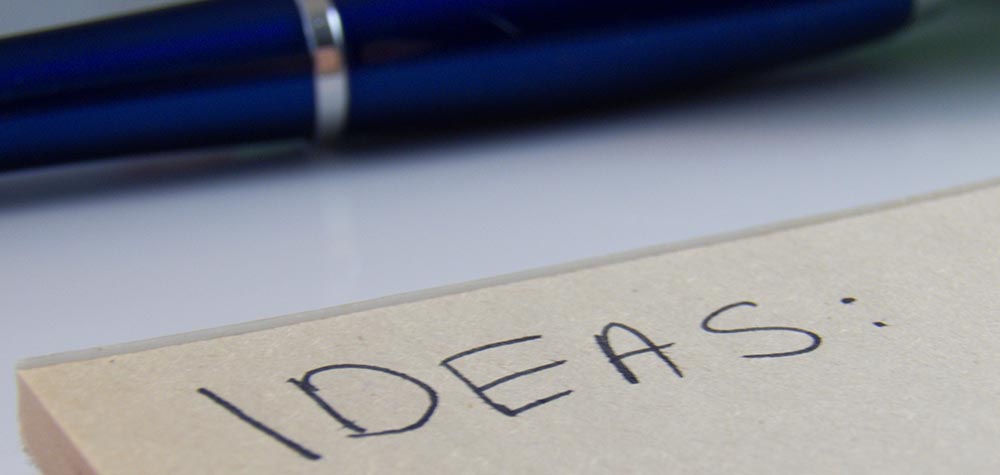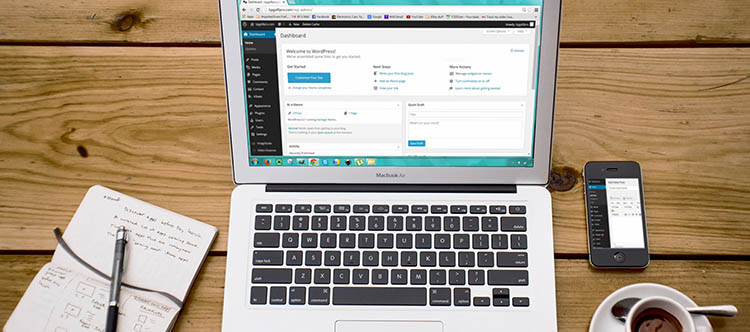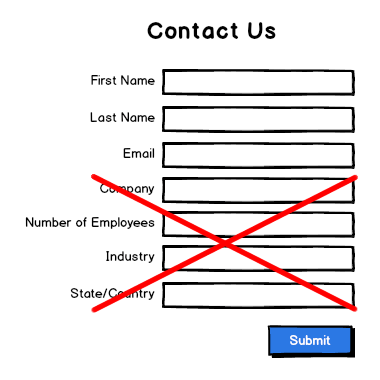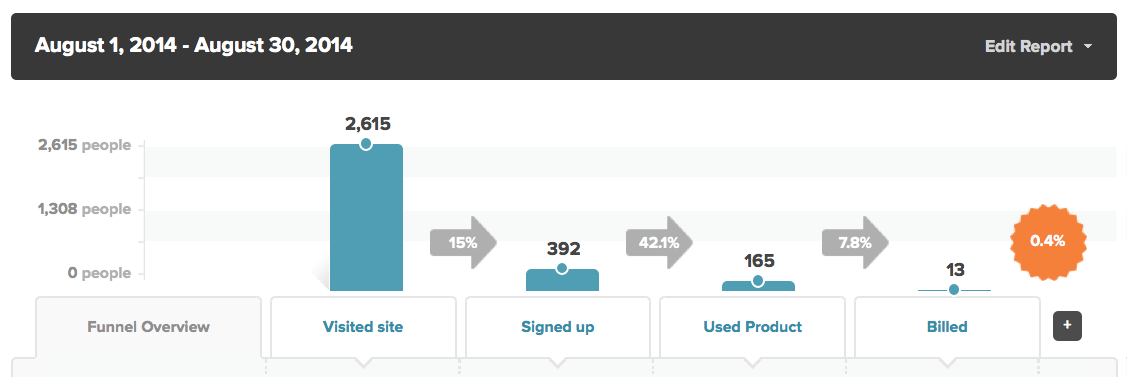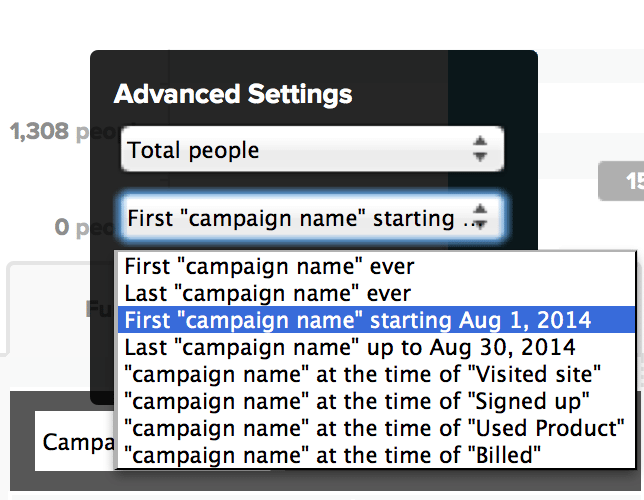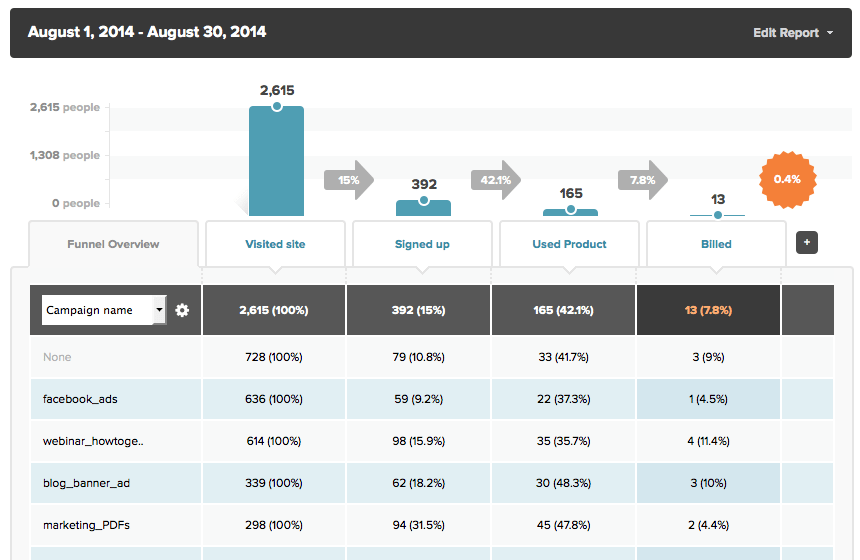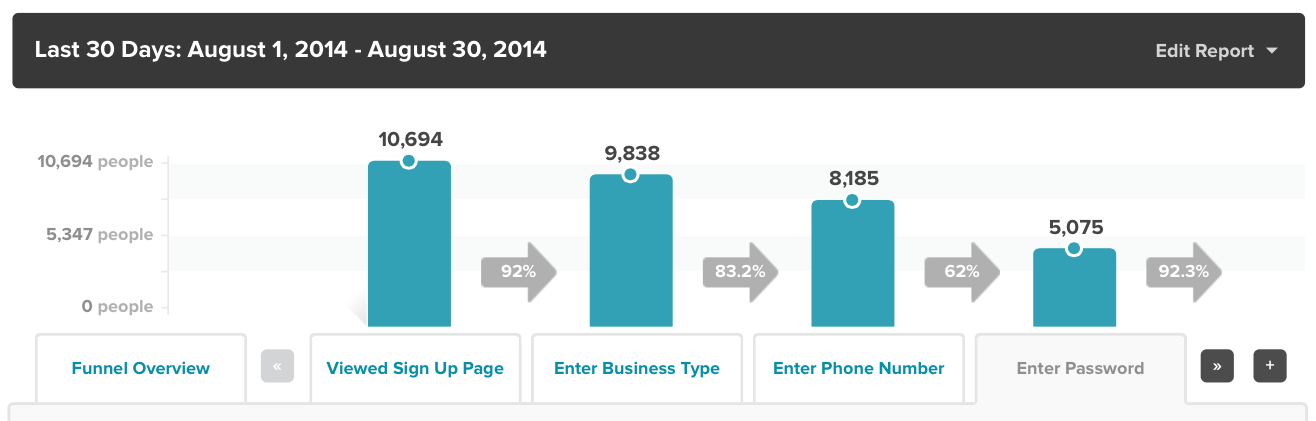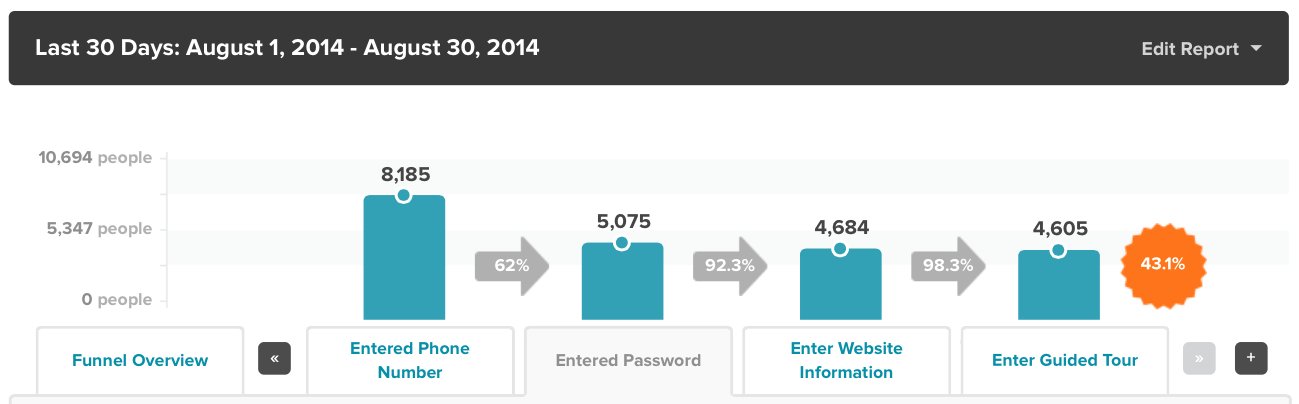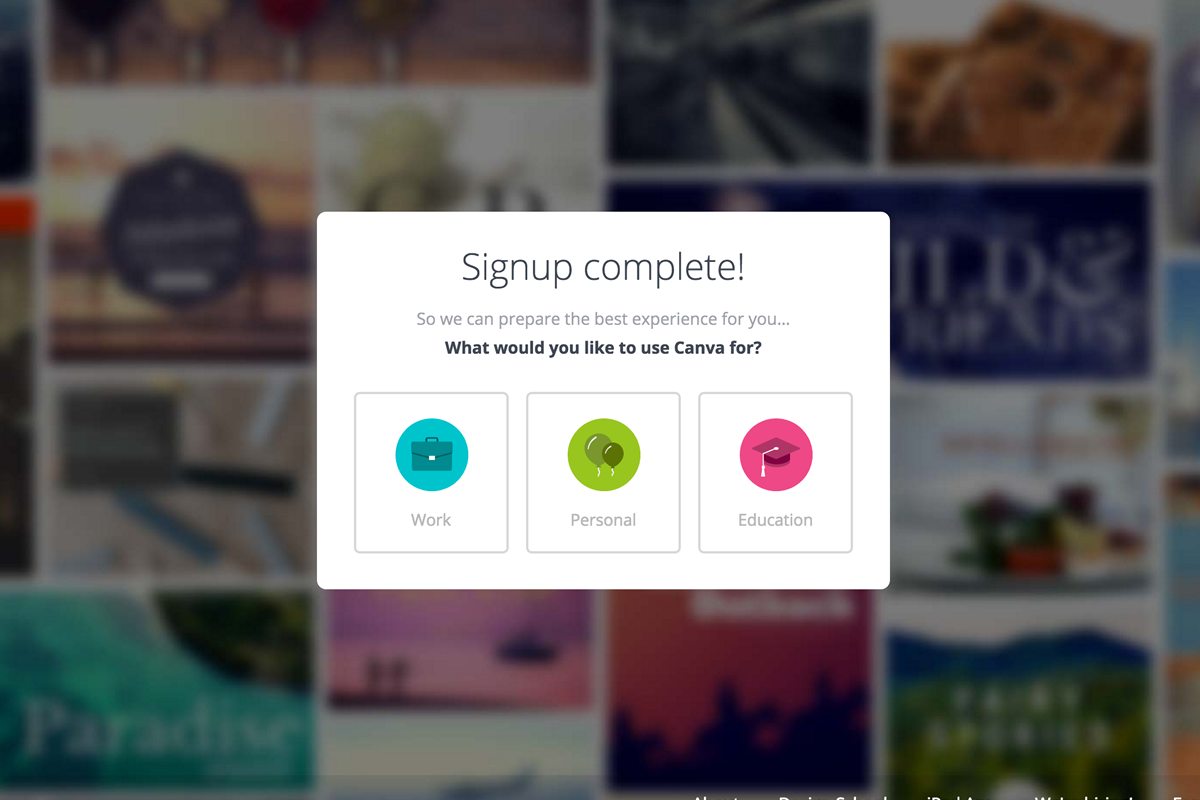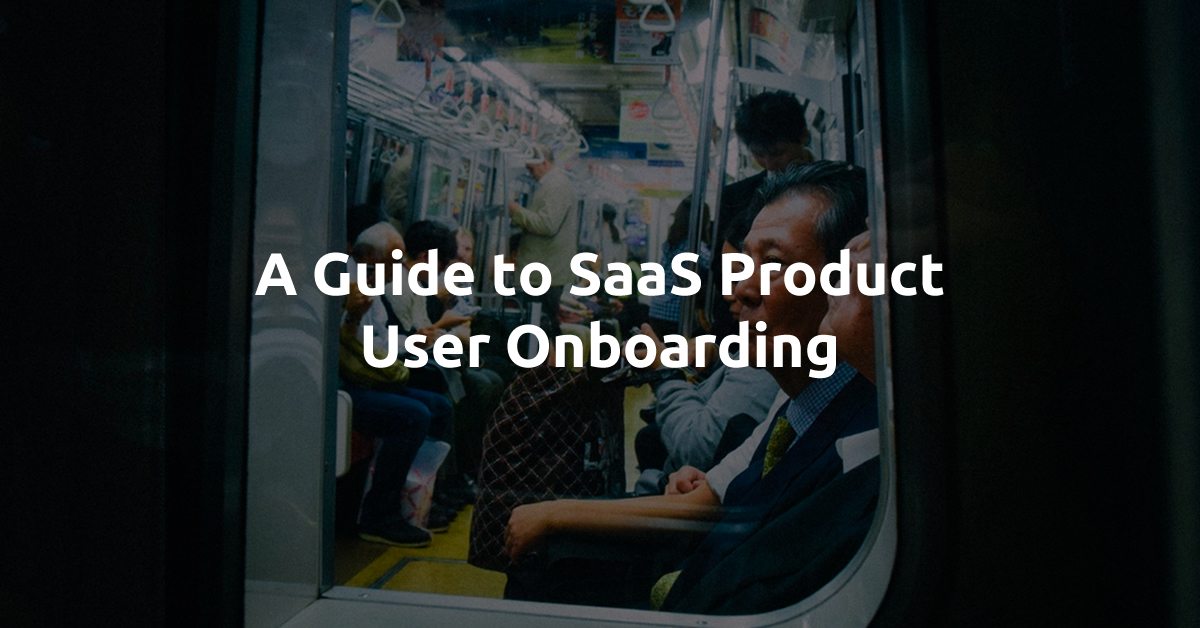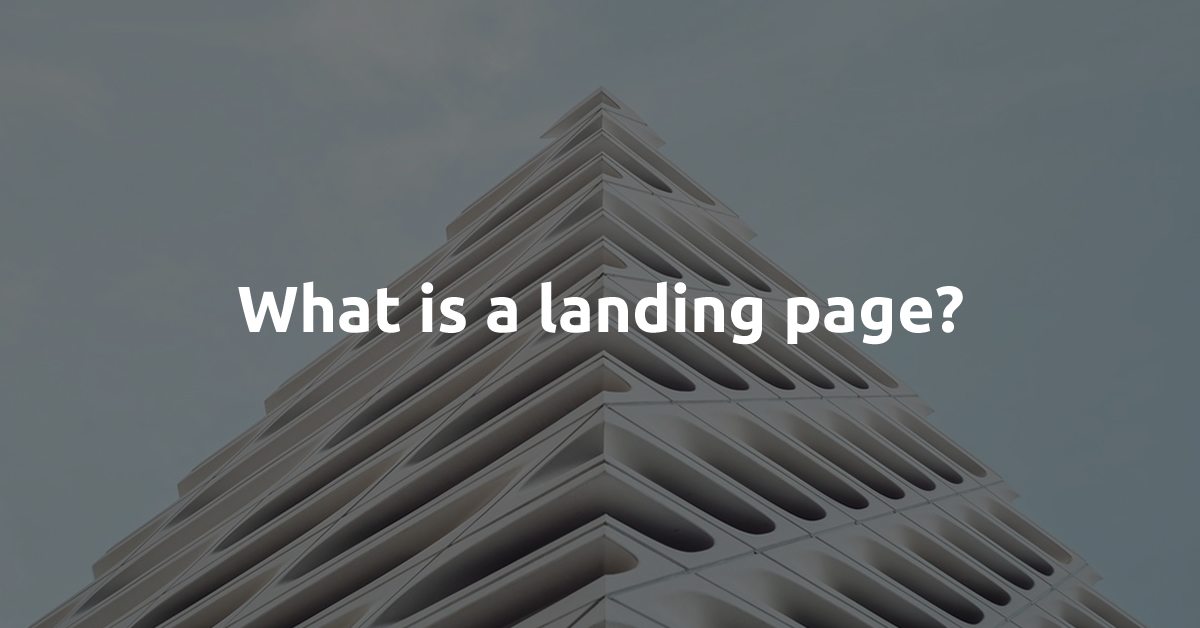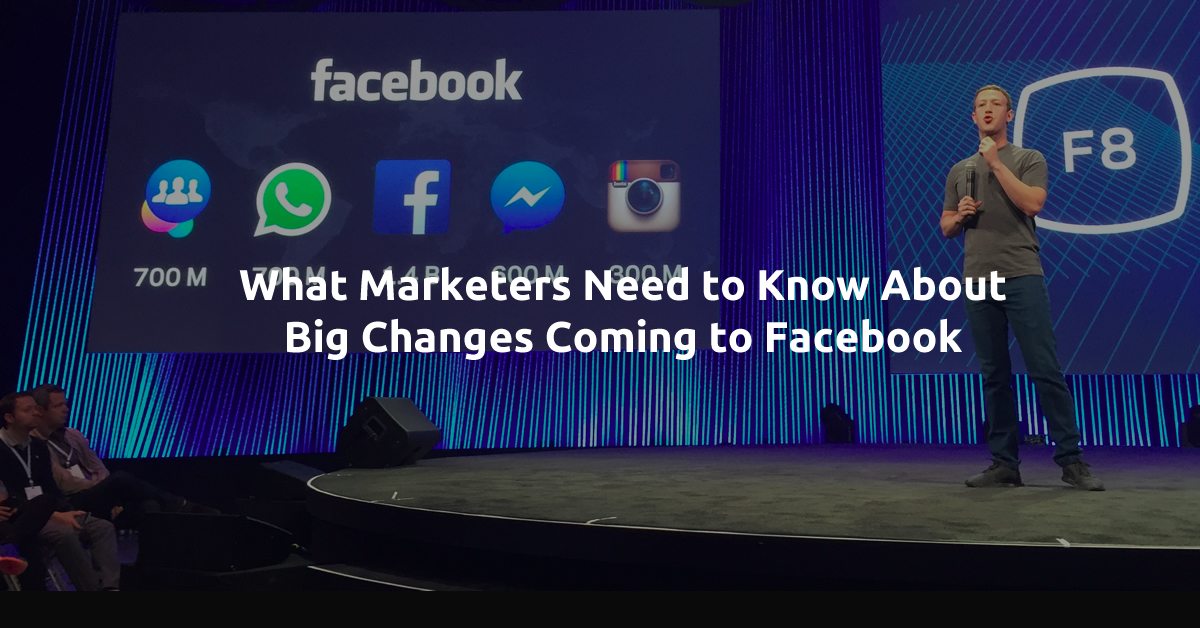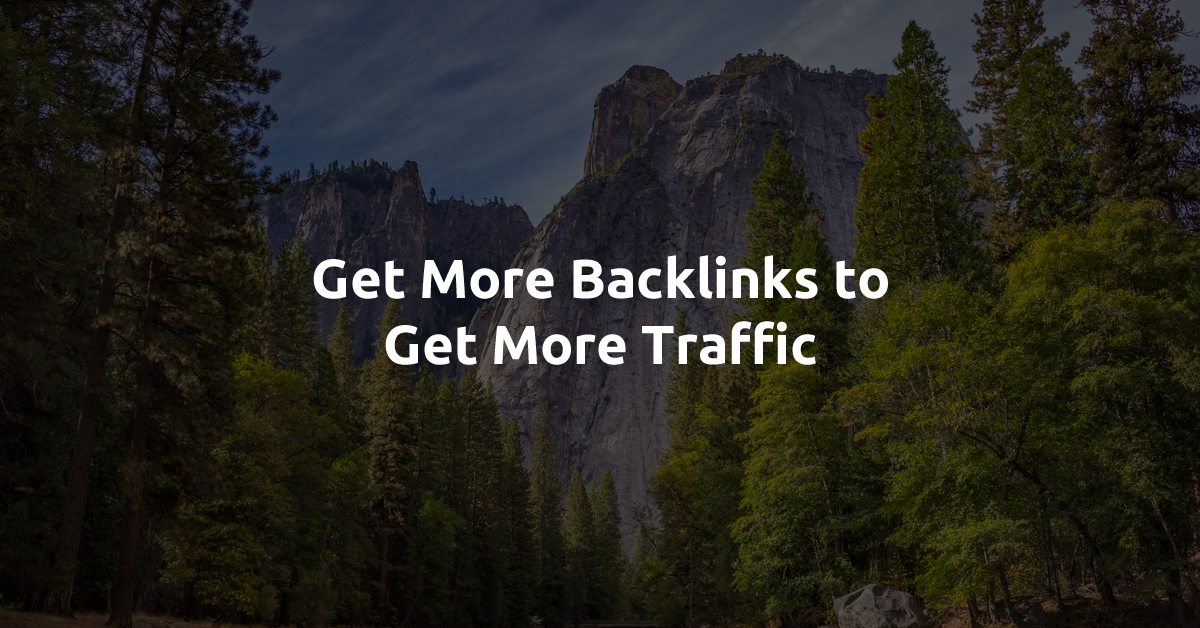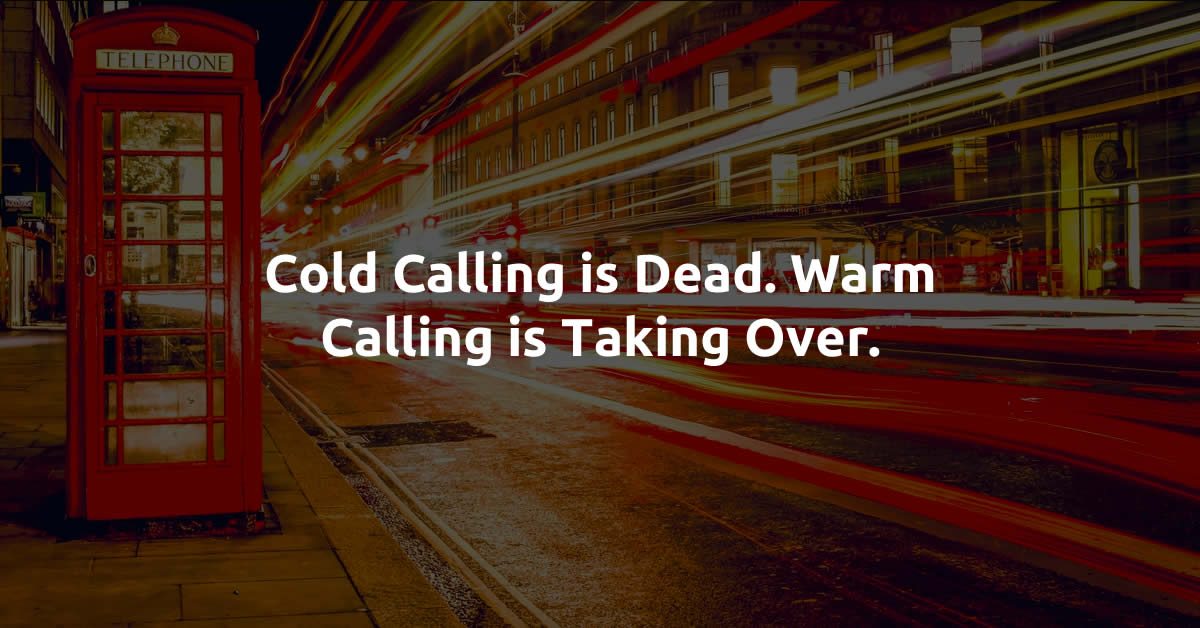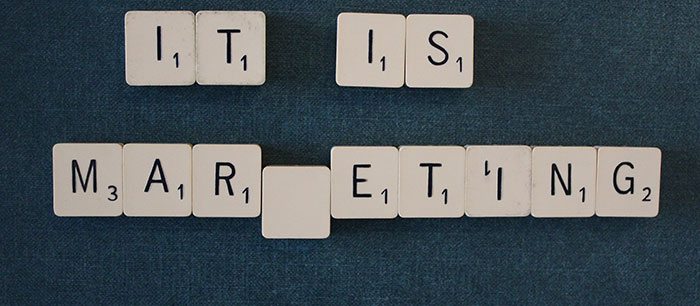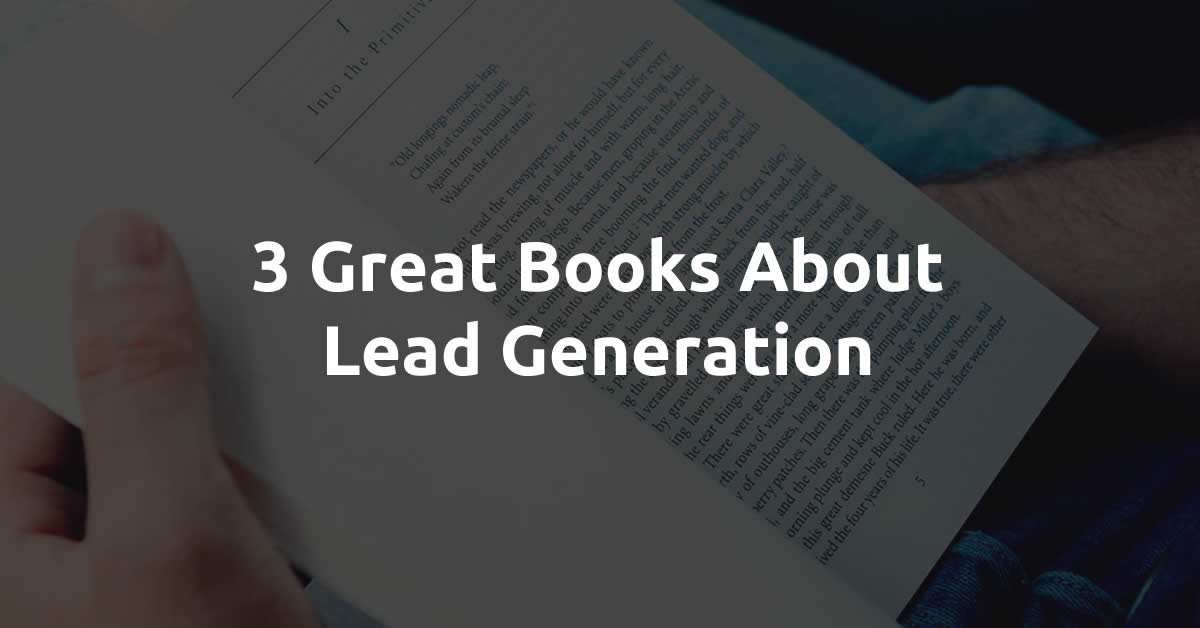The best software as a service (SaaS) companies set up conversion funnels.
A conversion funnel allows a company to efficiently and effectively track how and if people are converting into customers. Beyond just customer tracking, companies can use conversion funnels to understand if website visitors are performing important tasks that help facilitate long-term and lasting customer to company relationships.
After reading this post, you will have a great understanding of what an acquisition funnel is. You will also likely be able to take what you’ve learned from this post and, using Kissmetrics, identify items that are hindering your growth.
Let’s look at how to use Kissmetrics for your SaaS company.
What Is an Acquisition Funnel?
For a SaaS company, an acquisition funnel is a way to get a great view as to how a website is performing. It allows key business stakeholders to understand what is working and what isn’t.
An acquisition funnel often looks like something along the lines of:
1. User visited the website
This is the top of the funnel. This is simply the number of people who came and visited your website.
2. Signed up for a free trial
If your company is like most SaaS companies, you offer a free trial. This step is where a person who has visited your website signs up for a free trial. It’s the next step in your funnel because you want your website visitors to sign up for a free trial.
3. Person used product
This is the next step in the acquisition funnel. This is a very important step because it is when people take the time to use your product. When a person actually uses your product, it becomes A LOT likelier that he or she will ultimately pay for your product, since a user not using a product means there’s no chance of them converting.
5. User turns into a paying customer
This is the final step of our example user acquisition funnel. It’s the most vital part of your funnel and everything leads to this: a free trial user turns into a paying customer.
An example of this funnel in Kissmetrics looks something like this:
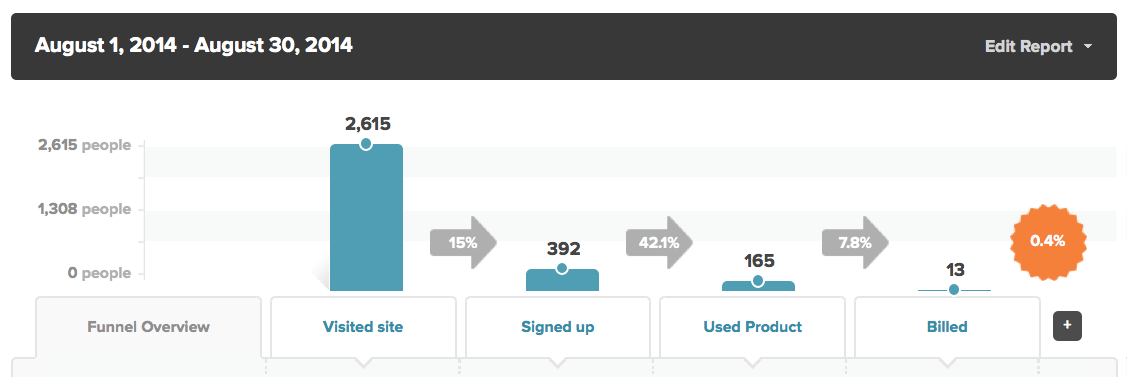
How To Analyze Your Acquisition Funnel
1. Look for a bottleneck
When you first begin doing funnel analysis, you want to identify a bottleneck. This means that you want to find what is blocking your users from doing actions that benefit your business.
Let’s analyze the example funnel above.
By looking at the example funnel above, we can quickly see that:
- A decent amount of people visited the website, giving us a reasonable sample size.
- At 15%, the website does a great job converting visitors into free trial signups. (Most SaaS companies see 1-10% at this step.)
- Once people signed up, we can see that a very healthy number of people actually started using the product. There’s obviously some room to improve this number, but it isn’t a detrimental bottleneck.
- As we move to the last step in the conversion funnel, we notice what our primary bottleneck is: turning users into paying customers. Now that we know that getting people to convert to paid is a major pain point in the growth of the company, we know that we need to figure out why people don’t feel the need to pay for the product.
2. Figure out why the bottleneck exists
Now that we have identified that there is a major bottleneck in getting people to convert into a paid user portion of our funnel, we need to figure out why people don’t want to pay.
The smartest thing that you can do here is speaking with the individuals who didn’t convert.
According to Kissmetrics, these are some of the best questions to consider:
- Is there a particular feature that users are having a hard time with?
- What is the difference between the people who are paying for your product and the people who aren’t?
- What are the people who converted saying differently than those who didn’t convert? Take time to really understand the differences between these two groups of people.
Once these questions have been considered, you have taken a great step towards effectively using your funnel data to make smart business growth decisions.
3. Further analyze your funnel with segmenting by property
Segmenting by properties is a great way to learn about the characteristics of different types of users. This is because properties allow us to understand people in groups.
Luckily, Kissmetrics makes segmenting by property extremely easy.
Using the example above again, we’ll look at how to segment people by campaign name. This type of property is triggered using a UTM parameter. A campaign with a UTM tag would have a link that looks similar to the following:

The example campaign is “ExampleName.” This is something we know since the URL says “utm_campaign=ExampleName.”
Knowing that our campaign name is titled “ExampleName” we can view the people who came into our funnel from that campaign. This will give us a snapshot of how the campaign is bringing us traffic and customers.
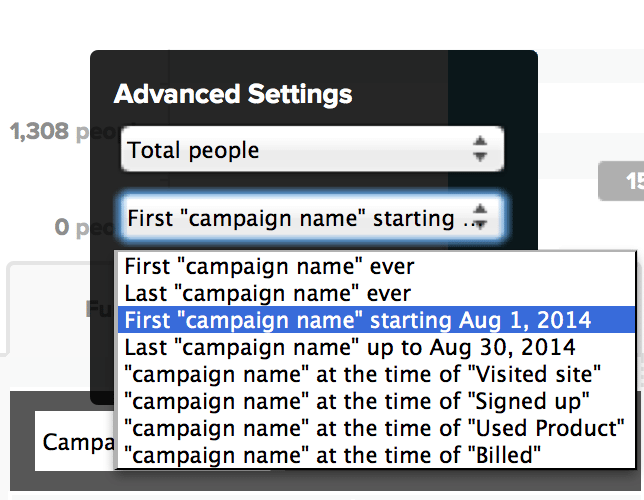
We have now segmented the campaign name property on the funnel report:
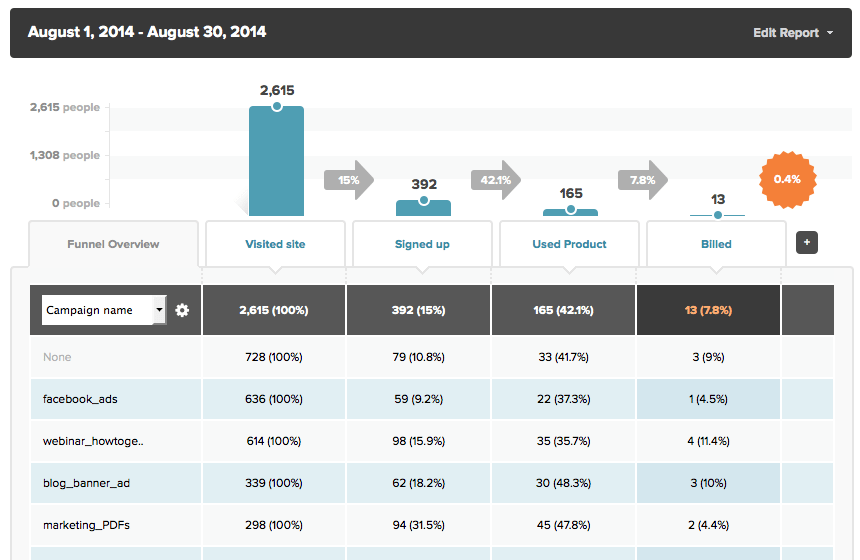
You can see above that all of the traffic came from five different sources.
By looking at each campaign, we can see how each source performs throughout our entire acquisition funnel.
Using this data and having a somewhat granular view of how each of your campaigns impacts your business means that you can make great business decisions. You now have a very clear picture as to what is working for you and what isn’t. You know where to stop focusing your efforts and where to increase your focus.
While segmenting by the property is undoubtedly insanely valuable, we can continue and look at data even closer with Kissmetrics.
4. Taking a closer look at your acquisition funnel
We’ve looked at data from a pretty high level, but we can look at it closer to get an even better understanding of what makes people convert into paying customers.
Often SaaS companies want to do things such as track how many people take important steps during the signup process. By this, we mean having a flow like:
- Viewed signup page. This step of the funnel would be triggered when an individual visits the signup page.
- Entered business type. Once a person signed up, they entered the type of business they work with when prompted.
- Entered phone number. When prompted, the person entered their phone number.
- Entered a password. After entering a business type and phone number, users entered a password.
- Enters the website URL. At this step, users enter their website URL.
- Enter a guided tour. This would be the last step of the funnel. It’s when a user enters a guided tour of the product.
In this example, we looked at a variety of steps that aren’t optional, and are simply form fields. Users aren’t being taken to new pages in these steps but are simply being prompted to fill out different form fields.
Here is how the above funnel would look:
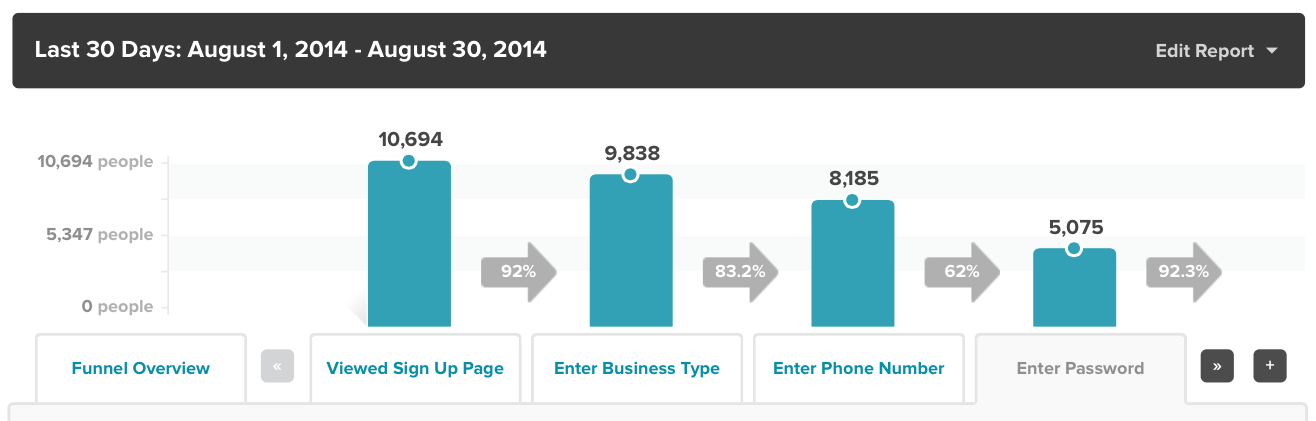
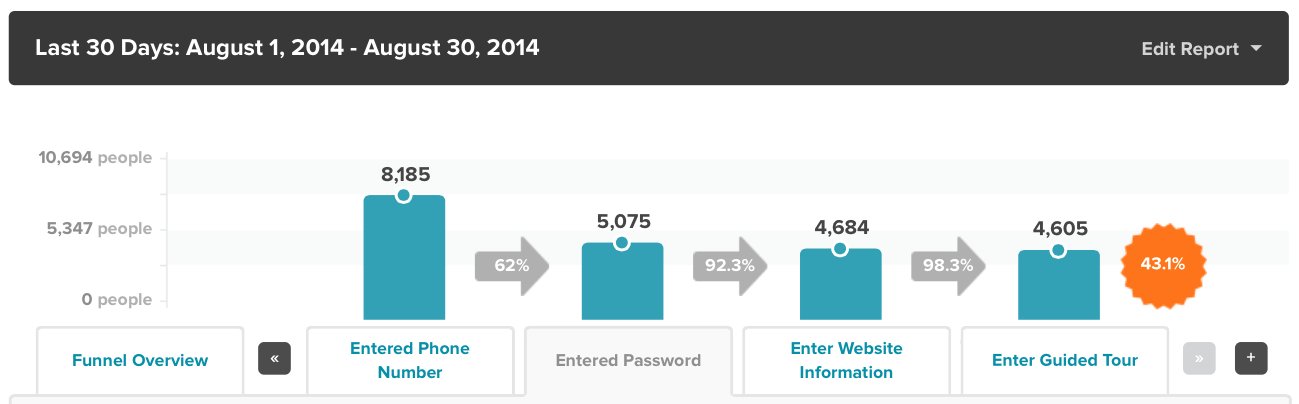
In this funnel, you can see that most people successfully complete actions until the moment that they are asked for their phone number. Once people hit this form field they start to drop off.
This type of granularity can be very valuable since it helps you get a closer look at where individuals are having problems completing tasks that are important.
5. See how healthy your acquisition really is
The funnel tool in Kissmetrics is a seriously phenomenal resource. It is a great resource because it’s perhaps the simplest way to understand how healthy your customer acquisition efforts really are.
You will be able to find roadblocks and bottlenecks in your acquisition and make it so that fewer visitors drop out of the flow.
You can make smart decisions, especially when you set up micro funnels, that allow you to determine what parts of your acquisition funnel need the most improvement.
Using funnel reports in Kissmetrics, you have no excuse not to find ways to efficiently grow your business.