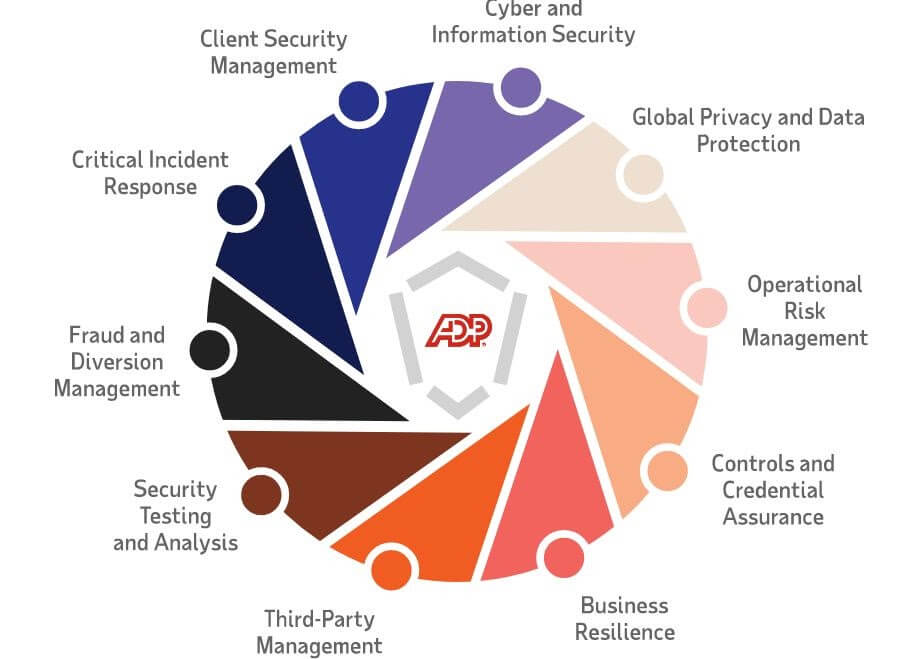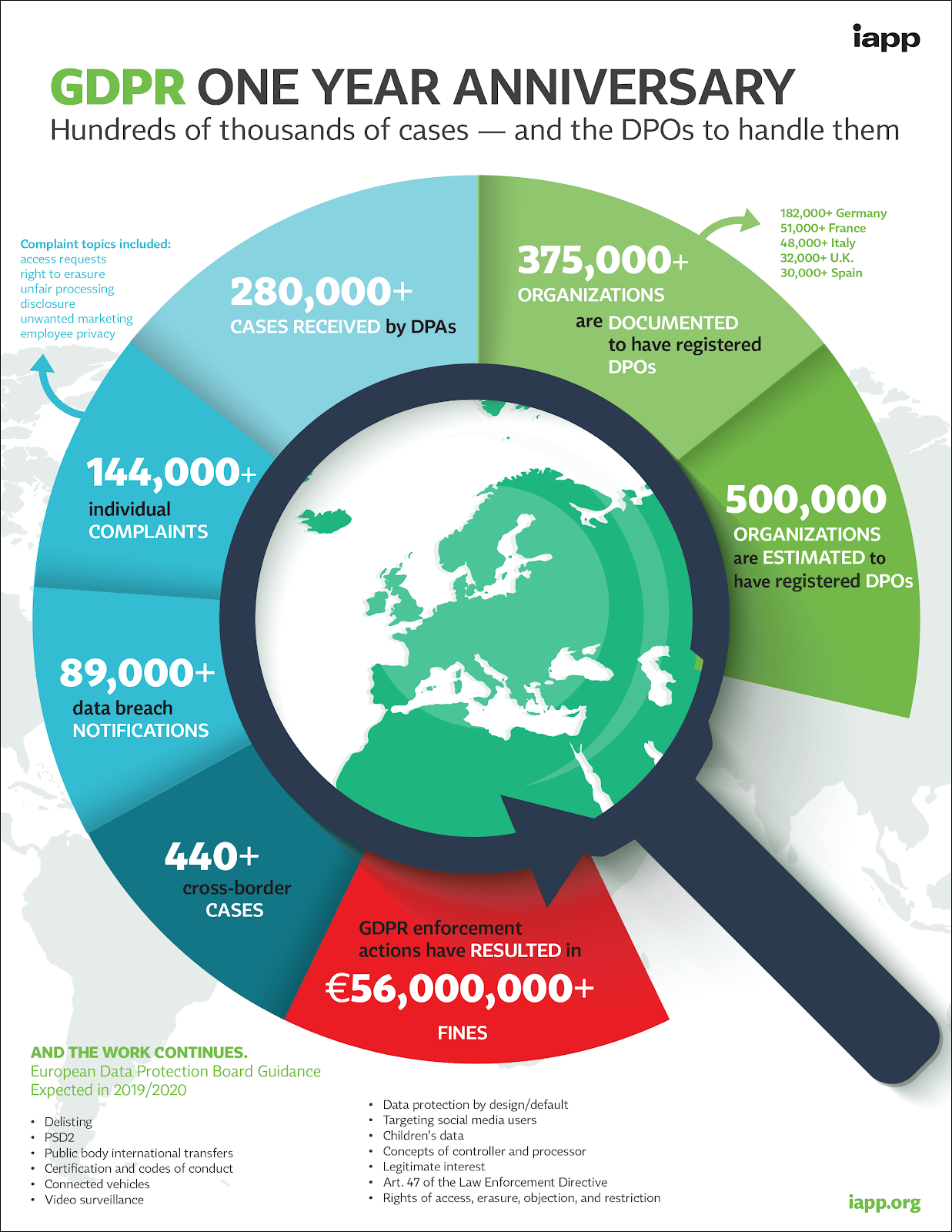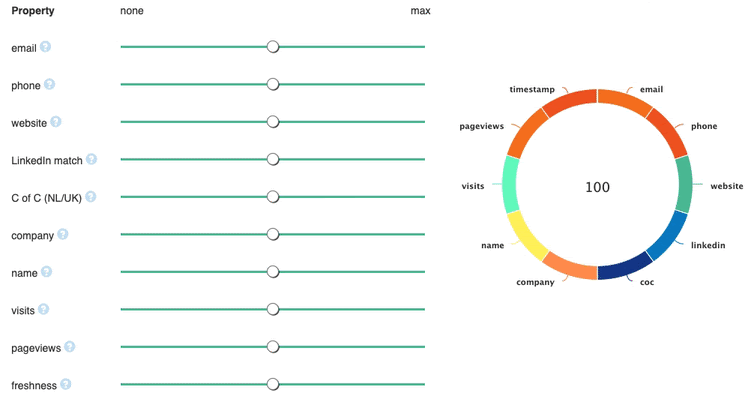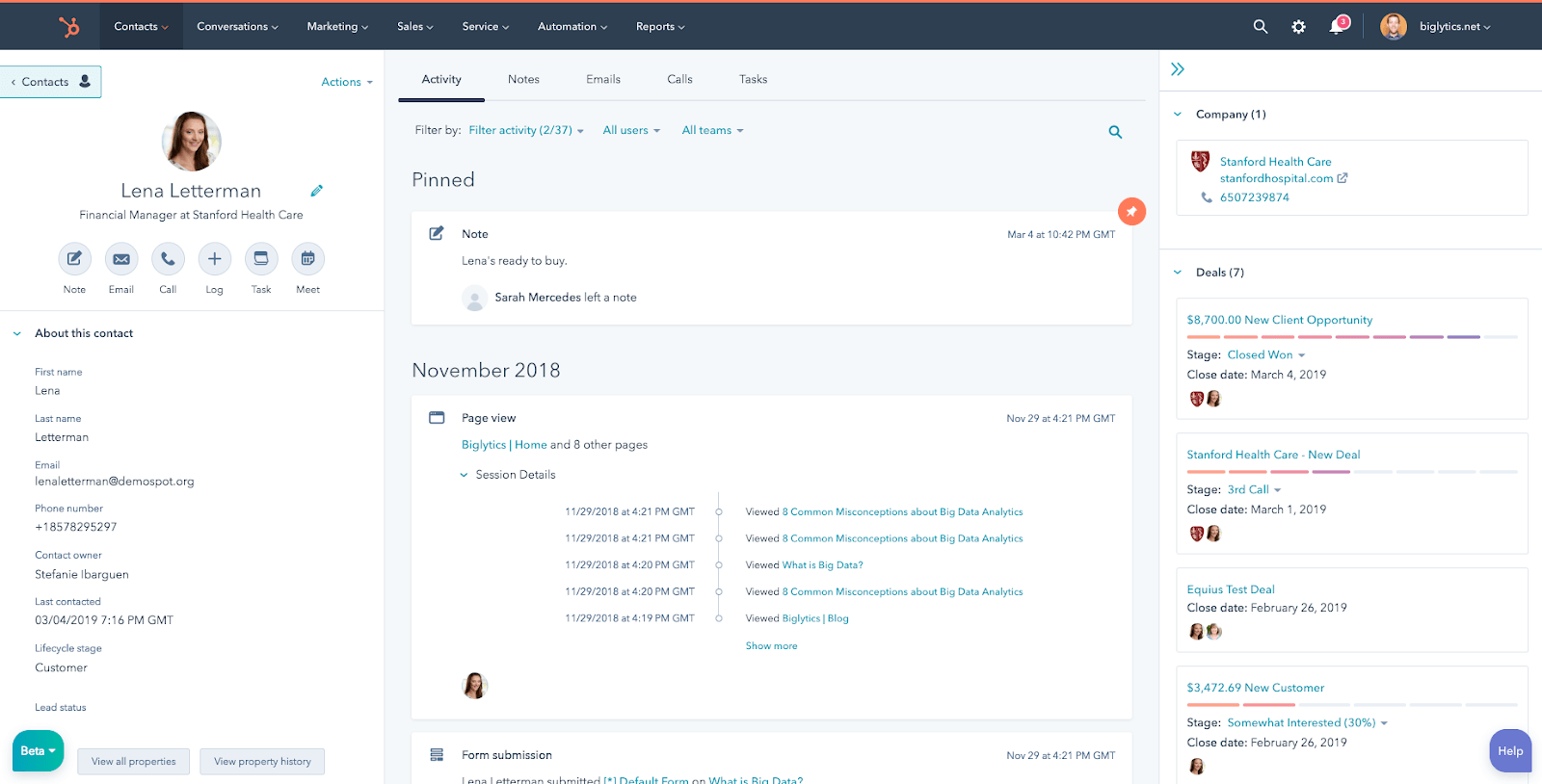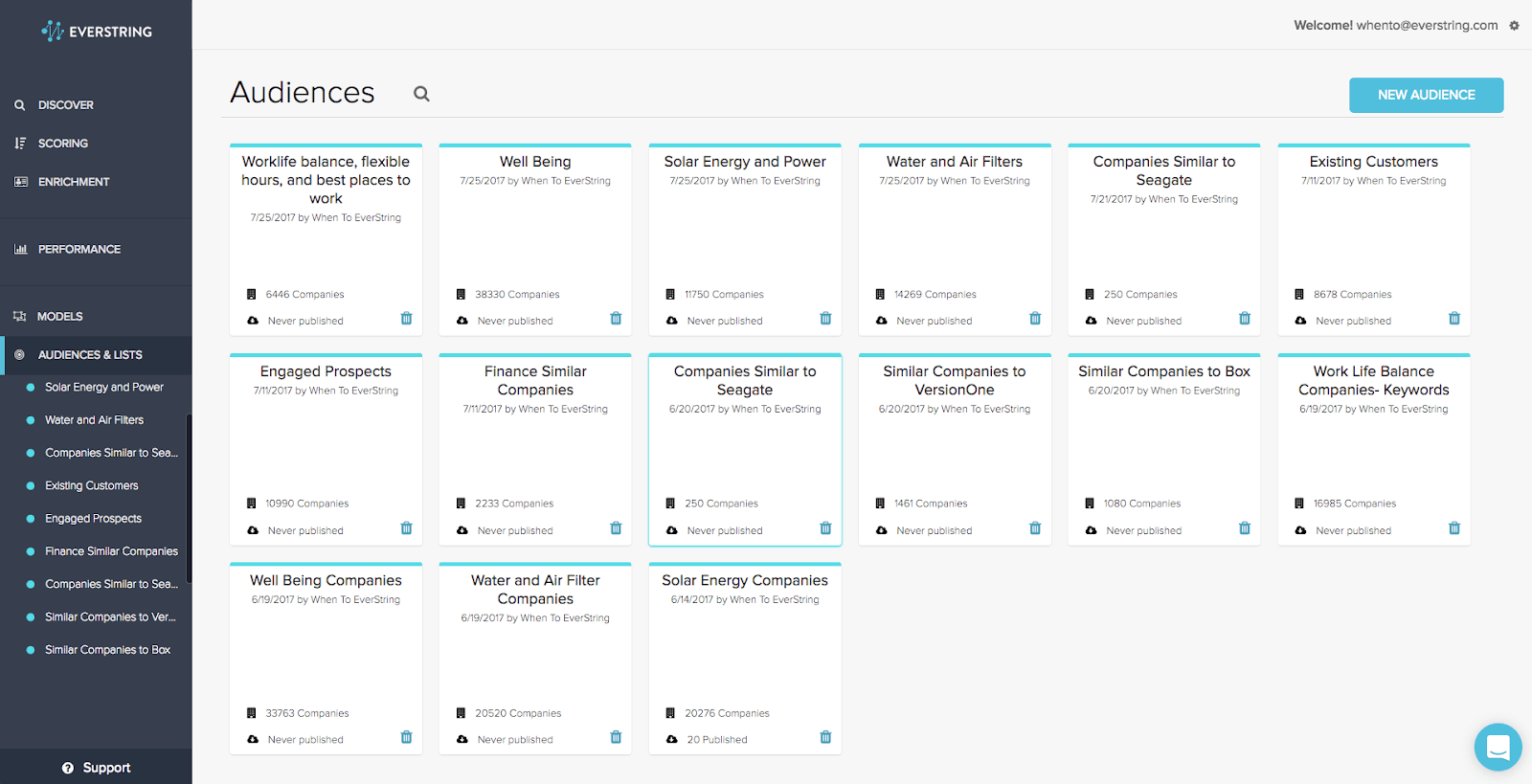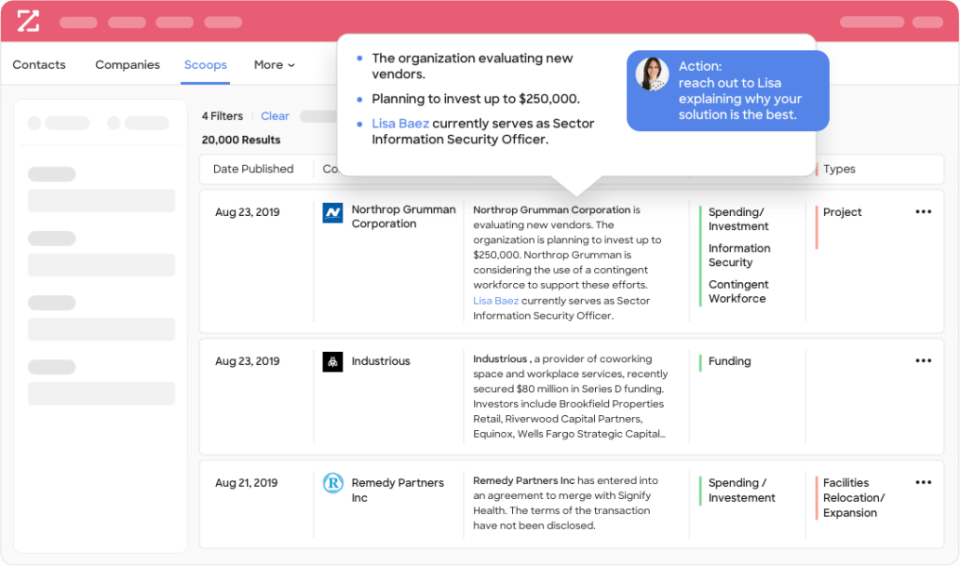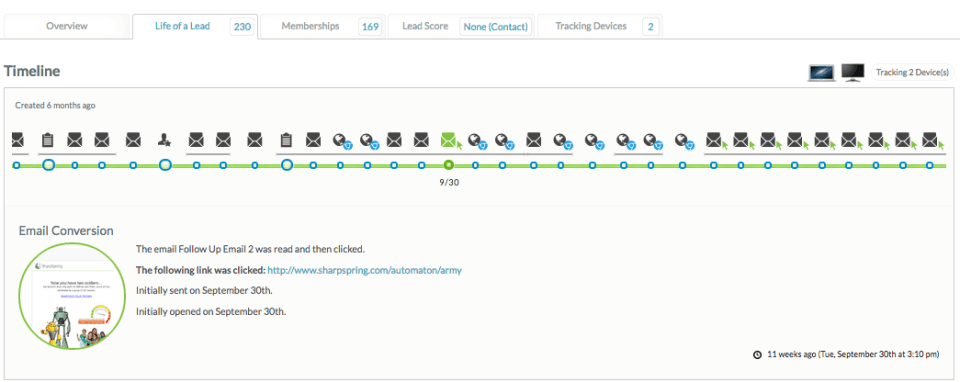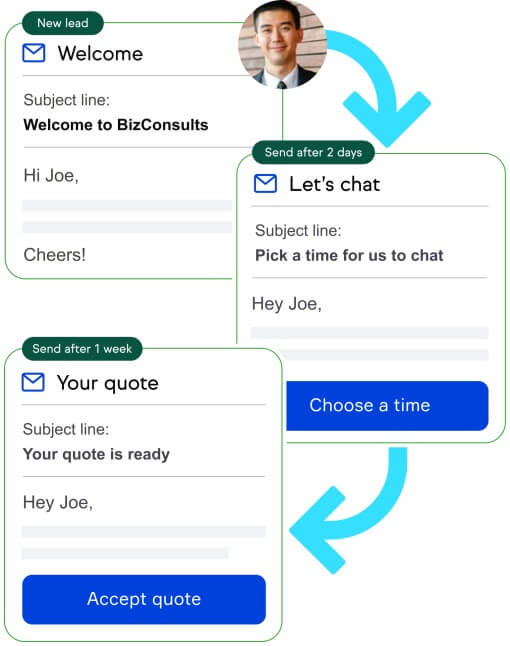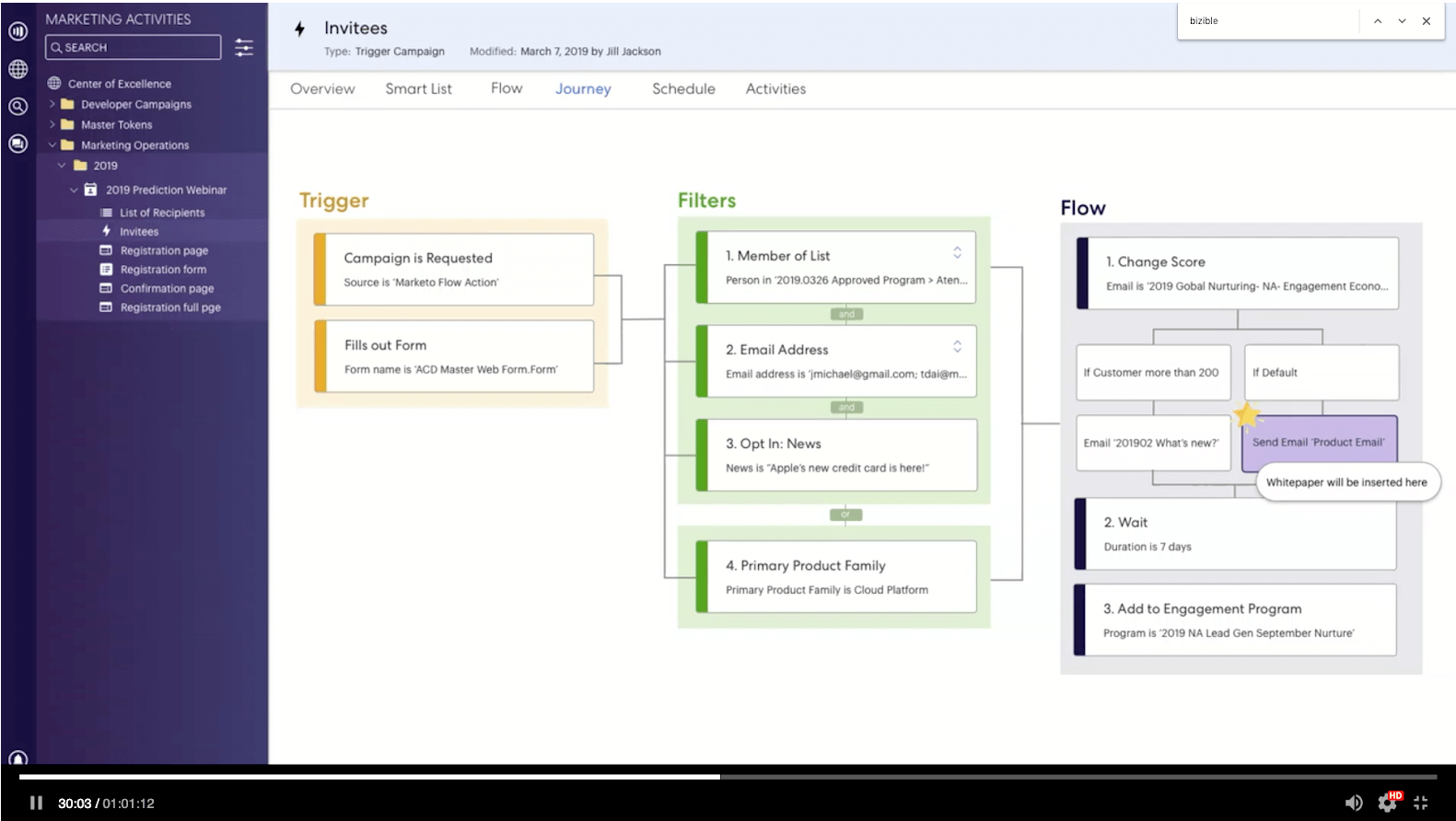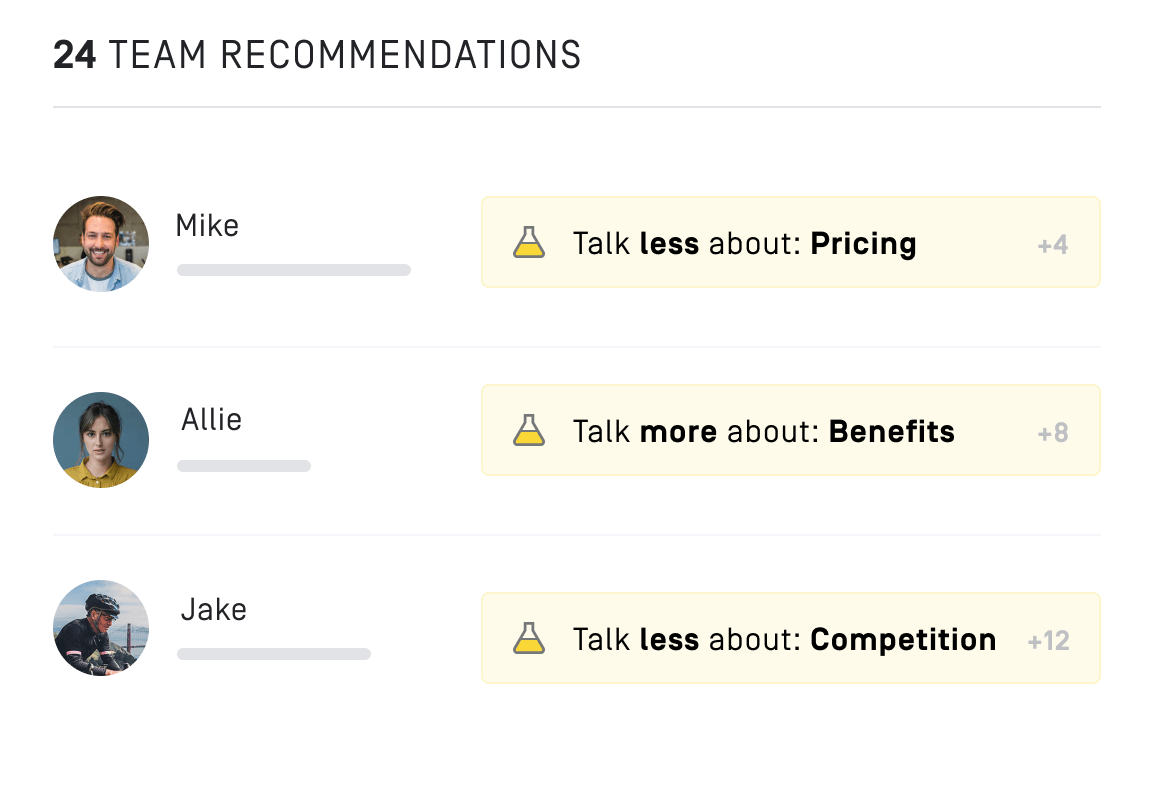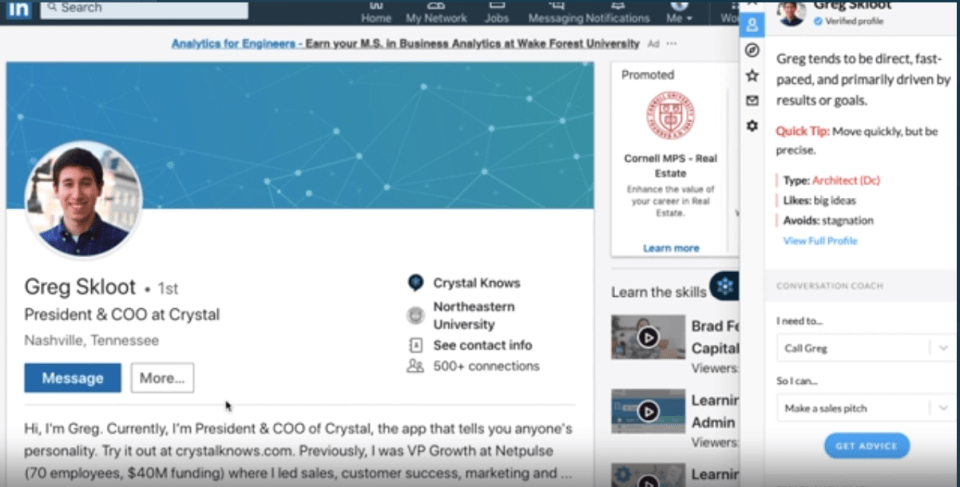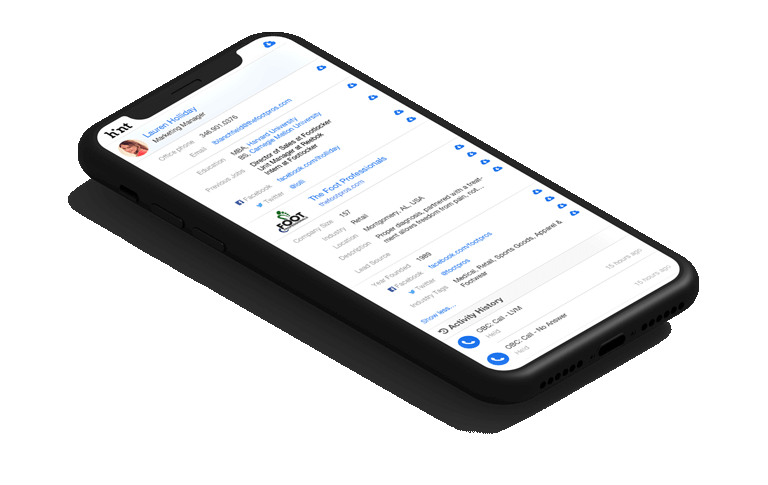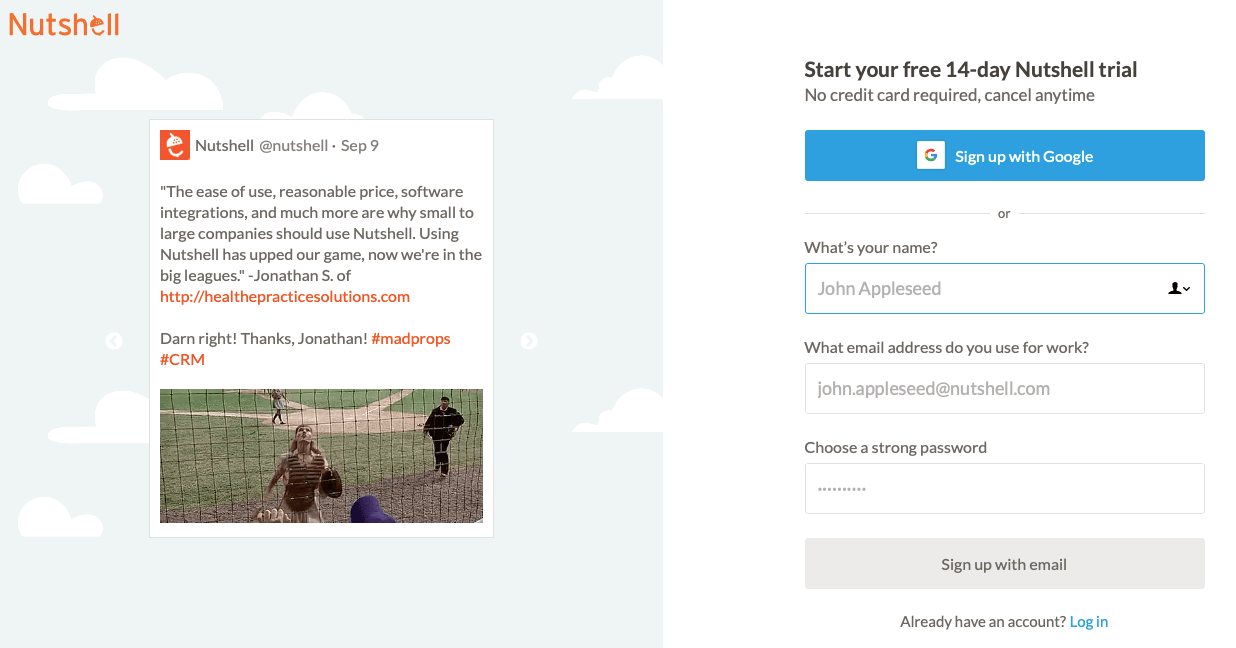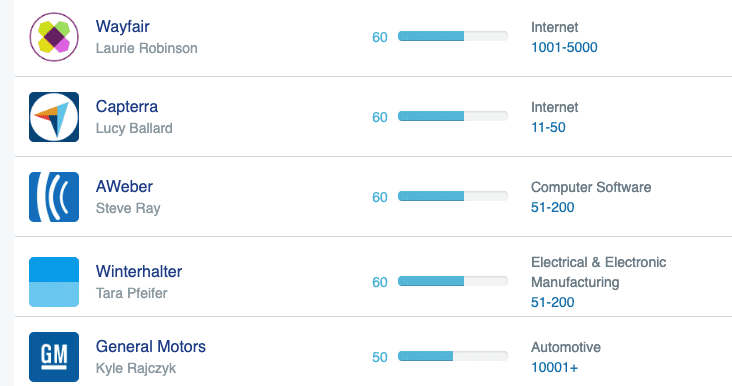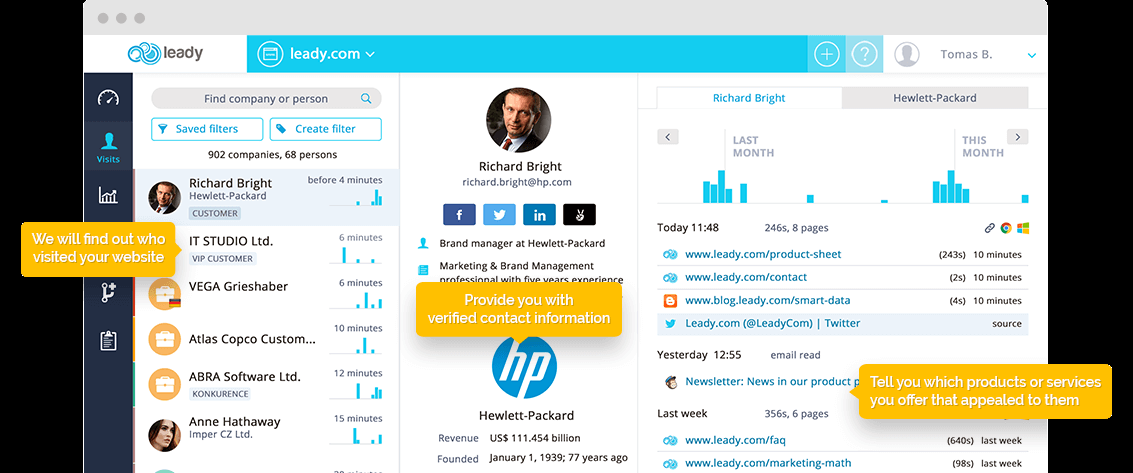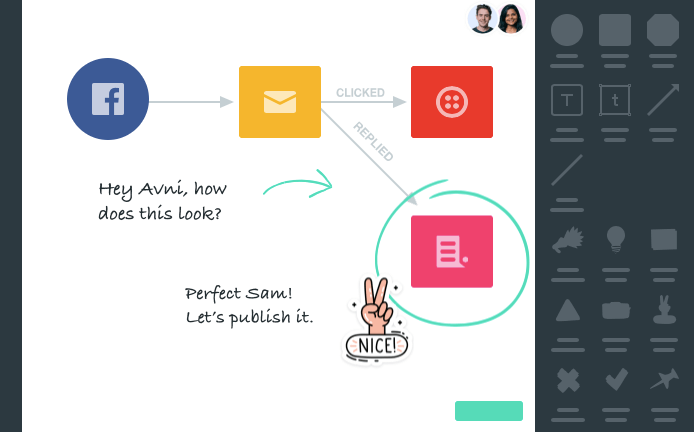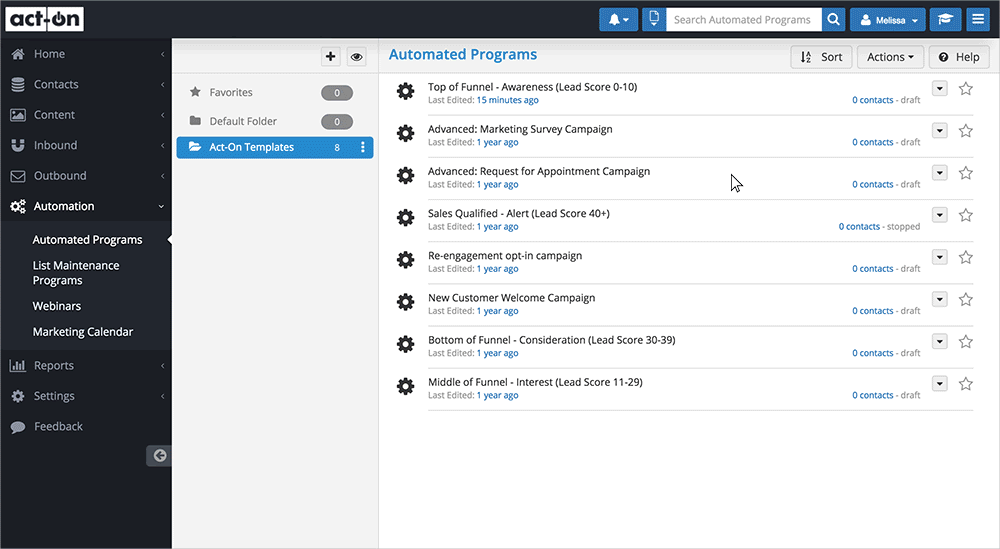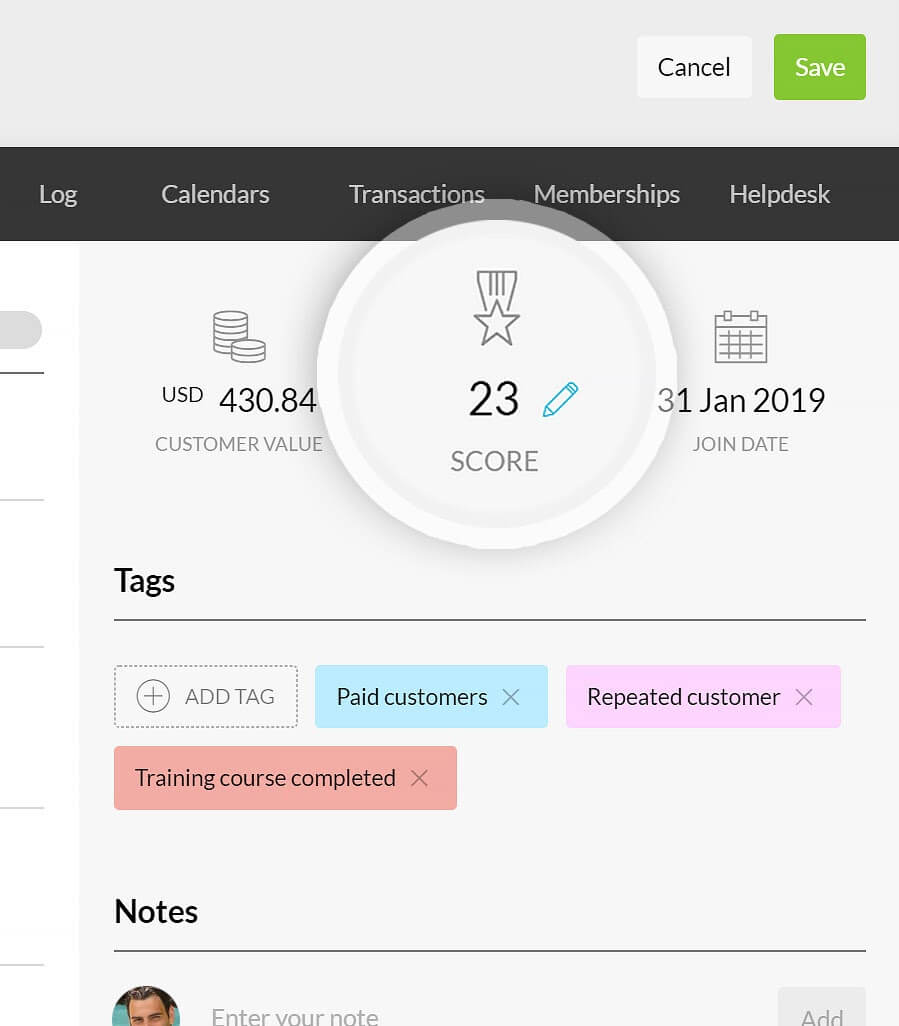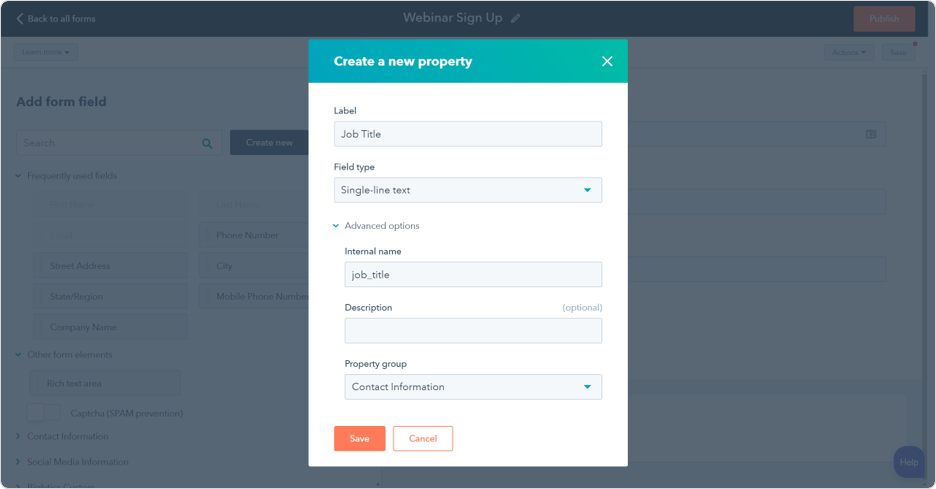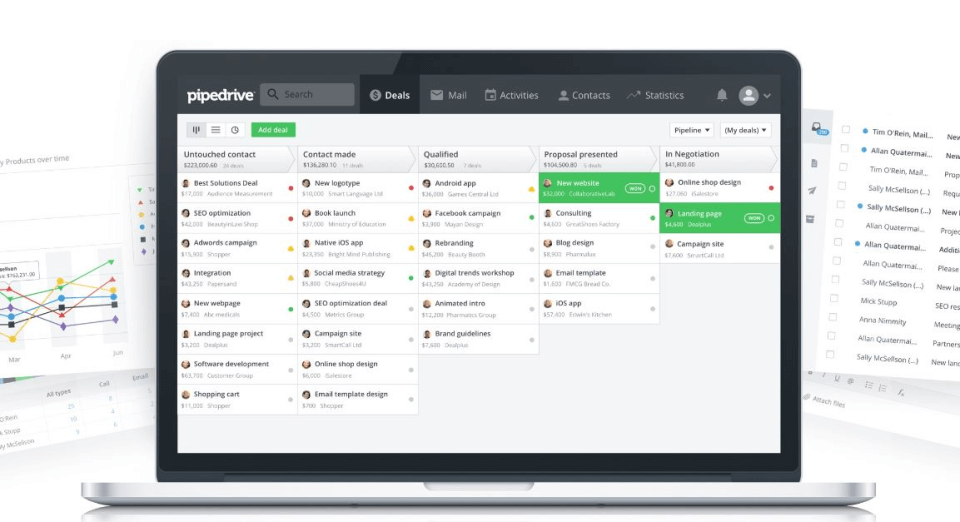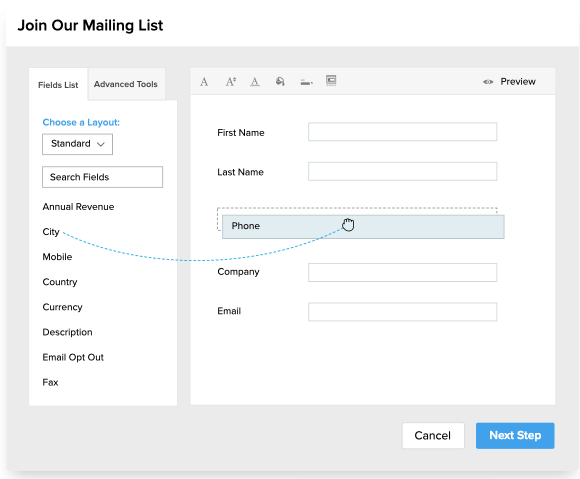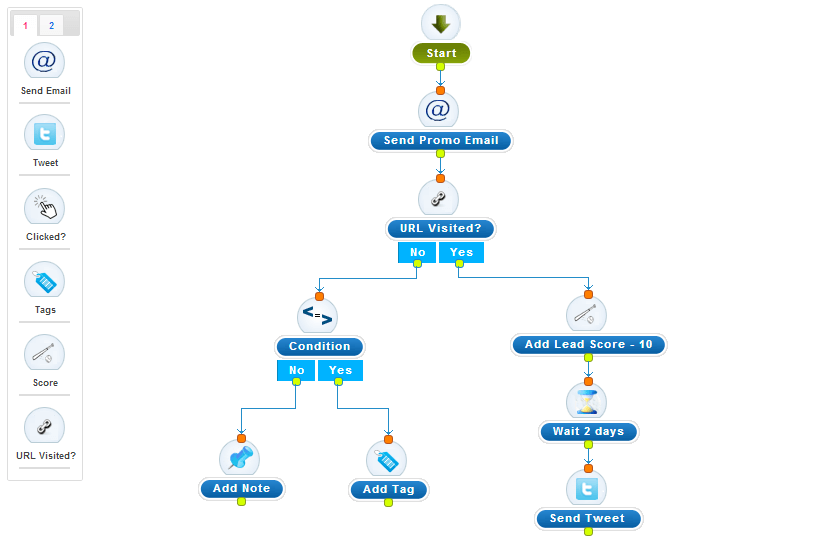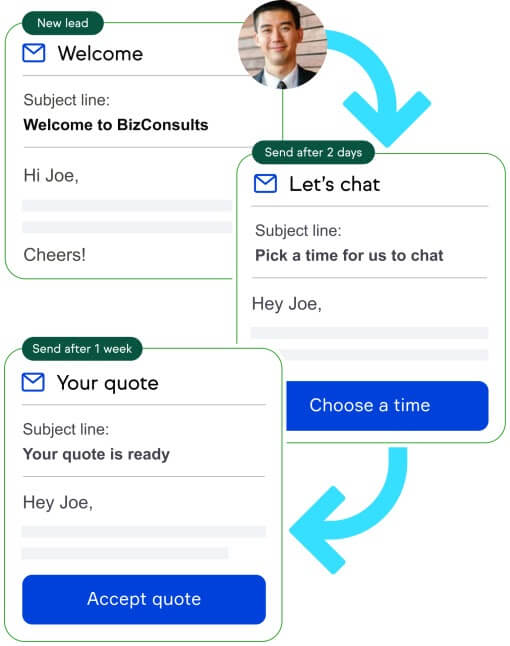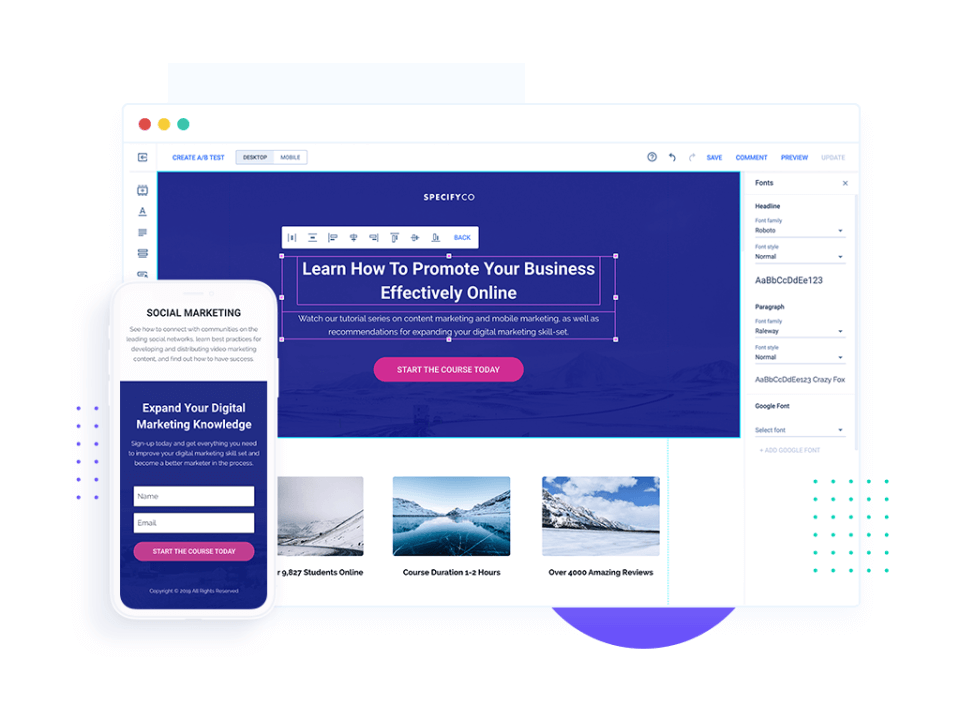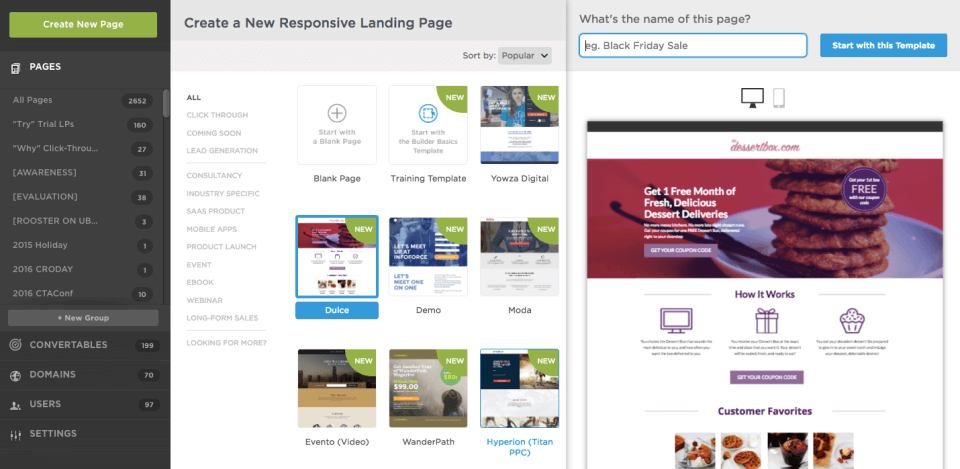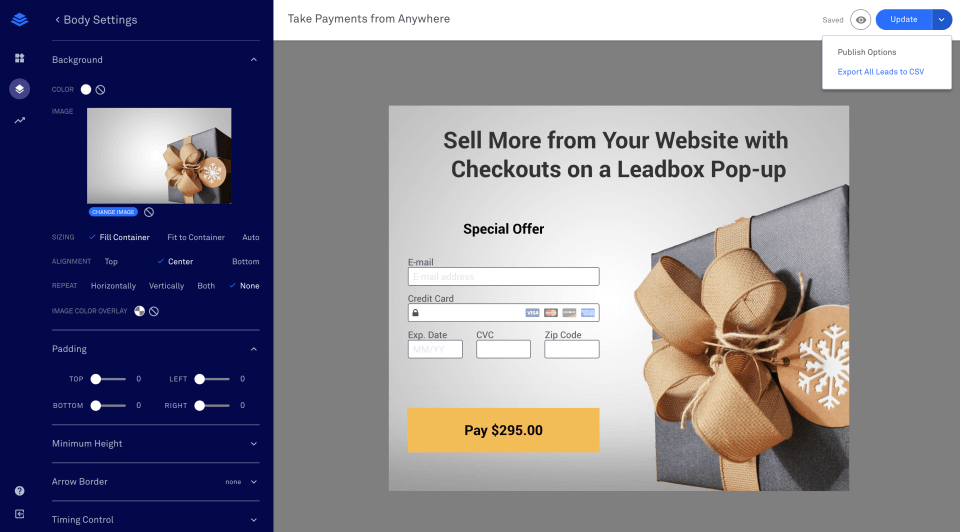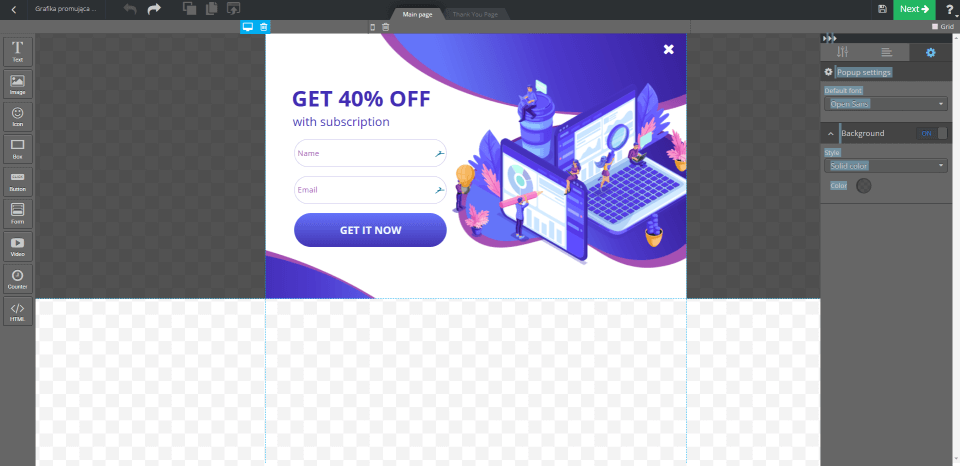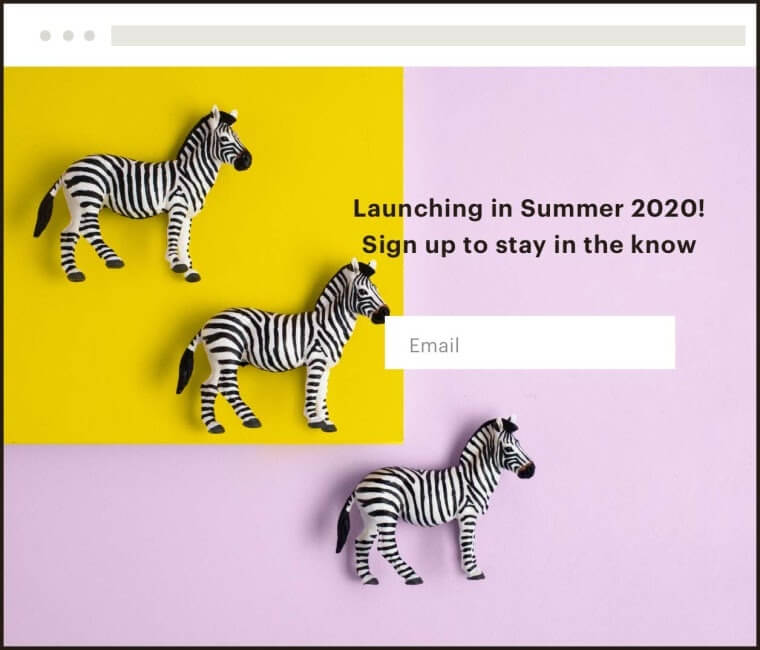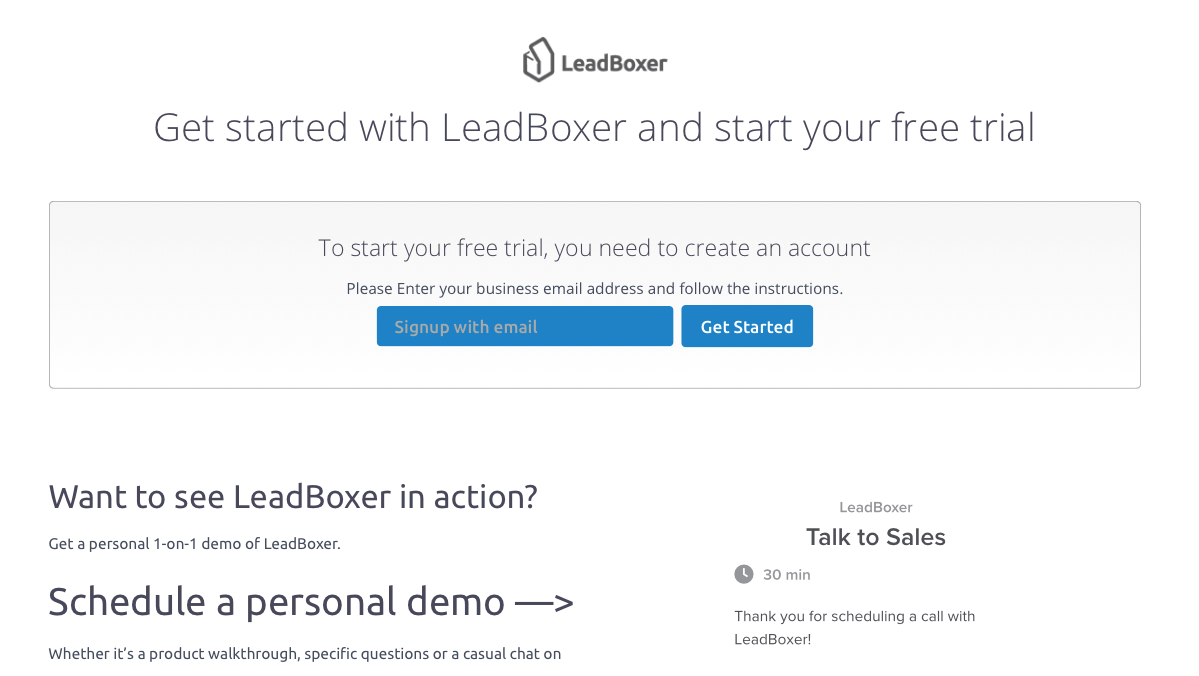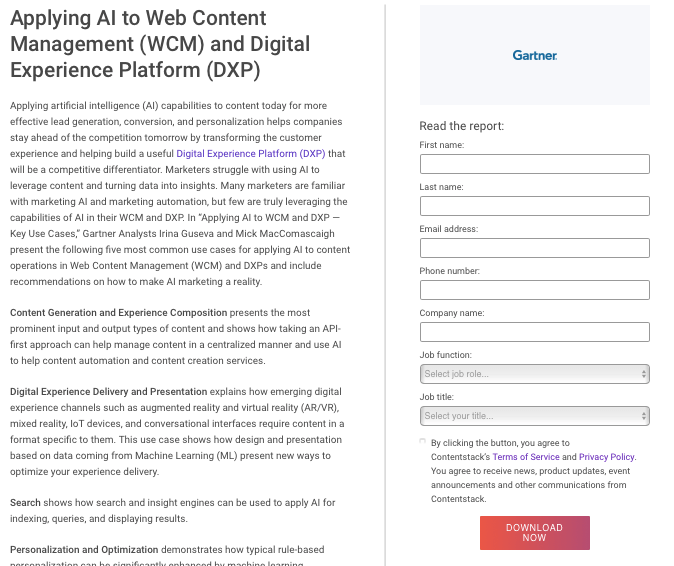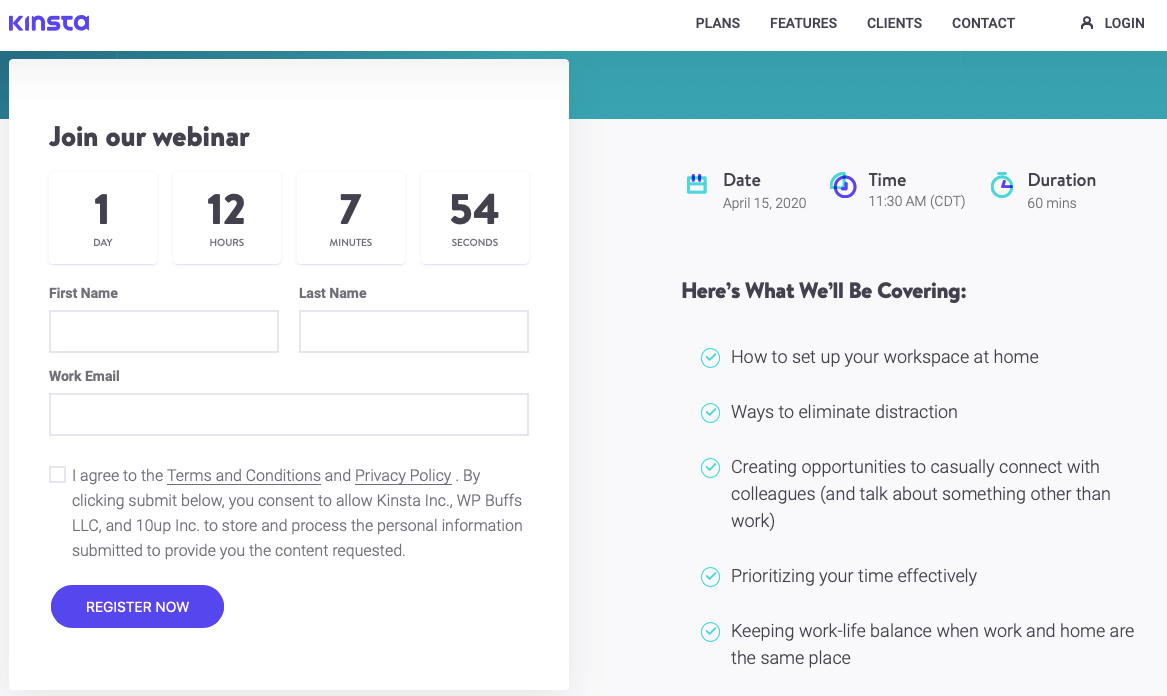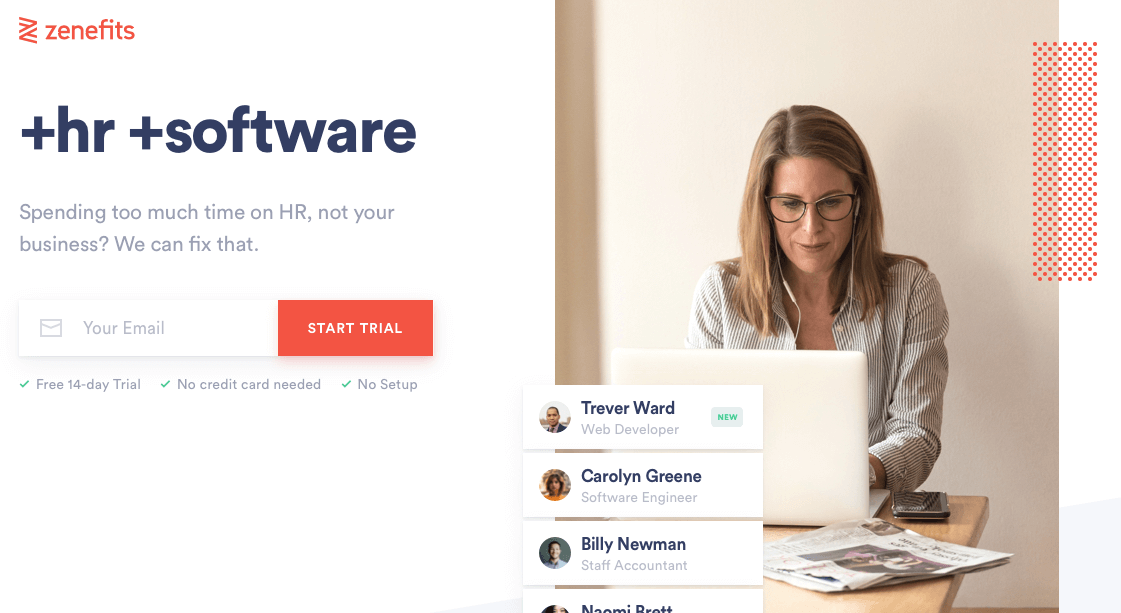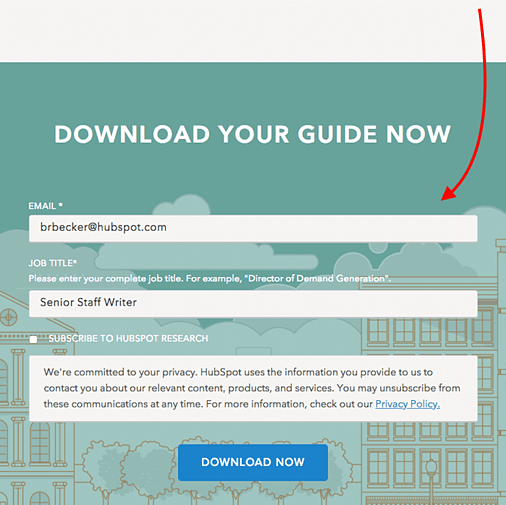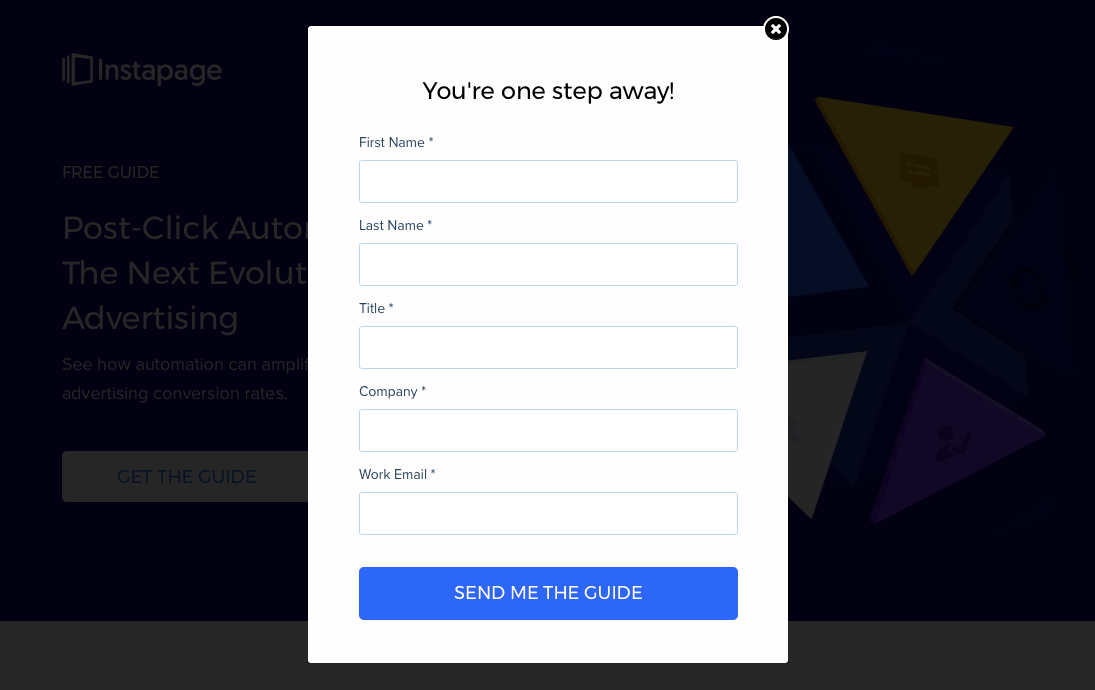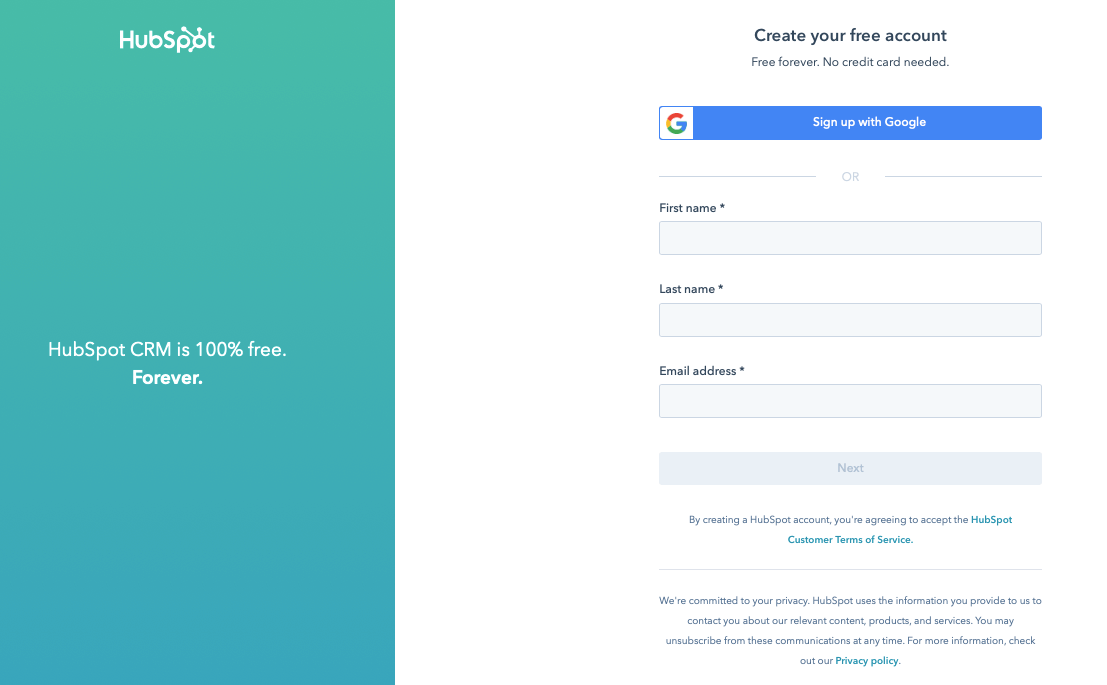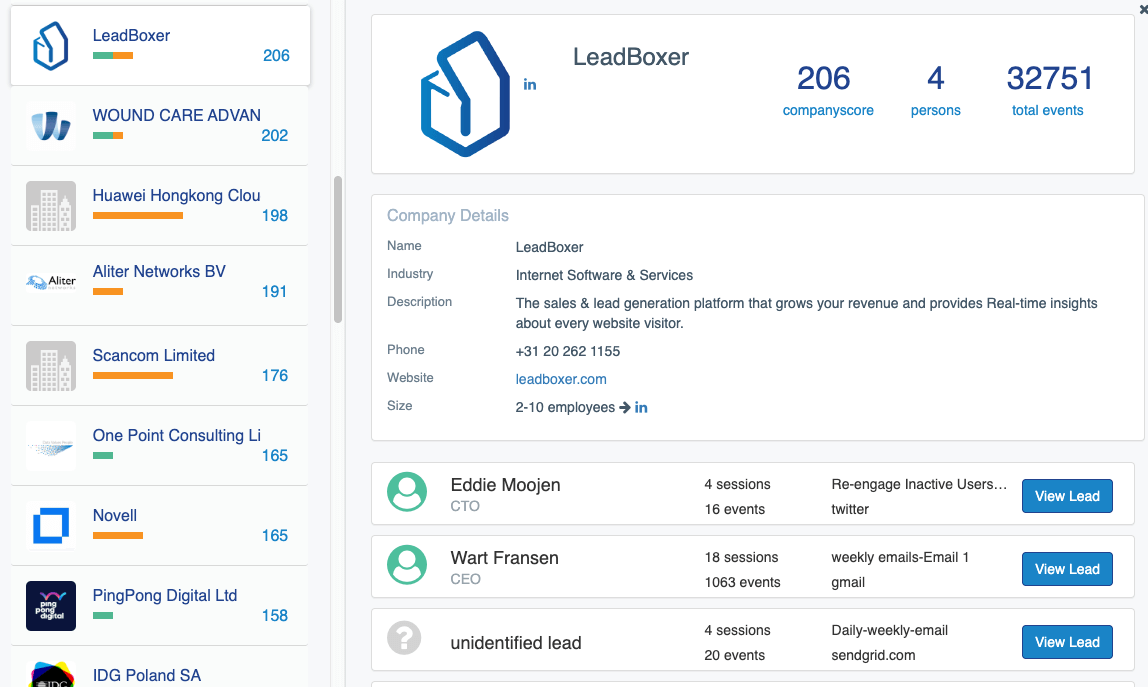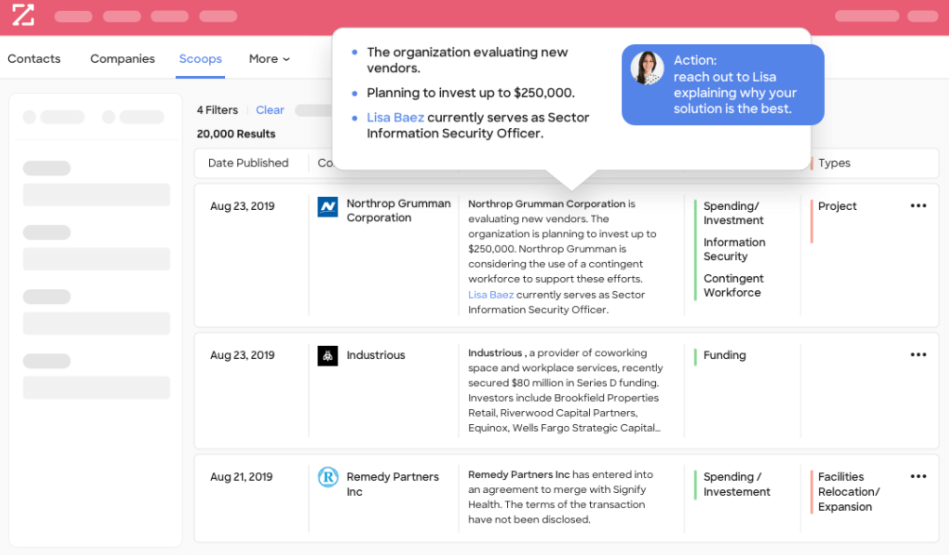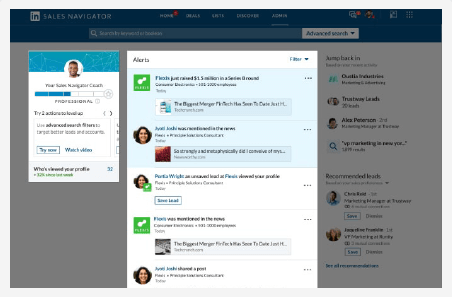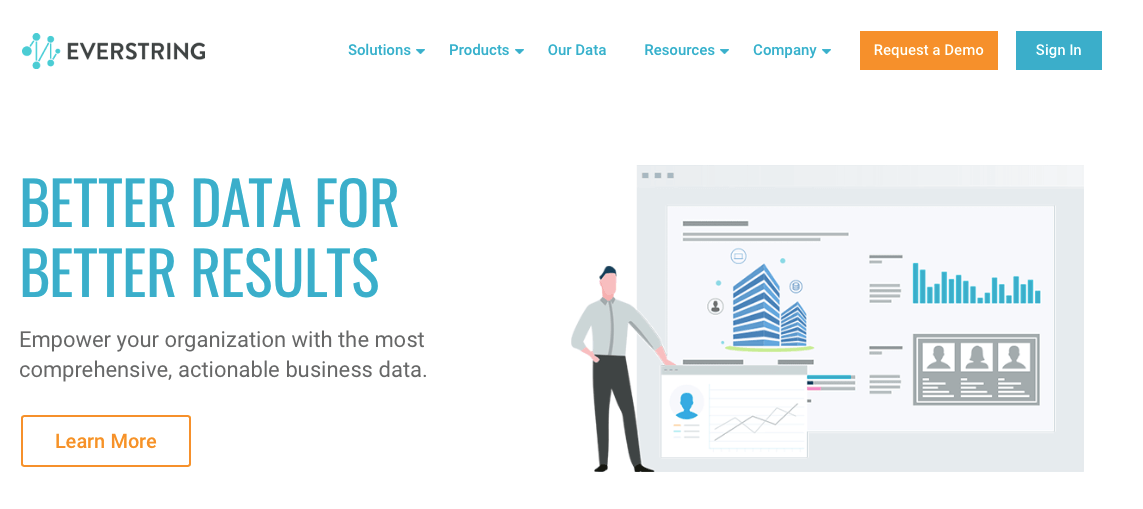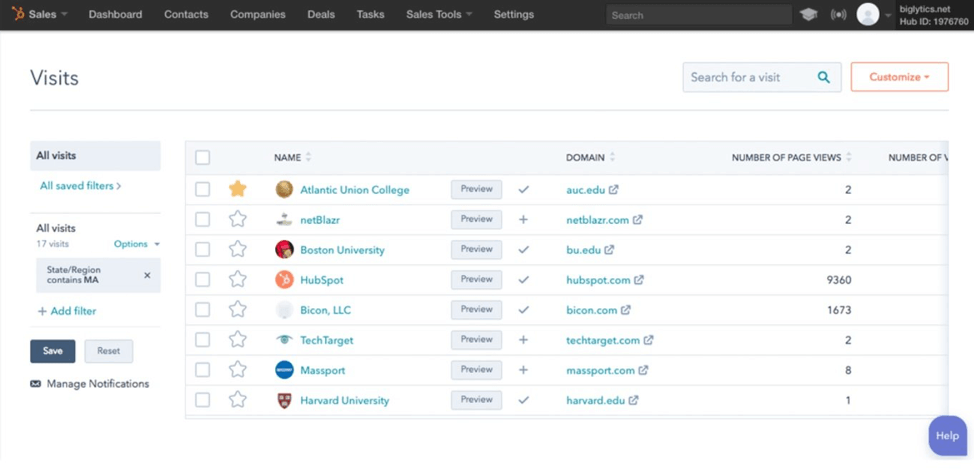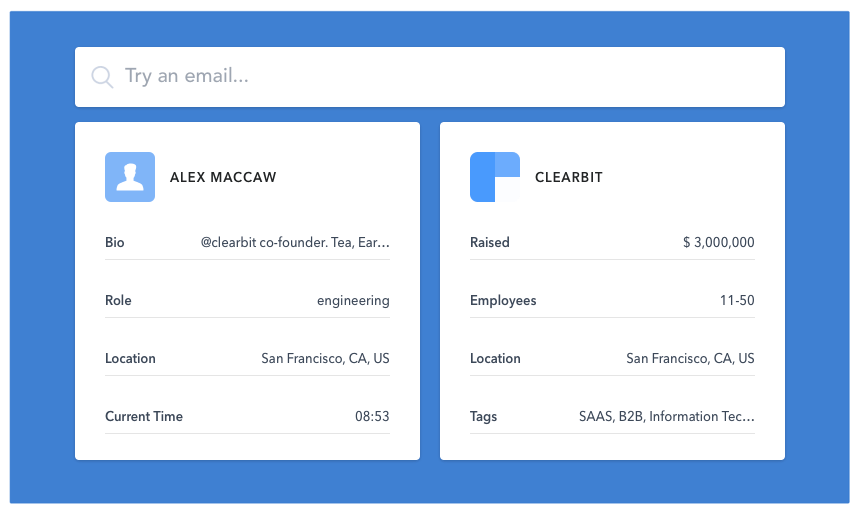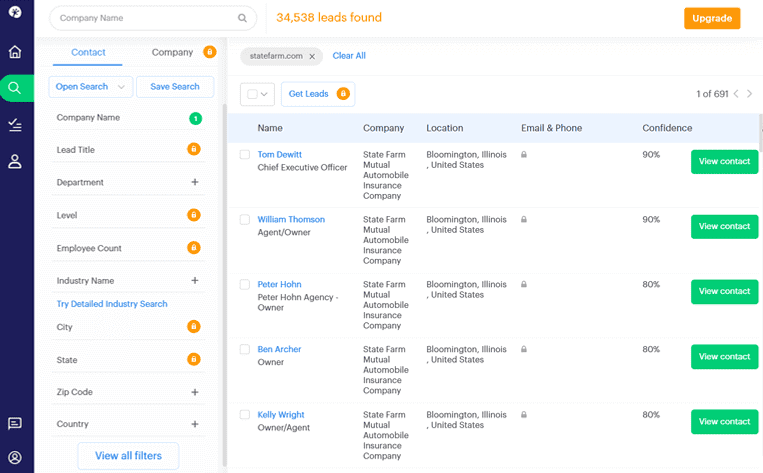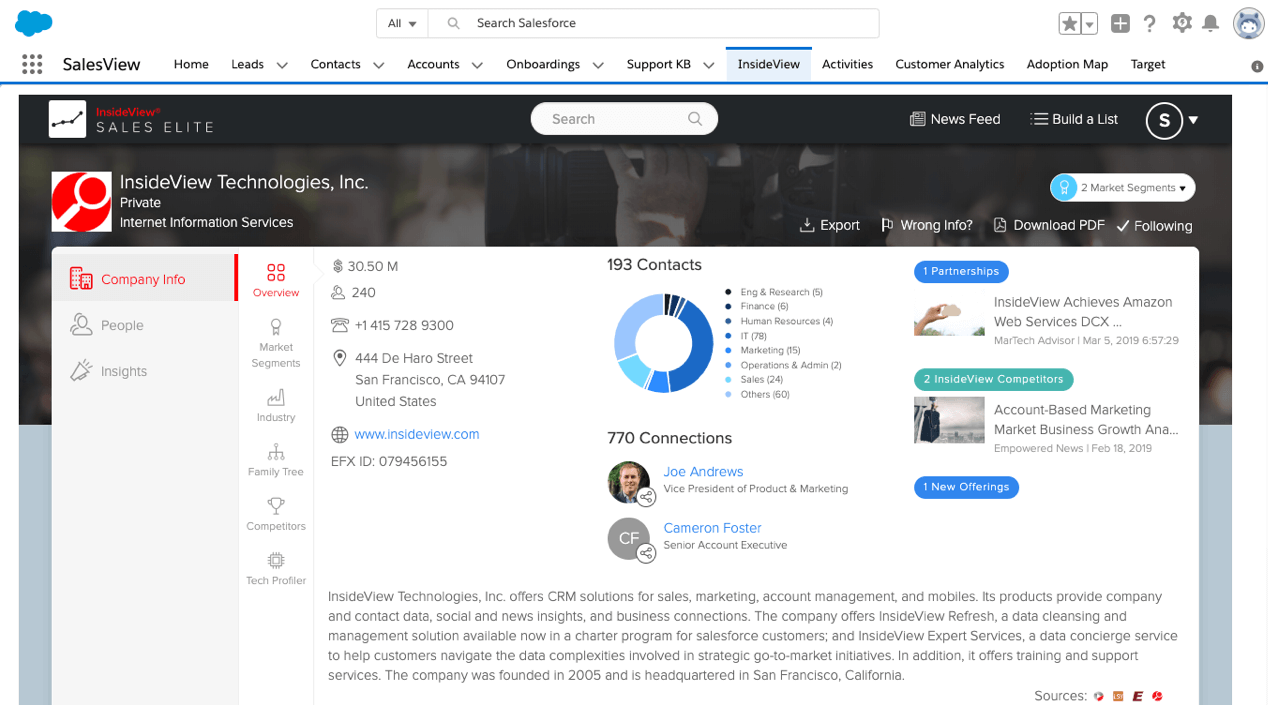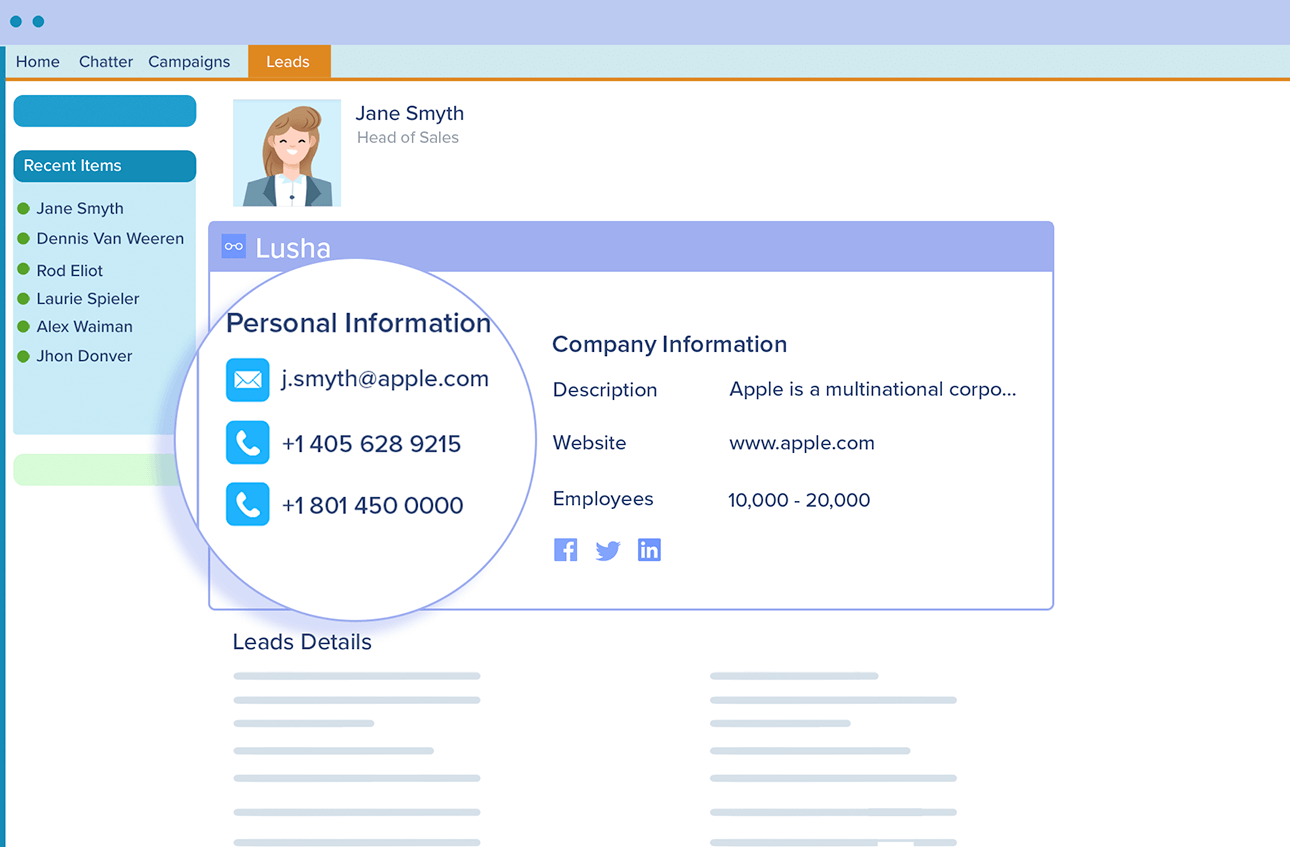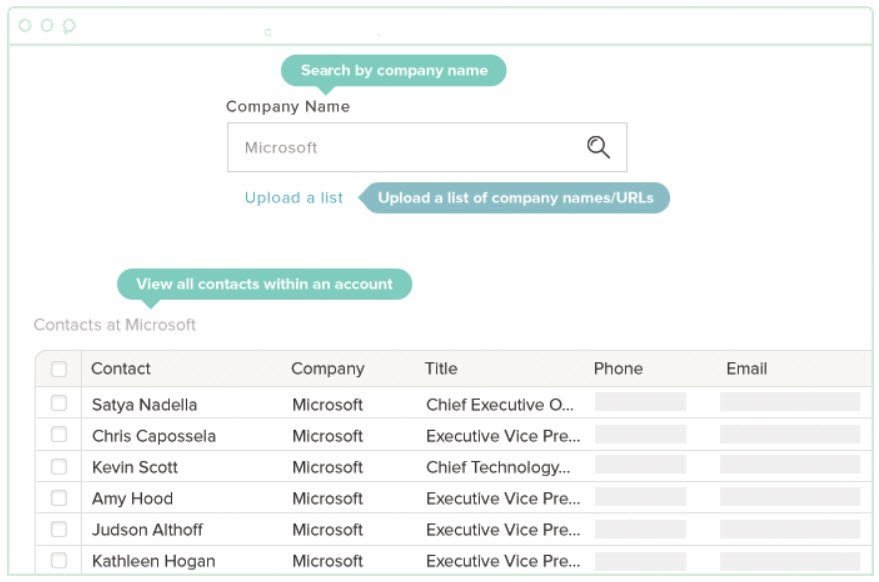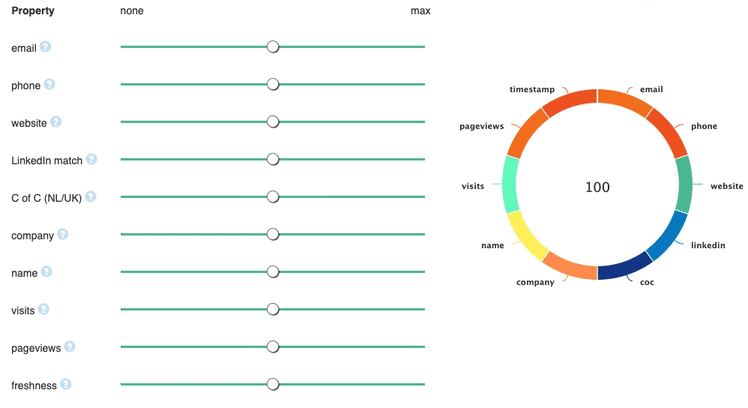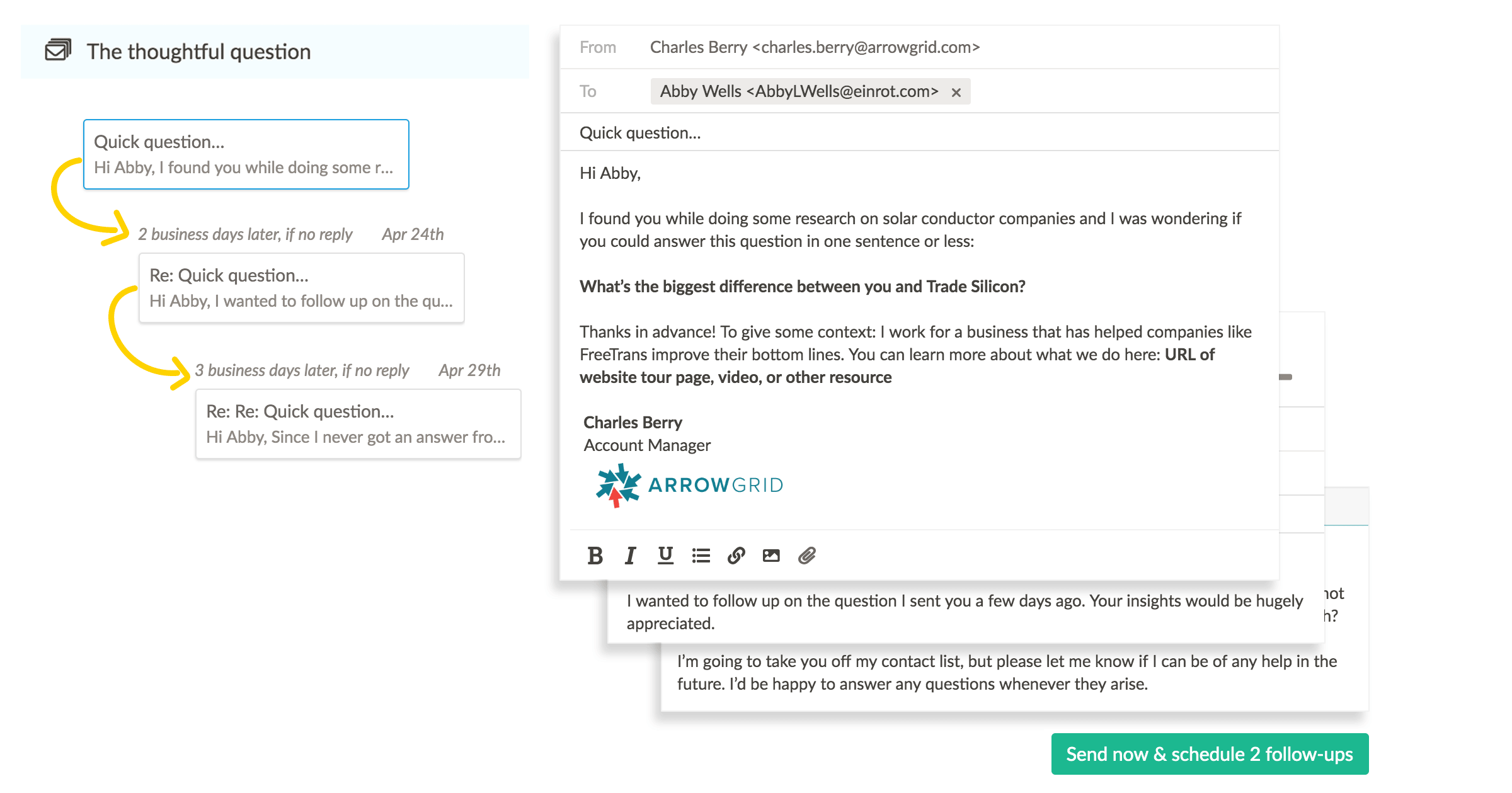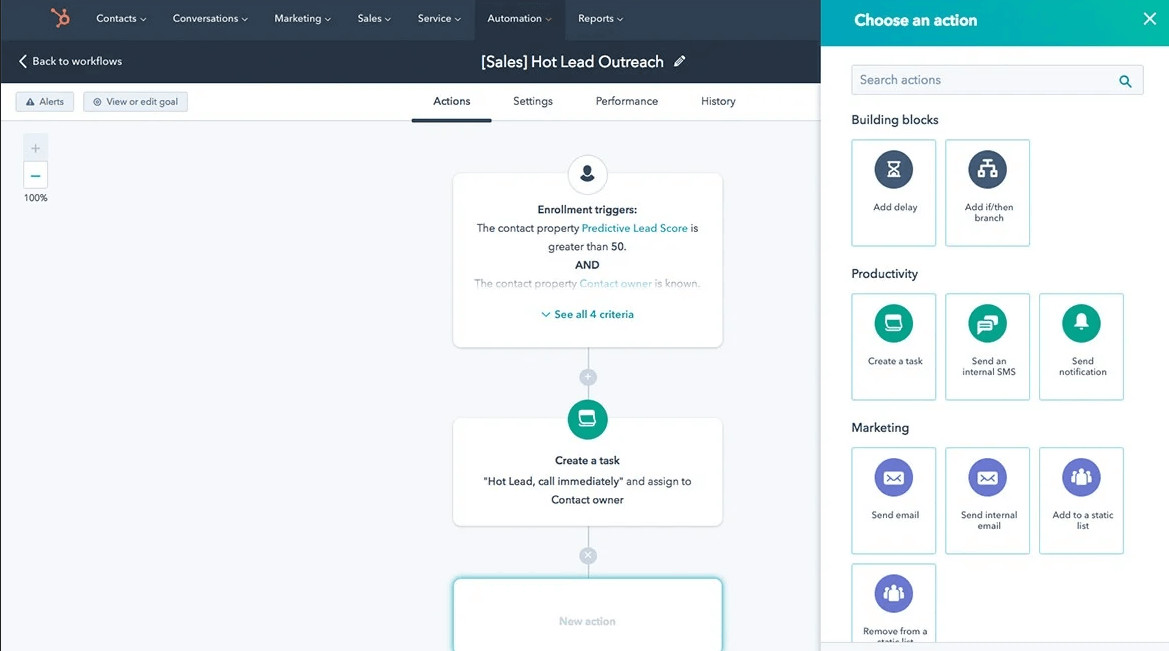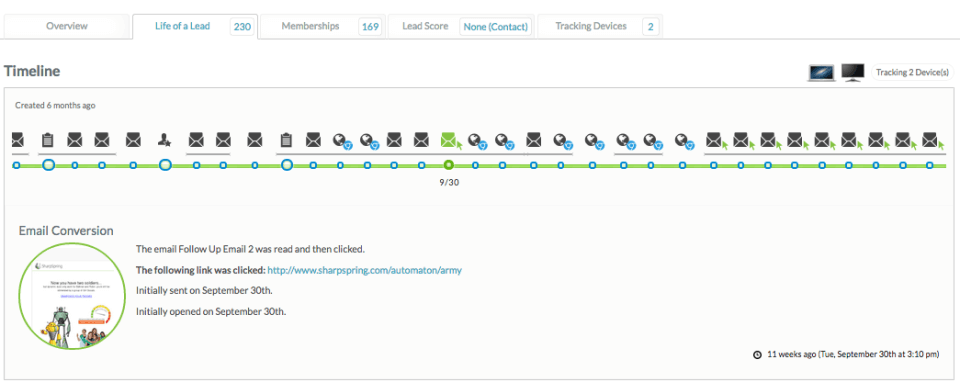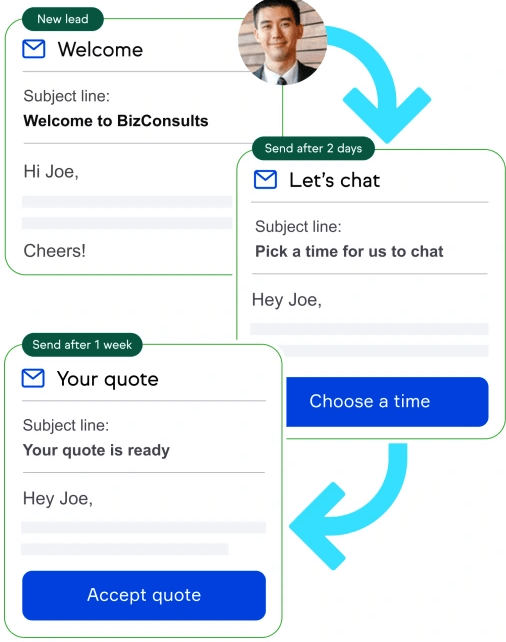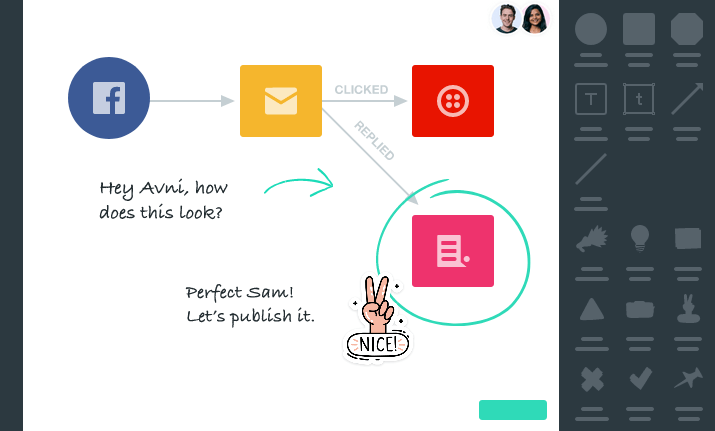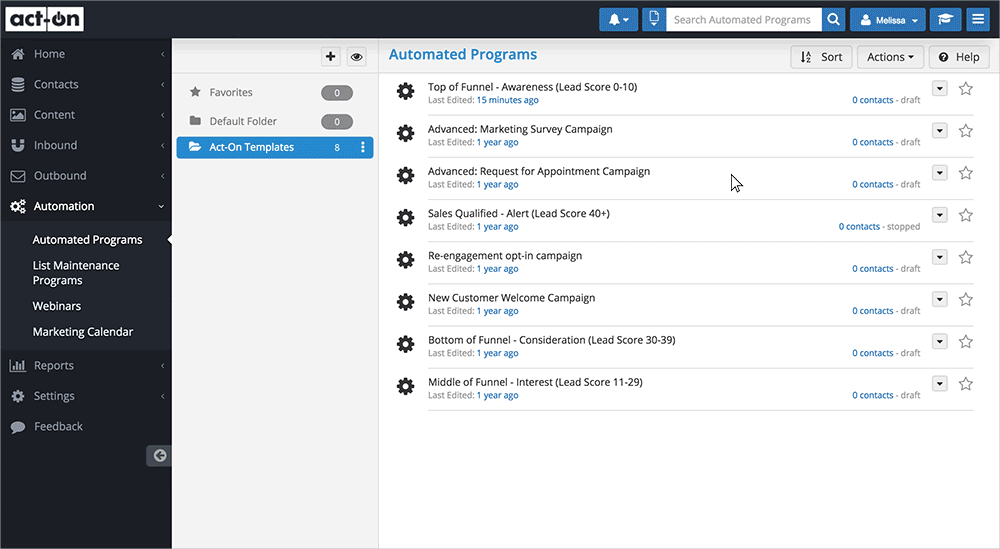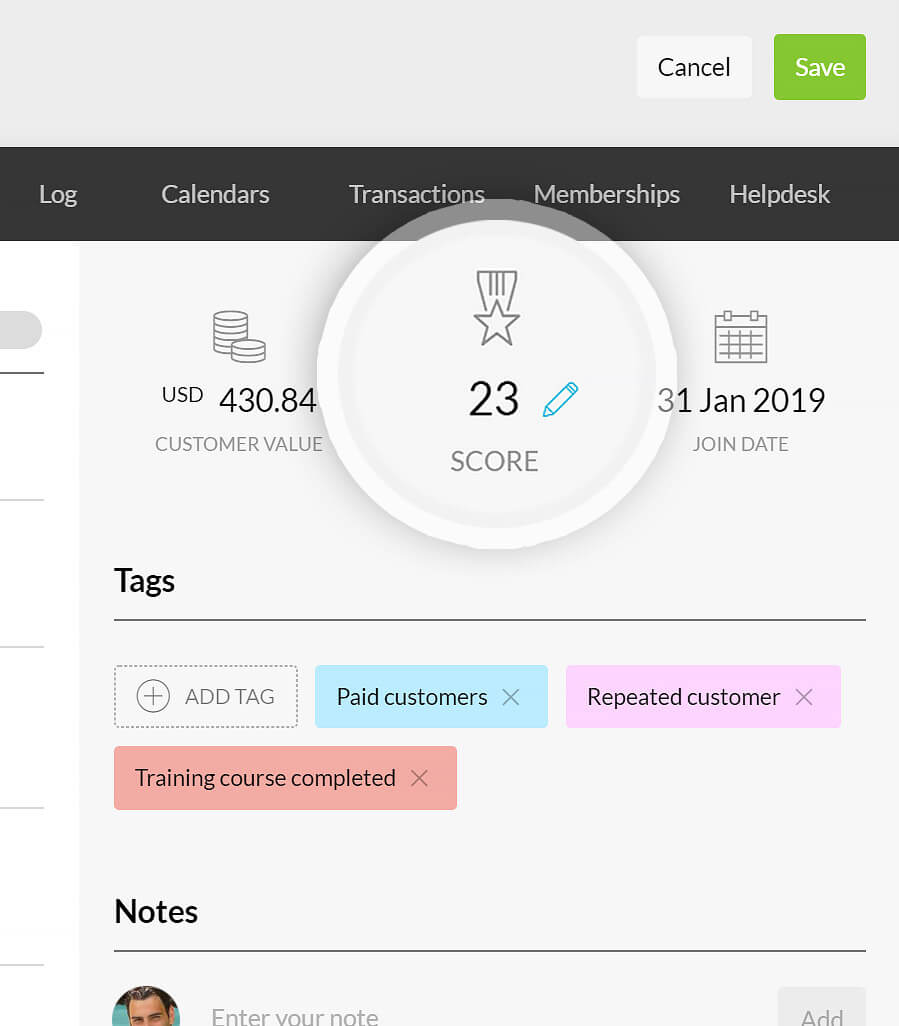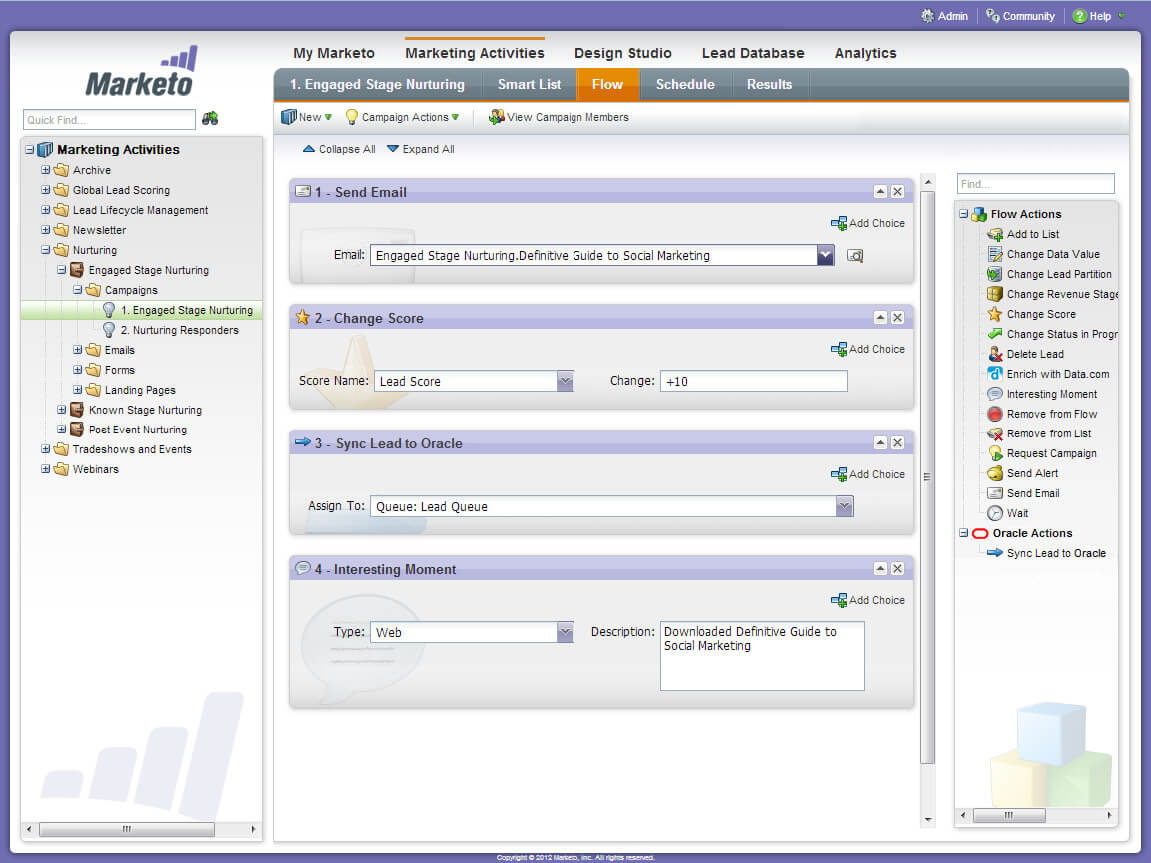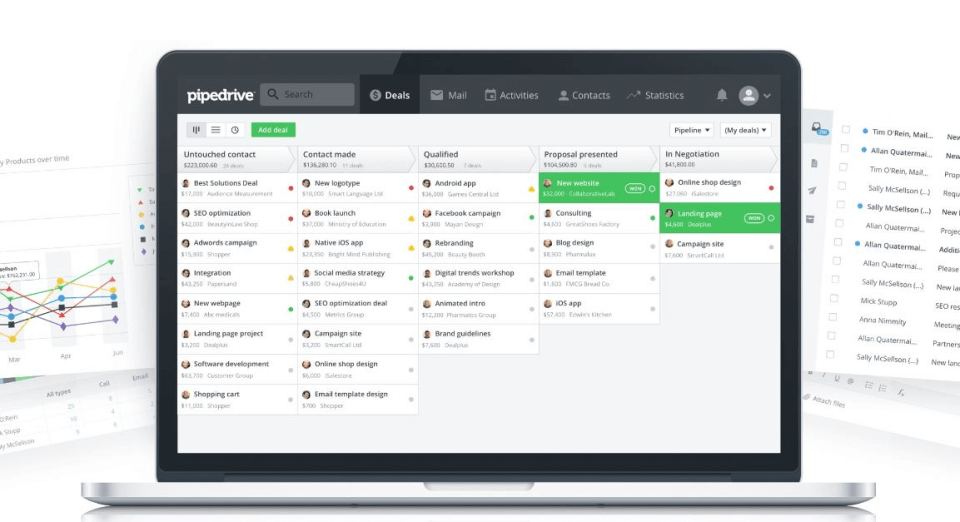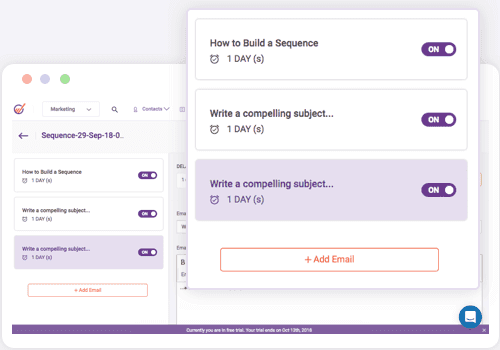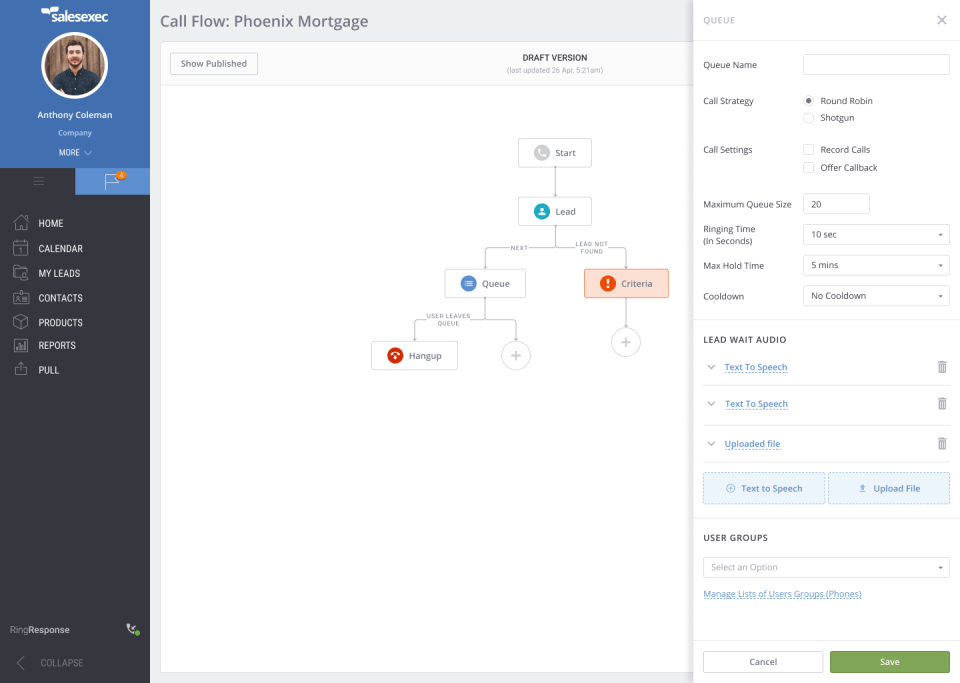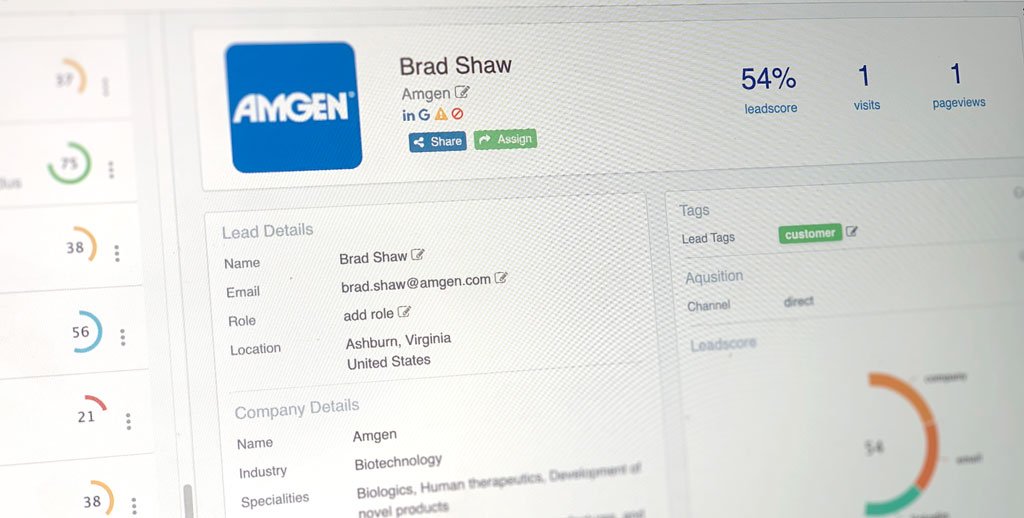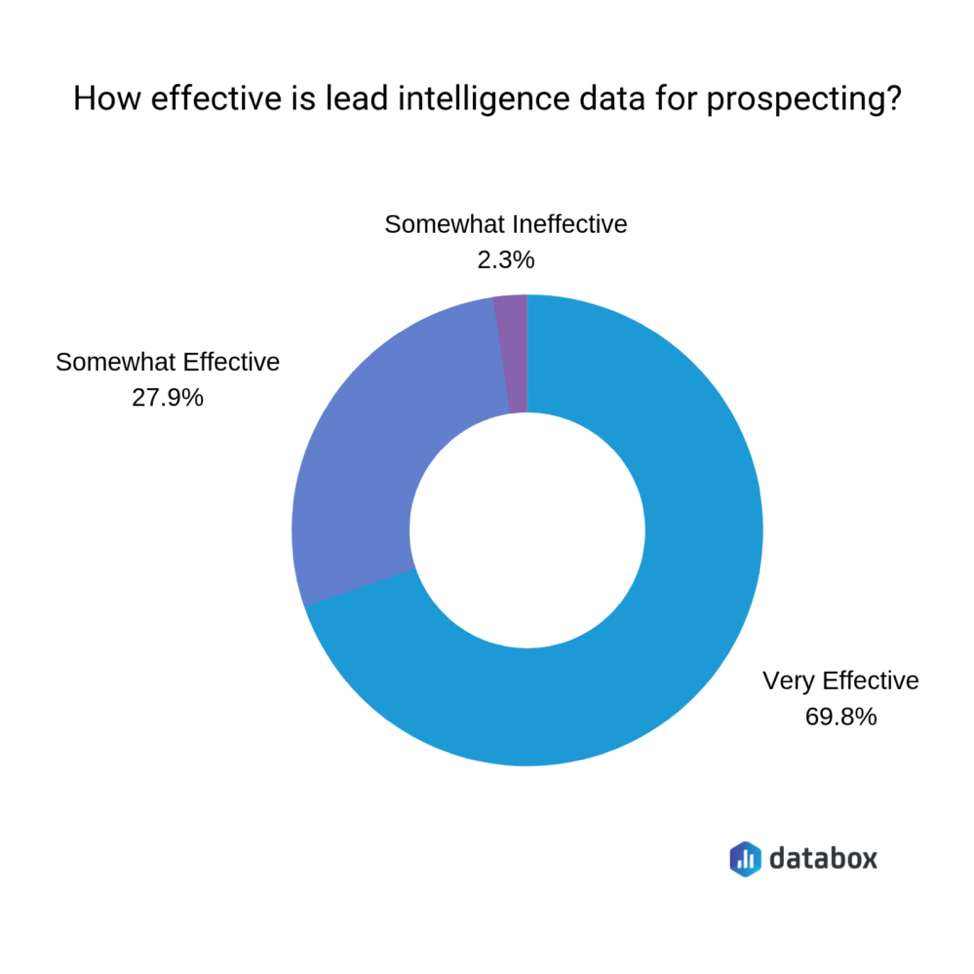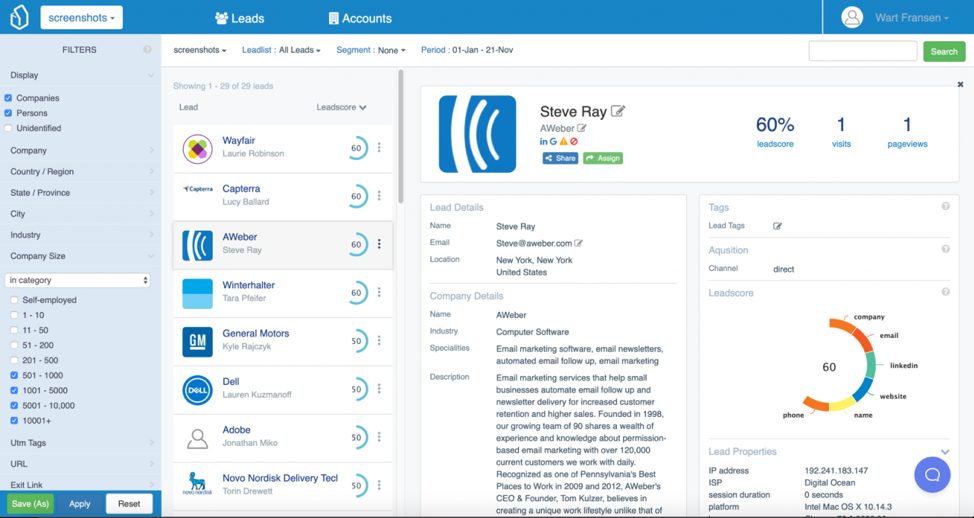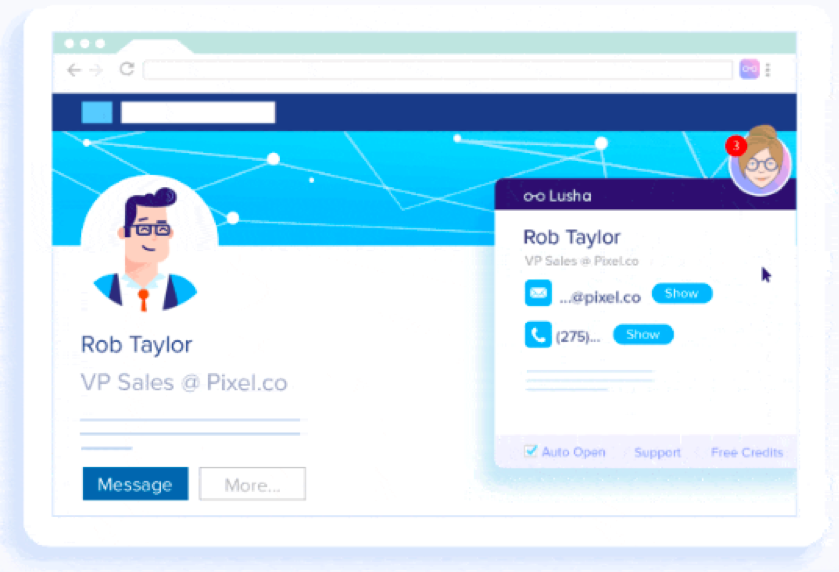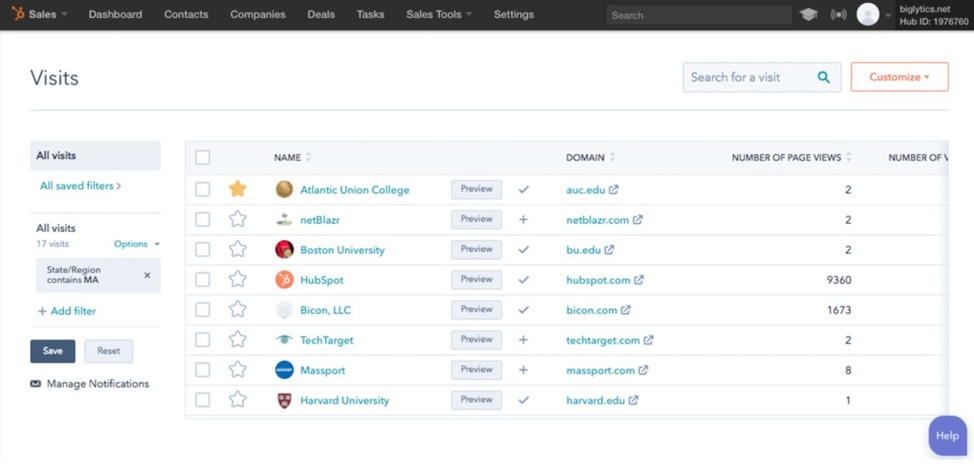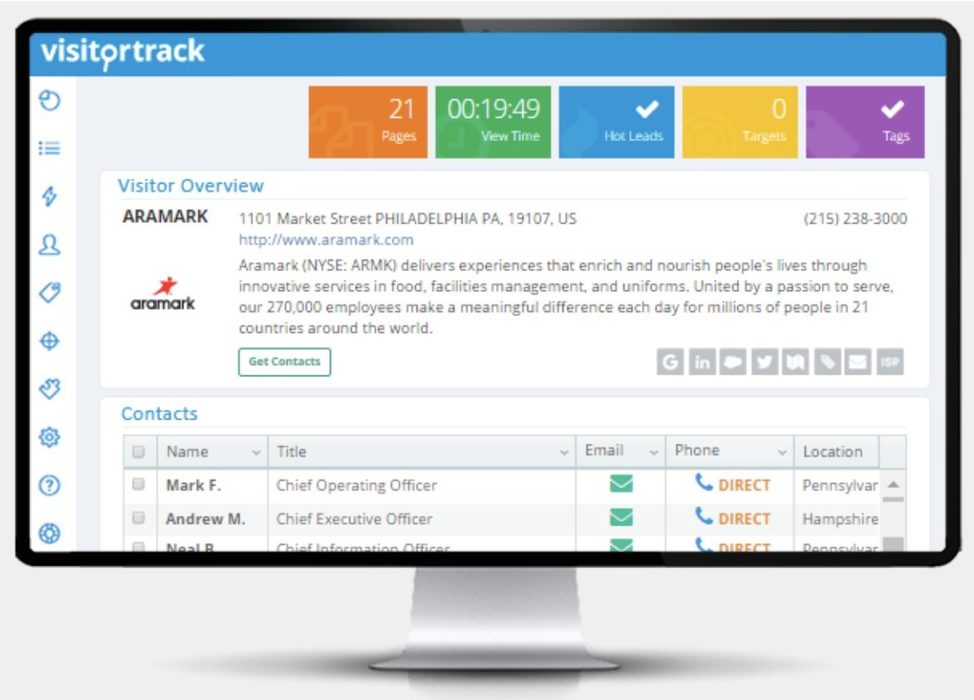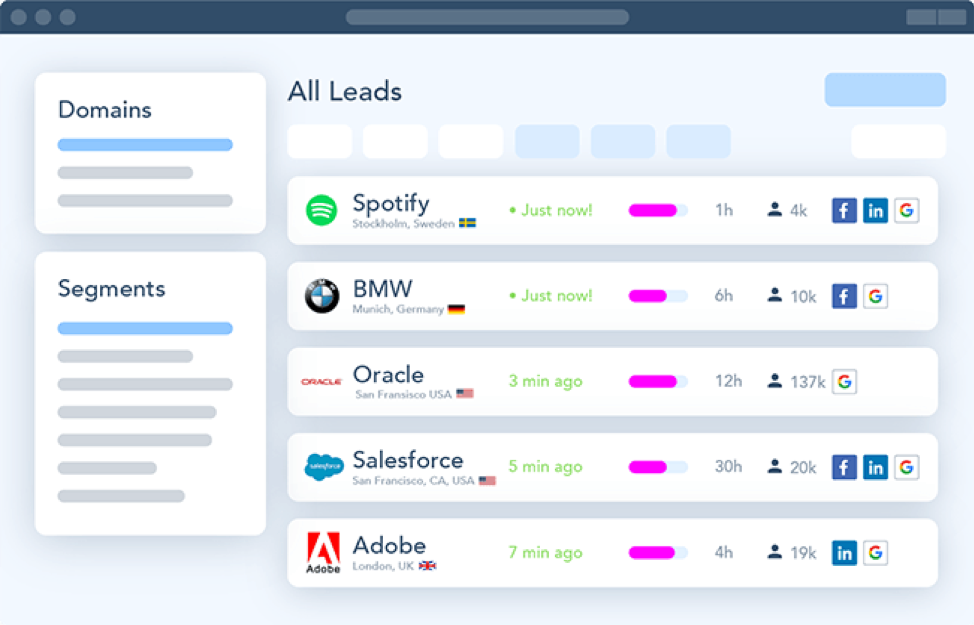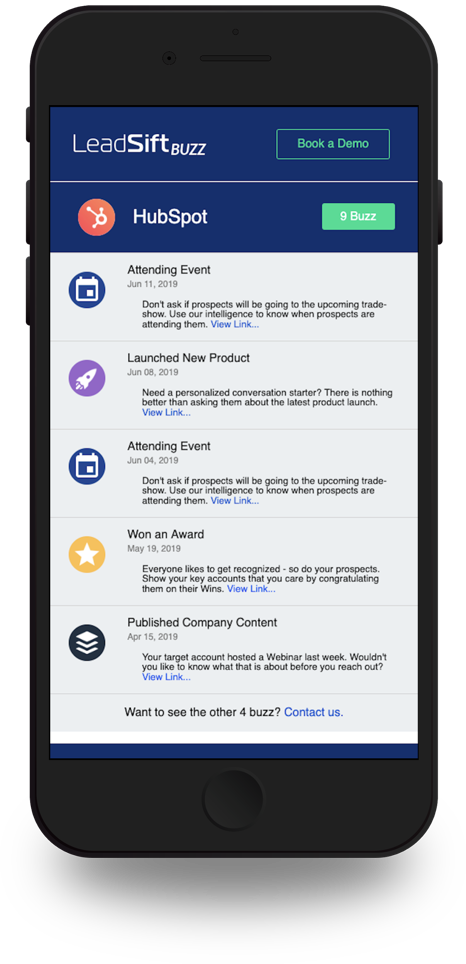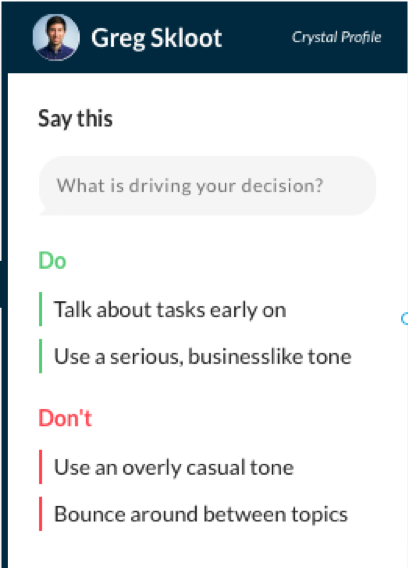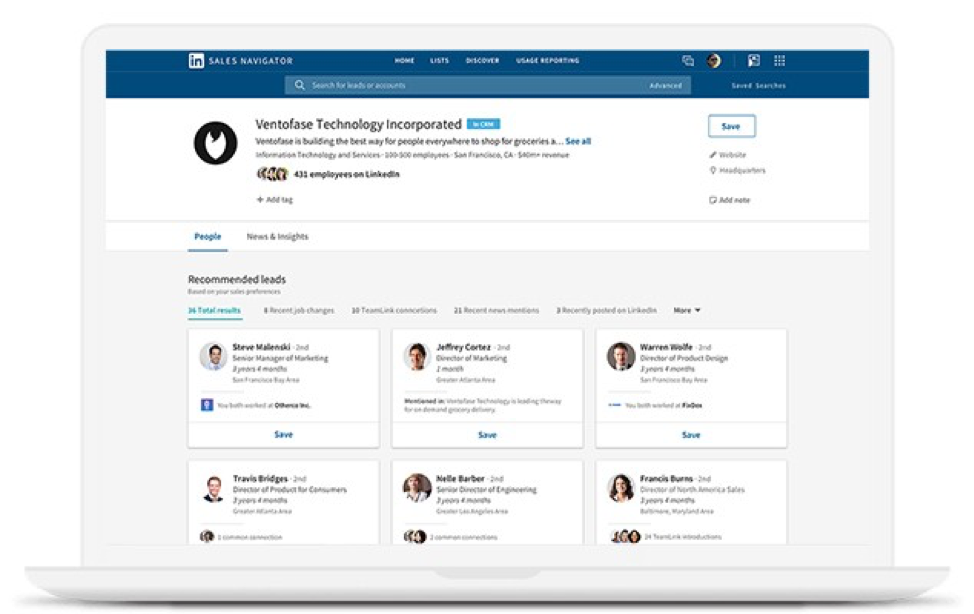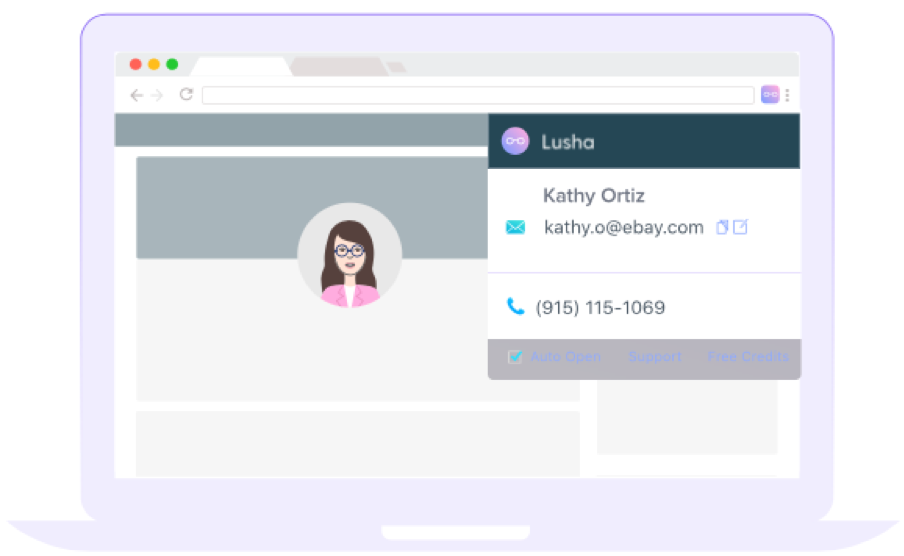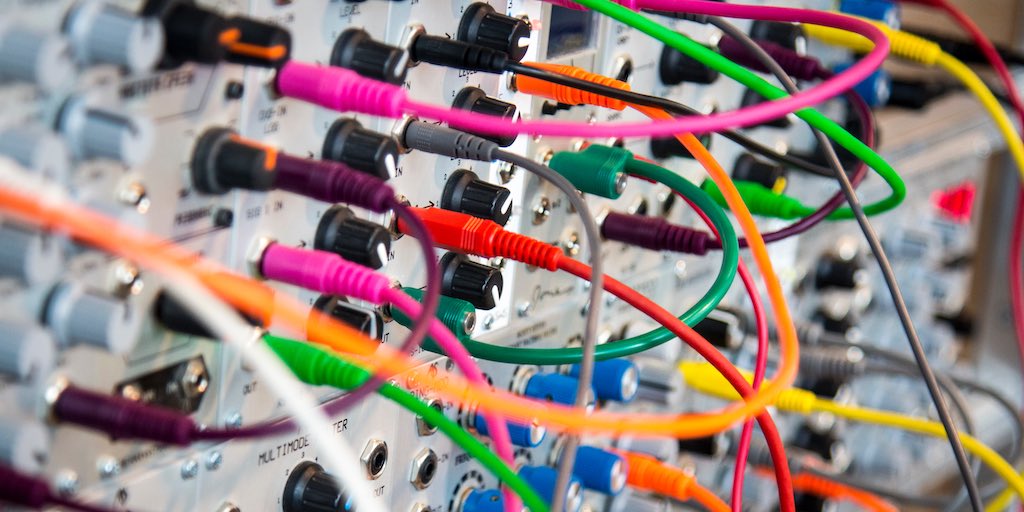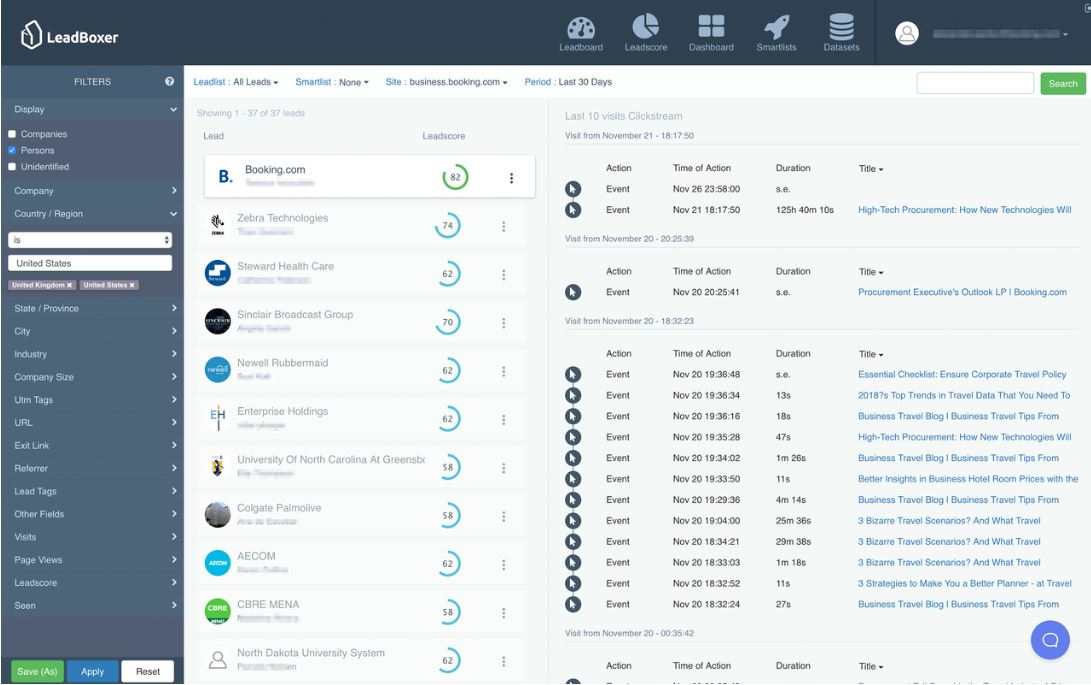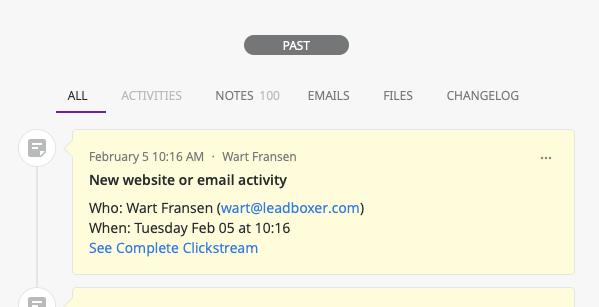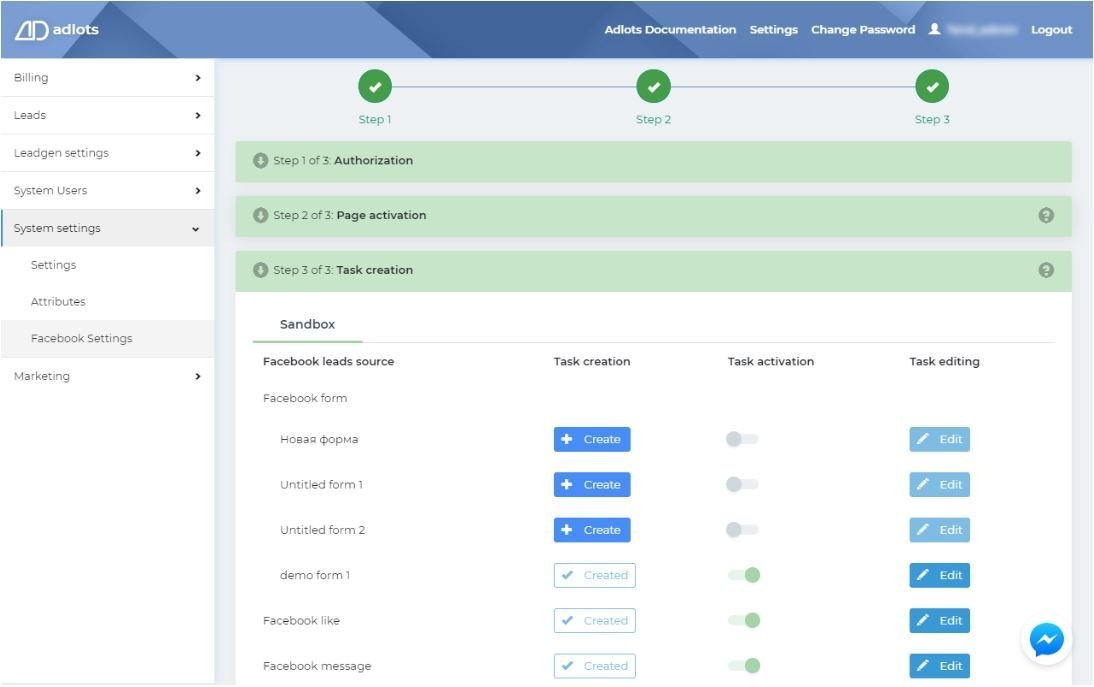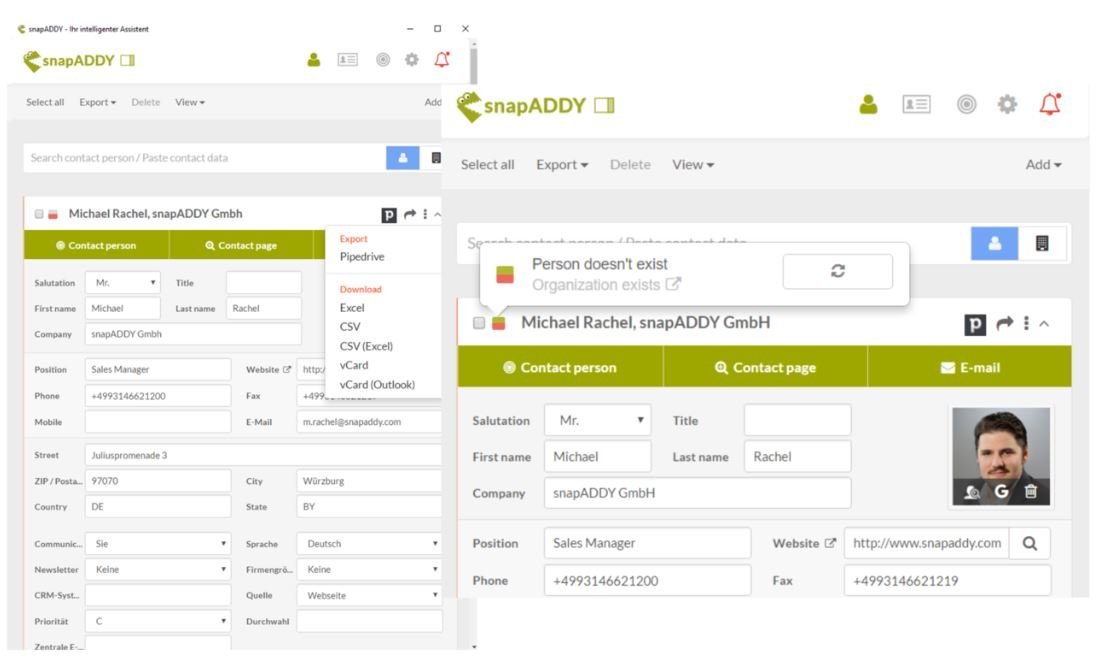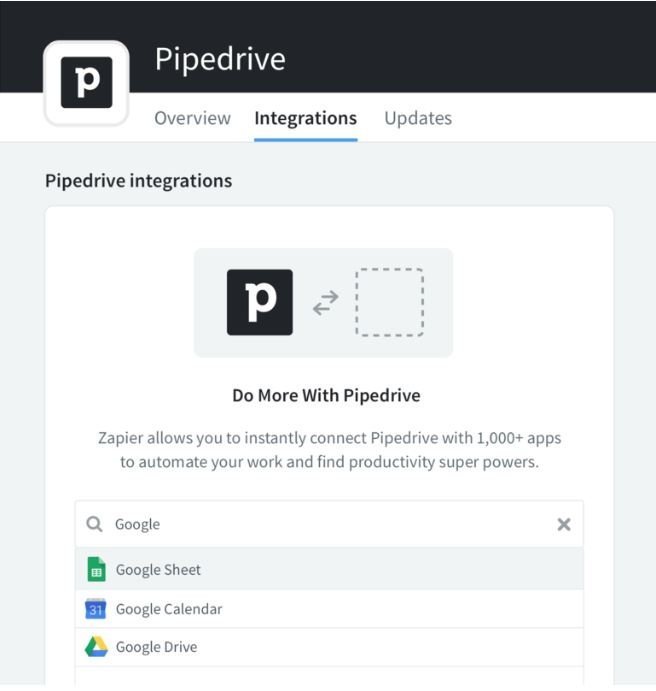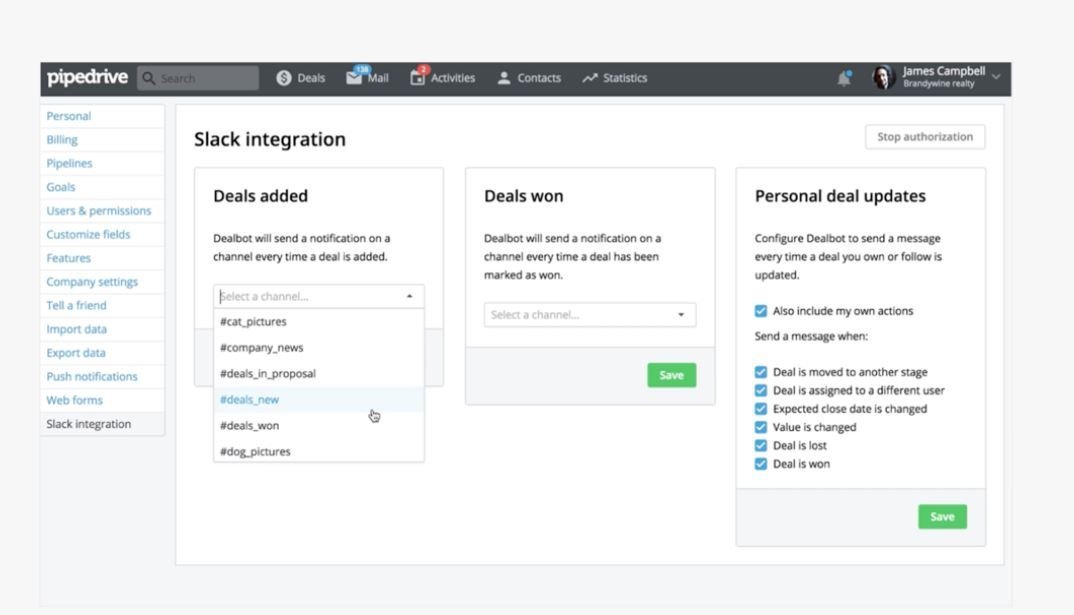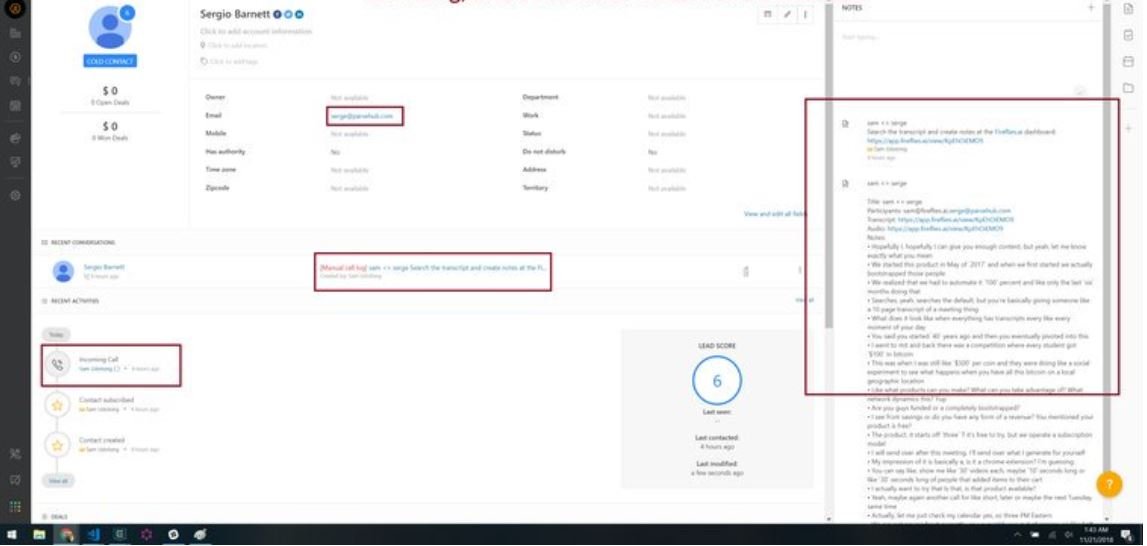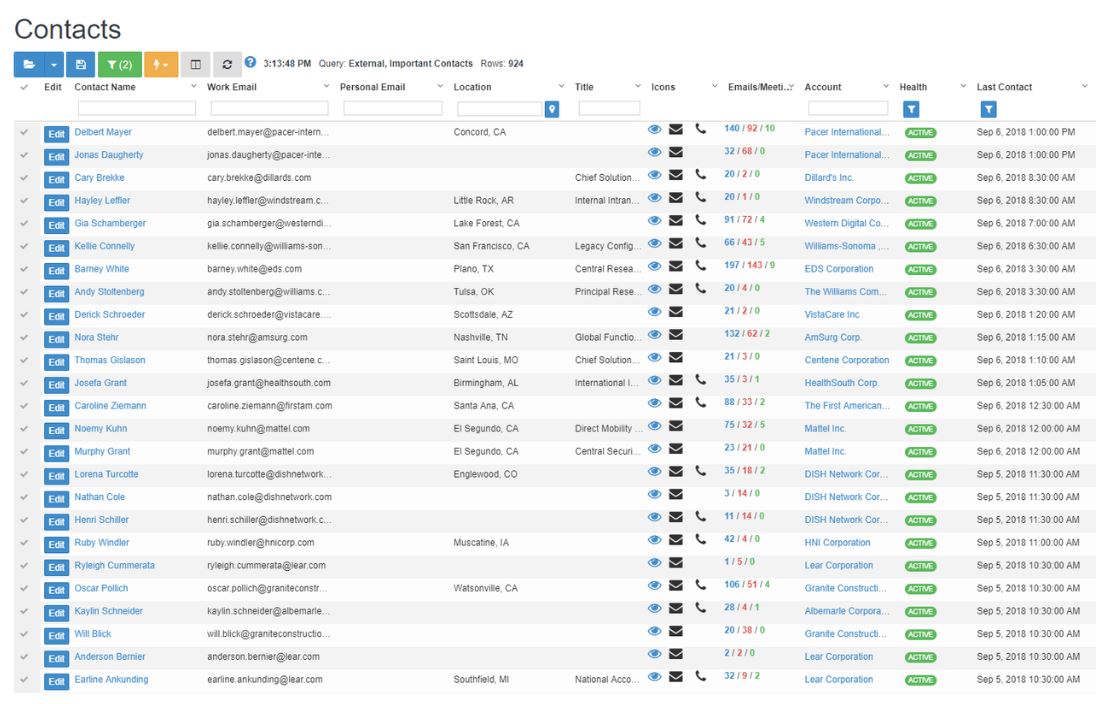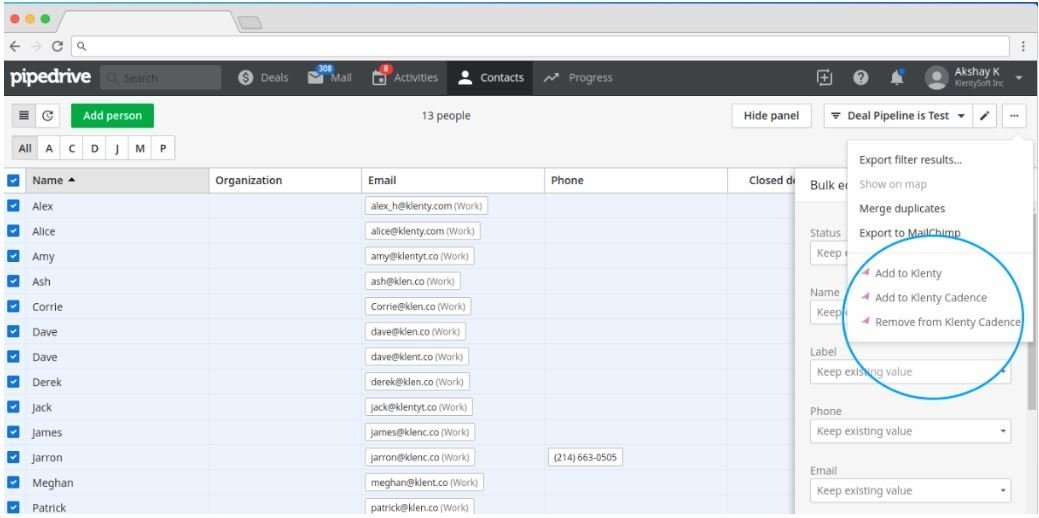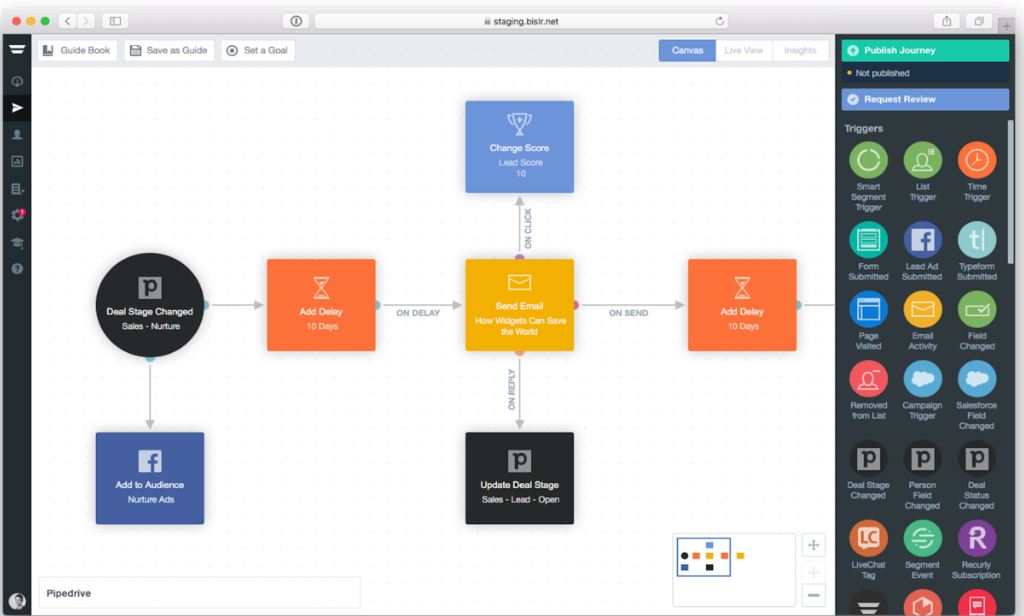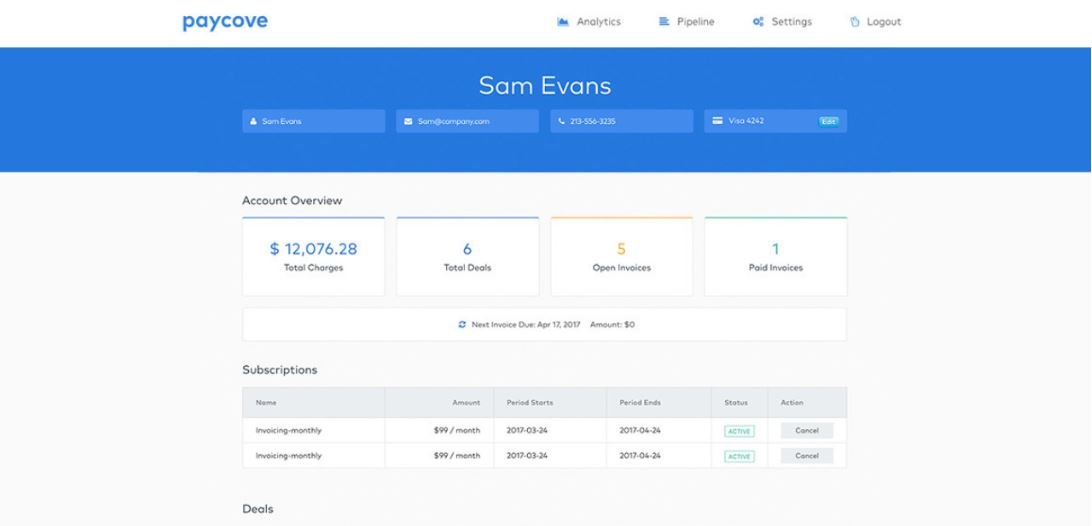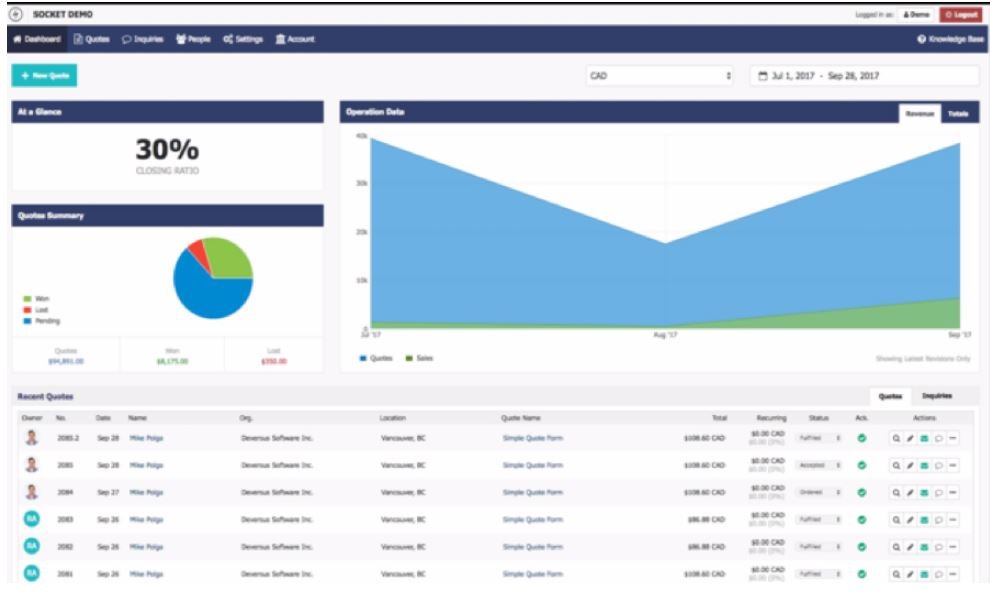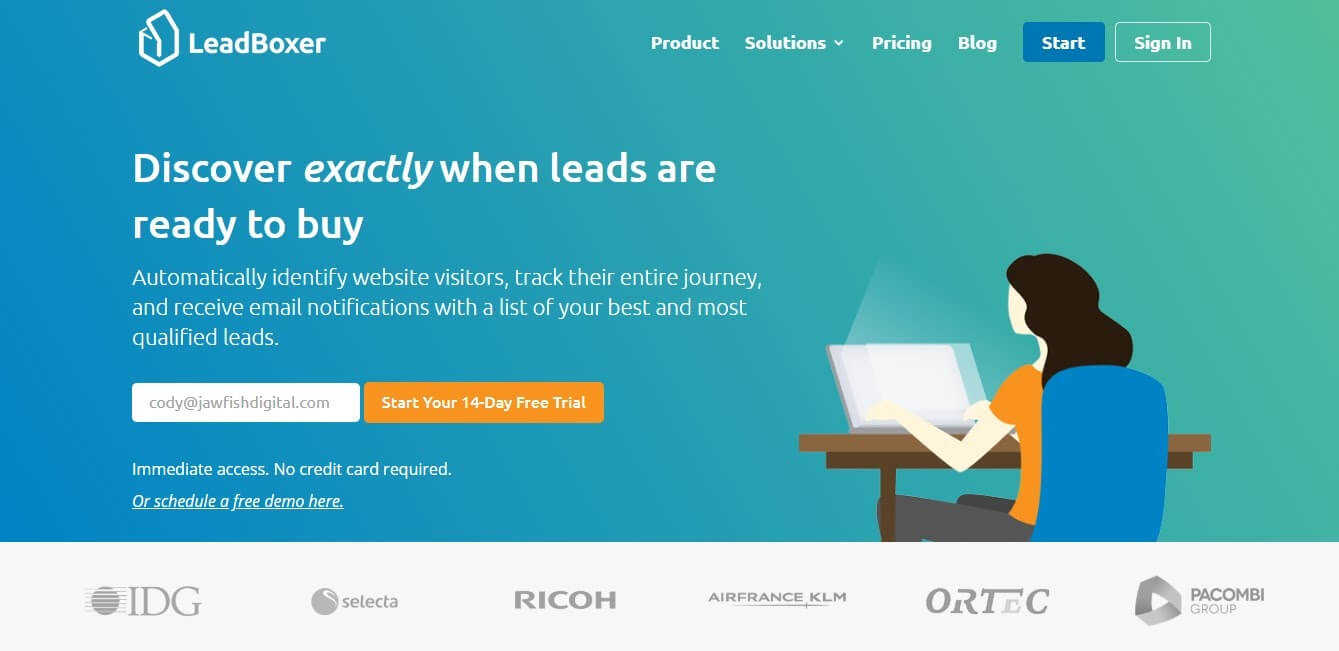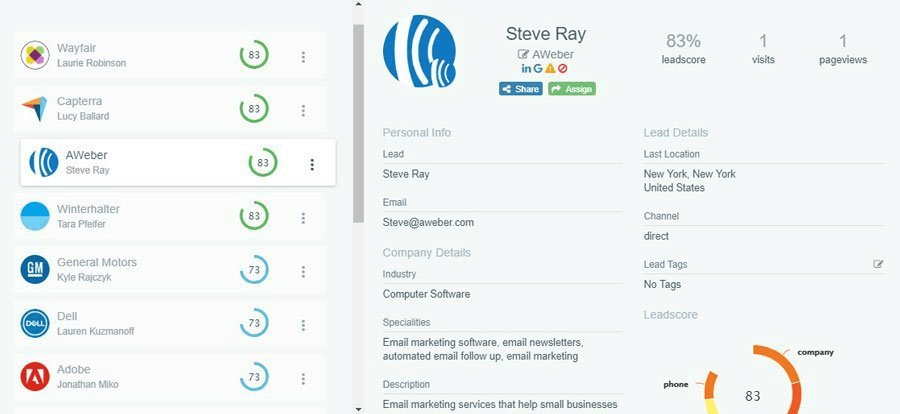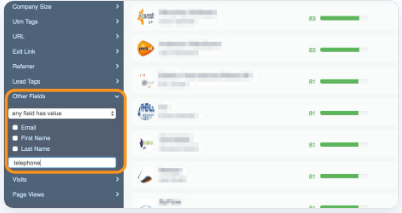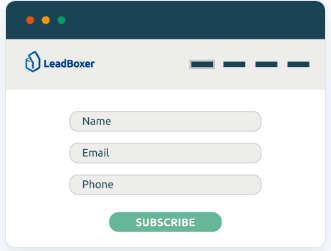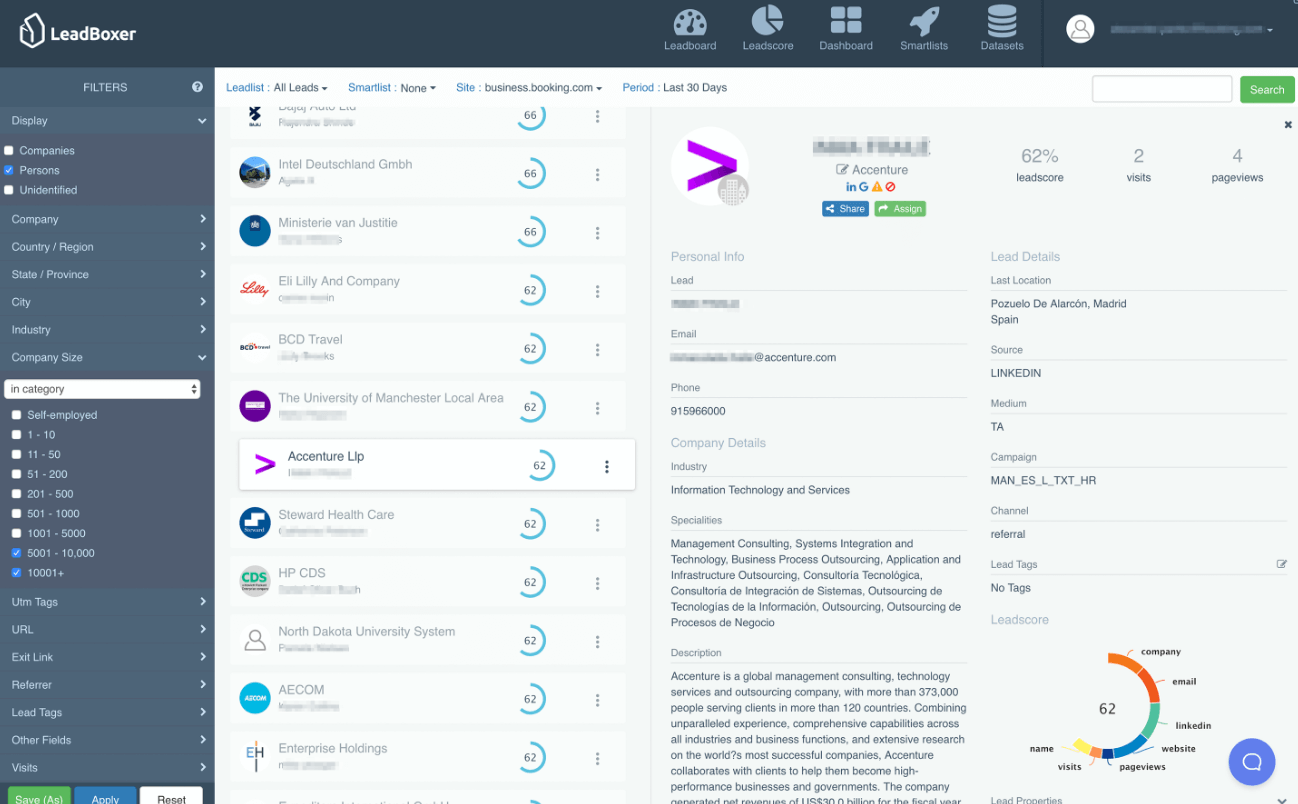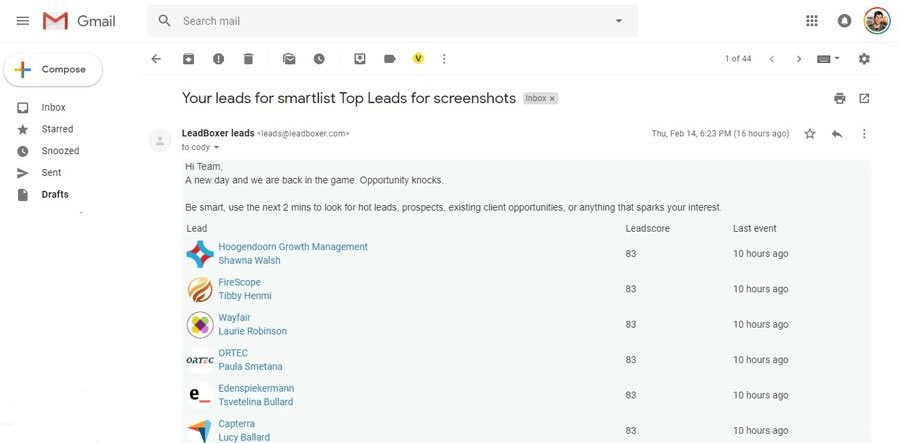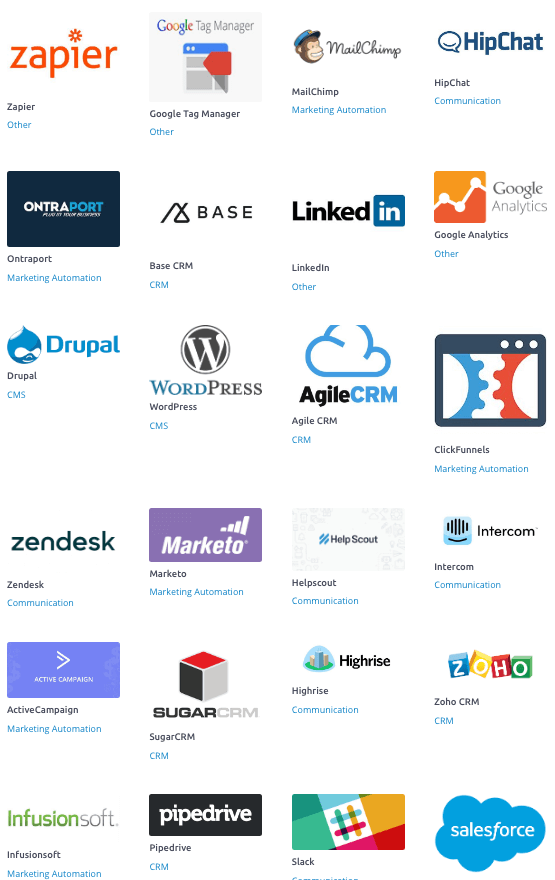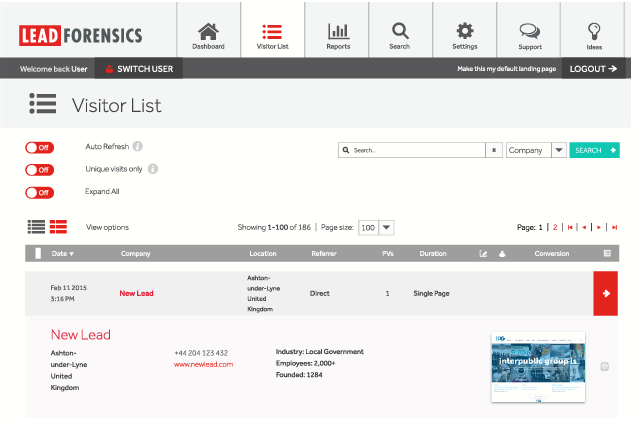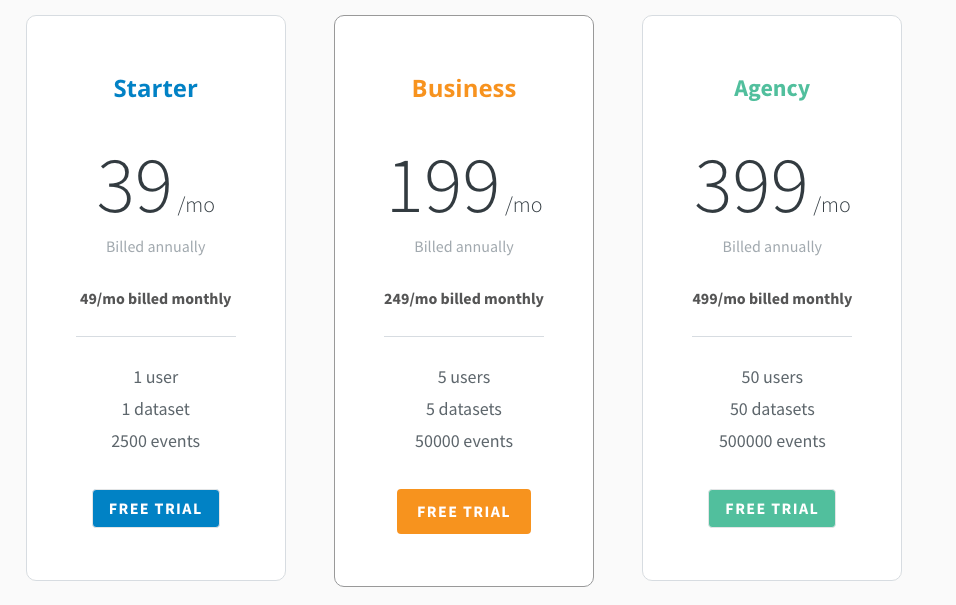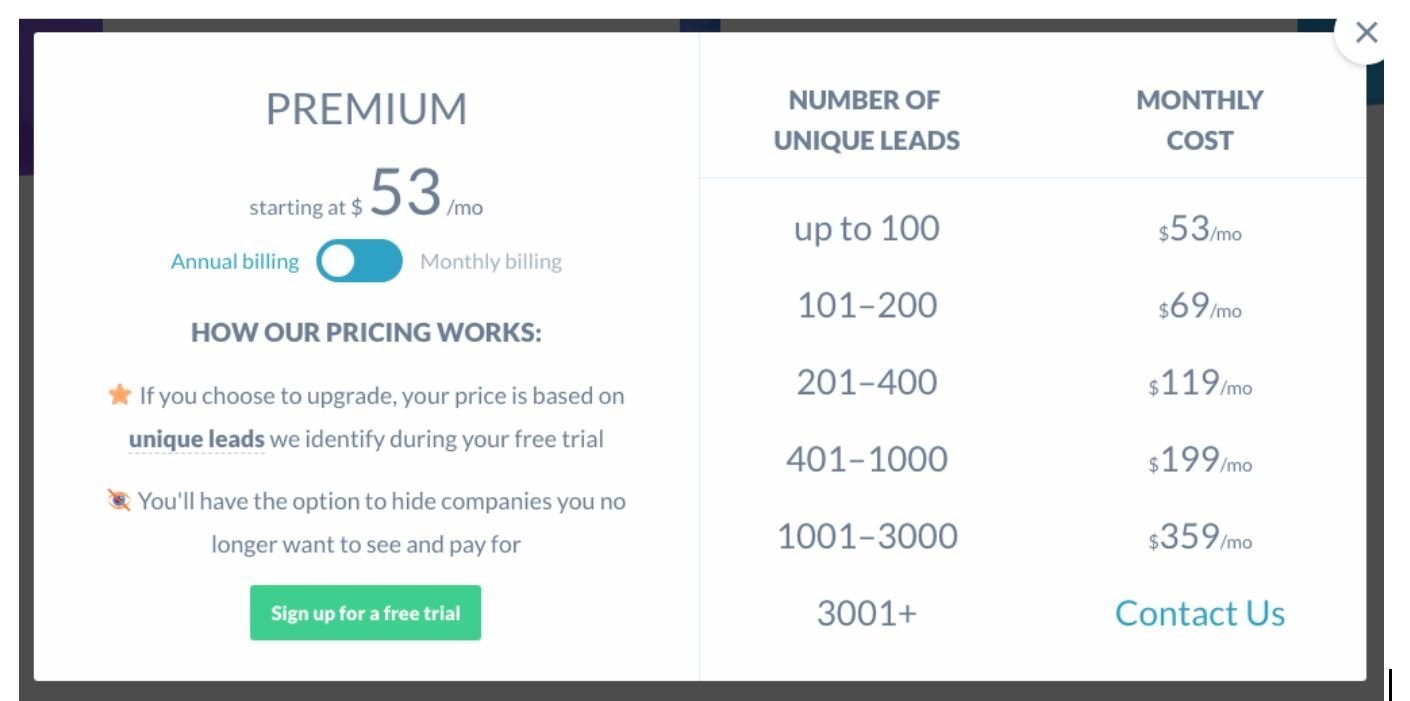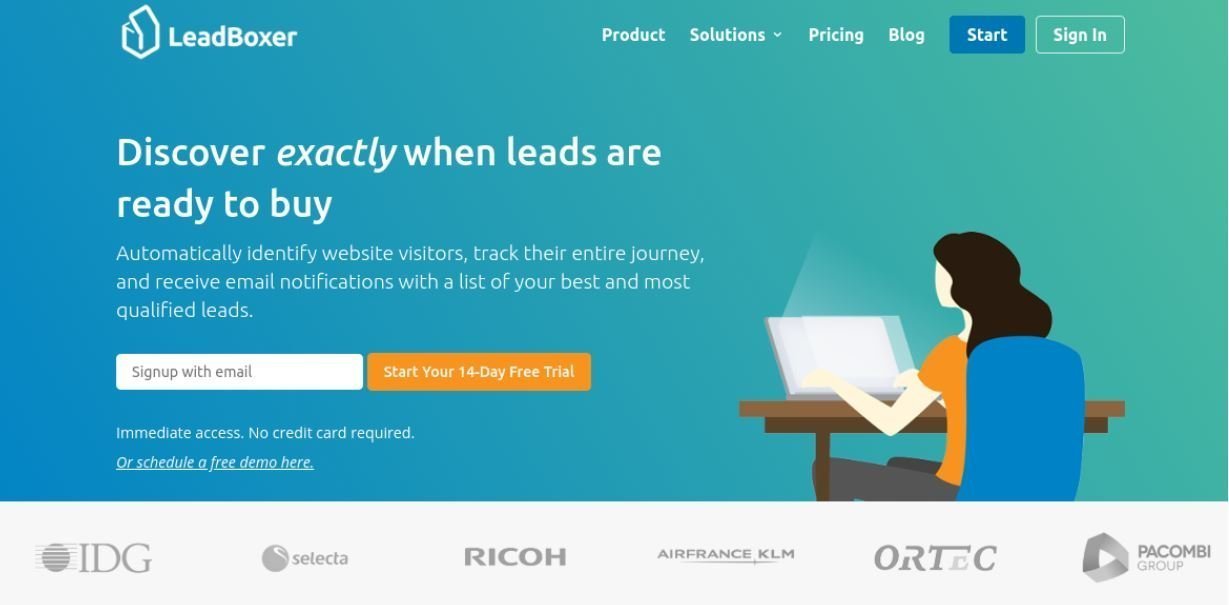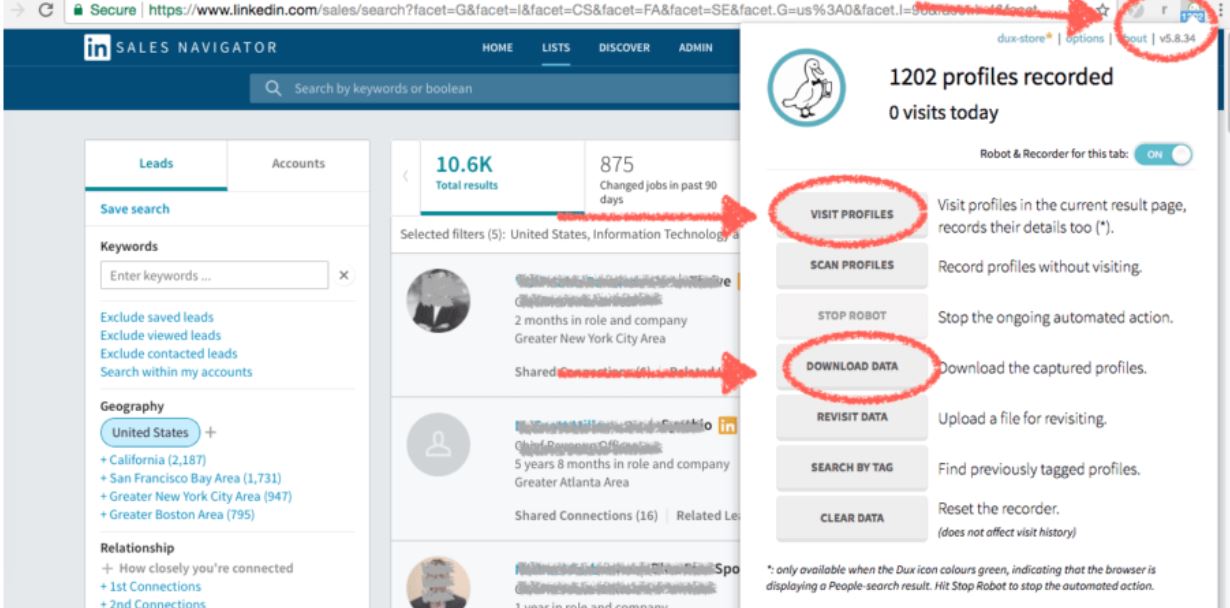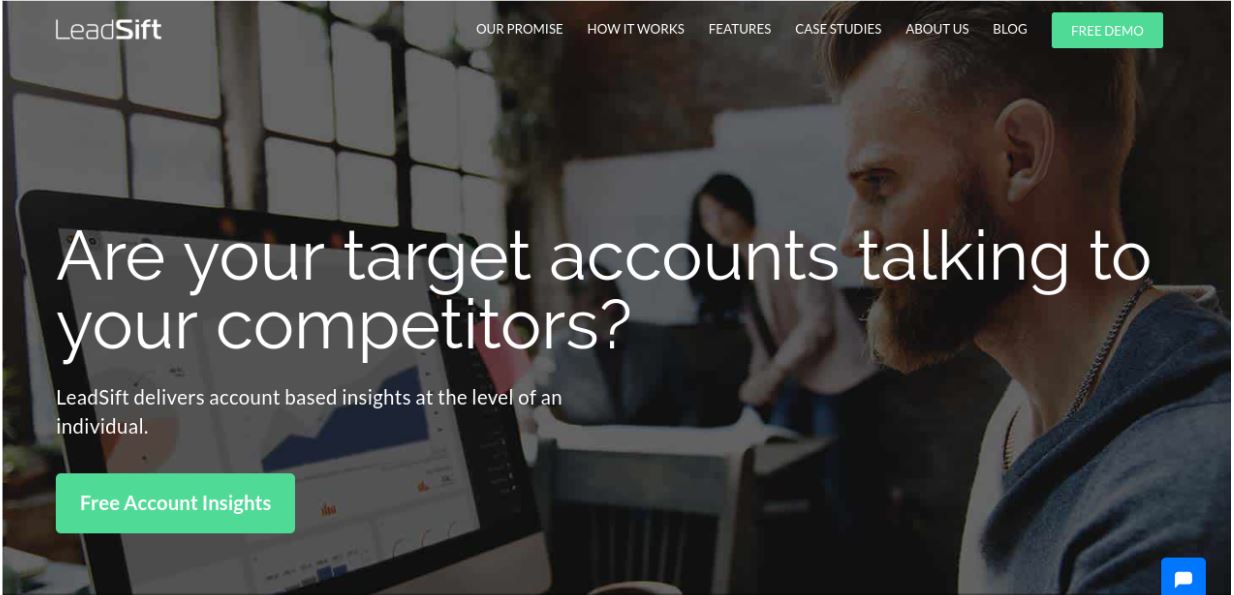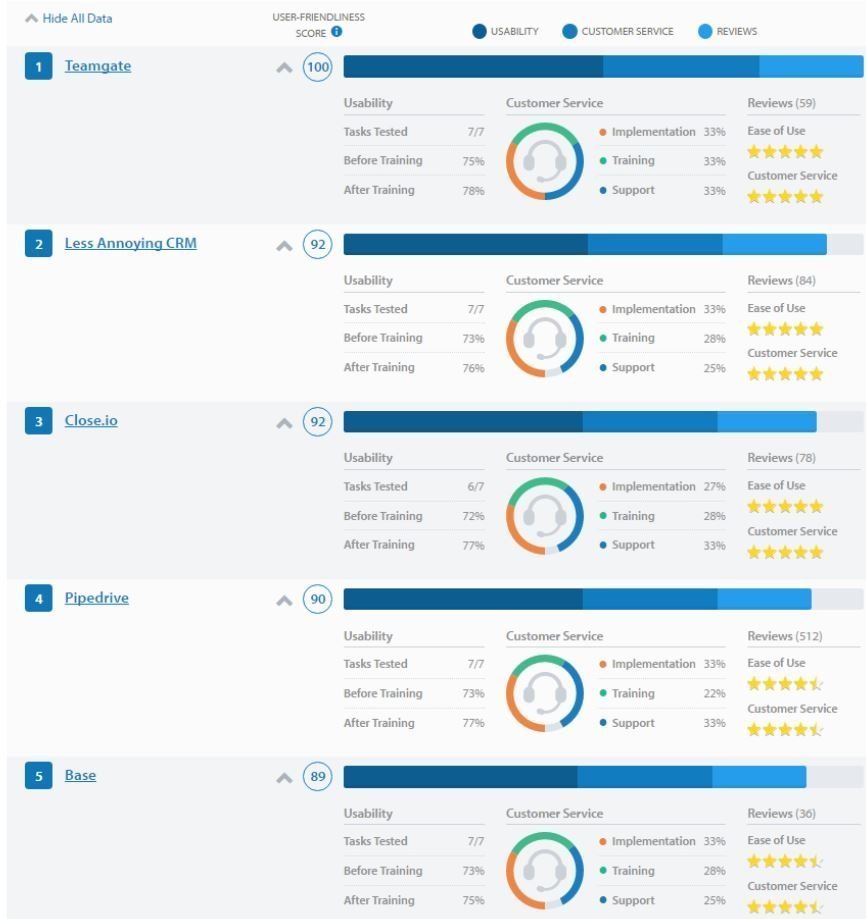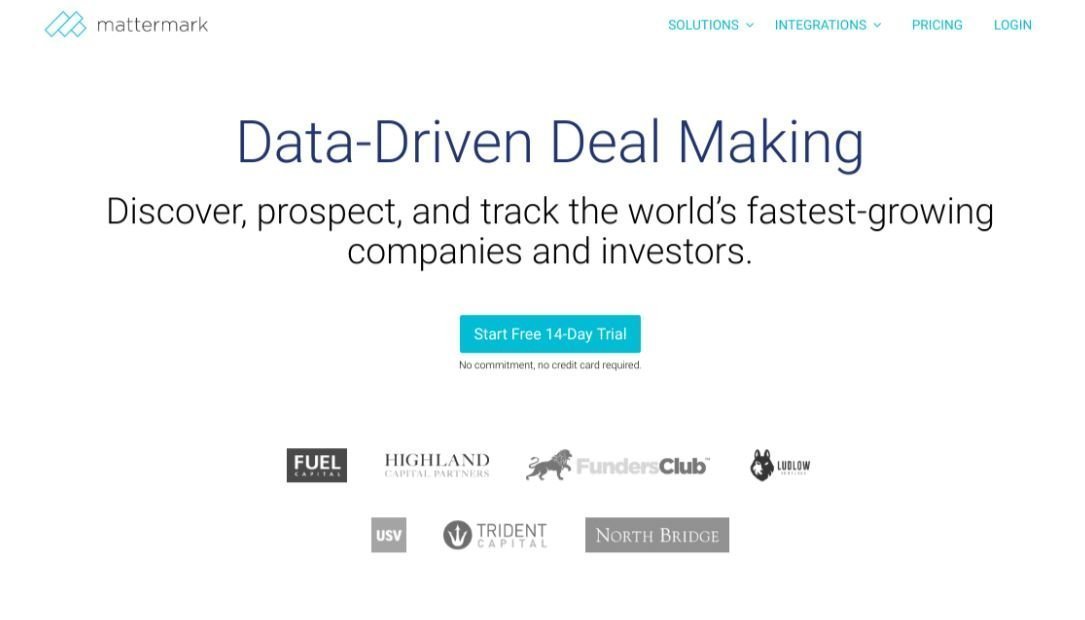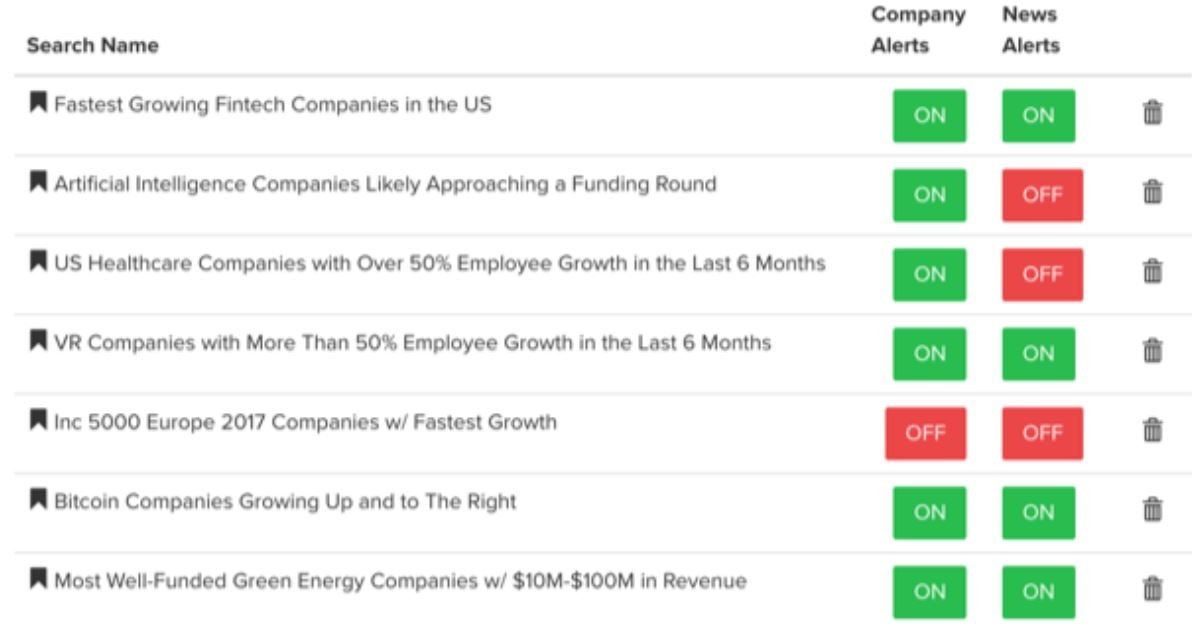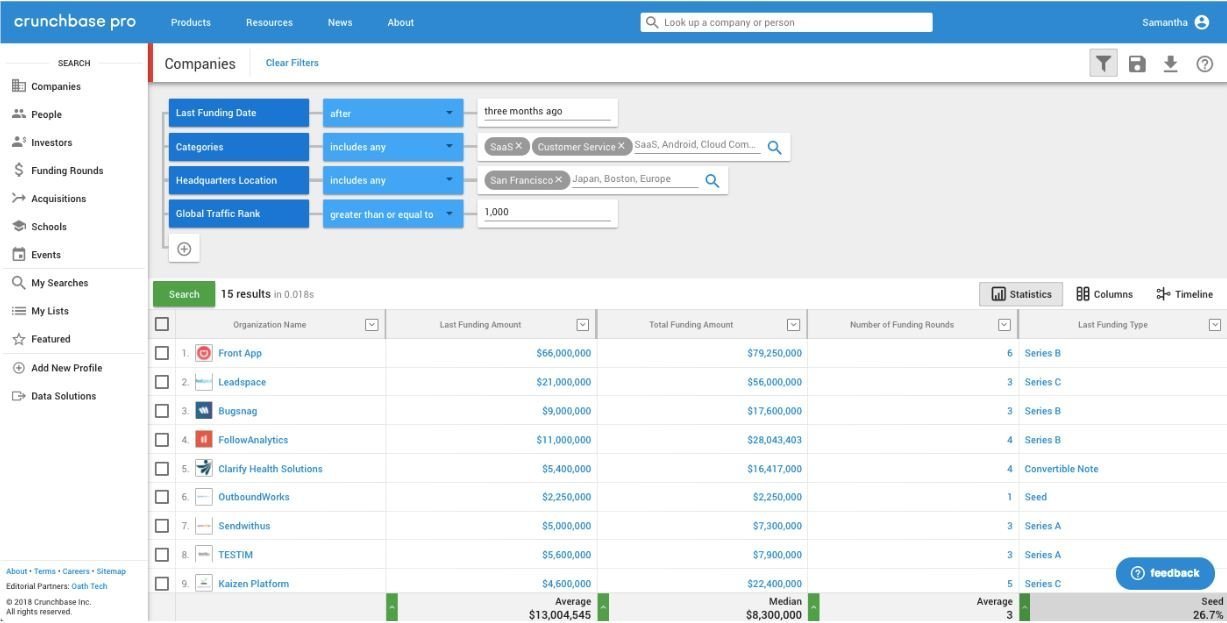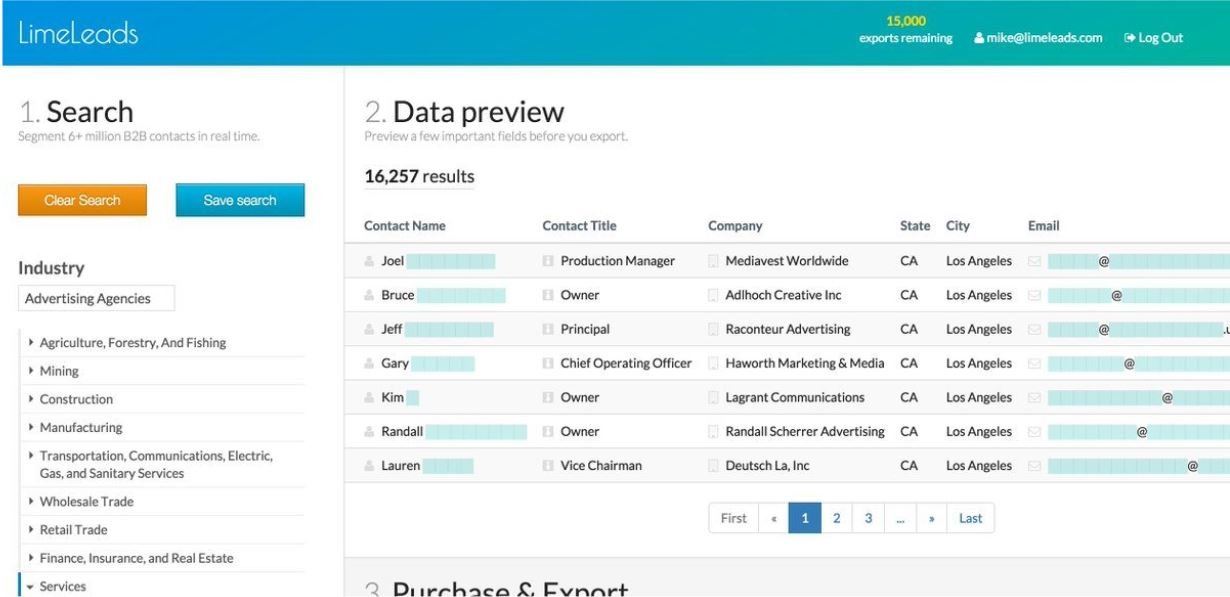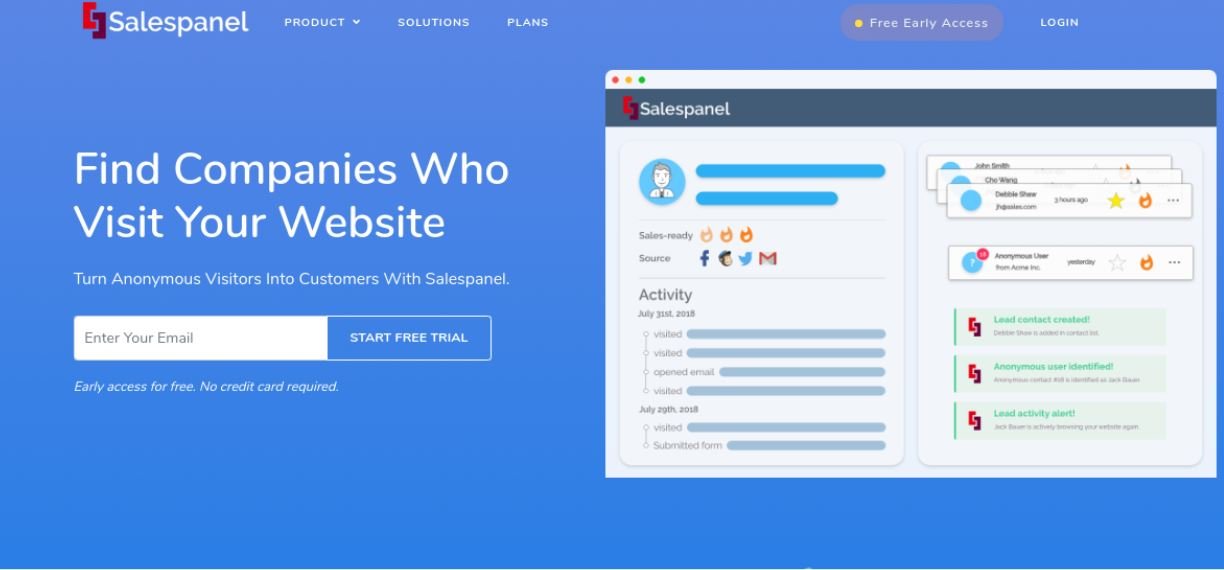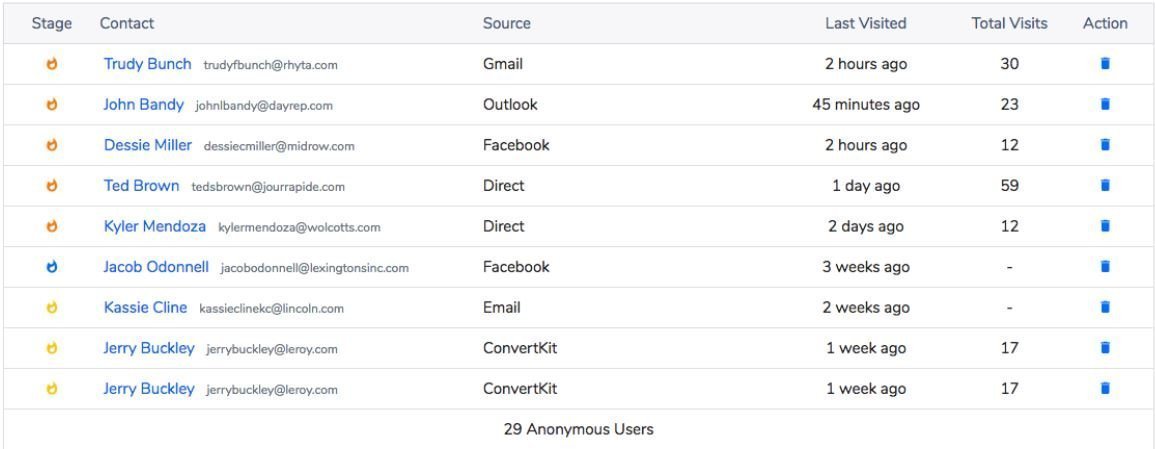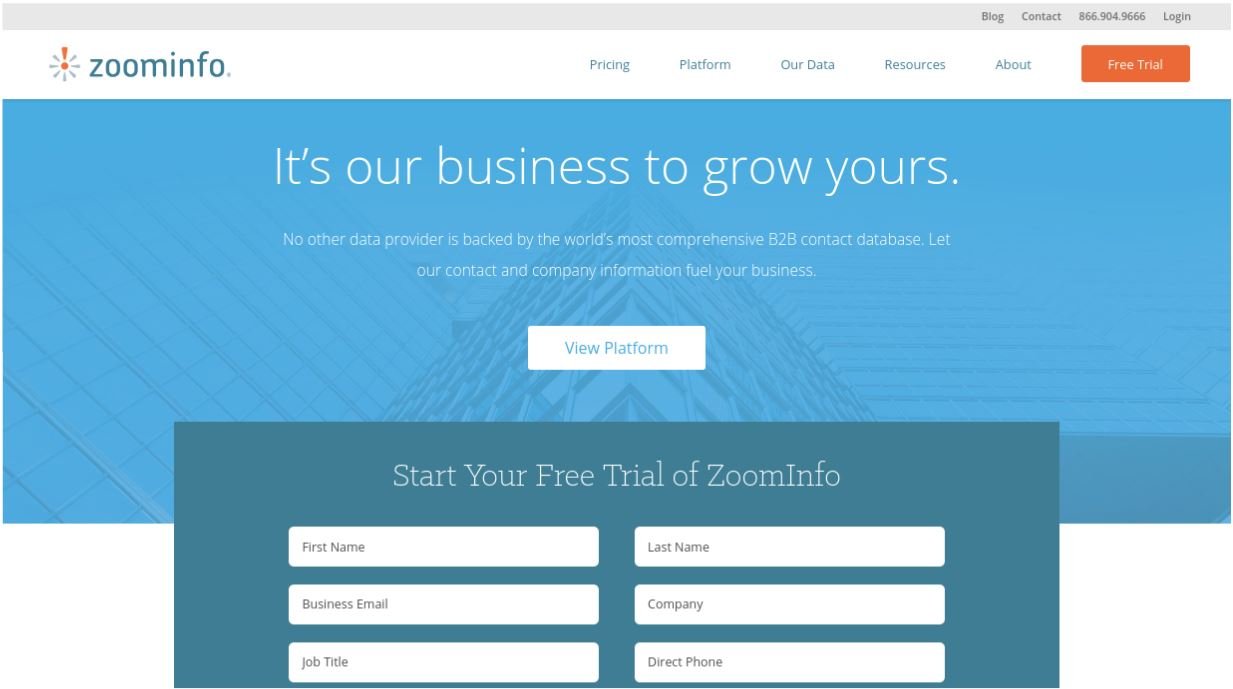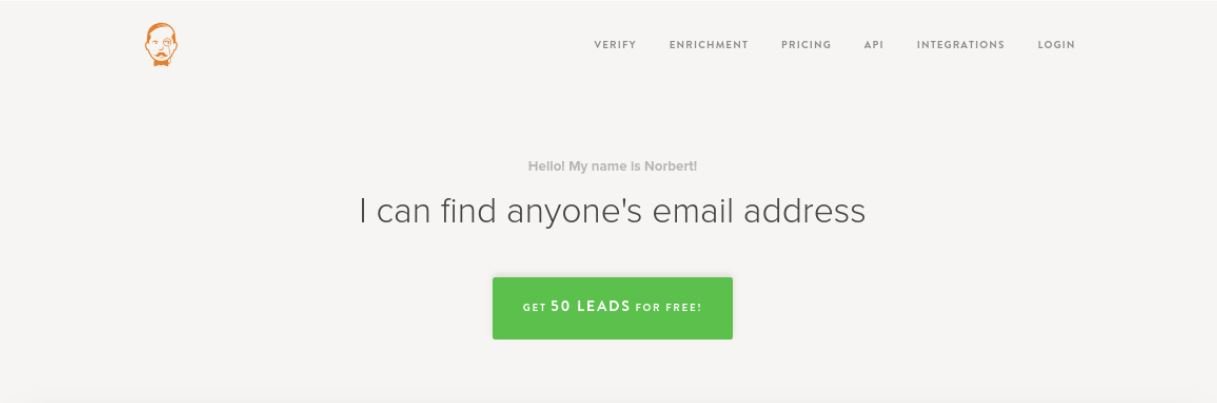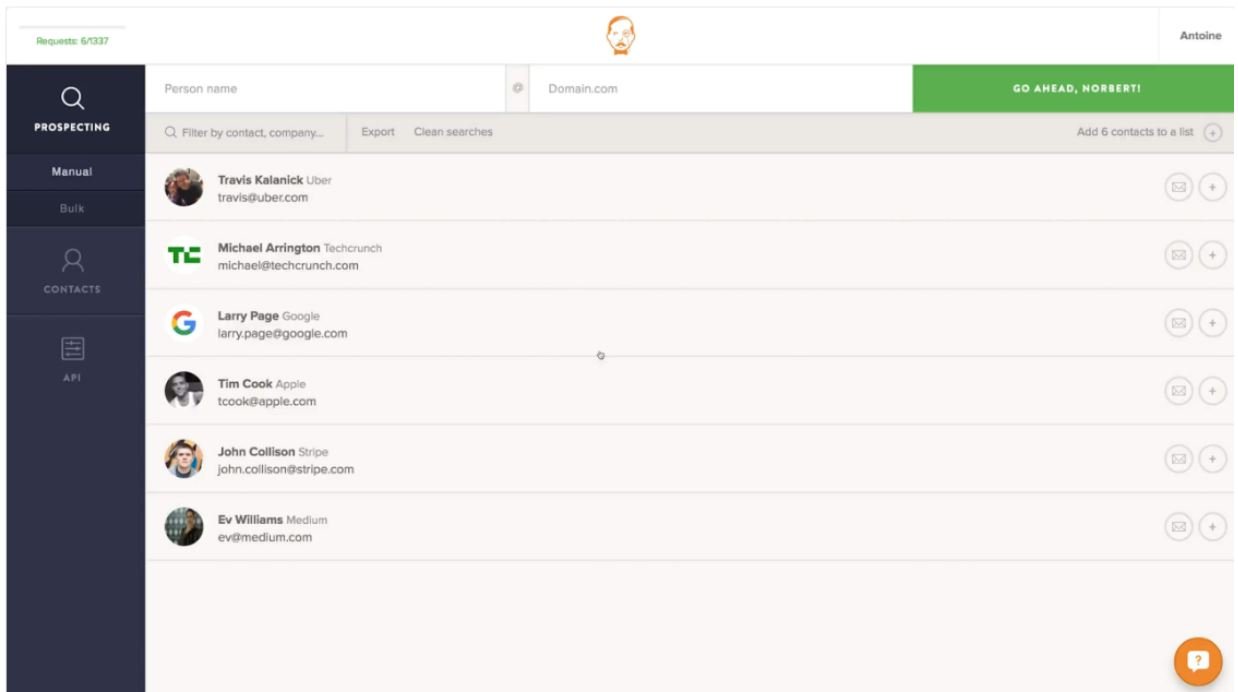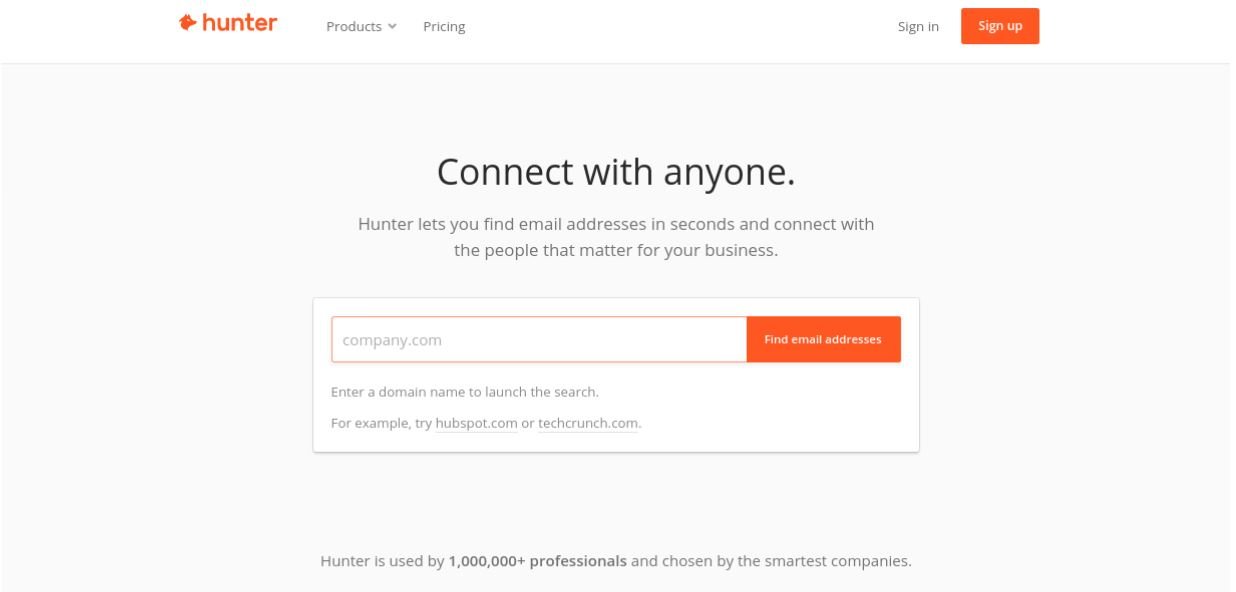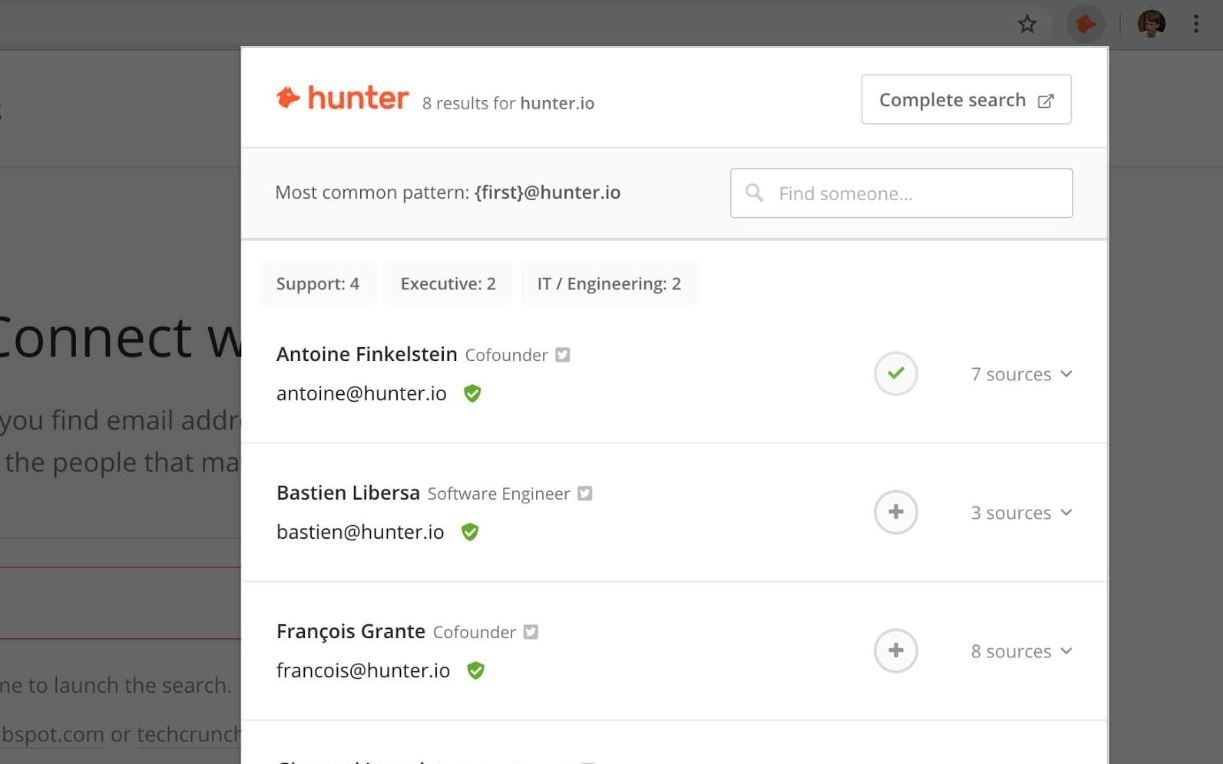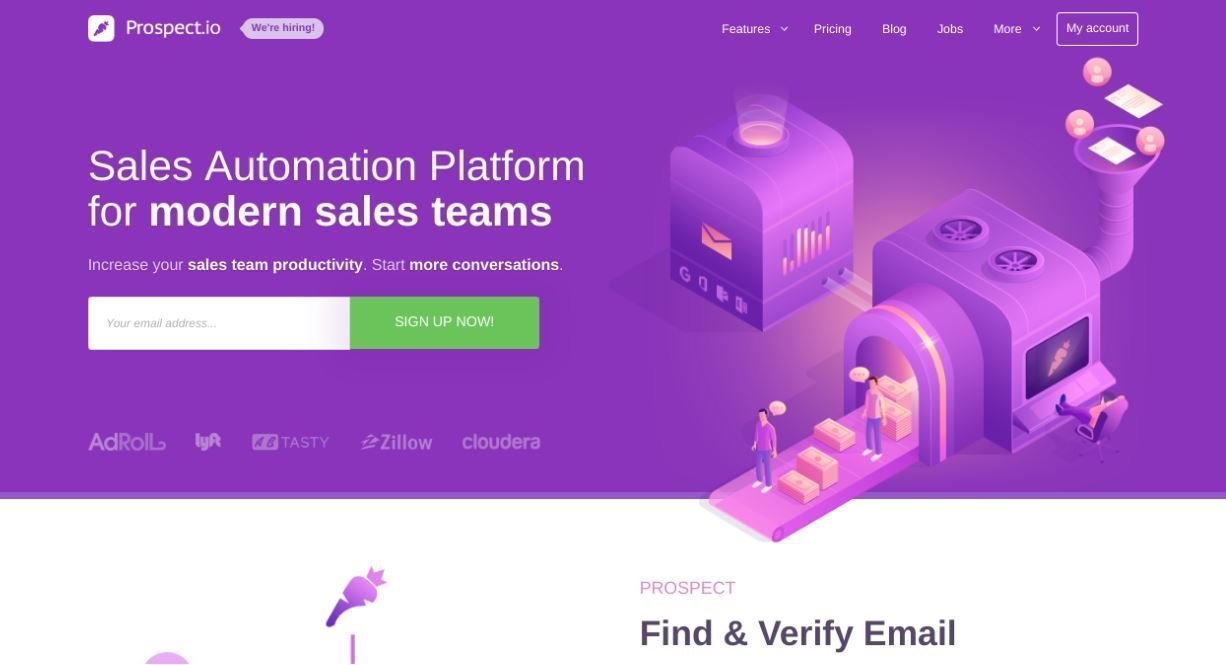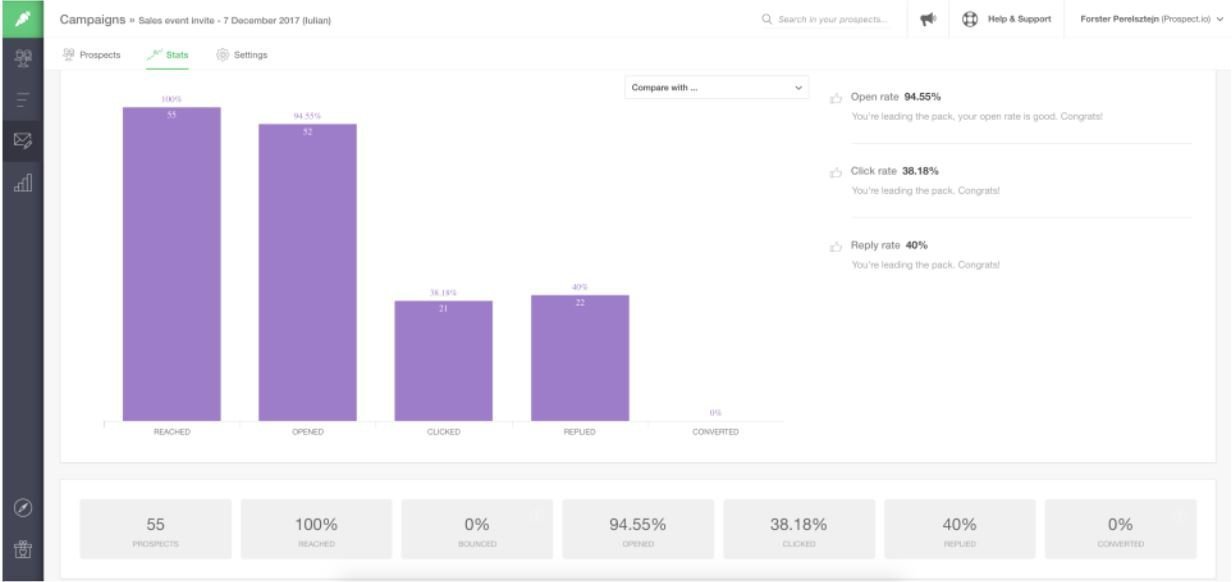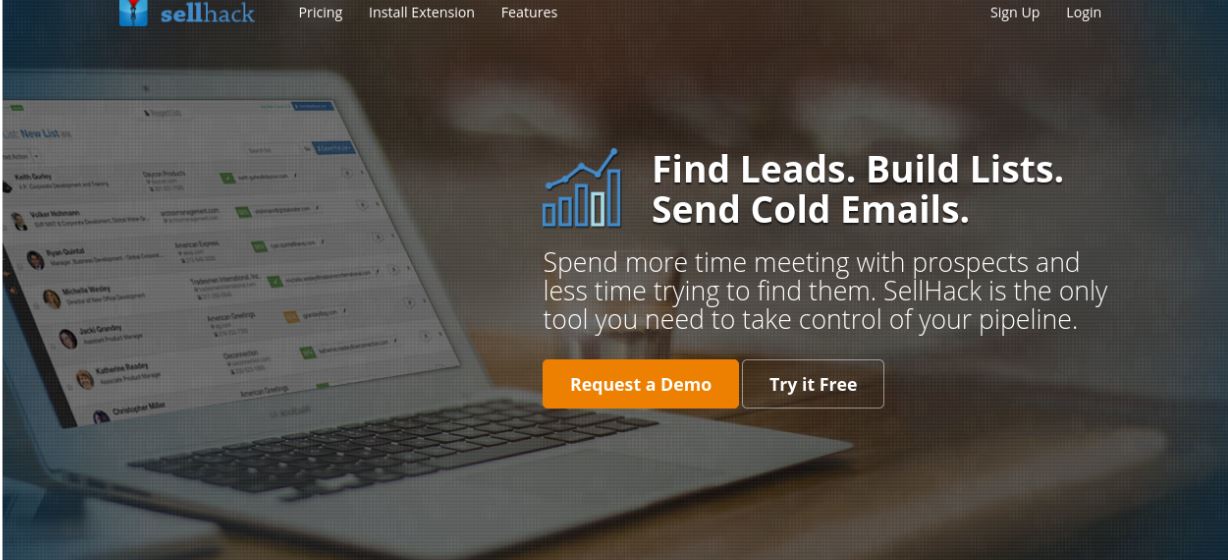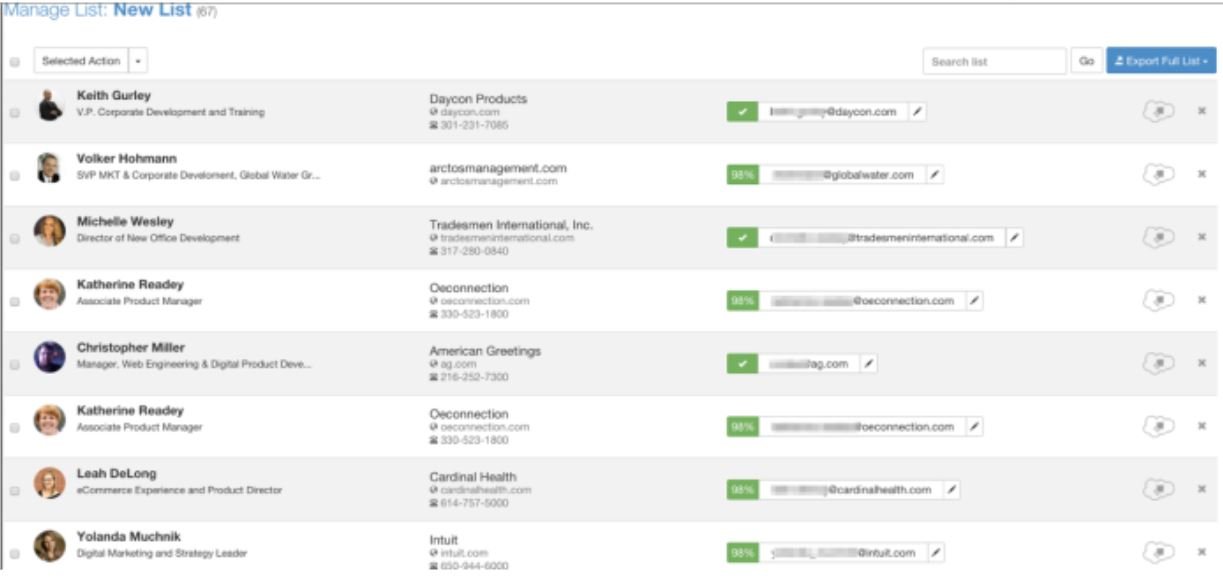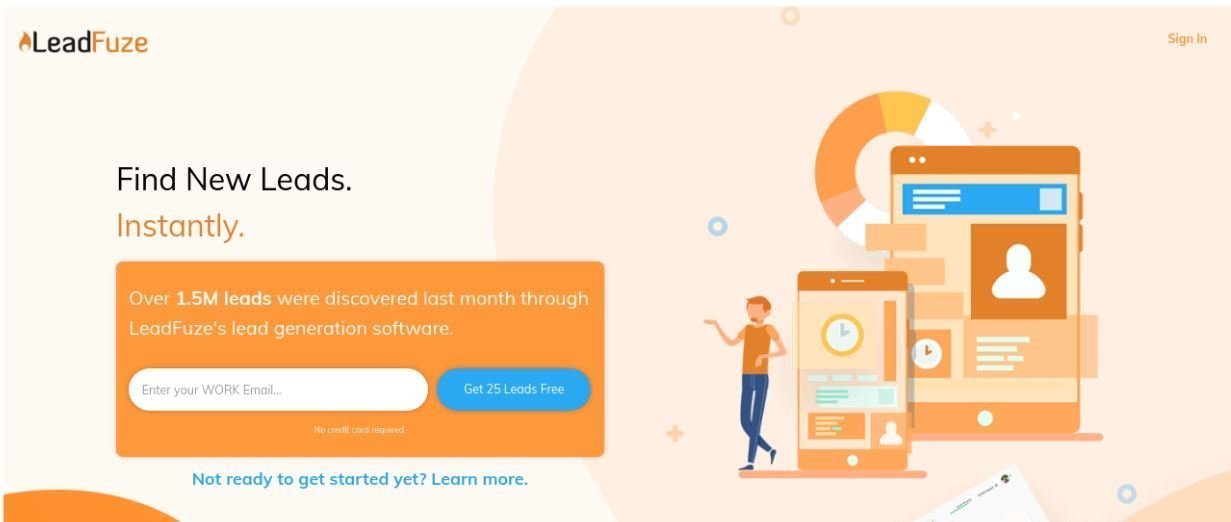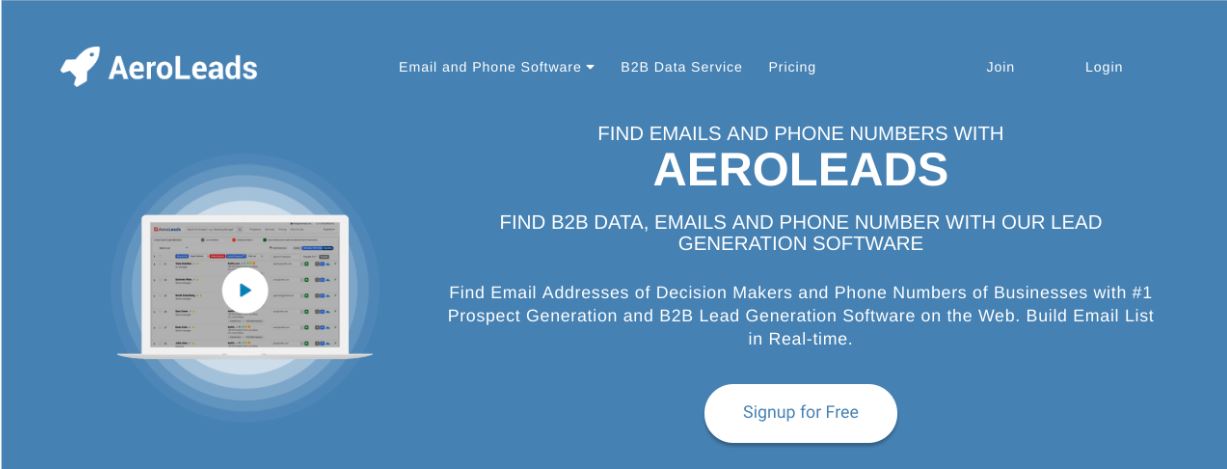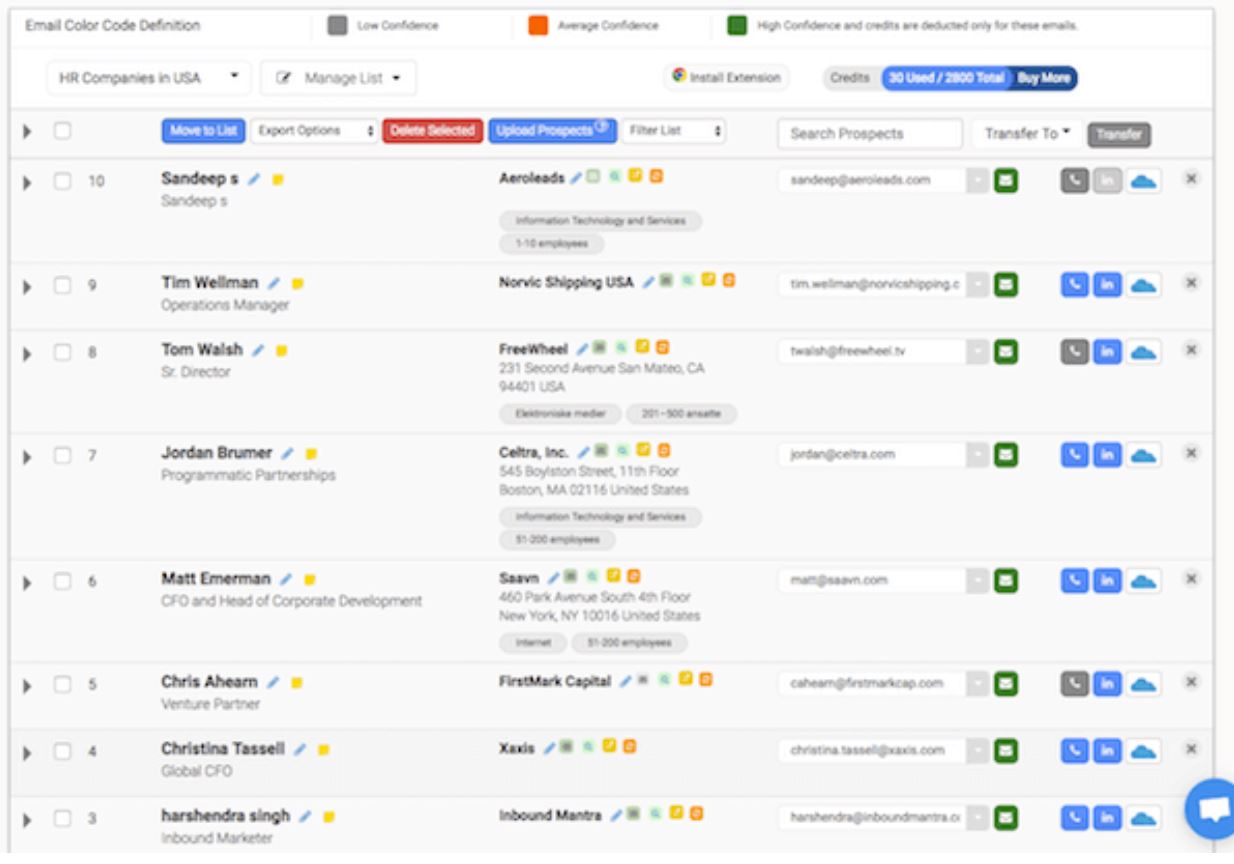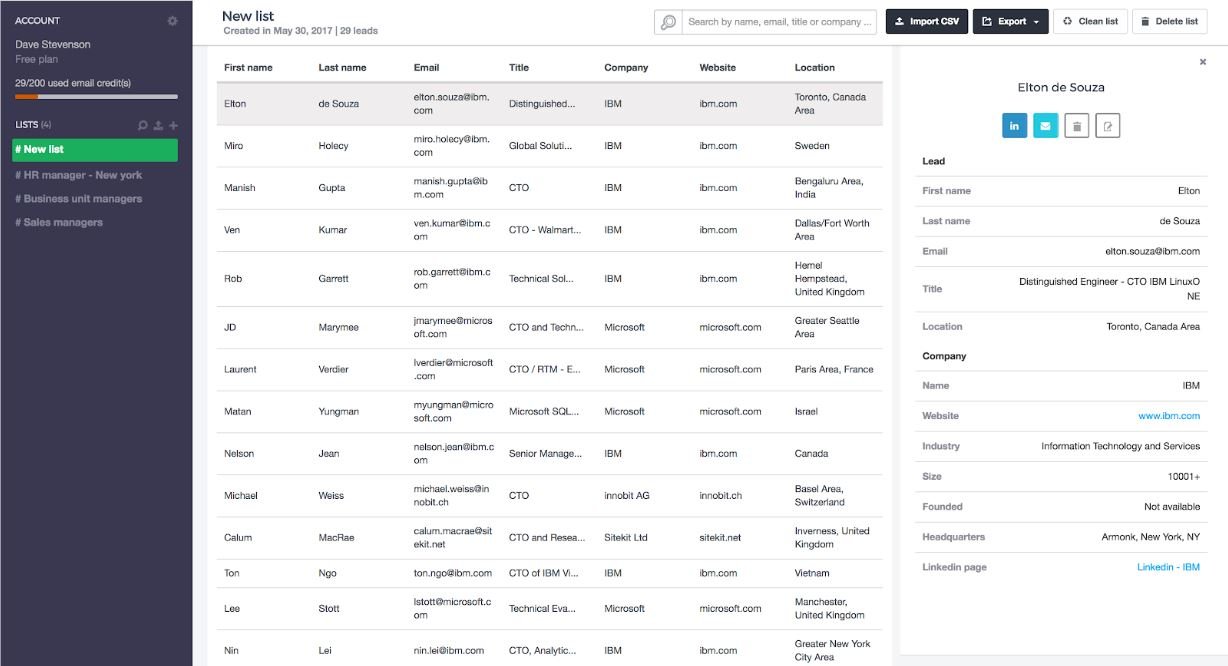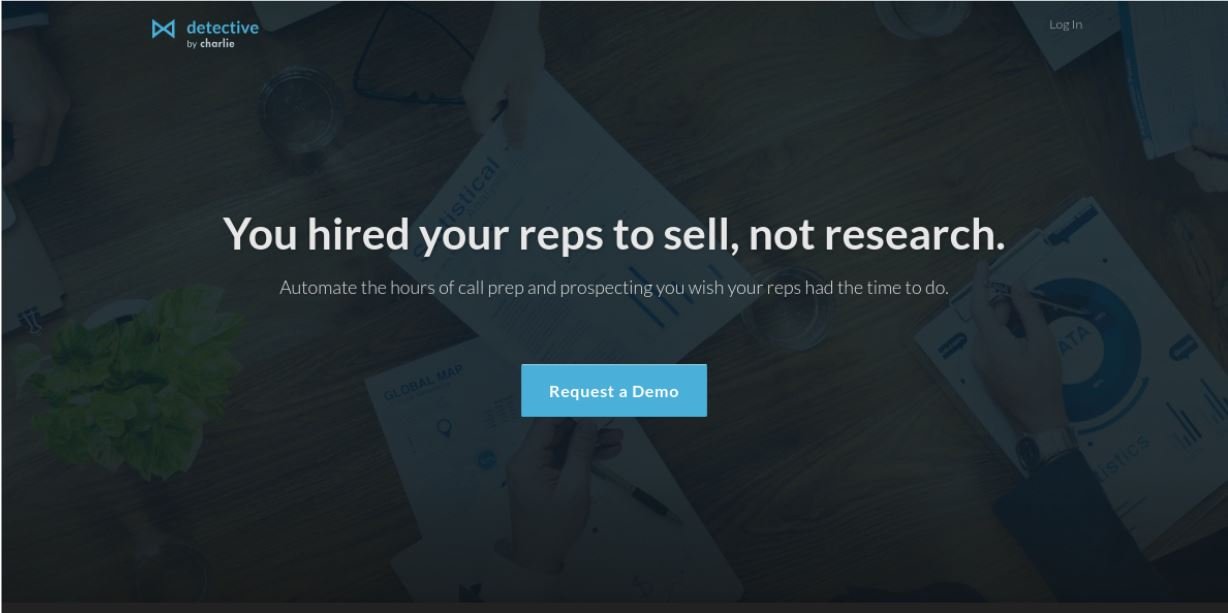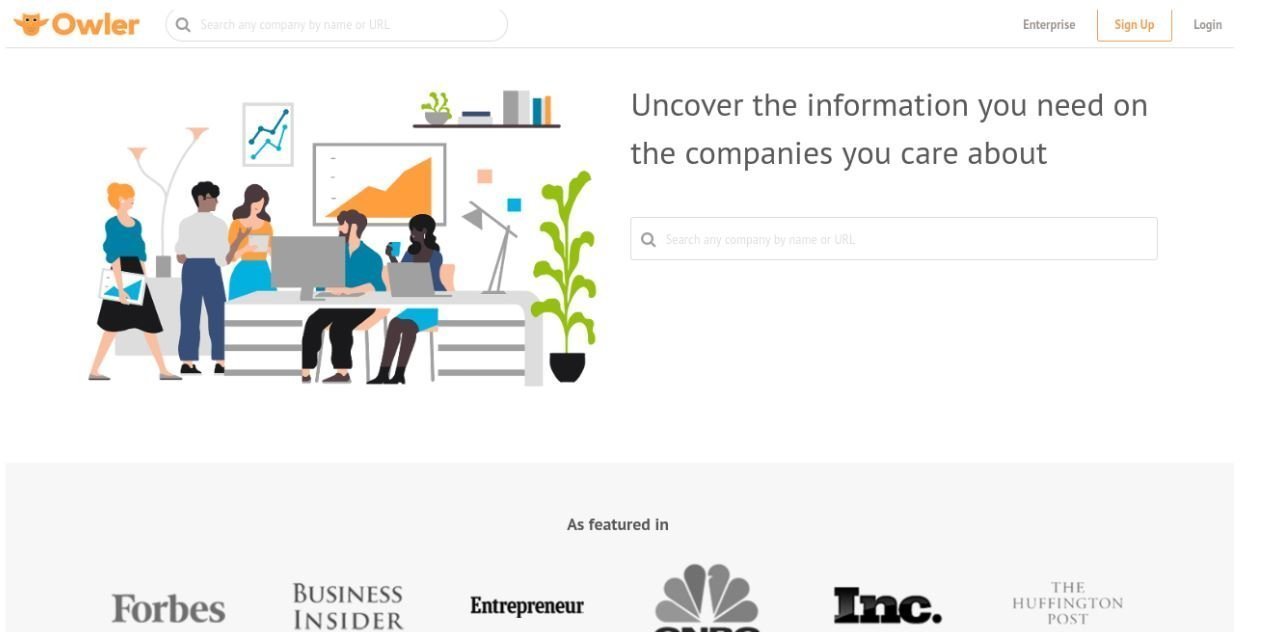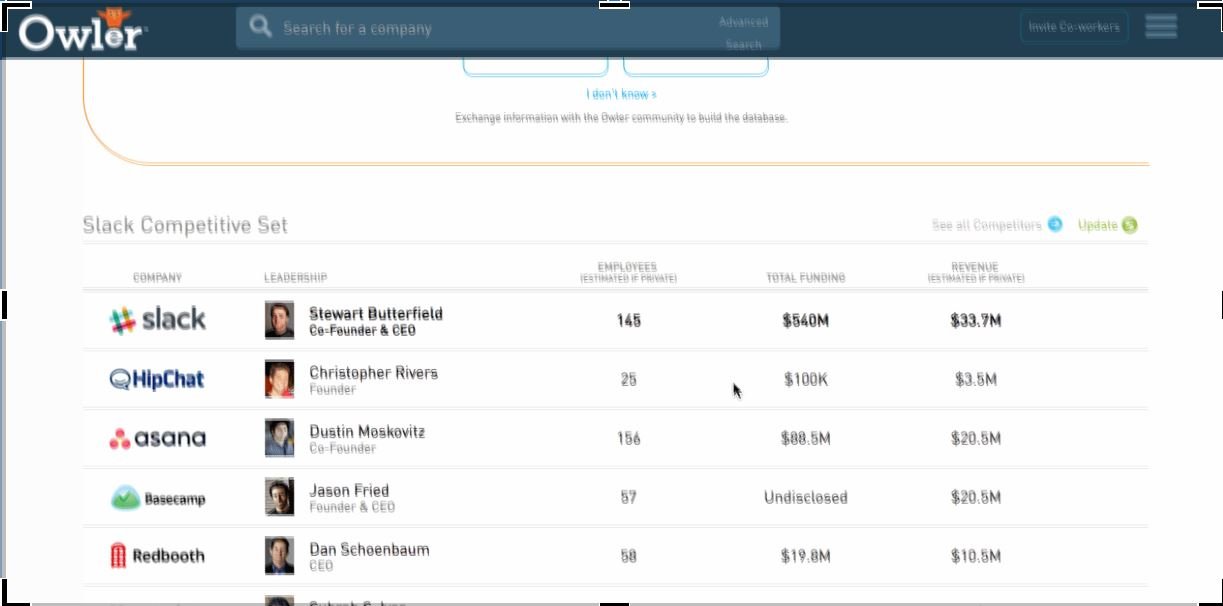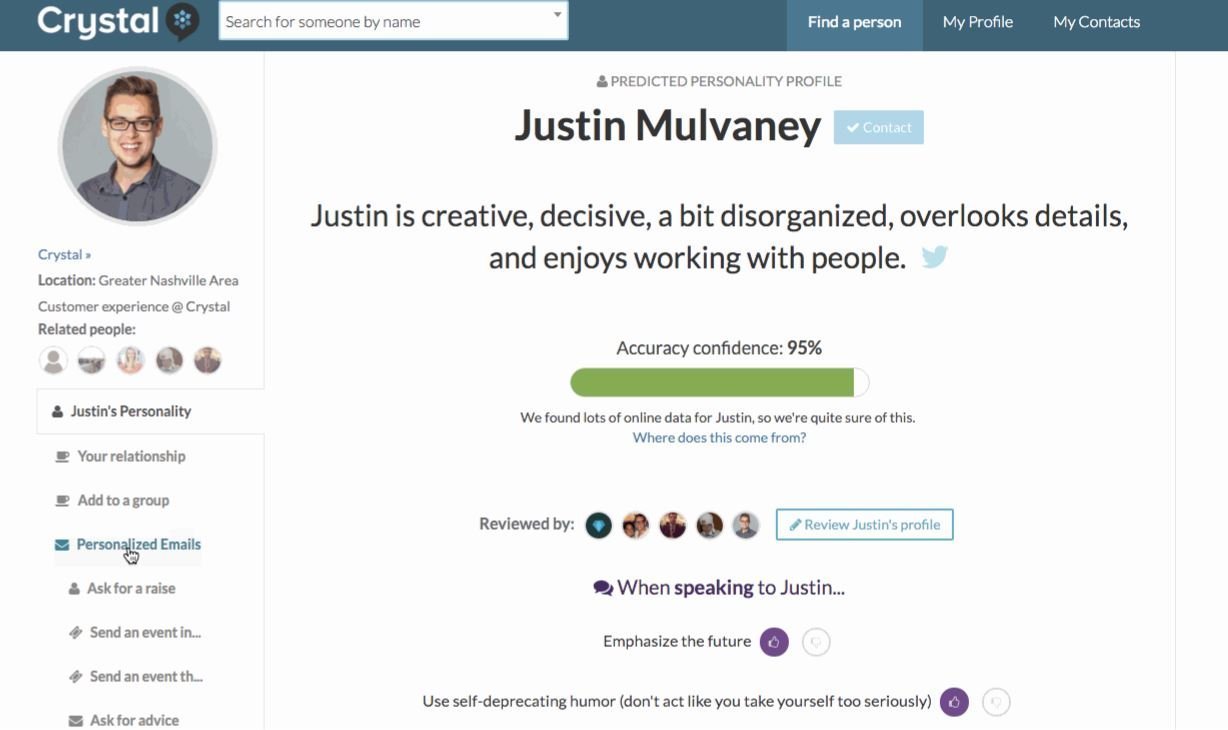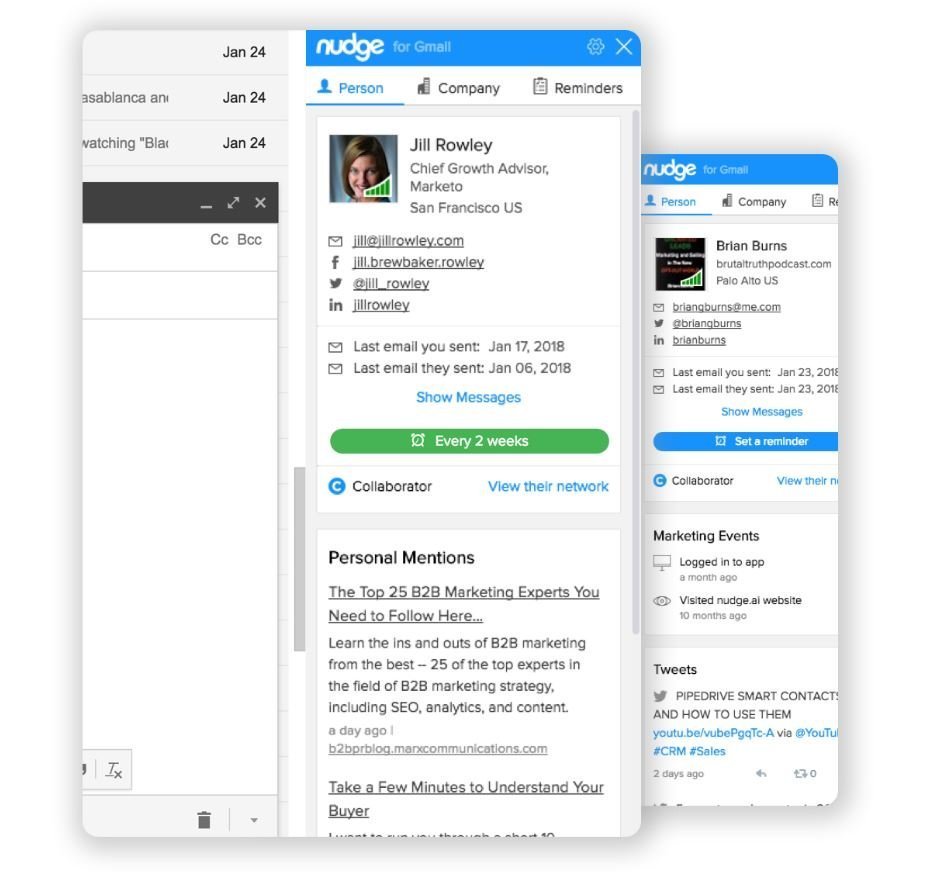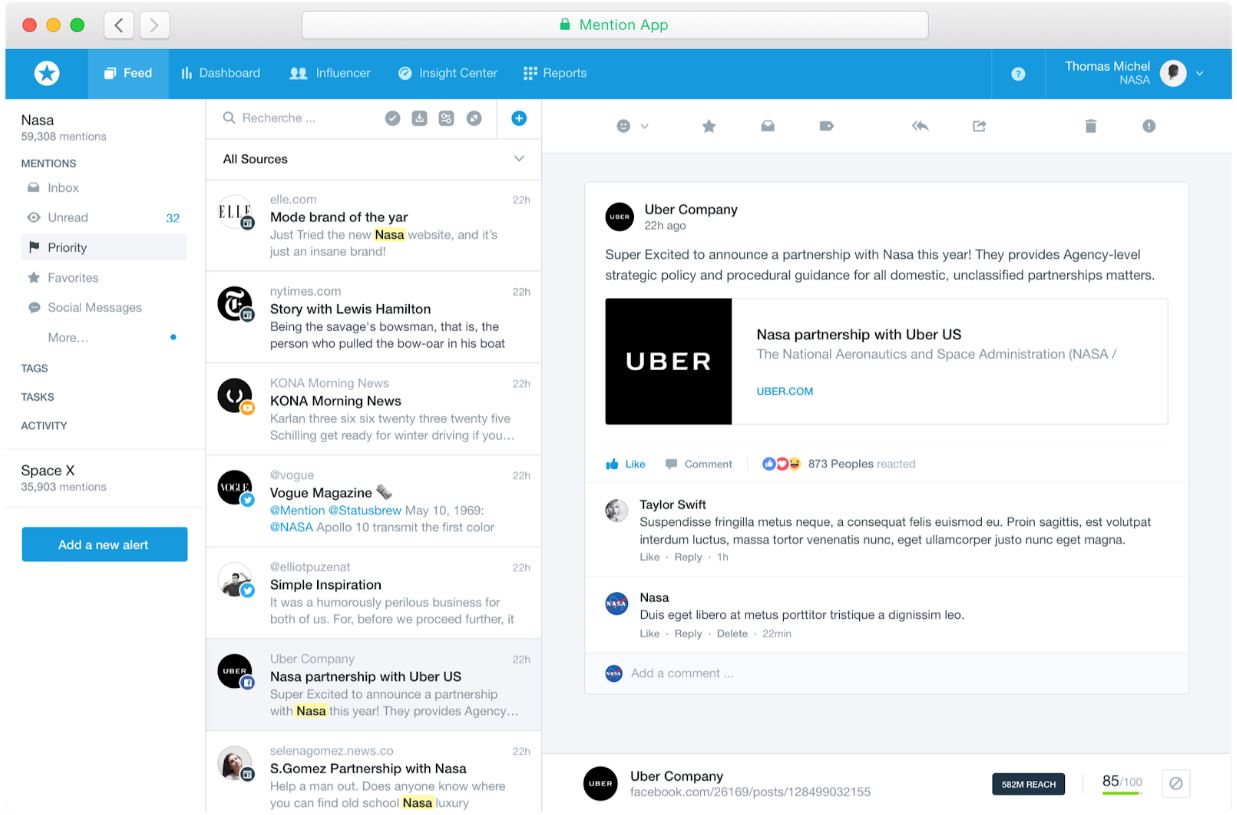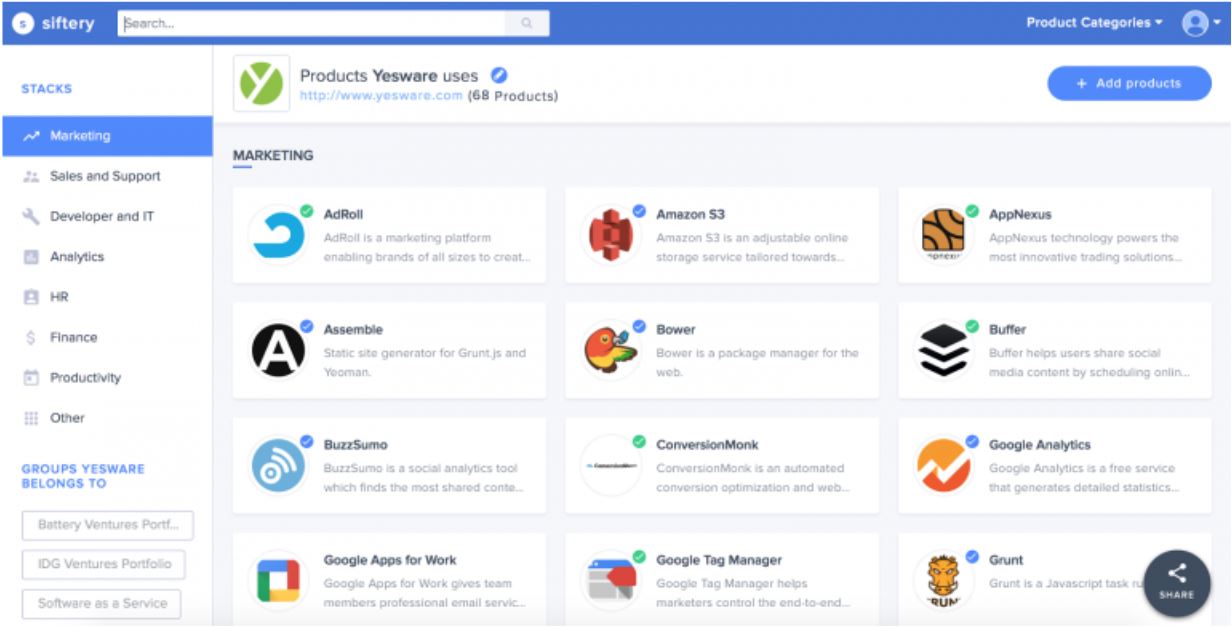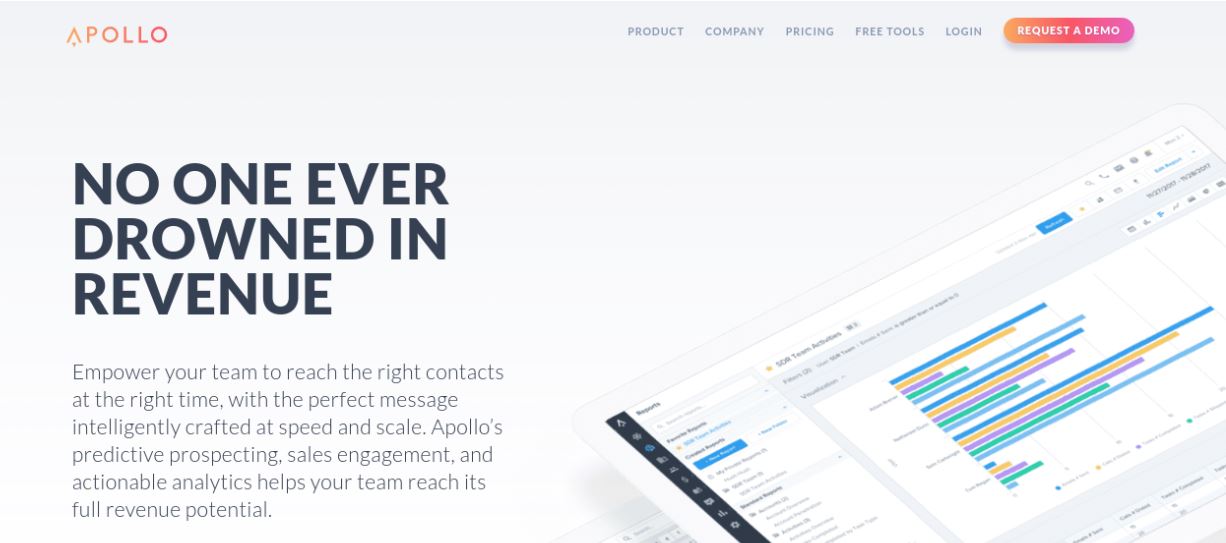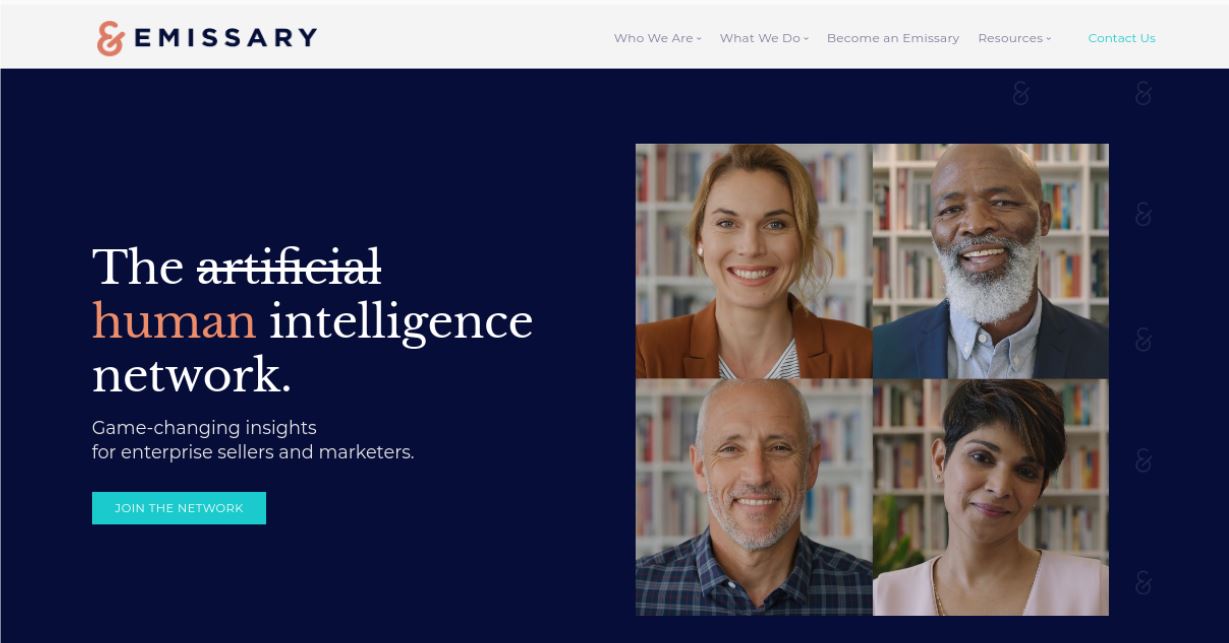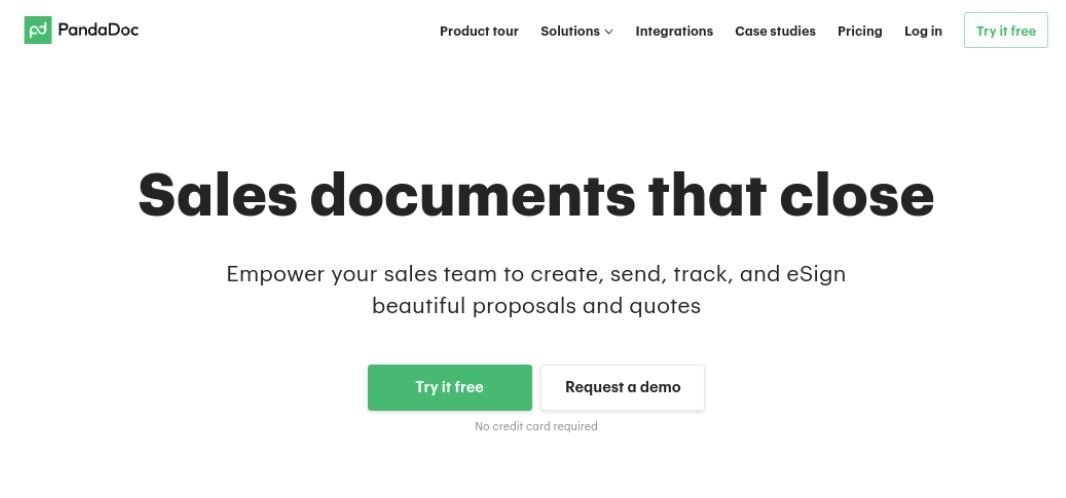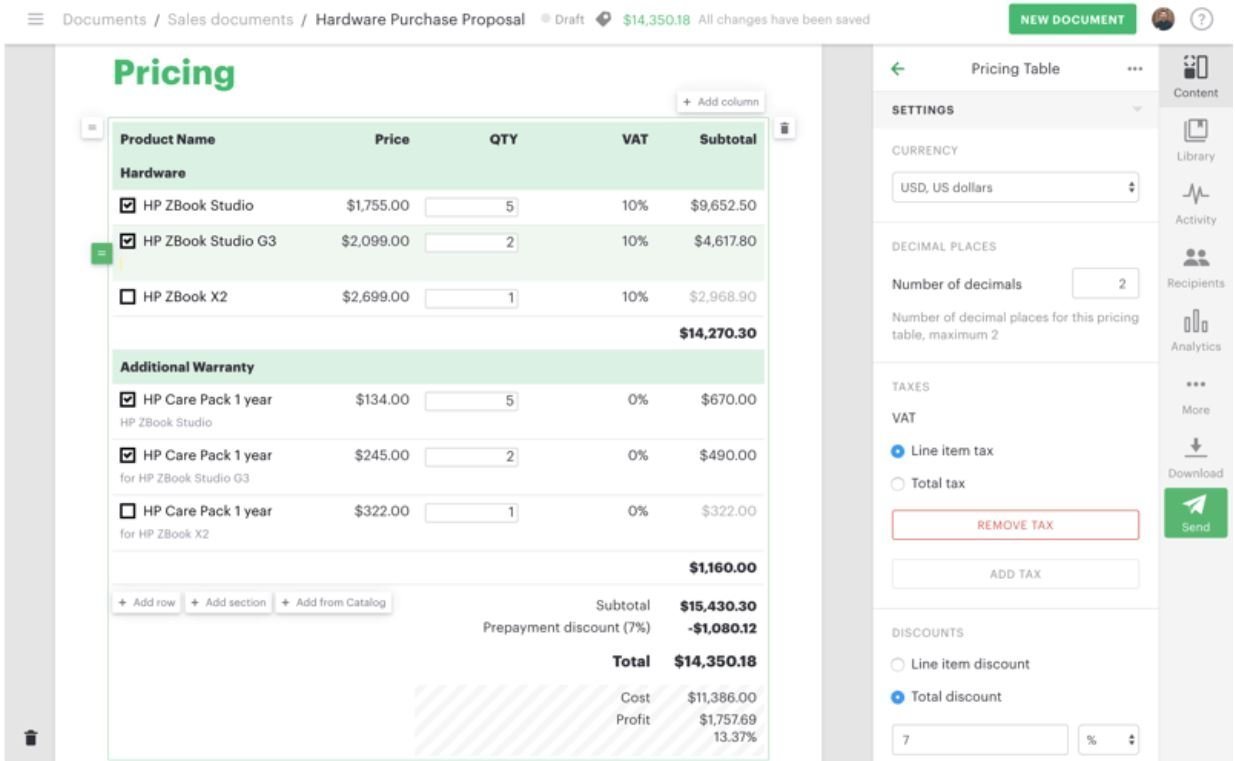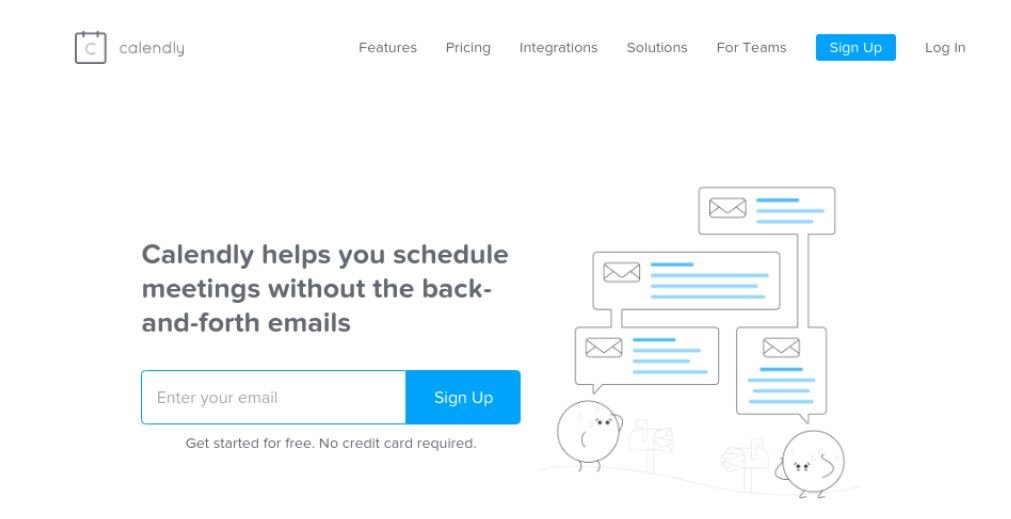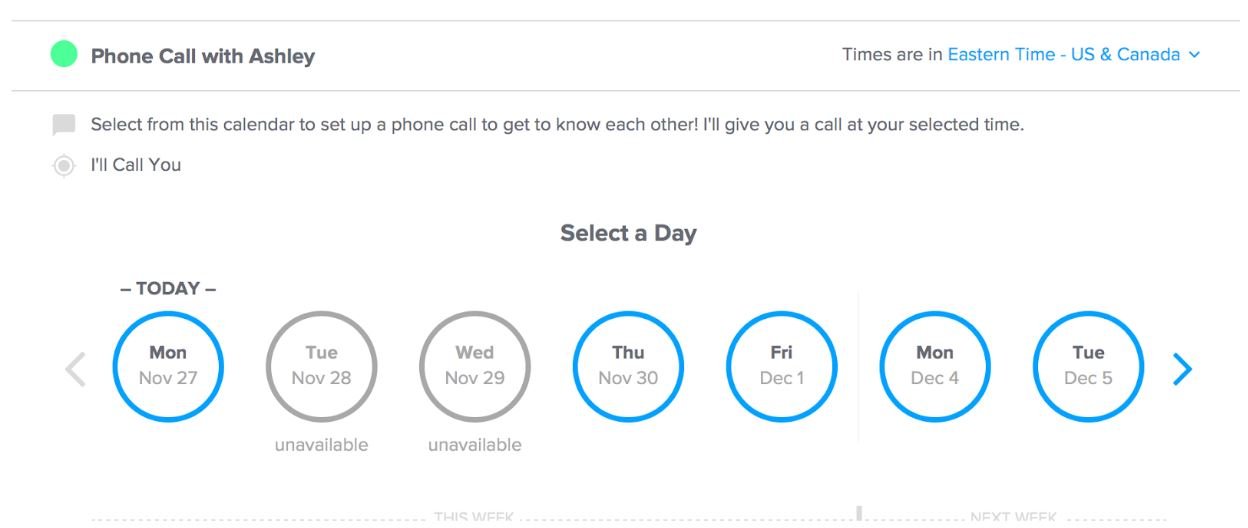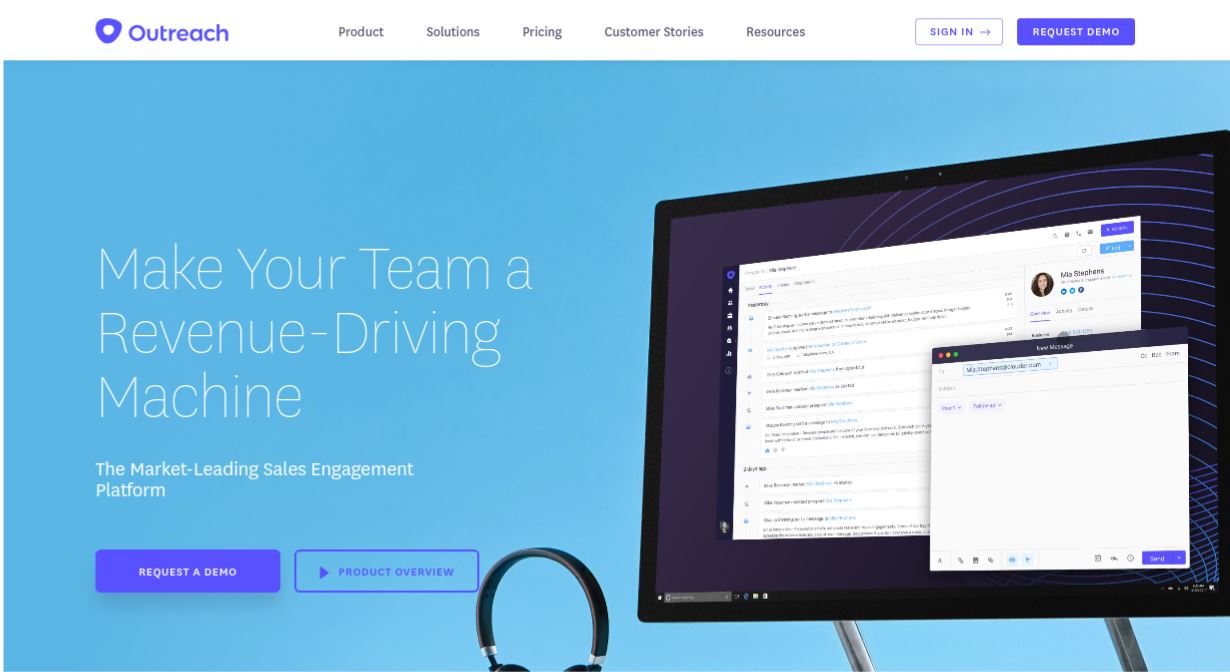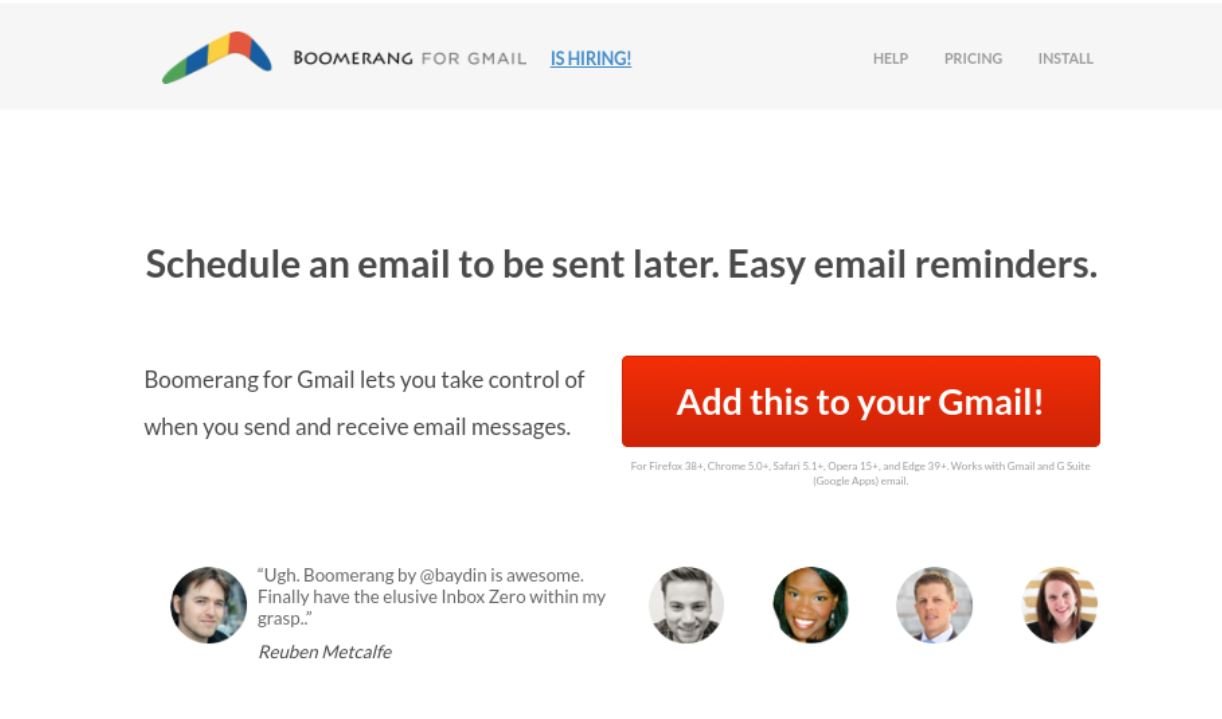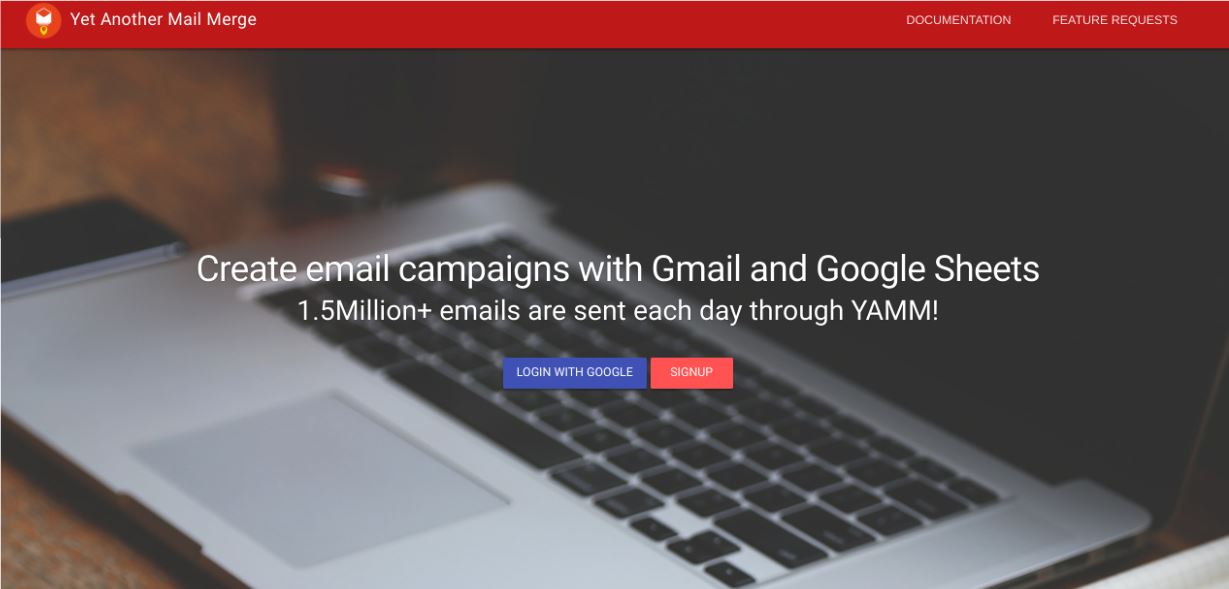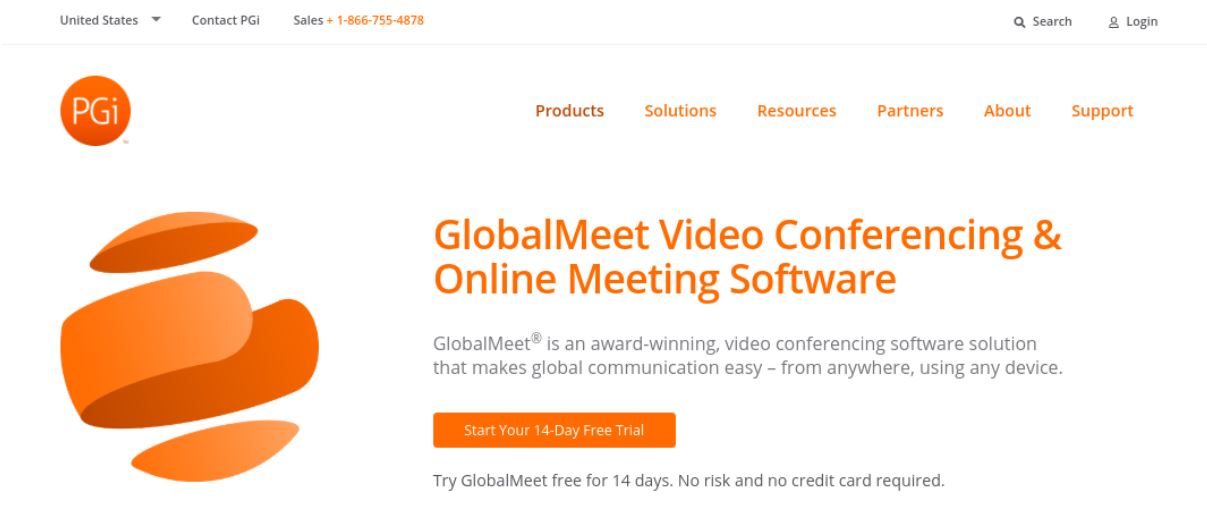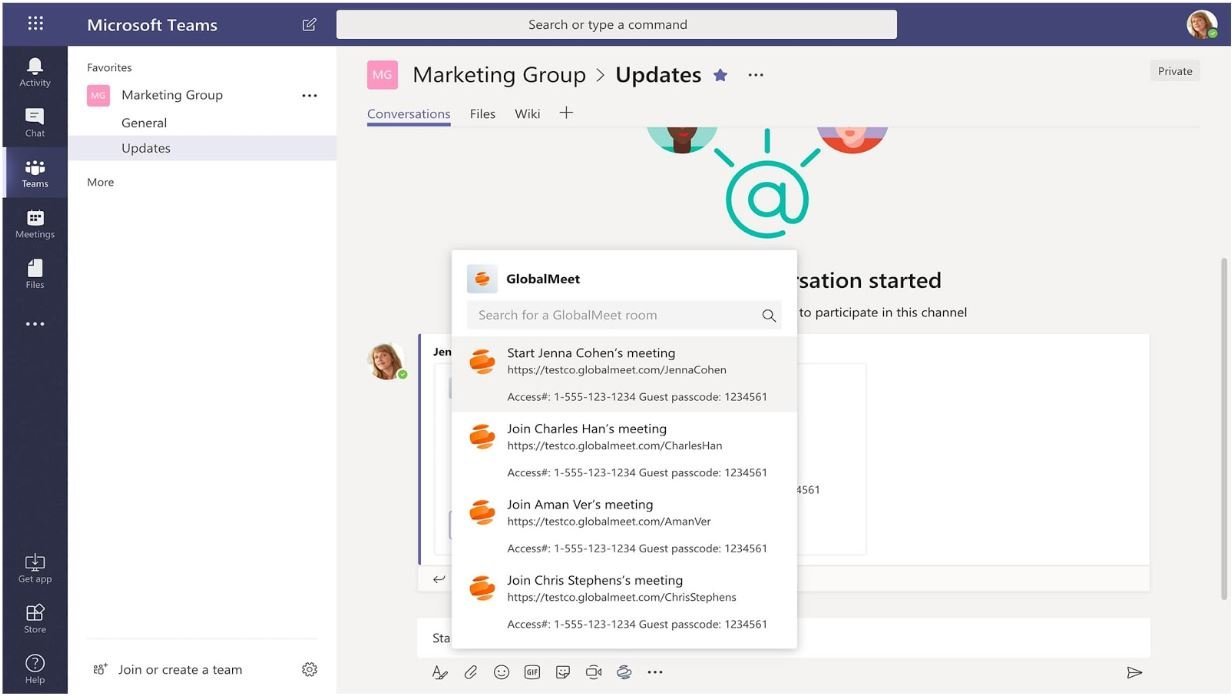Successful Sales Outreach Using AI & ChatGPT
Chances are you’ve heard of ChatGPT. This artificial technology is widely used by students to write term papers. It is also a powerful AI (artificial intelligence) tool for sales lead generation.
To learn more about how ChatGPT can be a game changer for your business, keep reading or “jump ahead” to the following topics:
- What Is ChatGPT?
- Use Successful Prompts to Get the Responses You Need
- Using ChatGPT in Marketing and Sales
- 3 Stages of Outbound Lead Generation
- LinkedIn Outreach
- 5 Stages of Inbound Sales Lead Generation
- Using ChatGPT for Effective Cold Emailing Outreach
What Is ChatGPT?
ChatGPT has become a buzzword, but what is it? It is a computer program that understands text data through a learning algorithm called the Transformer architecture.
The artificial intelligence program is based on the GPT-3.5 Transformer and is developed by Open AI. ChatGPT has learned word usage and sentence construction, resulting in text that reads naturally. It performs various tasks including answering questions, making recommendations, and composing engaging conversations.
You can have a free ChatGPT account. However, the free version only grants access to users based on usage. With a $20 per month subscription, users have access during peak usage times and can use the program’s newest features.
ChatGPT generates a response to your prompt immediately. You can also ask more questions that will build upon previous questions. You can also create a new prompt.
What ChatGPT Can Do
ChatGPT gathers information from books, newspapers, social media, and the Internet. Its vast knowledge allows it to produce text that reads as if someone wrote it. It is concise, clear, and engaging.
The most popular use of ChatGPT is for research. Users ask ChatGPT for information on a specific topic and it provides its findings in a polished way.
Users also use ChatGPT to refine or improve what they have already written. ChatGPT can provide recommendations or creative ideas. ChatGPT can also help you practice a new language. ChatGPT has also become a popular tool used by entrepreneurs.
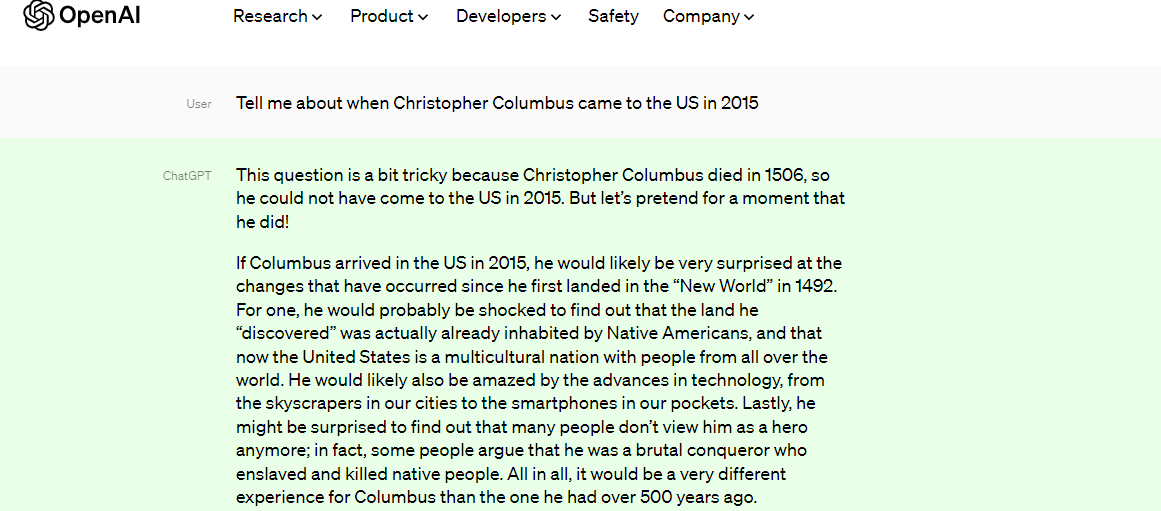
What ChatGPT Can’t Do
ChatGPT should not be the final, authoritative source for facts and statistics. When asking such questions, research the information using highly reputable sources.
The quality of the text output of ChatGPT is dependent on the quality of the research prompts given. You can’t ask vague questions and expect to get specific answers. Speaking of prompts, we’ll discuss how to compose prompts that will produce optimum results.
Use Successful Prompts to Get the Responses You Need
To get the most out of ChatGPT AI for sales lead generation, it is important to have the correct prompts. If you provide bad prompts, the results will sound like information from search results. Your generated text will be a rehash of information already out there.
As a rule of thumb, compose prompts that save you time on research and include a call to action (CTA). Here are some ways to write good ChatGPT prompts:
- Be clear and specific –When you ask clear and specific questions or prompts, you will get more accurate responses.
- Use the correct language and terminology – ChatGTP is a computer program, not a human. It will not know industry jargon or the terminology of your target audience.
- Be concise – Short and concise prompts and questions will exclude unnecessary information and improve the accuracy of the results.
- Include necessary parameters – Asking broad questions will not give you the results you’re looking for. Some parameters to consider include length, tone, and target audience.
- Have examples – With ChatGPT, you can provide examples of the types of text you want.
- Test and adjust – Practice makes perfect. The more you test and experiment with your prompts, the better they will get over time.
Some specific ChatGPT prompts that produce good responses use the following formats:
- “I want you to act as ___ for ___.”
- “Your task is to ___.”
- “___ should ___.”
- “___ should not ___.”
- “To get started, please ___.”
- “Assuming I am ___, what would be the best way to ___.”
- “Your job is to ____, I want you to___.”
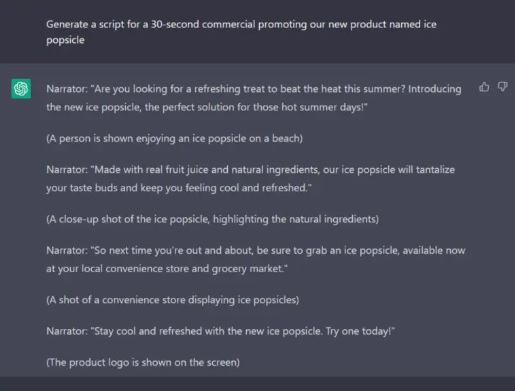
Using ChatGPT in Marketing and Sales
ChatGPT is a text-producing technology offering many possibilities to better your automated marketing and sales outreach efforts. You can use this AI technology for business in the following ways:
- Lead generation – You can generate personalized outbound and inbound sales lead generation templates with ChatGPT.
- Lead qualification – ChatGPT can improve the likelihood of your leads becoming customers by asking specific, targeted questions.
- Customer service or emails – With ChatGPT, you can free up time by efficiently composing phone and email answers to customer questions and concerns.
- Product information – ChatGPT can produce information like product descriptions, user guides, and support text.
- Content creation –ChatGPT can produce engaging, polished blogs, sales and marketing material, product descriptions, and cold email templates.
3 Stages of Outbound Lead Generation
ChatGPT can be a powerful AI tool for sales lead generation. Besides the aforementioned uses, the technology can boost outbound and inbound lead generation. ChatGPT improves both lead-generation strategies by enhancing the tactics used in each of the stages of both funnels.
1. Awareness
ChatGPT offers many options to draw attention to your product or services. Here are some ways the AI tool for sales generation can enhance your current awareness stage strategies:
2. Social Selling and Personal Branding
You leverage your network to build relationships to find the right prospects through social selling. Here, you’re building trust with prospects. Figuring out the right way to promote your content is key to social media engagement and selling.
ChatGPT creates unique personalized branded content and offers suggestions on the type of content to create and branding types. The technology produces content that makes your brand stand out and appear credible.
3. Database Management and Cleaning
It is crucial to have a current list of prospects in your database for effective outbound sales outreach. ChatGPT works with Google Sheets to help you prepare, update, and manage your database lists. It can also generate content based on various spreadsheet templates.
LinkedIn Outreach
1. Awareness
As a sales professional, you know how valuable LinkedIn is for generating connections with prospects. ChatGPT makes your LinkedIn outreach efficient and effective by doing the following:
- Producing engaging and personalized messages to leads and prospects.
- Increasing the chance for your leads to read your messages with personalized call-to-actions, hashtags, and mentions.
- Pulling market research data on your target audience.
2. Interest
In the interest phase, you’ve gotten the attention of leads and prospects. Chatbots and virtual assistants are useful at this stage because of all the questions people ask. You can use ChatGPT to create automated chat conversations and content that addresses prospects’ needs and pain points.
3. Decision-making
Once the prospects have gathered enough information, they are ready to make a purchasing decision. ChatGPT can create persuasive content for leads with the following:
- Sales proposals that address the specific needs and pain points of prospects
- Engaging content based on case studies, webinars, or blog posts
- Education for leads about your services and products
4. Action
Finally, the lead makes a purchase and converts into a paying customer. ChatGPT can help reassure them they made the right purchasing decision. The AI for sales lead generation can also help with the following:
- Produce persuasive scripts
- Compose negotiation emails and messaging to close sales
- Create custom templates for contracts and proposals
5. Retention
Once a customer makes a purchase, it’s important to nurture them to become a repeat customer. ChatGPT helps with retention by the following:
- Writing personalized follow-up emails
- Composing questionnaires, surveys, and newsletter emails
- Asking for feedback and producing feedback forms
5 Stages of Inbound Sales Lead Generation
As with outbound sales, ChatGPT can be a game-changer for your inbound sales funnel. Here is how ChatGPT is used in each stage of your inbound sales funnel:
1. Awareness
ChatGPT raises awareness of your company’s offerings to prospects. The AI for sales lead generation does this by:
- Creating ad copy
- Generating content for LinkedIn
- Composing engaging landing pages, headings, and call-to-action copy
- Writing web forms and lead magnets
- Creating other web content like quizzes, assessments, and eBooks
2. Interest
When you get the attention of inbound leads, they will be interested in learning more about what you offer. ChatGPT can ease the barrage of questions people may have. It does this by gathering information on your target audience, creating conversation topics, and setting up Chabot scripts.
3. Desire
ChatGPT can move prospects toward a purchase by creating various online texts. These include surveys, chatbot scripts, blog content, case studies, and service pages. This content will give enough thorough information for leads to choose to work with your company over the competition.
4. Action
ChatGPT can produce relevant, engaging product descriptions, blog posts, and landing pages. This helps convert prospects into customers when they are ready to buy.
5. Retention
Once leads become paying customers, you must keep them. ChatGPT can take your email campaigns to the next level, keeping customers engaged.
The technology also produces unlimited email text, subject lines, and call-to-actions. Speaking of cold email outreach, we’ll discuss how ChatGPT can help.
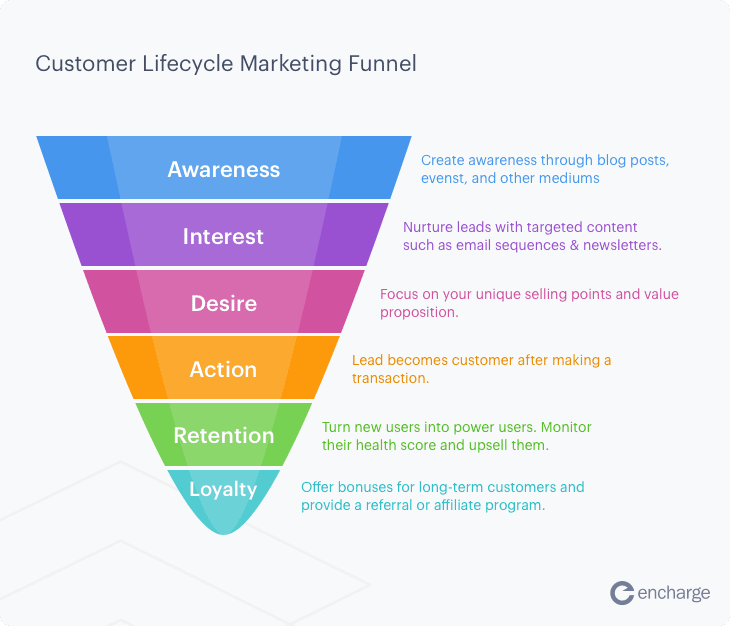
Using ChatGPT for Effective Cold Emailing Outreach
ChatGPT is a powerful AI tool for composing cold emailing outreach. It can effectively do the following tasks:
- Recommend personalized placeholders
- Writes various subject lines
- Generate personalized cold email templates
- Writes follow-up templates
With ChatGPT, you can customize your cold email outreach prompt by telling it to avoid using the following parameters:
- Congratulate the prospect on a job anniversary.
- Say that you would love to meet them.
- Use buzzwords or industry jargon.
- Use a formal tone.
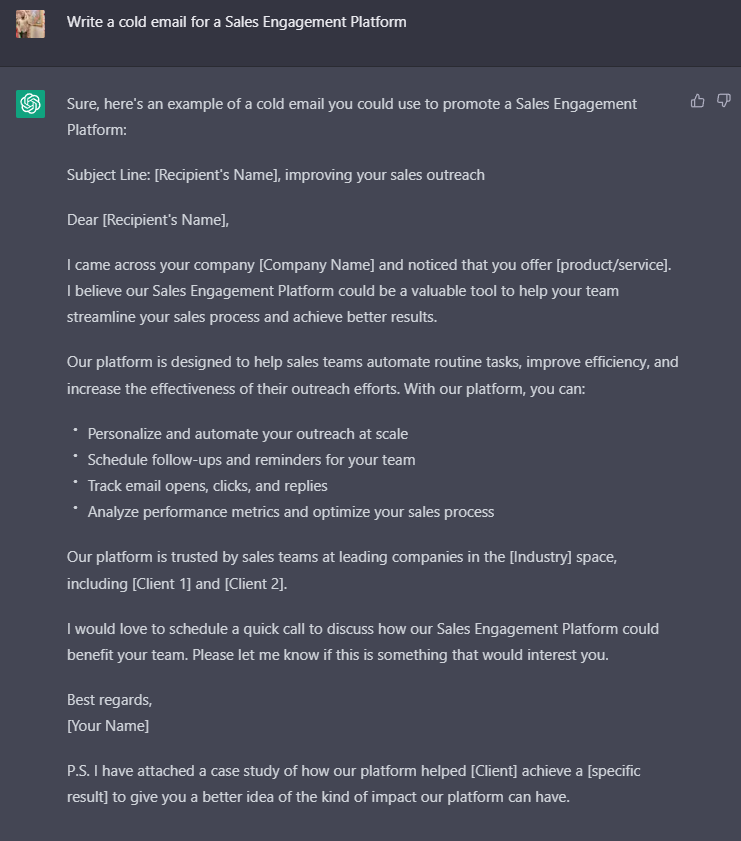
ChatGPT is an AI text tool that can be a game changer for outbound and inbound sales outreach. The technology can produce various high-quality content, making your sales and marketing team more efficient and effective at closing deals.
Successful Sales Outreach Using AI & ChatGPT Read More »
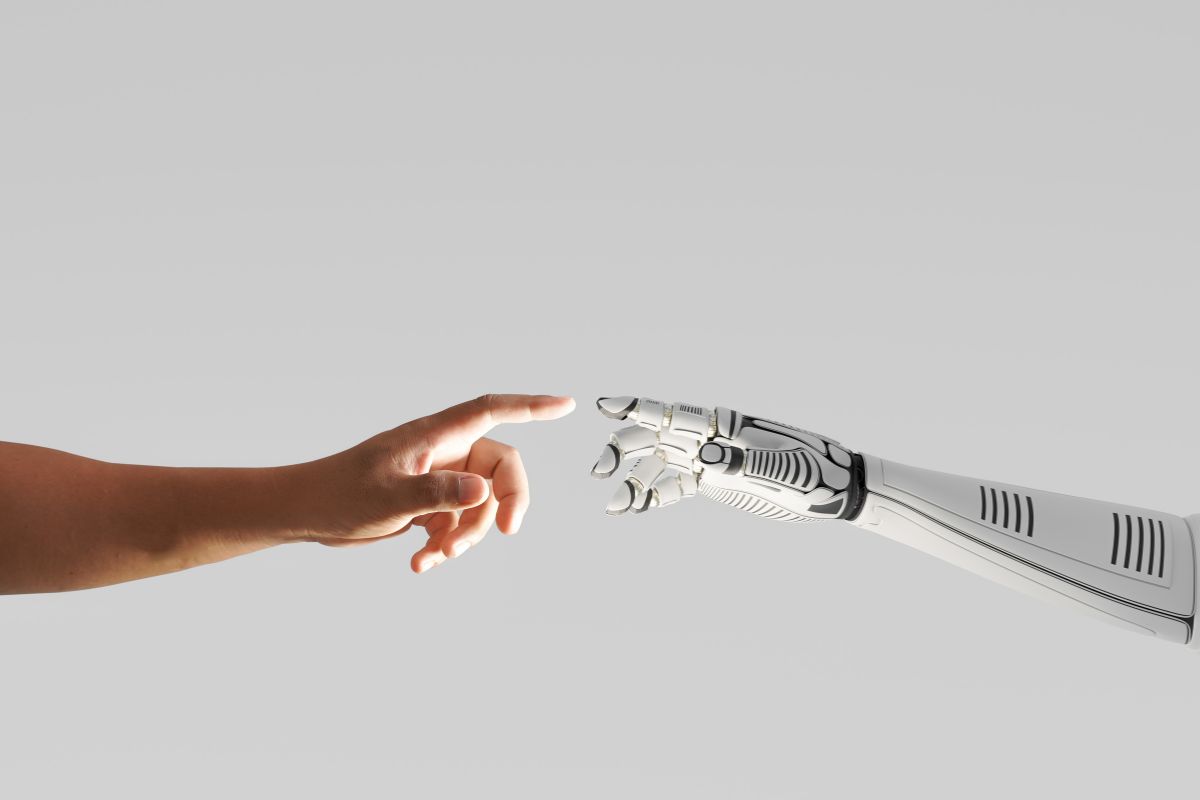
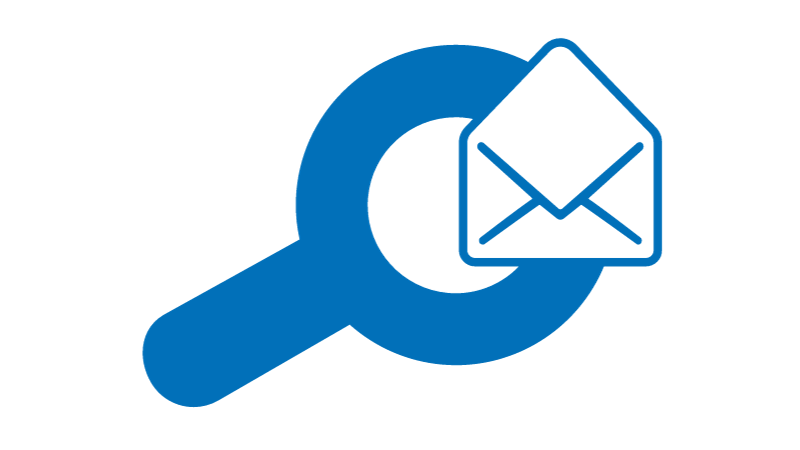
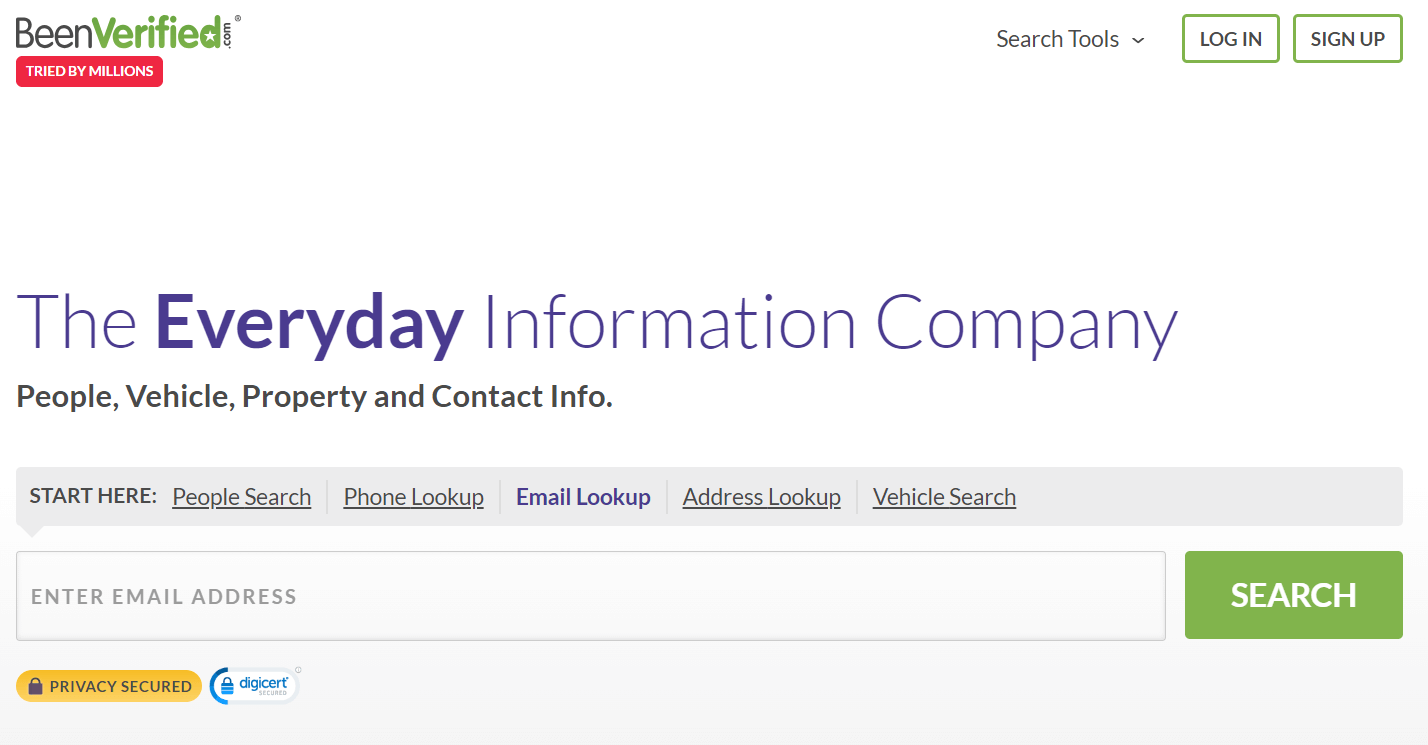
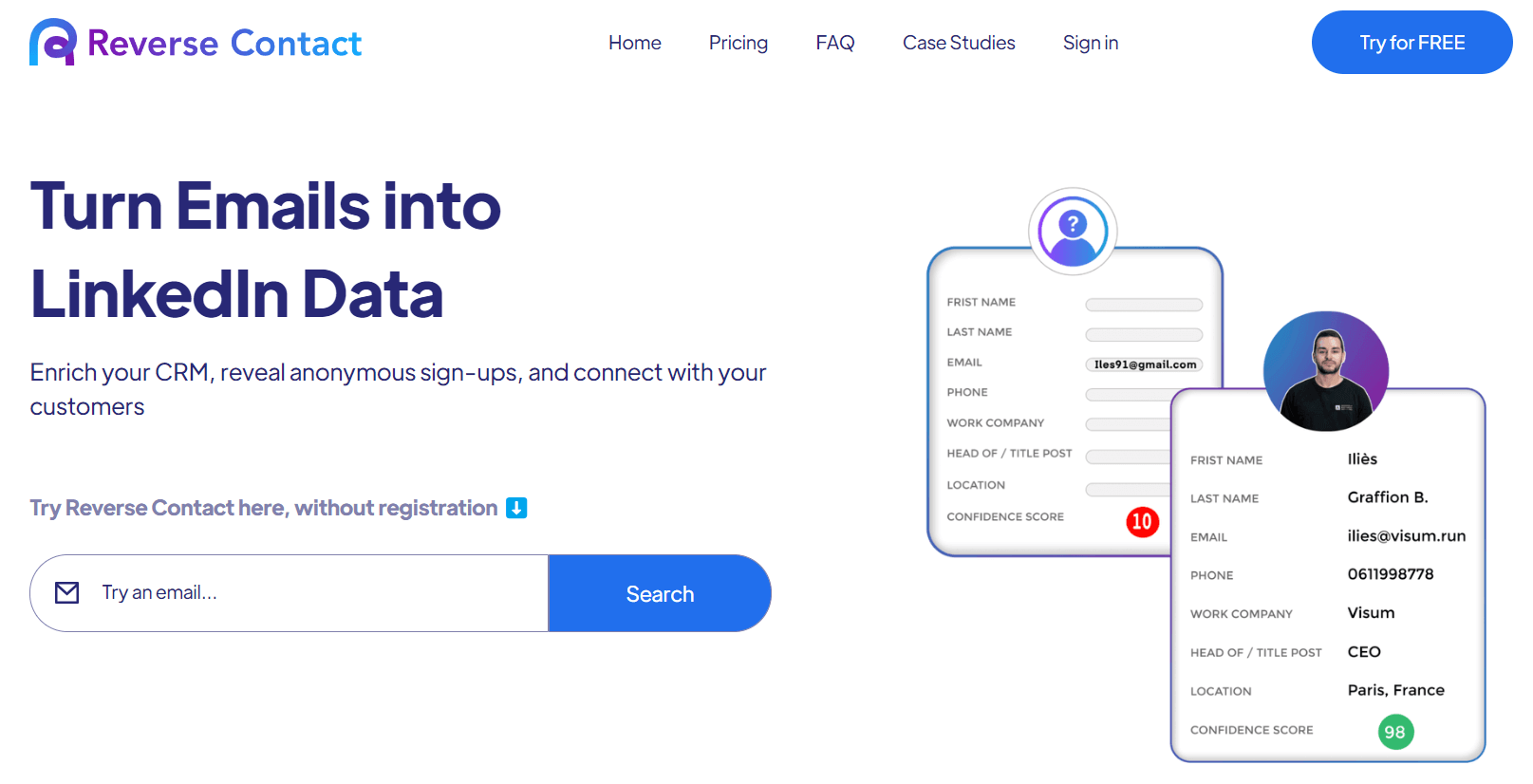
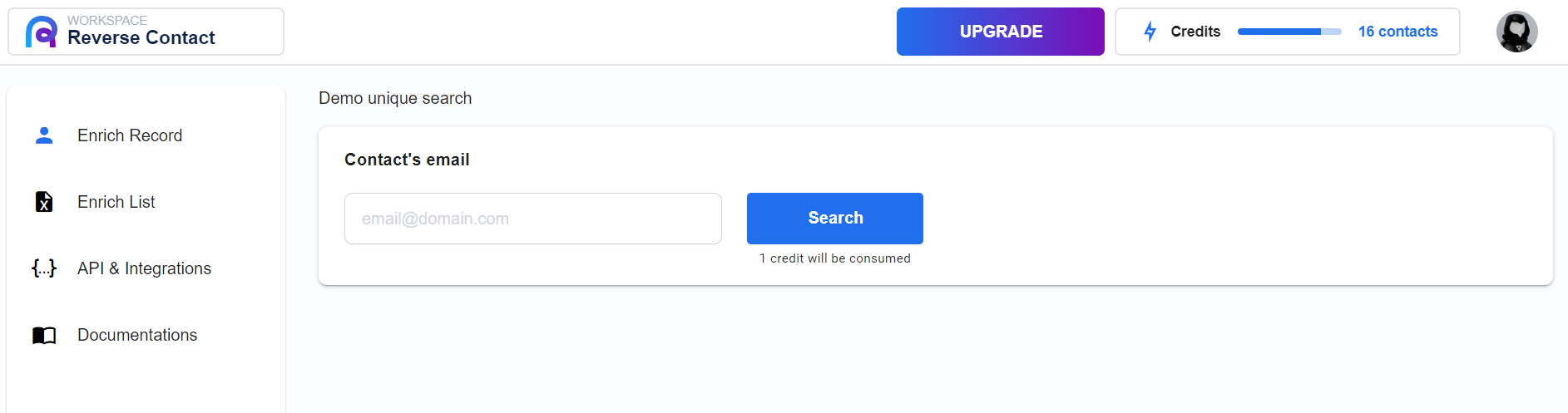
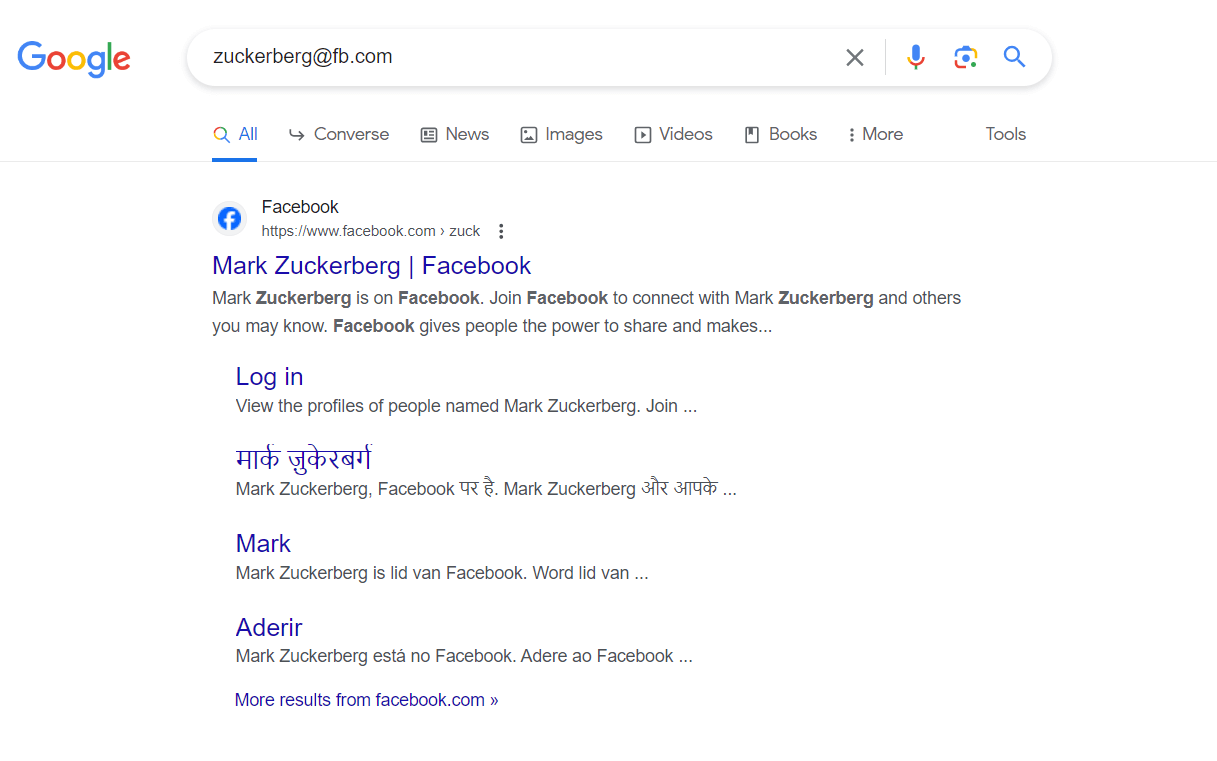
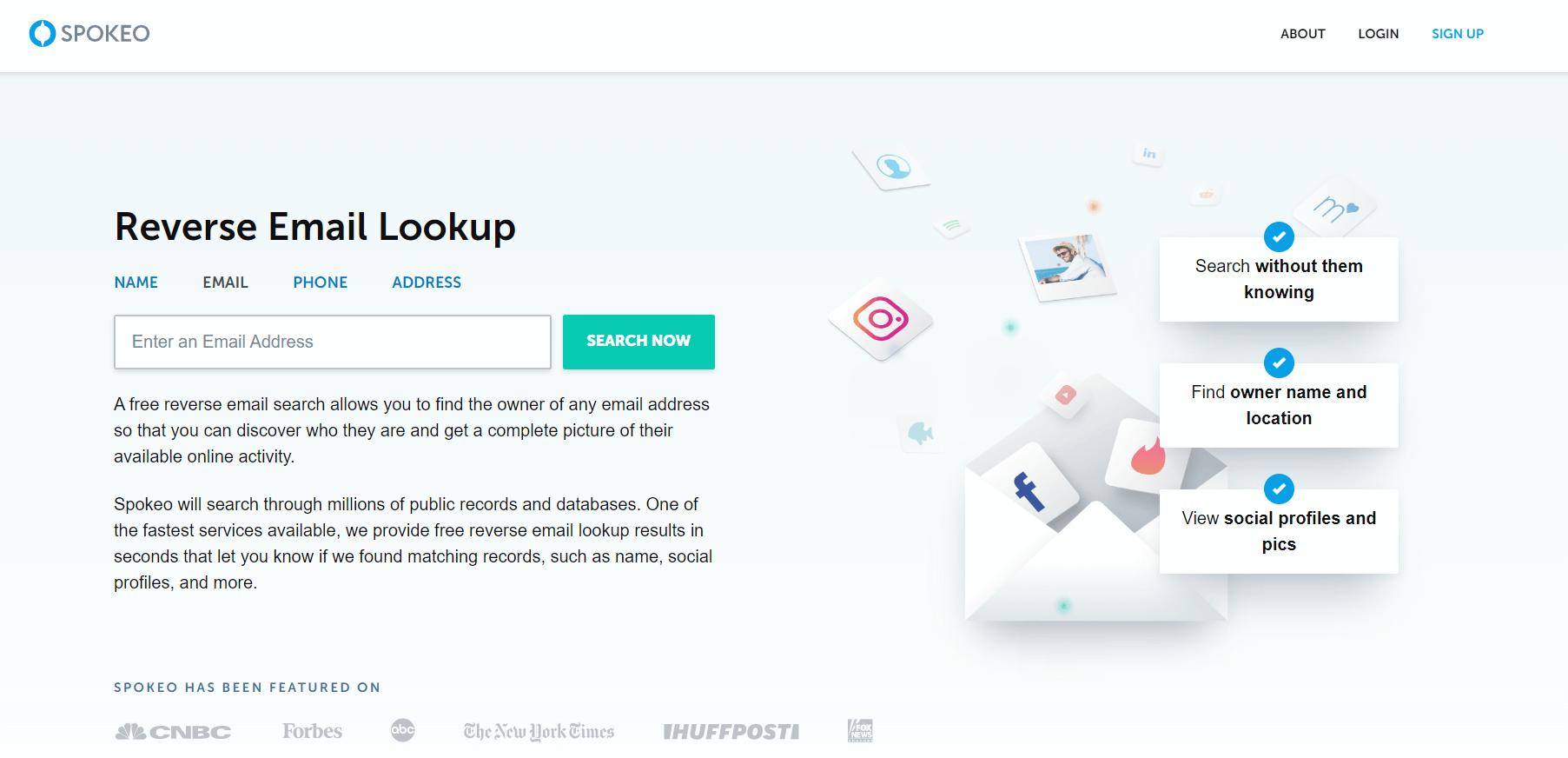
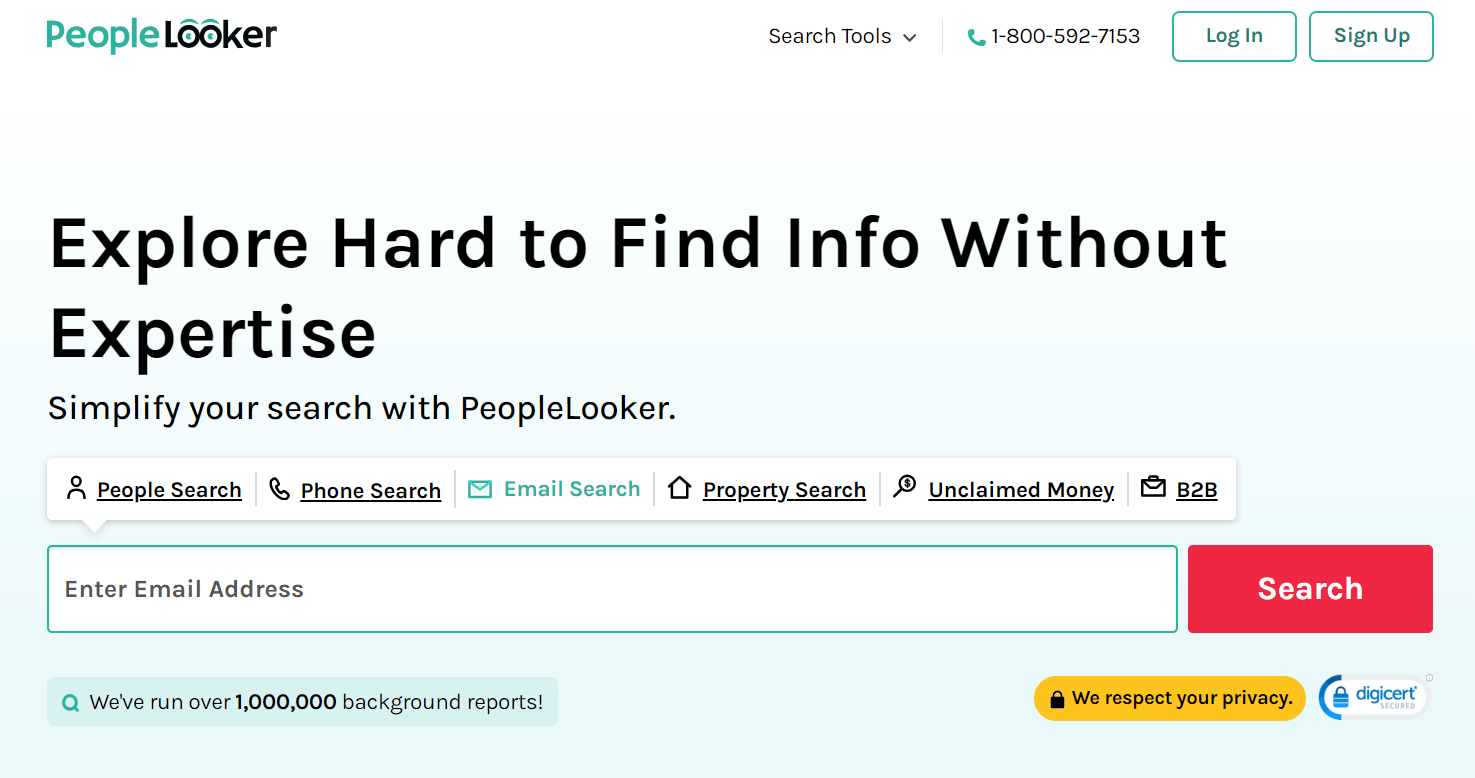
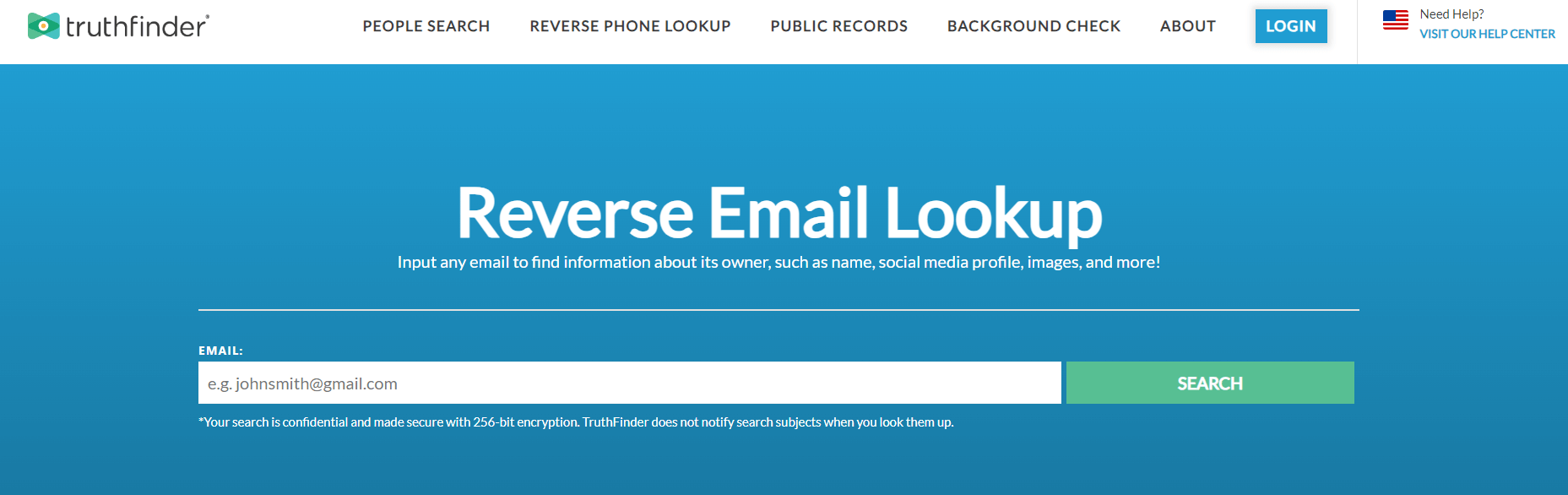
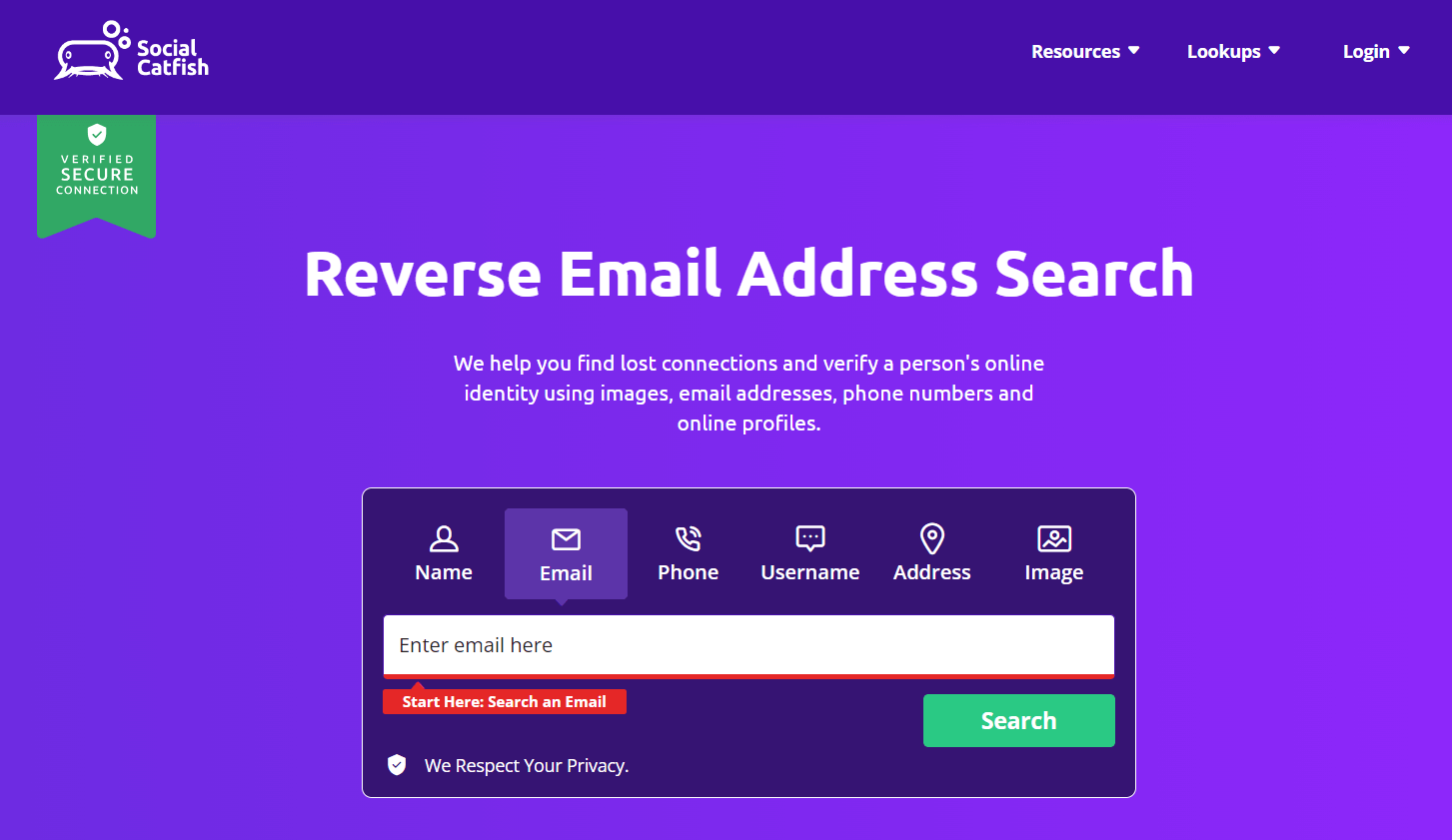
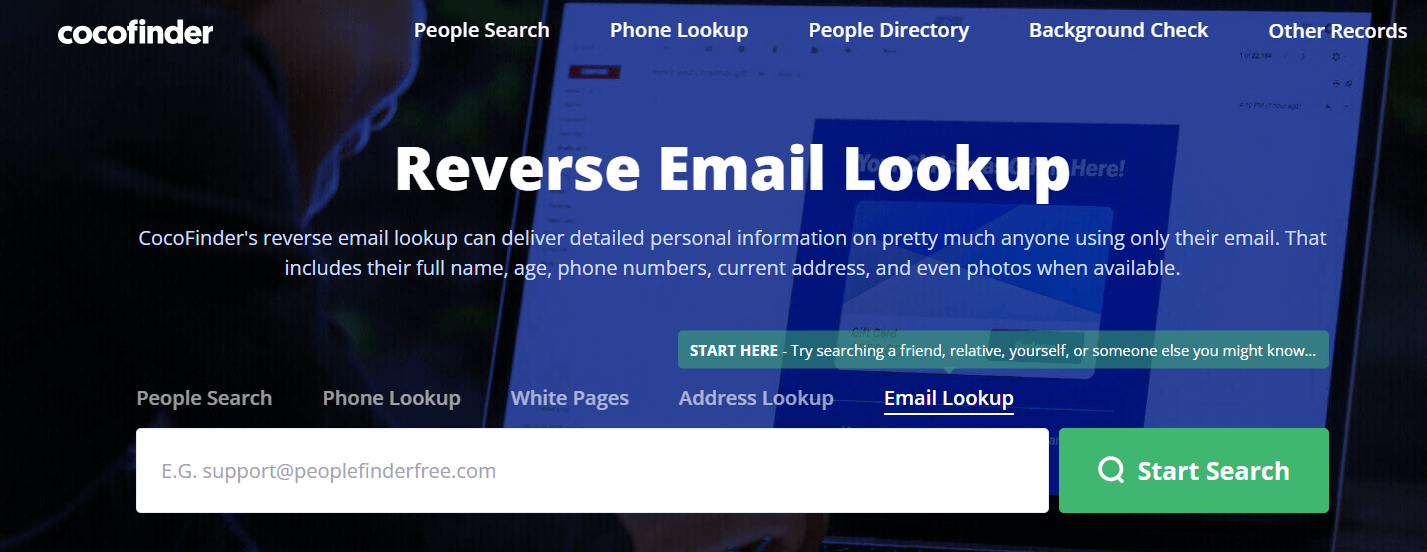
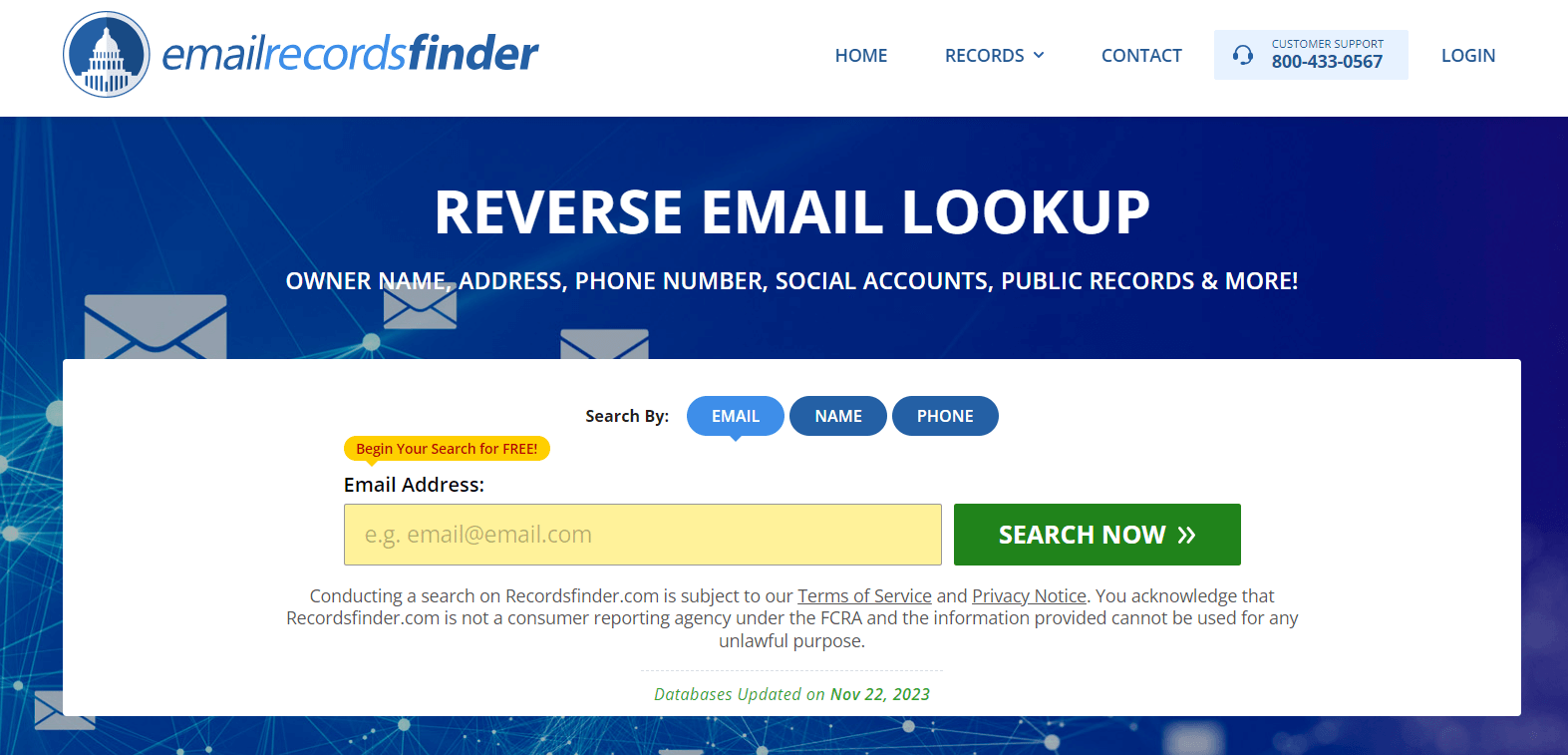

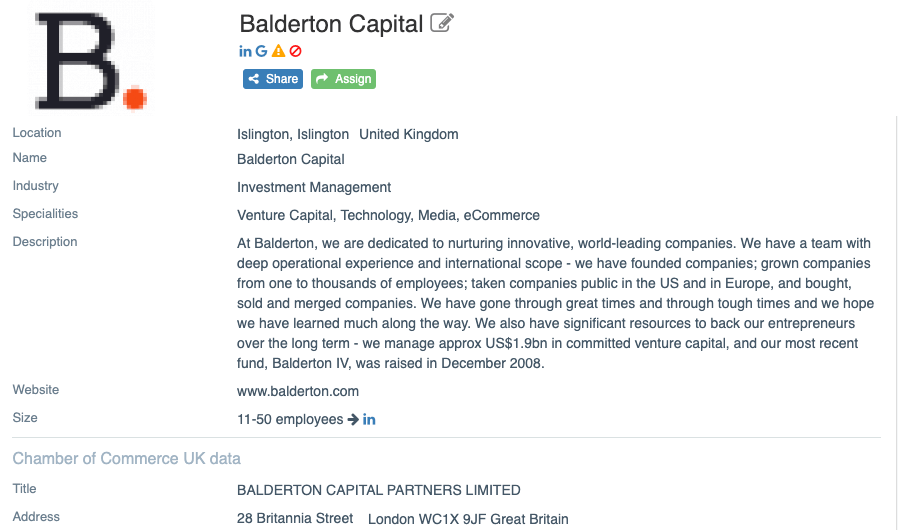
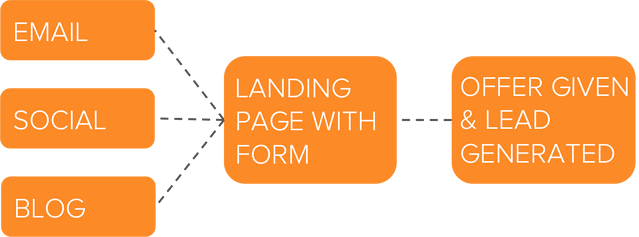
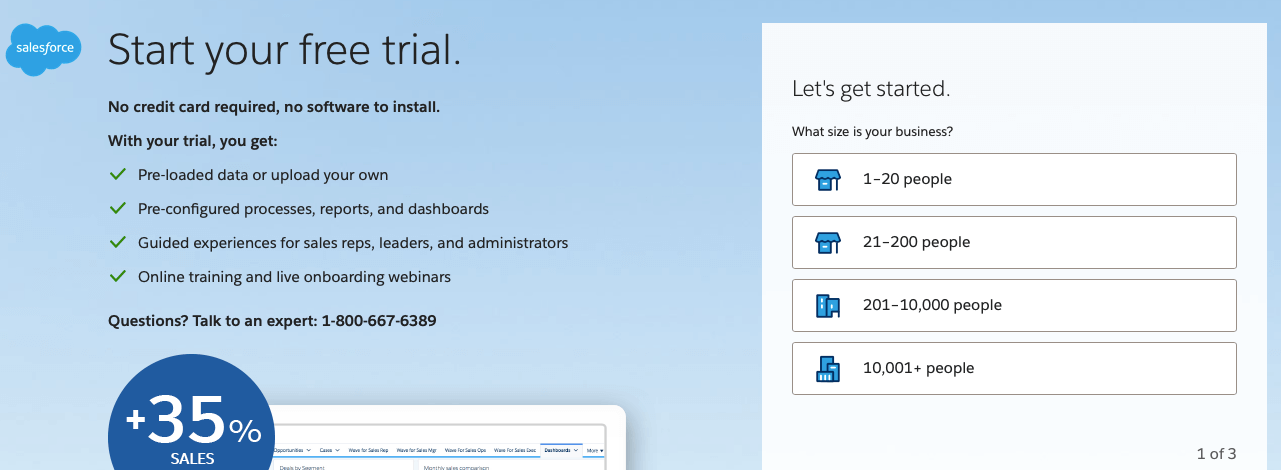
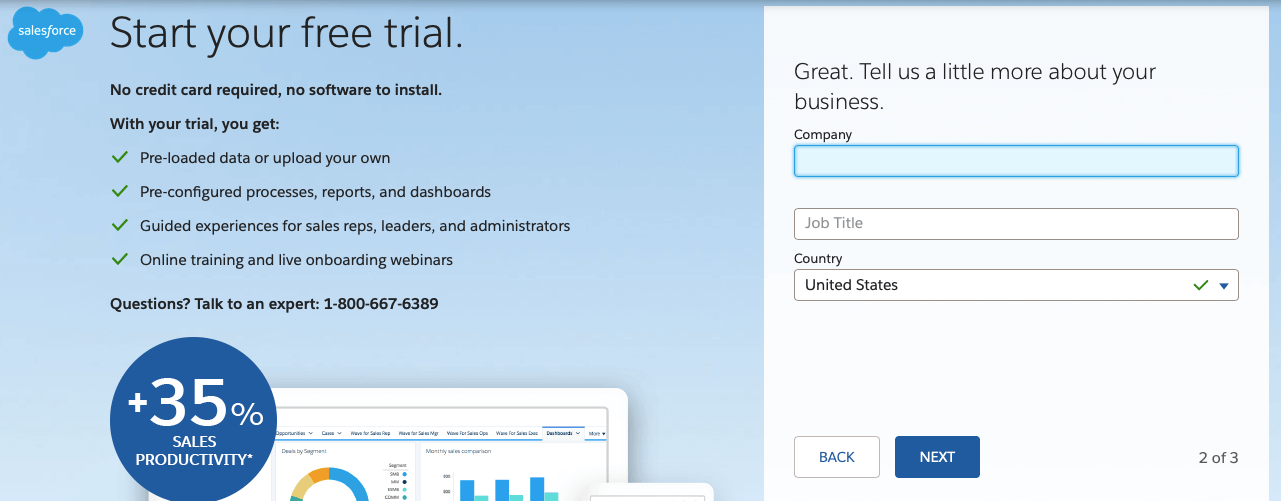
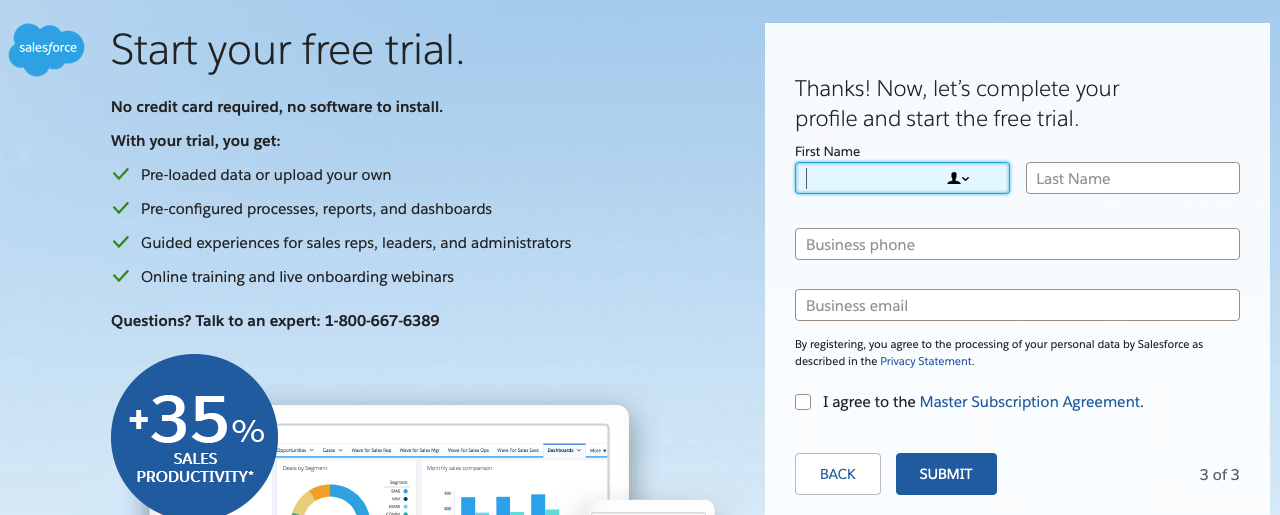
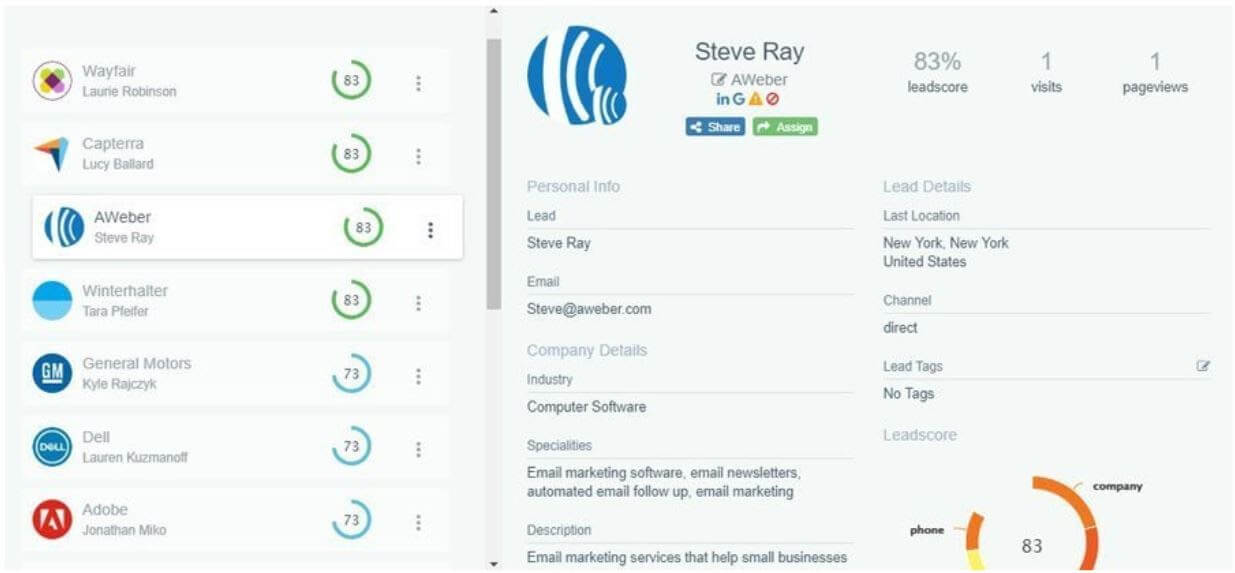
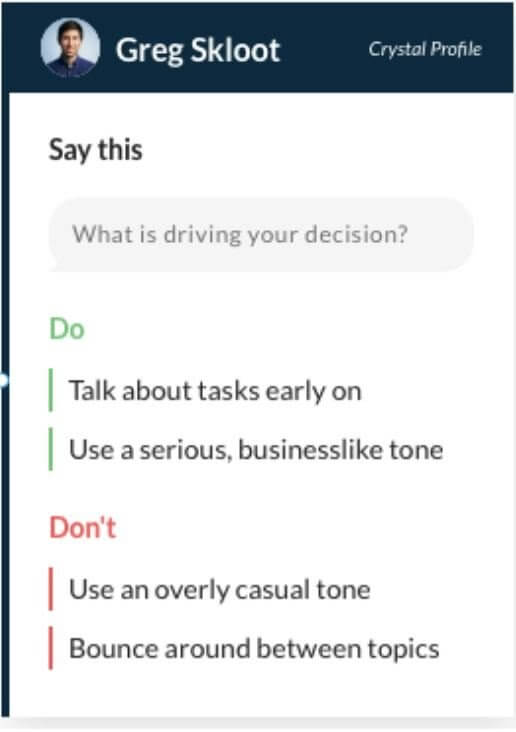
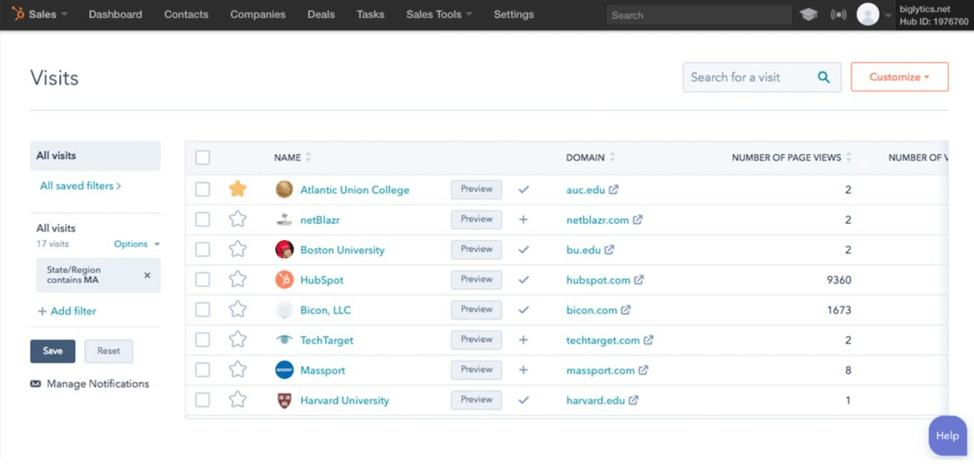
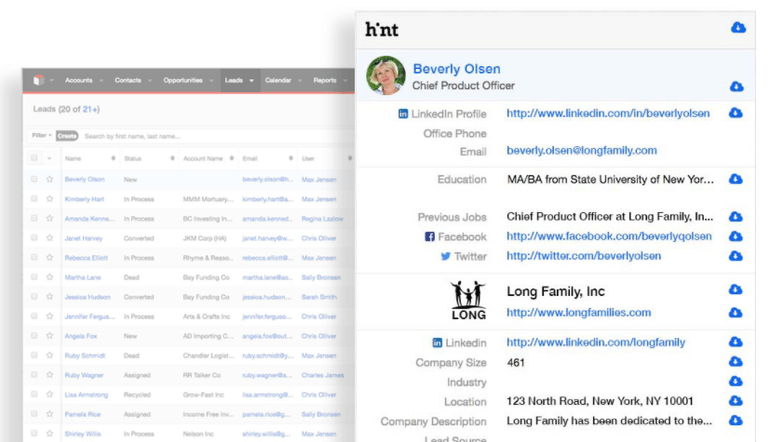
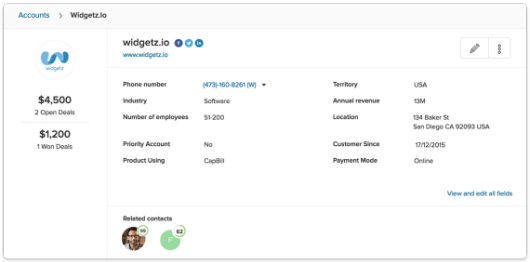
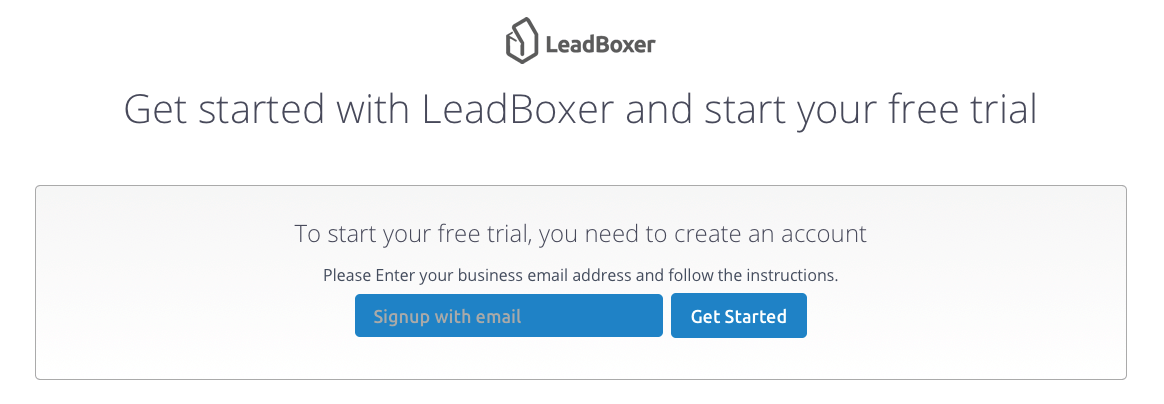
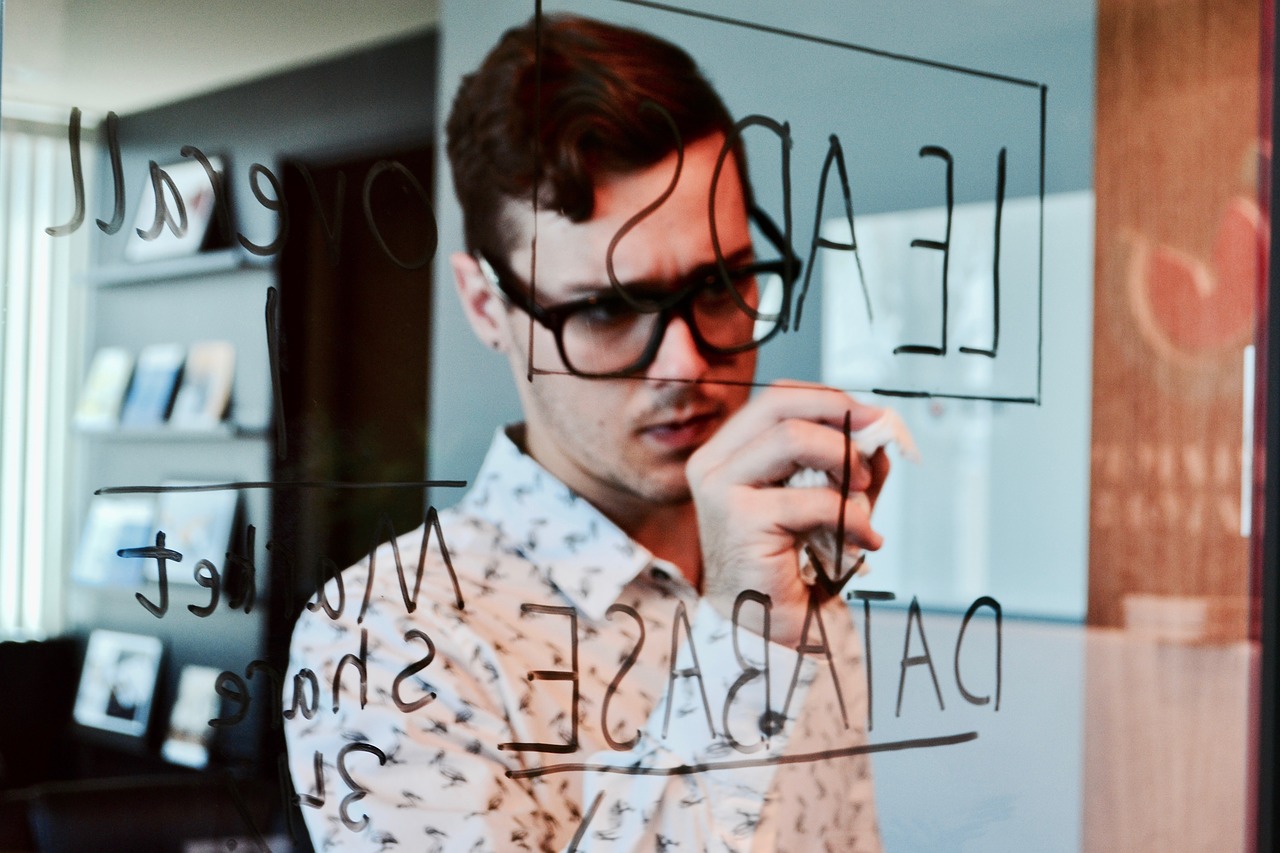
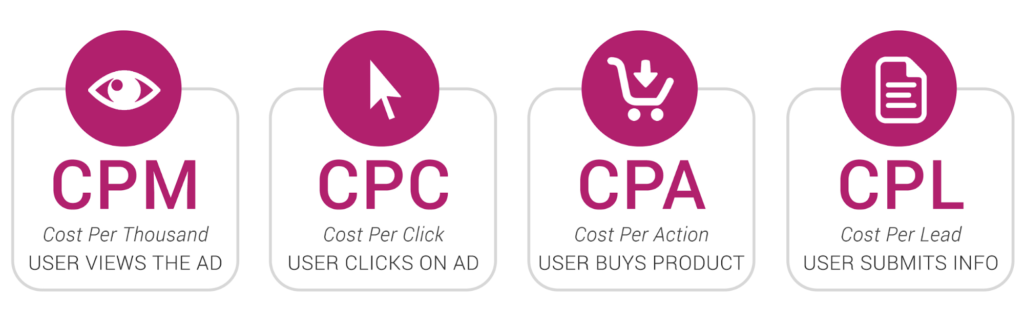
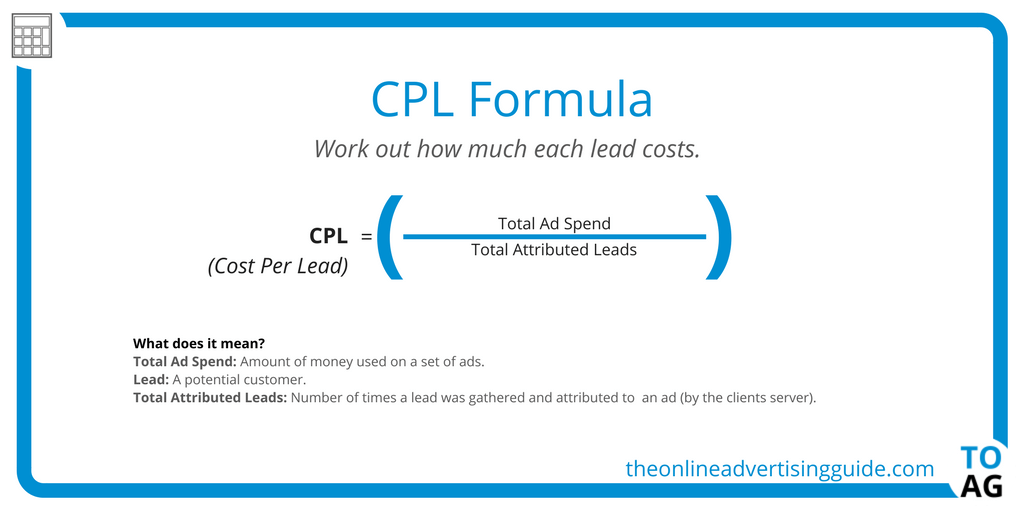
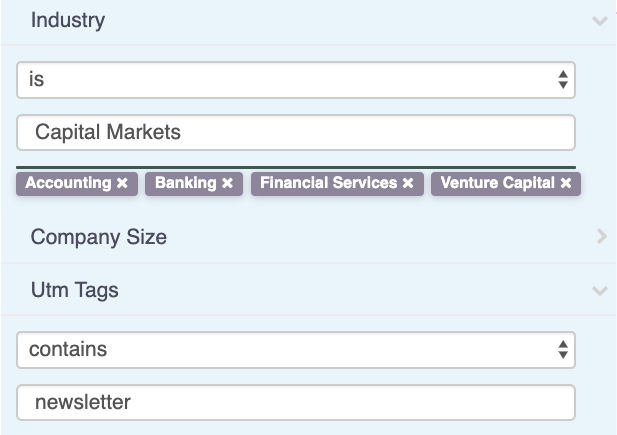

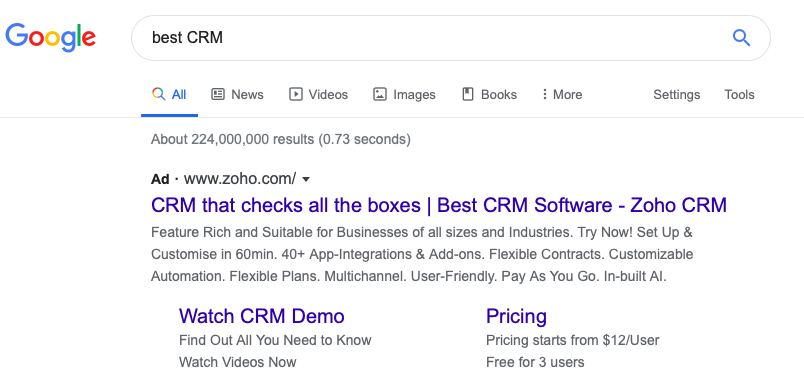
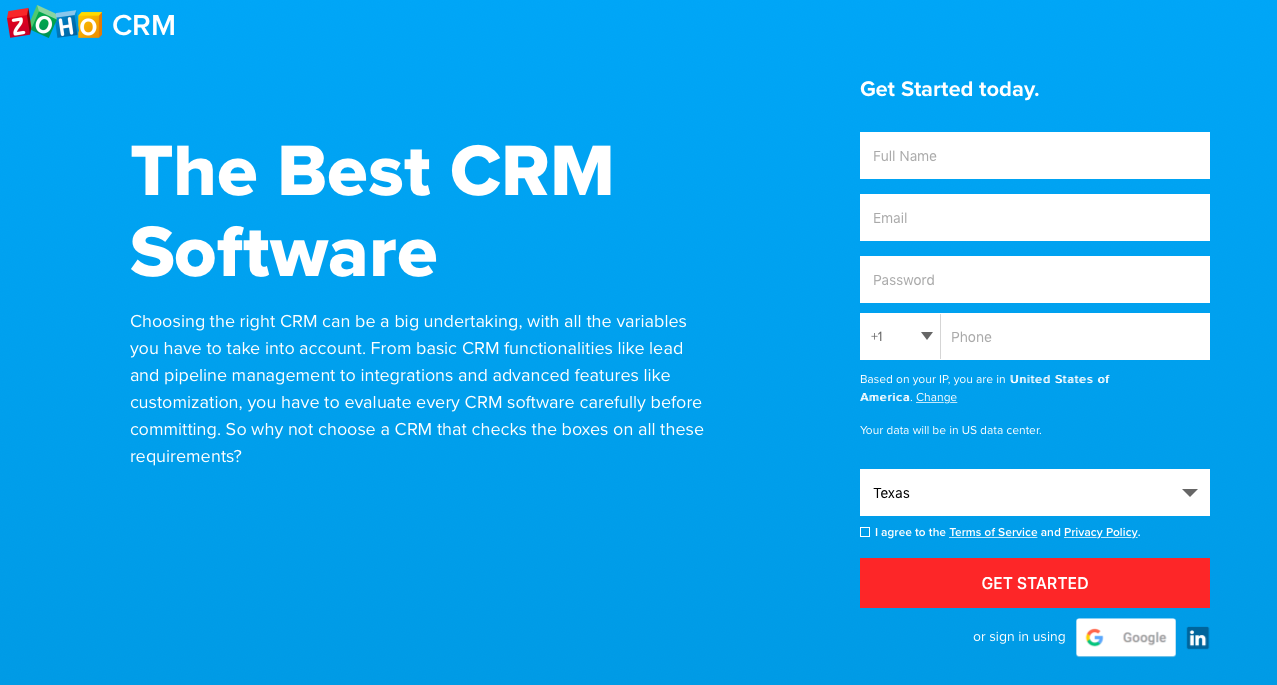
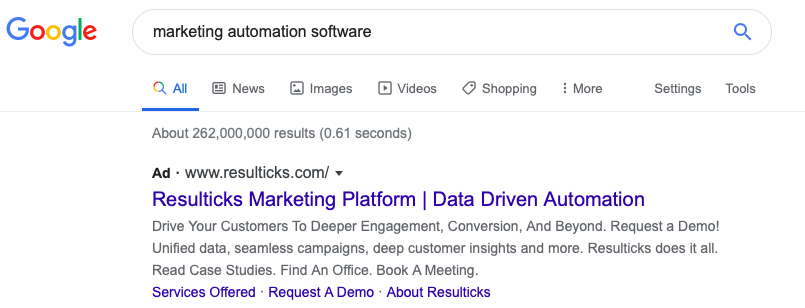
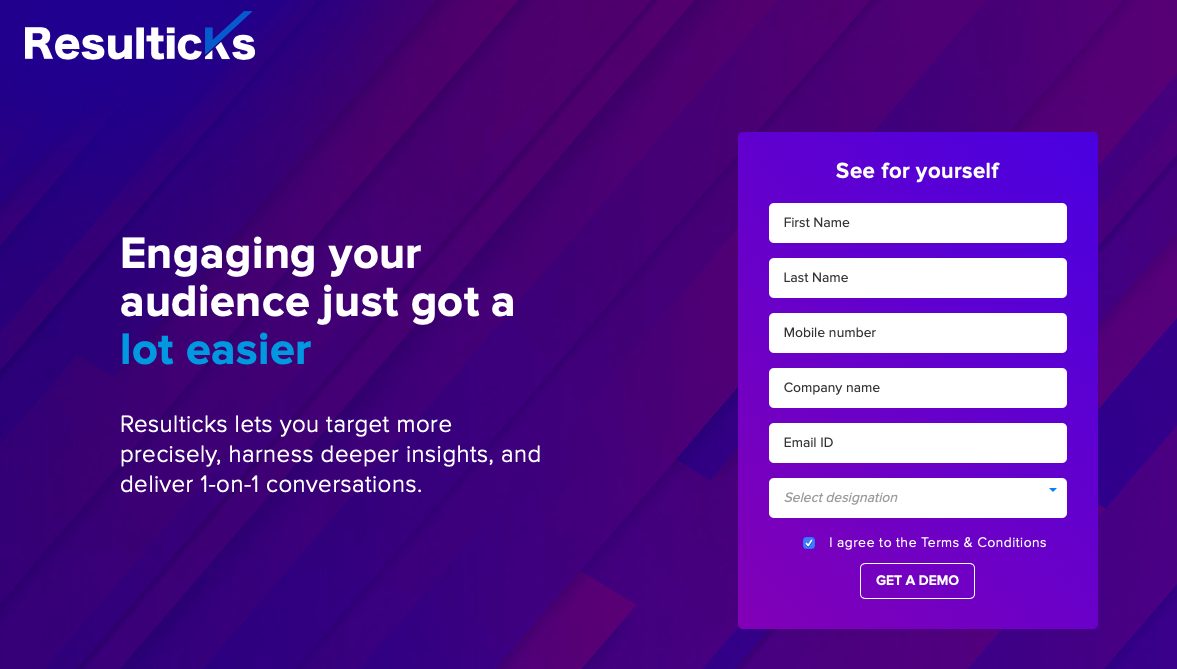
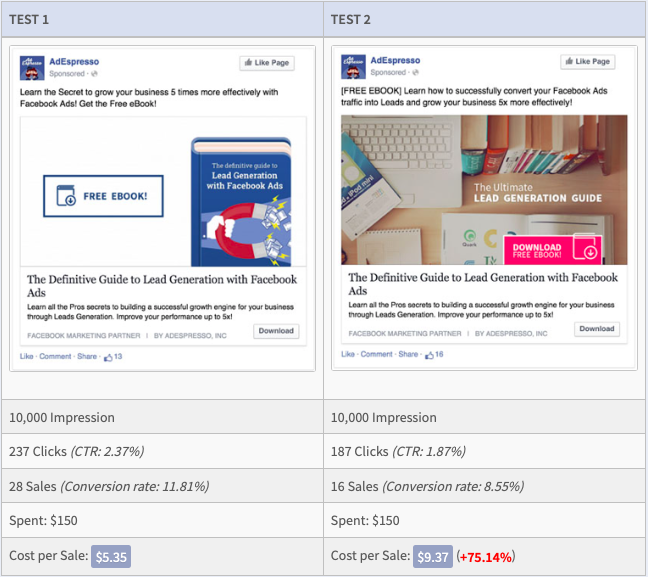
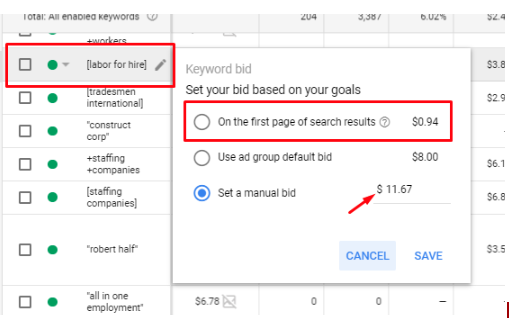
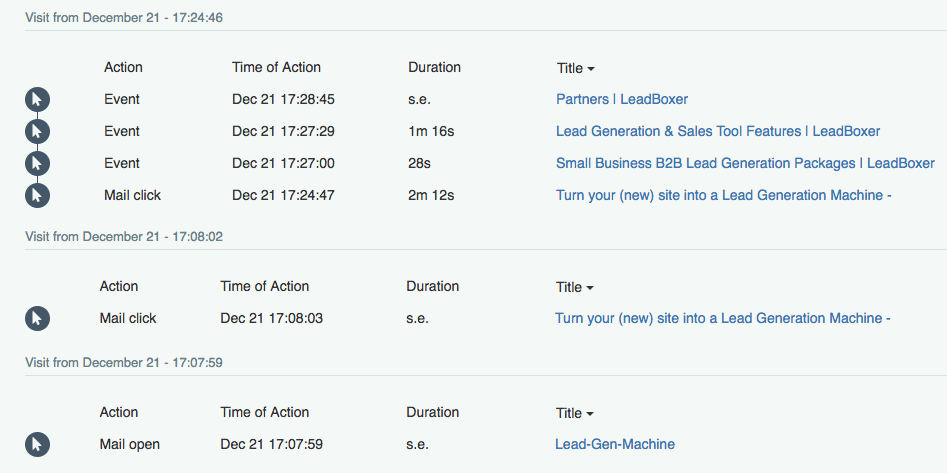

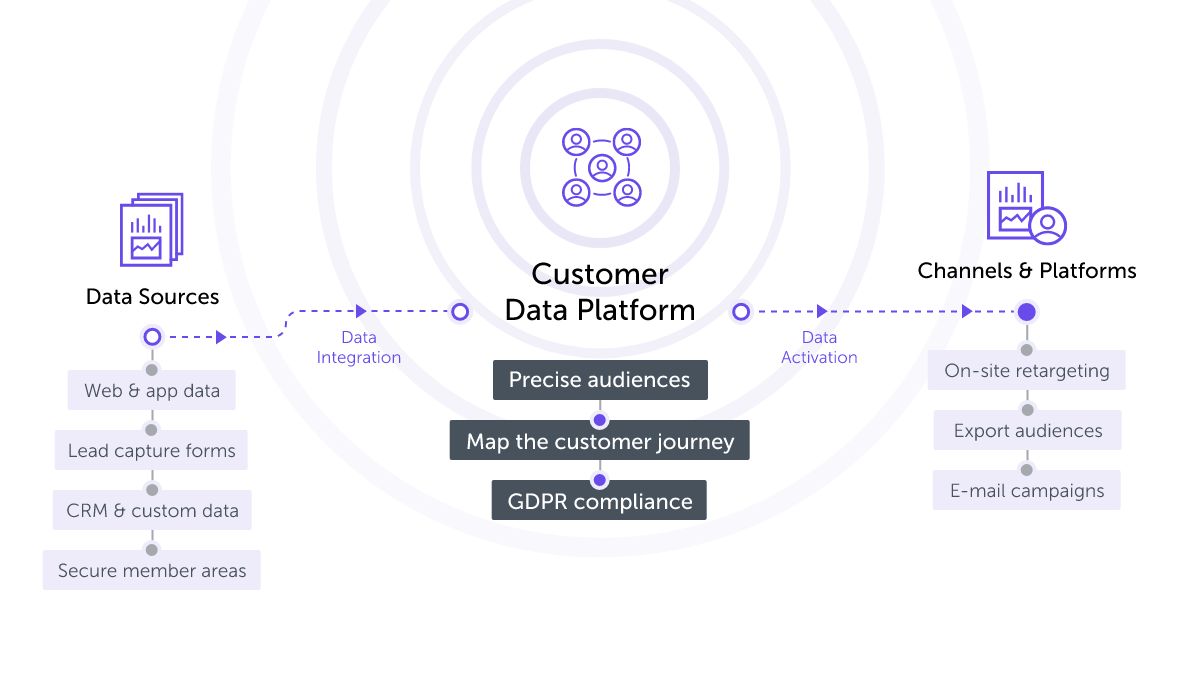
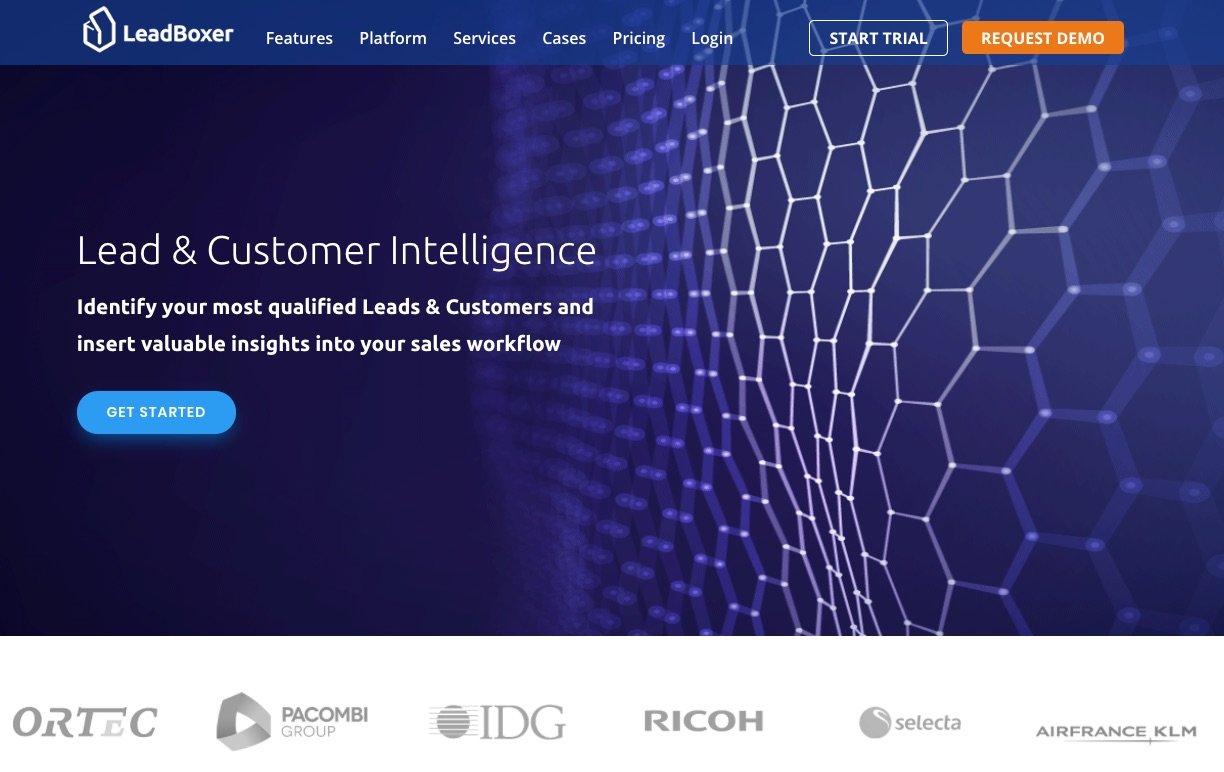
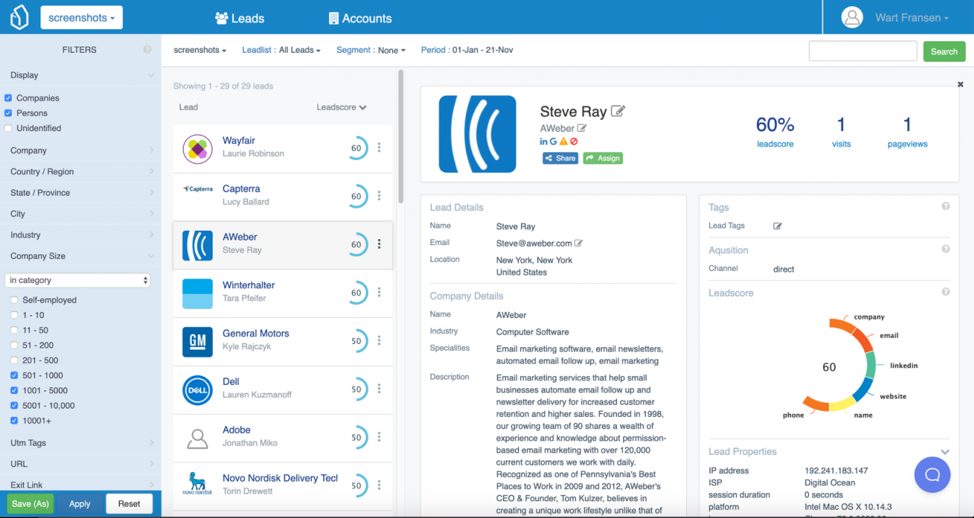
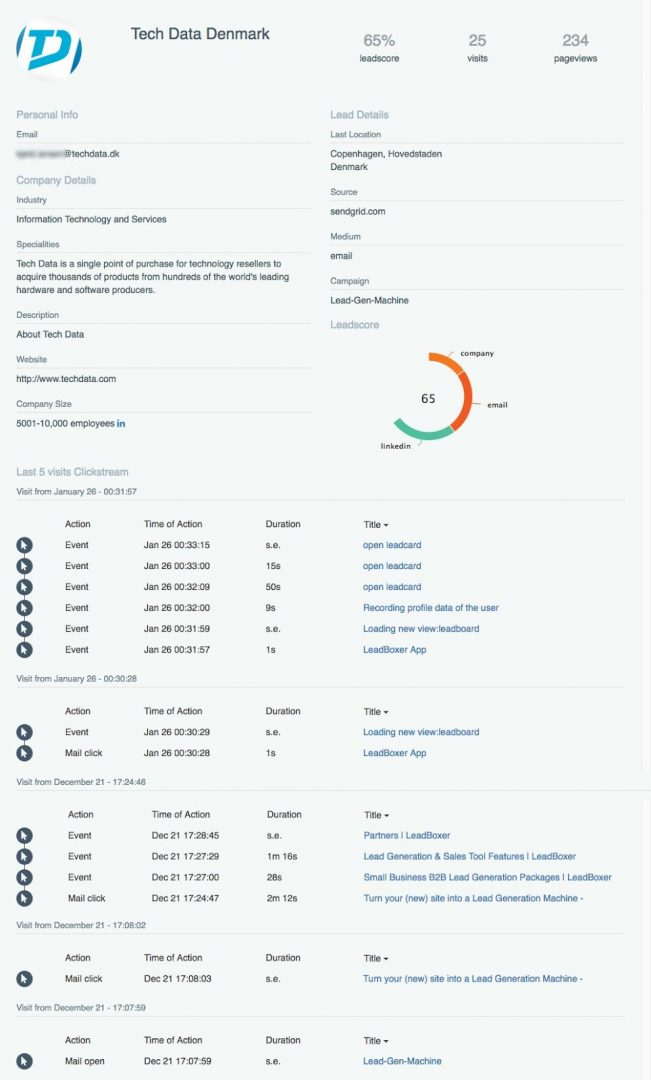
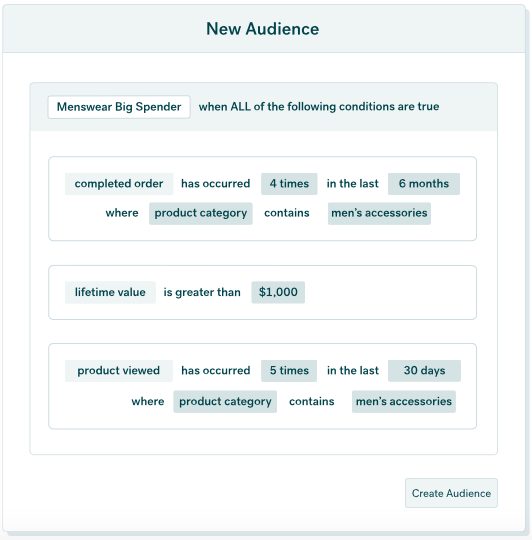
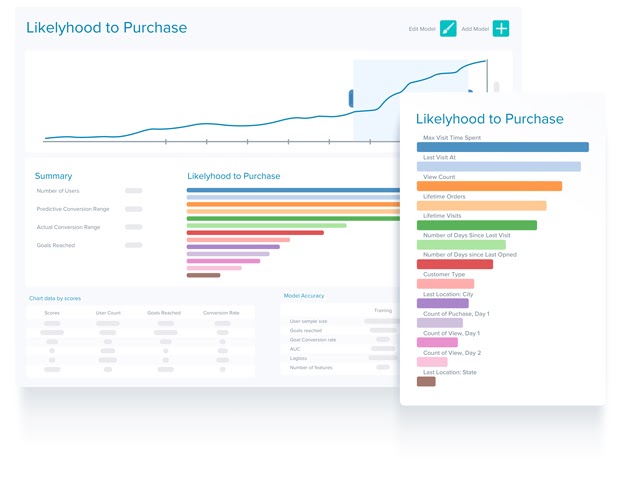
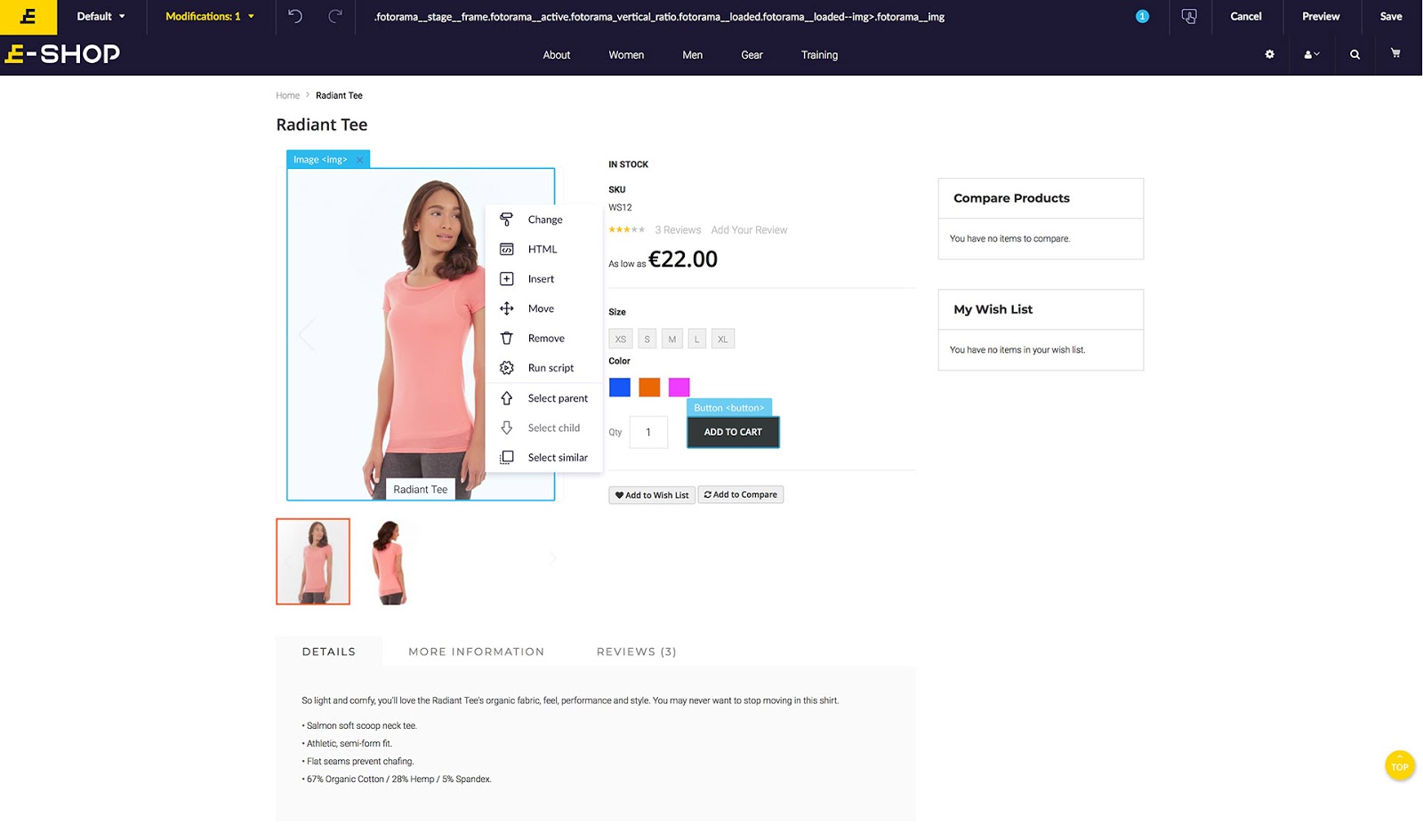
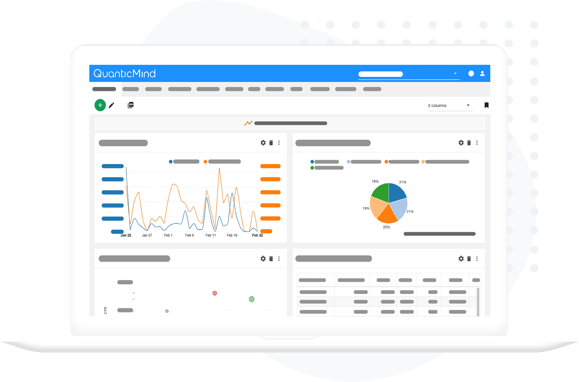
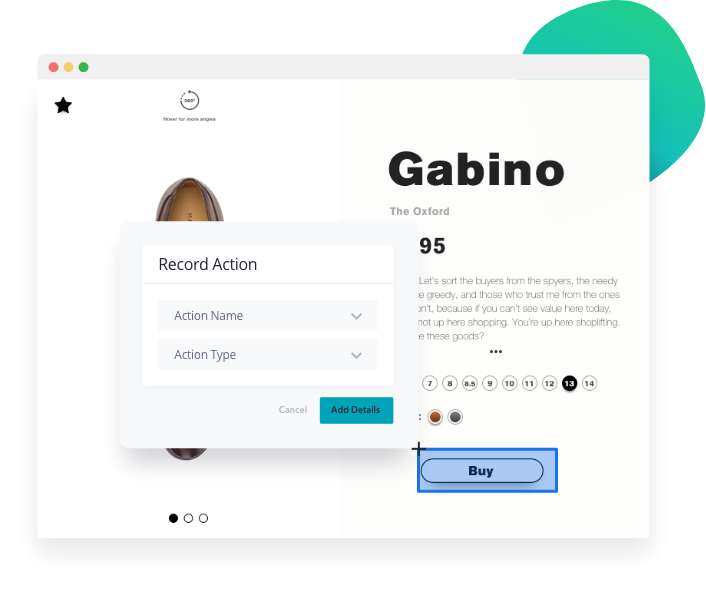
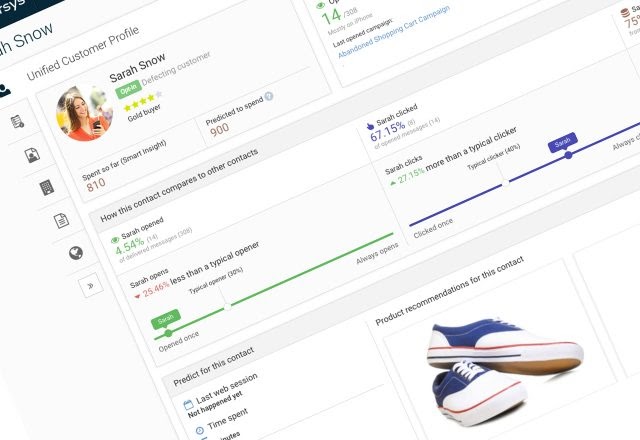
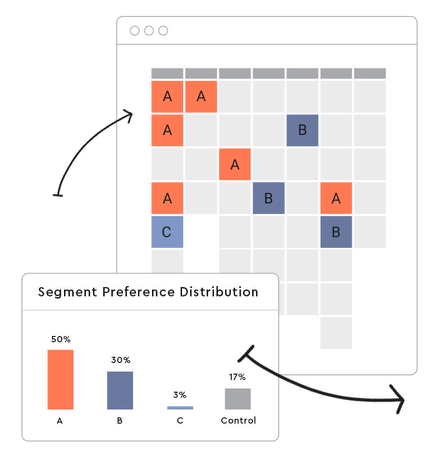

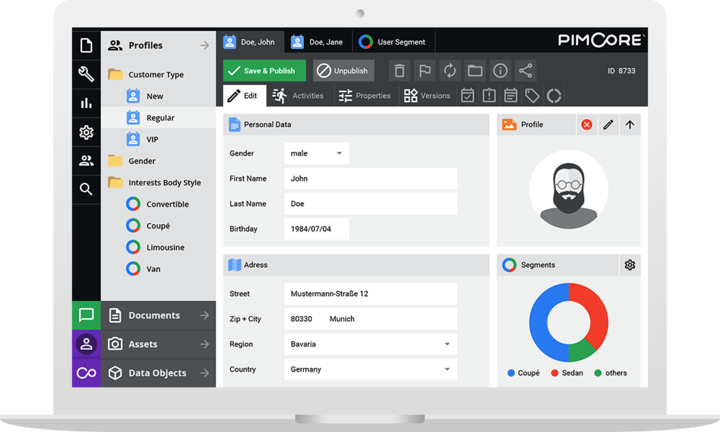

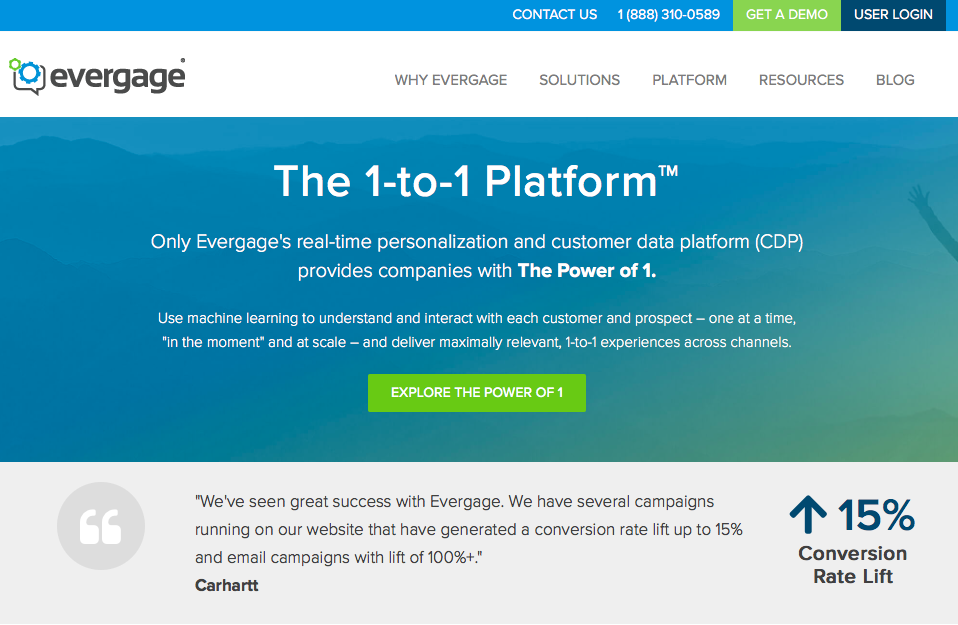
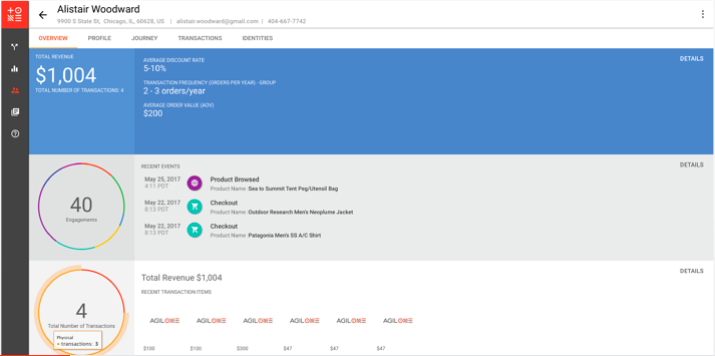

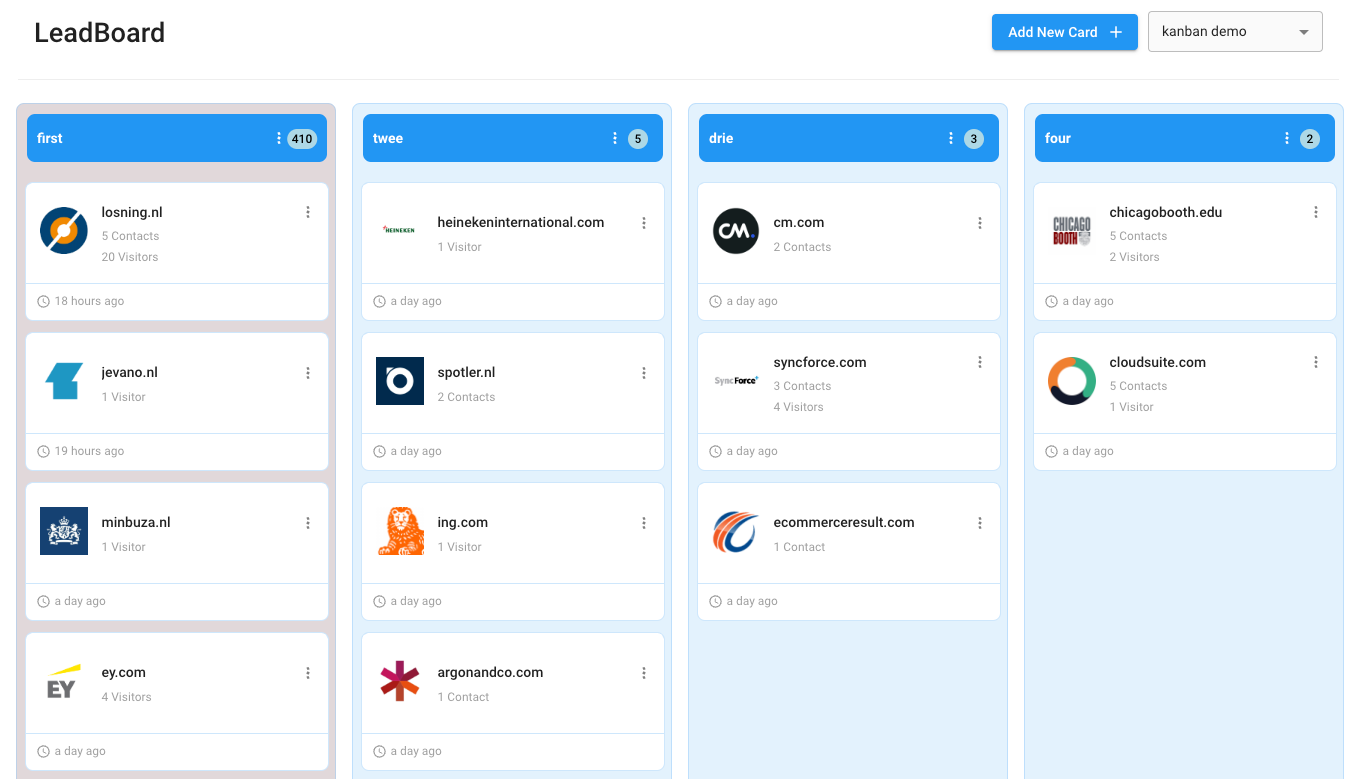
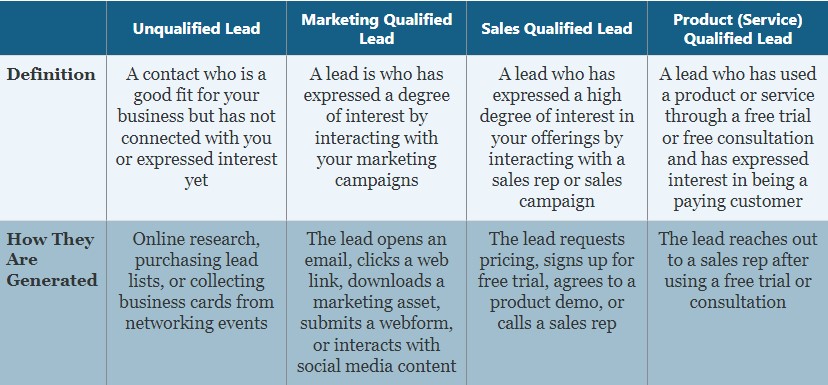
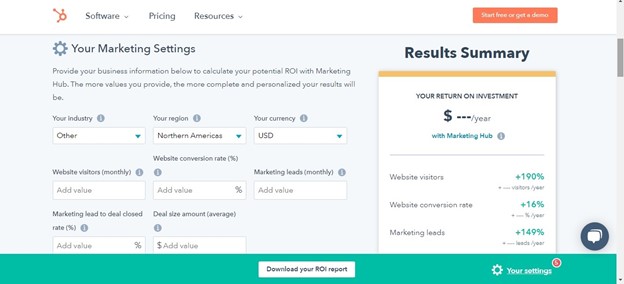
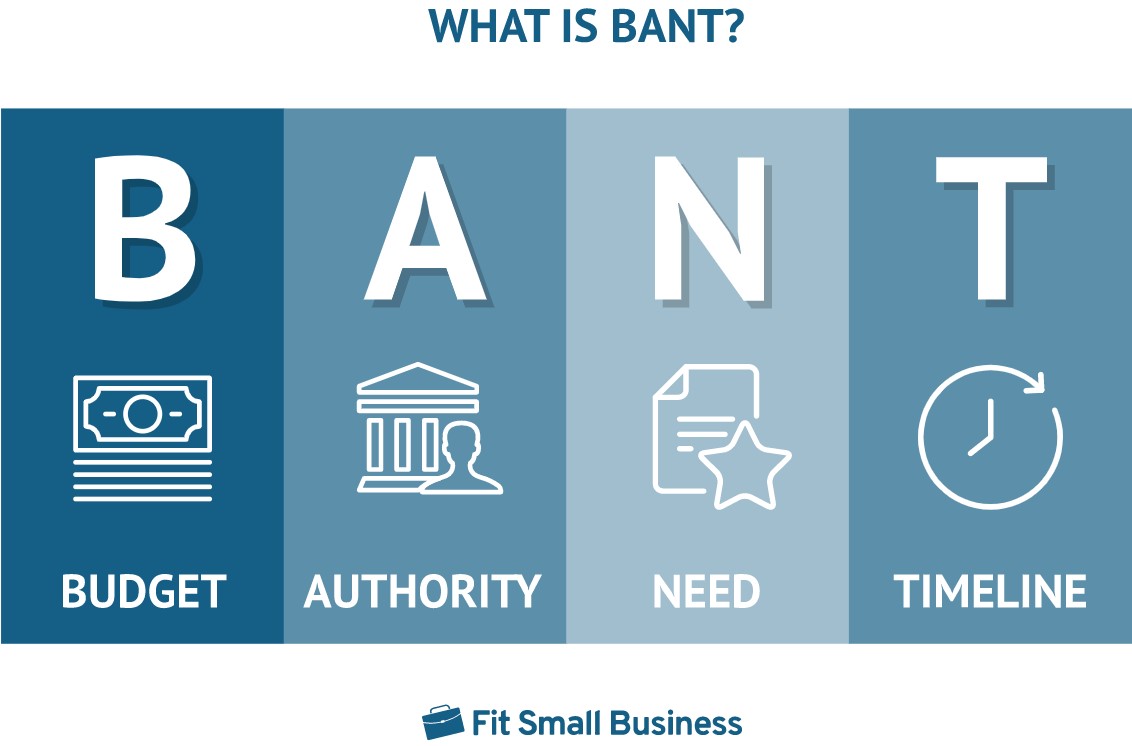
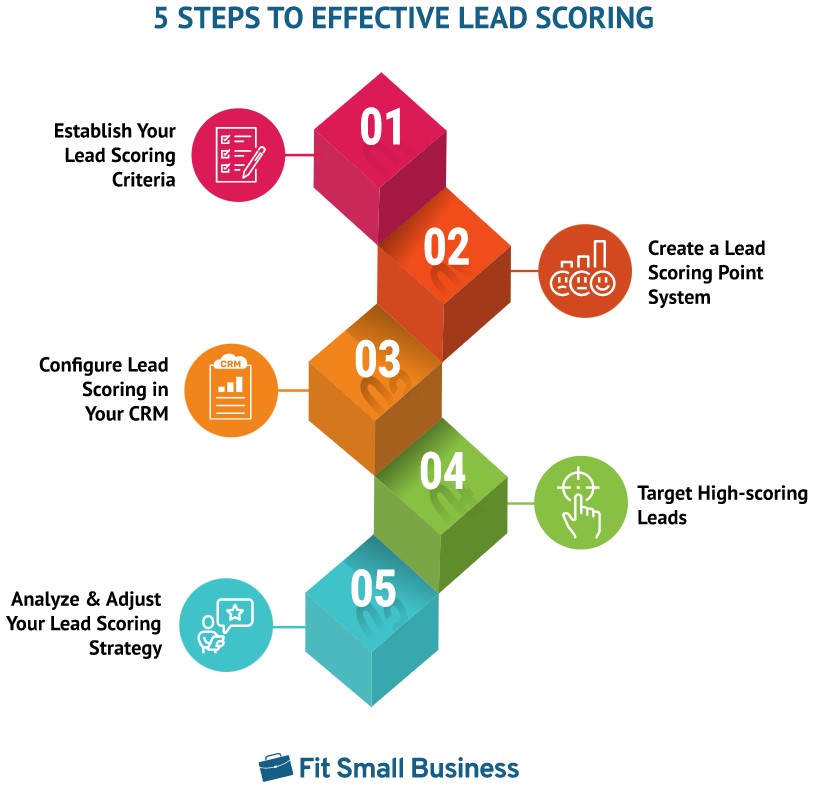

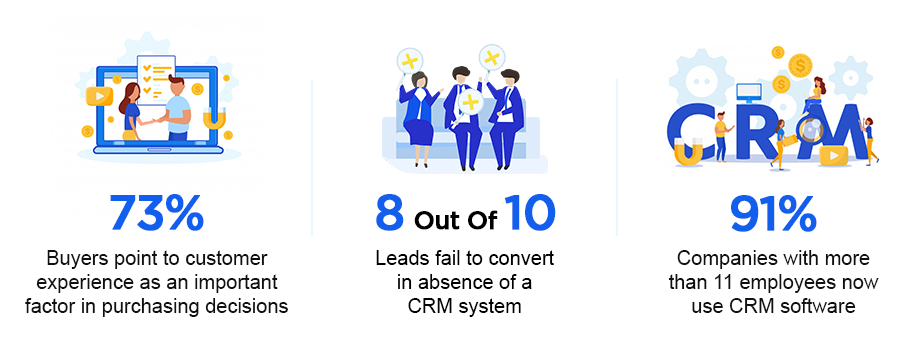
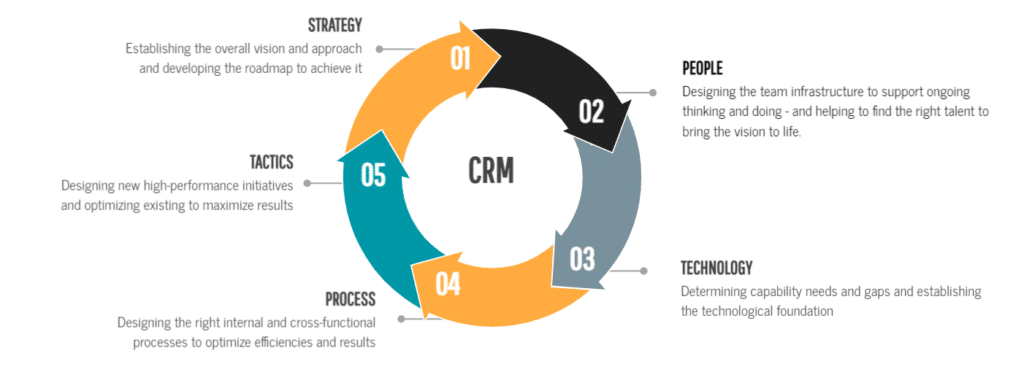

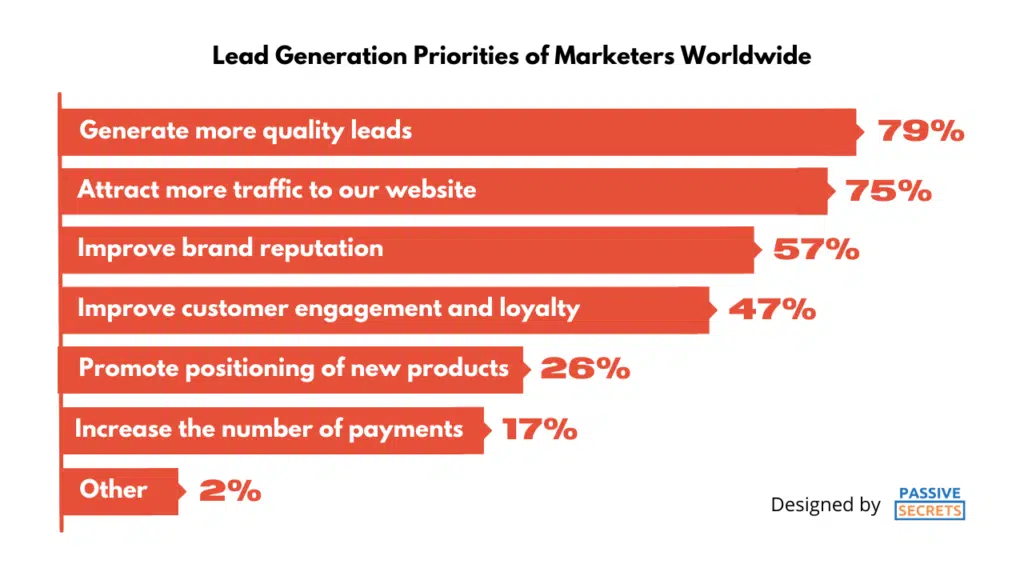
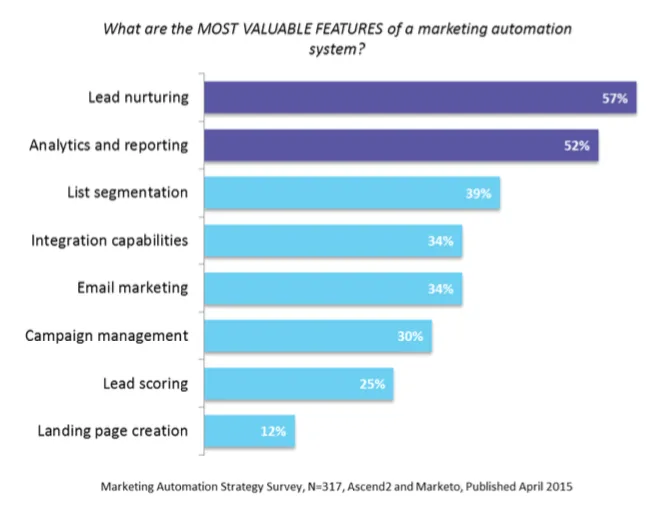
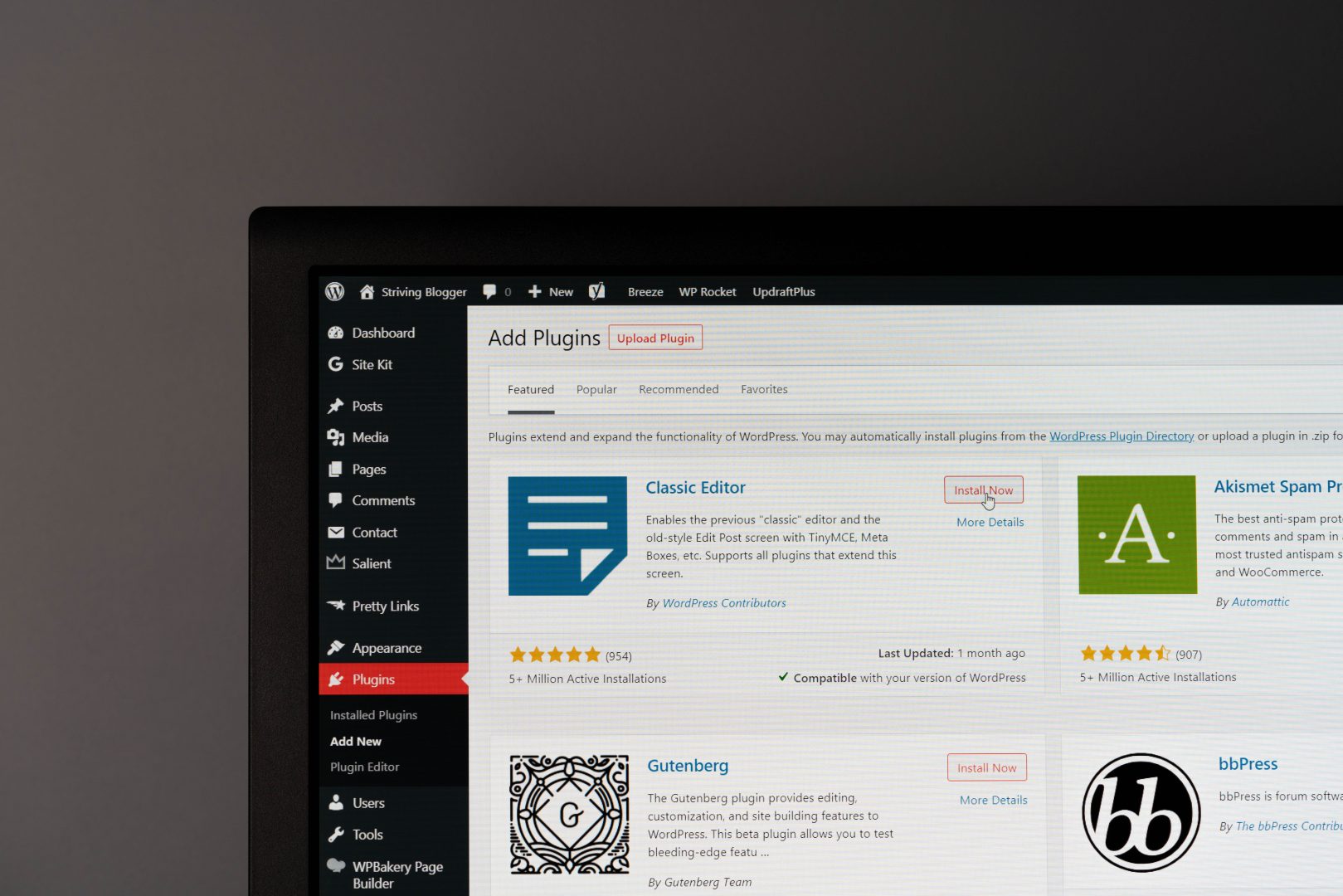
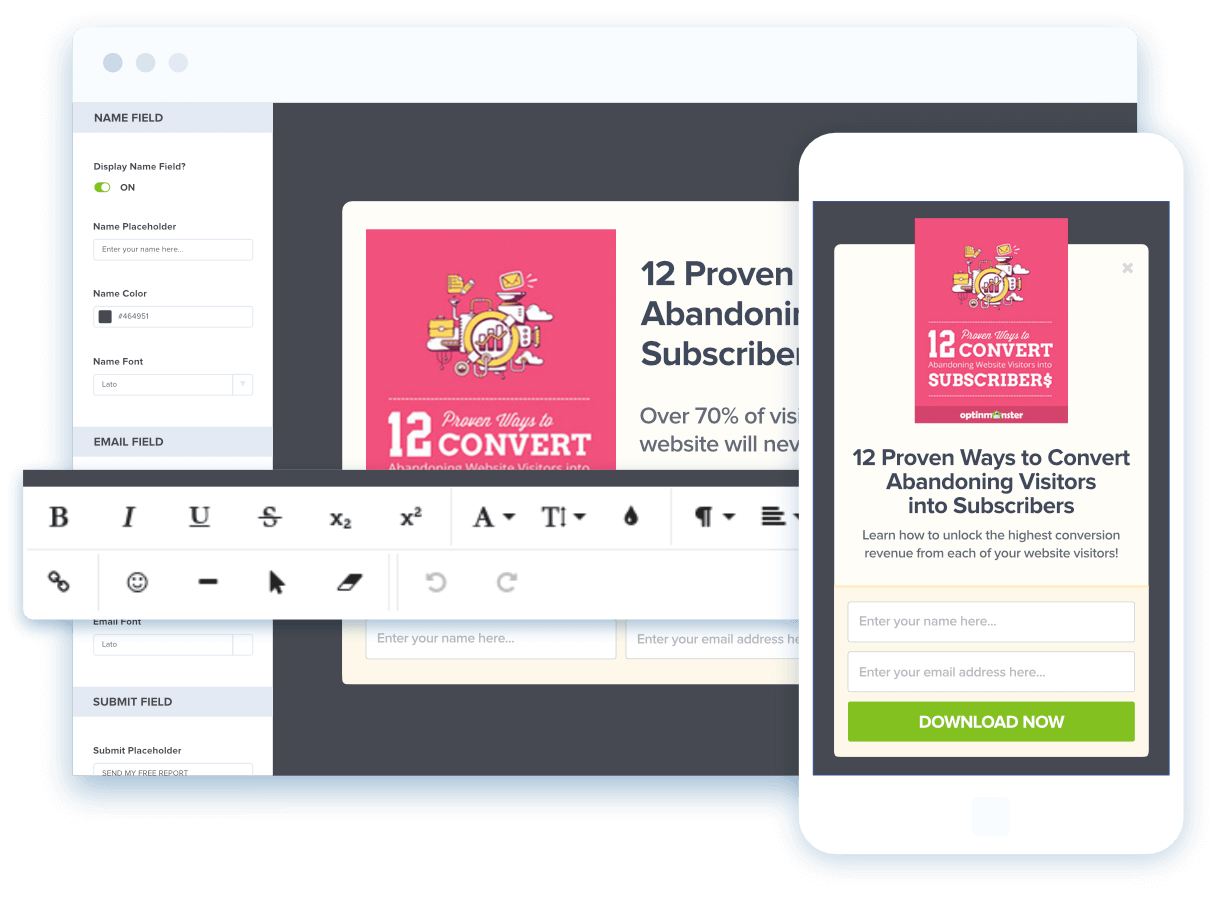
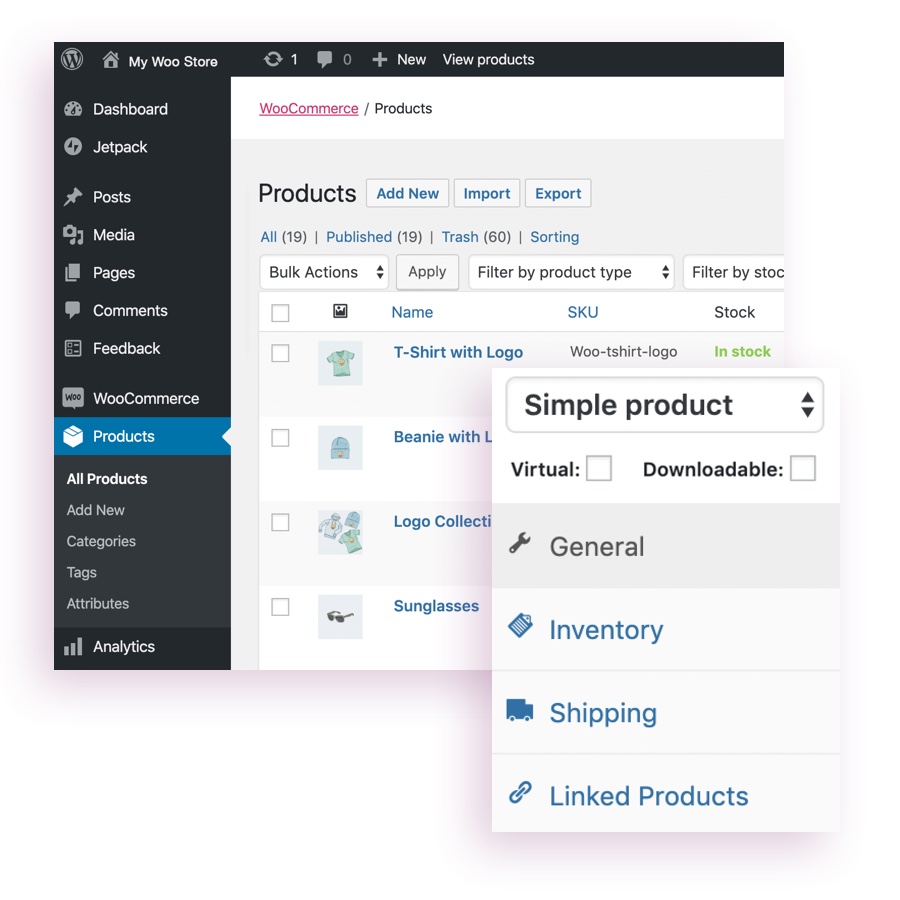
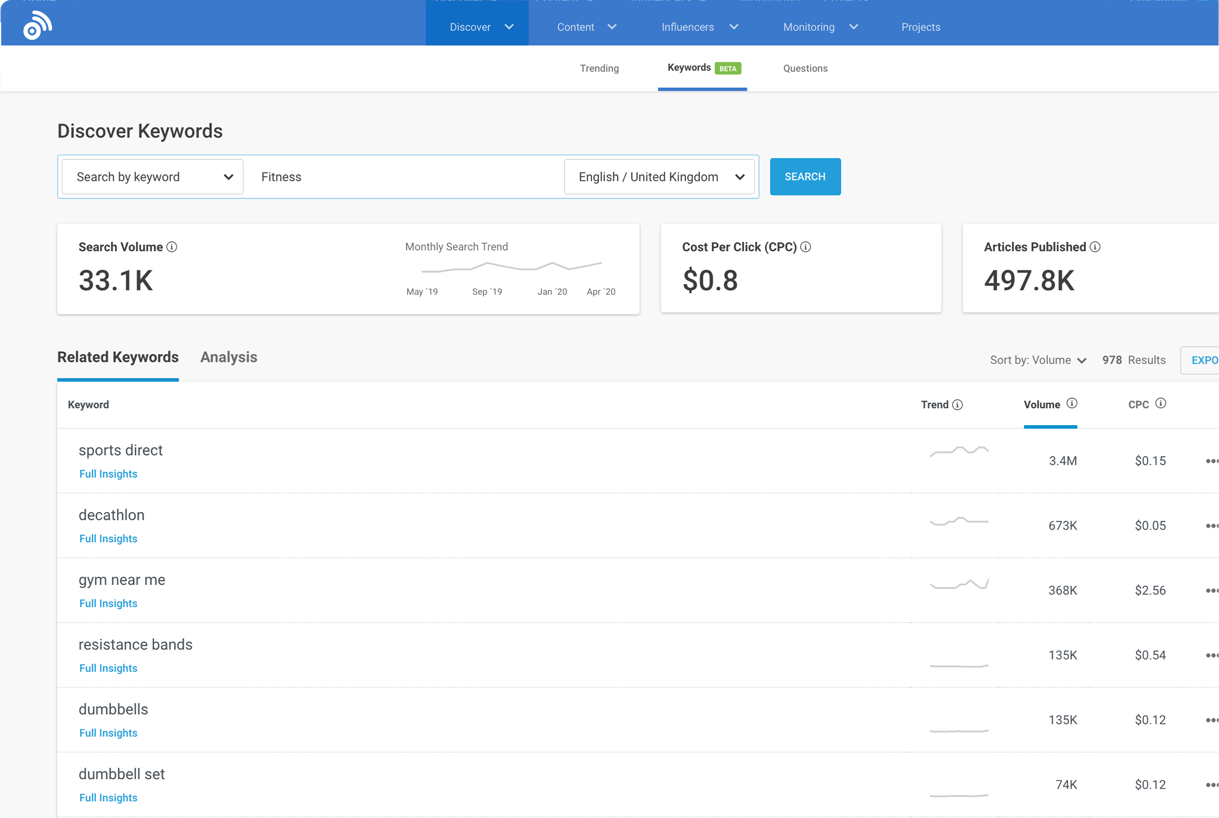
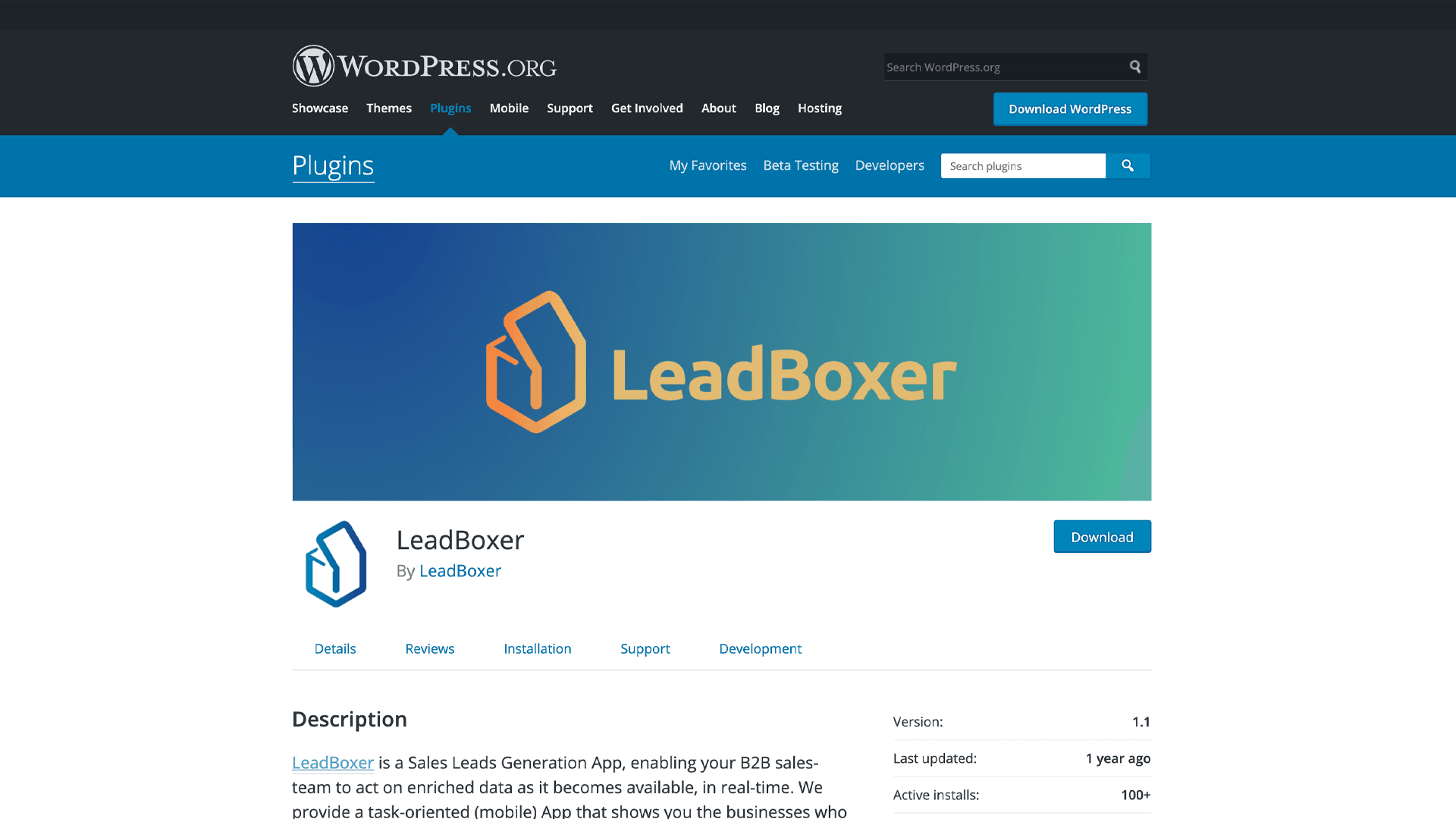
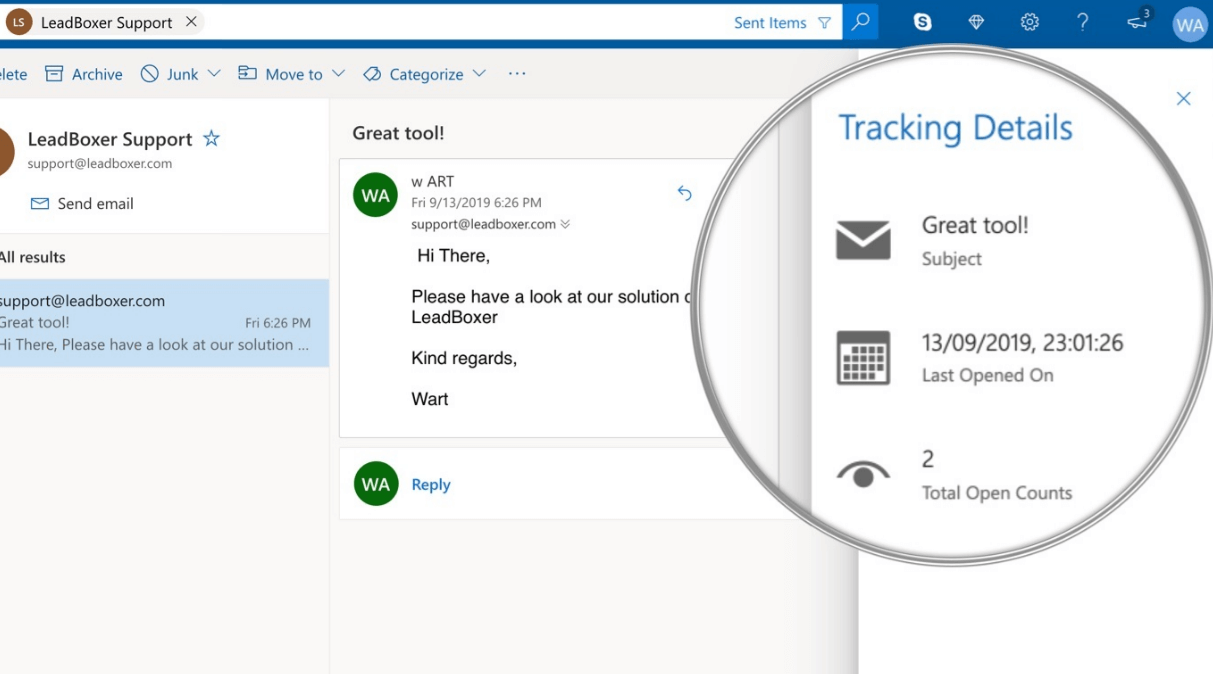
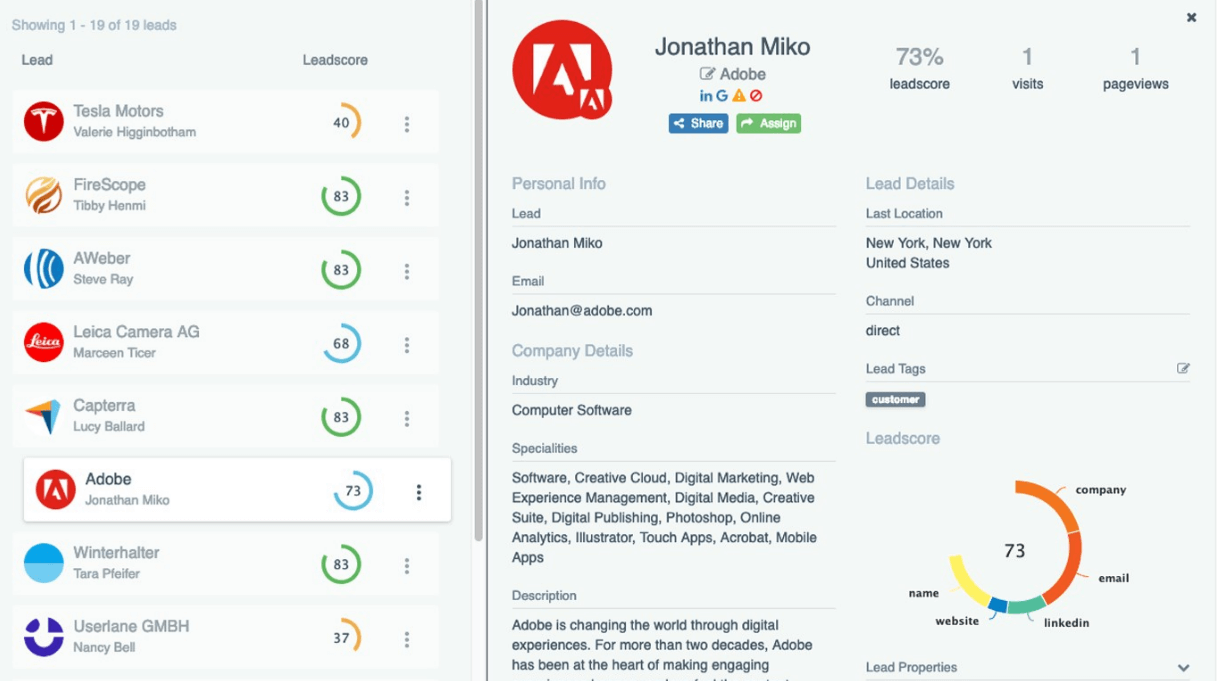

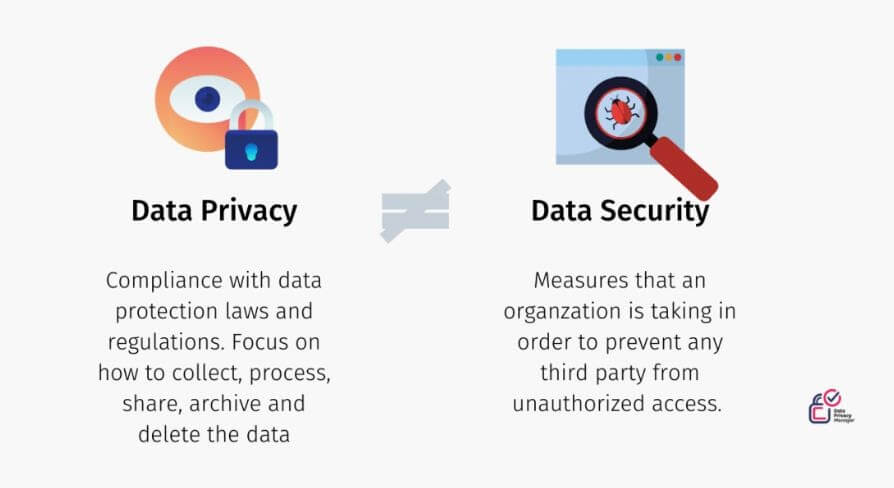
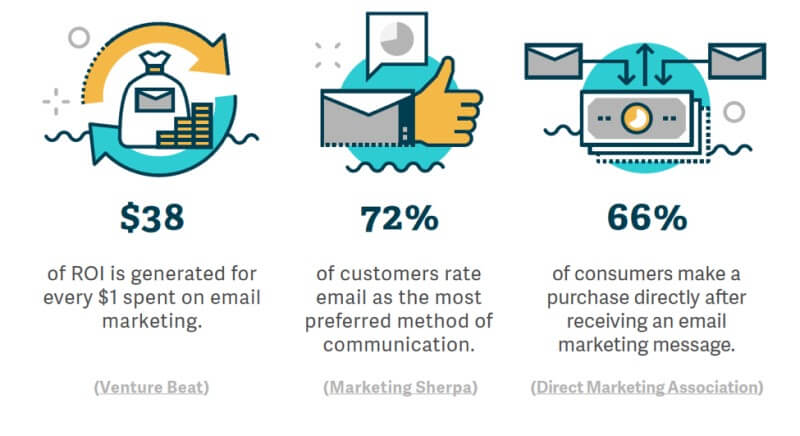 Source
Source