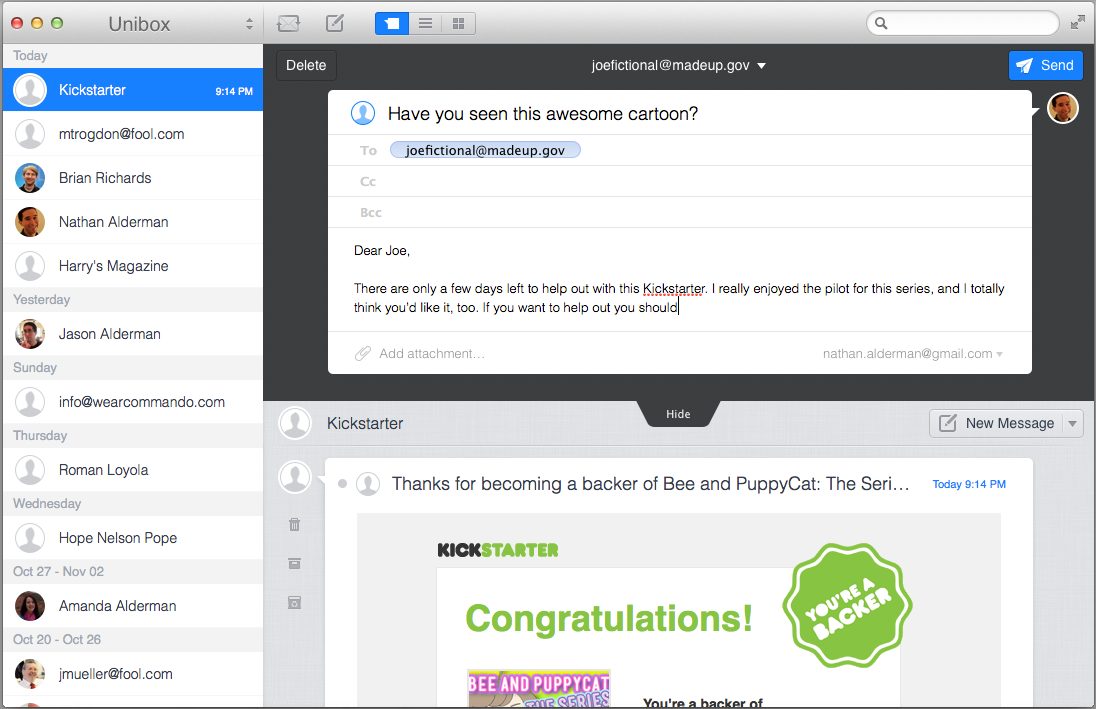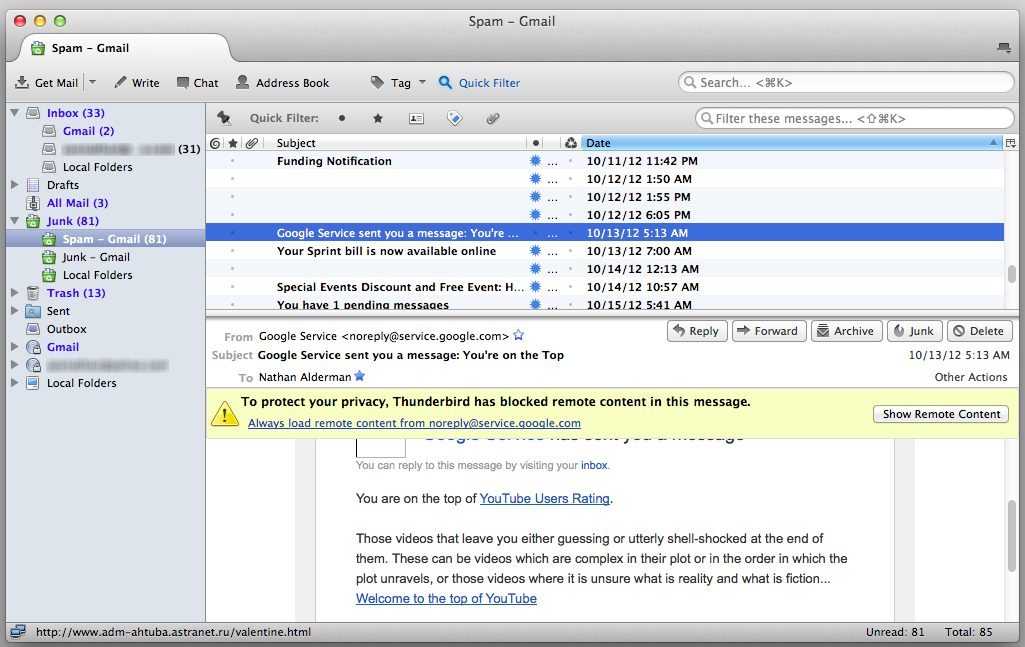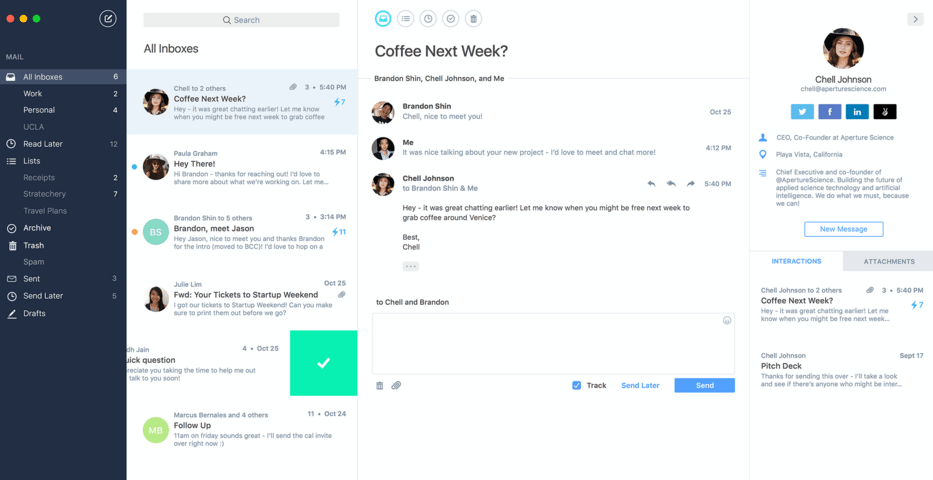Without an easy and effective way for you to communicate with your leads, you’re going to have a very hard time growing your business. This is why, as a lead generation tool, it’s only natural that we examine the 7 best desktop email clients for Mac. The desktop email clients for Mac that we look at in this article make tasks such as organizing email, searching through archives, and staying in touch with friends or professional connections simpler. When you start using an email client that fits your needs best, your daily life becomes much more streamlined and manageable.
Nurturing Leads With the Right Desktop Mail Client
Email is arguably one of the most important aspects of a great lead generation engine because it allows you to have personal interactions with potential clients instantaneously while managing existing relationships efficiently. When you are able to form and manage meaningful relationships with potential (and current) customers your business is going to grow.
Picking the Right Desktop Mac Client
To help you optimize your sales funnel even more (or even just manage your personal email), we’ve organized the 7 best desktop email clients for Mac. We’ve taken screenshots, written descriptions on features, shared pricing information and done everything possible to make your desktop email client choice insanely easy.
Our goal with this article is to make your picking of a desktop email client effortless. We’re pretty confident that we’ve done just that.
Meet the 7 Best Desktop Email Clients for Mac
These are our favorite desktop email clients for Mac, in no particular order.
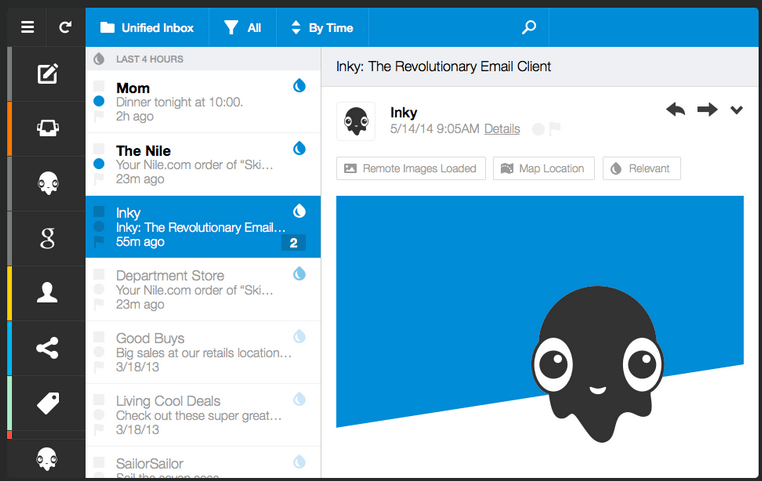
Inky talks about itself as being an alternative to Outlook. It works with Gmail, Outlook, and iCloud email accounts if you opt for a free account. If you want to use your business IMAP email account, you’ll have to pay $5 per month (per account). For a clean looking and reliable desktop email client, that’s not too hefty of a price and well worth it. We like Inky because its powerful search functionality will save you time, its custom inboxes will keep you organized, and it’s dead simple to use.
An added bonus of Inky is that if you have multiple devices, you may also like Inky because it works with Windows and iOS, not just OS X.
2. Mail Pilot (get it)
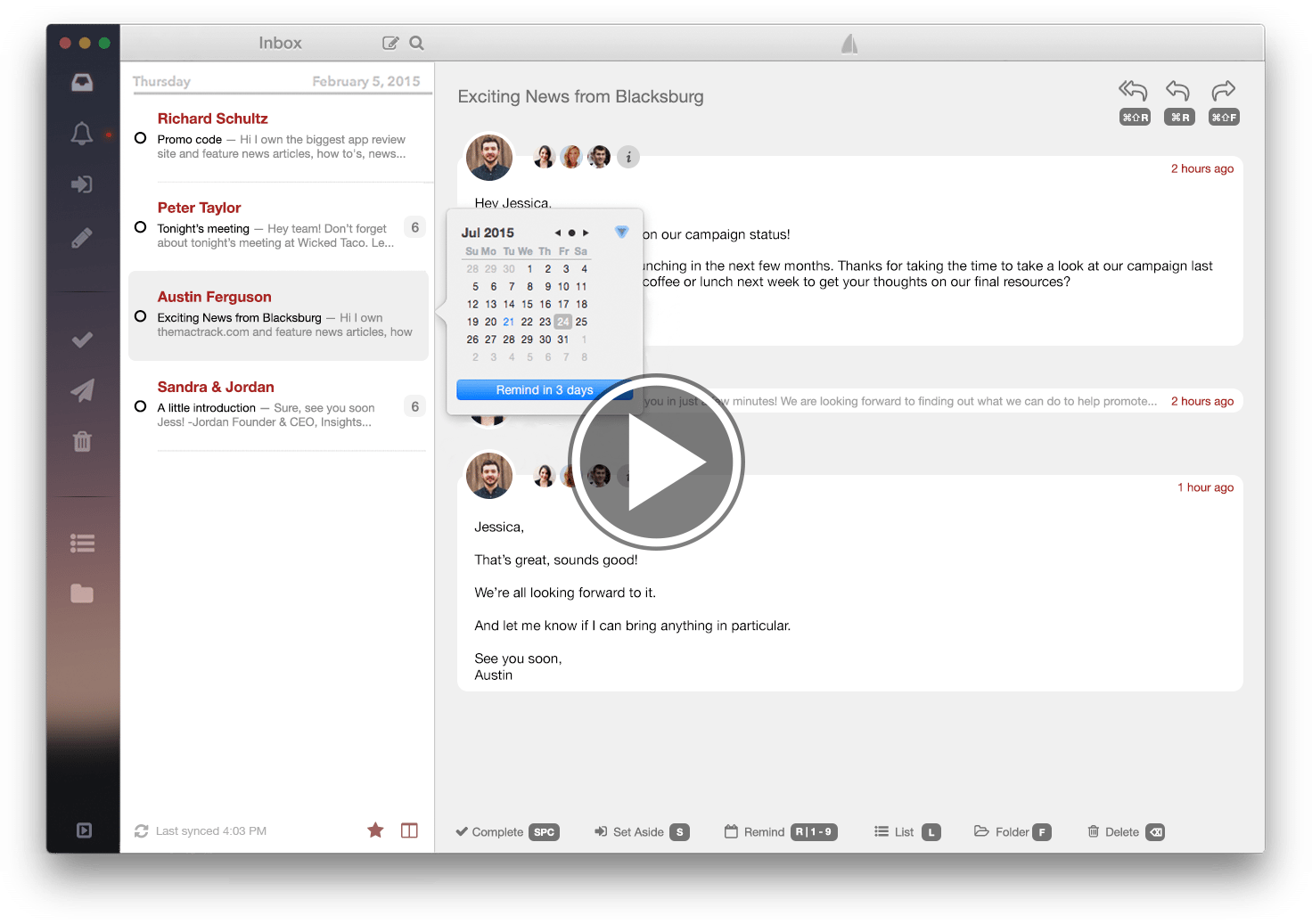 Mail Pilot is an email client that was designed with an intense focus on productivity. It has a minimalist interface that makes it easy for you to read and organize your email. Mail Pilot is a combination of a to-do list and email client, which makes it a potentially perfect tool for managing and nurturing your leads.
Mail Pilot is an email client that was designed with an intense focus on productivity. It has a minimalist interface that makes it easy for you to read and organize your email. Mail Pilot is a combination of a to-do list and email client, which makes it a potentially perfect tool for managing and nurturing your leads.
Mail Pilot works seamlessly on more than just your Mac desktop– it’s also compatible with iPhone, iPad, and Apple Watch. Pricing for Mail Pilot is $19.99 for the email desktop client and $9.99 for mobile versions.
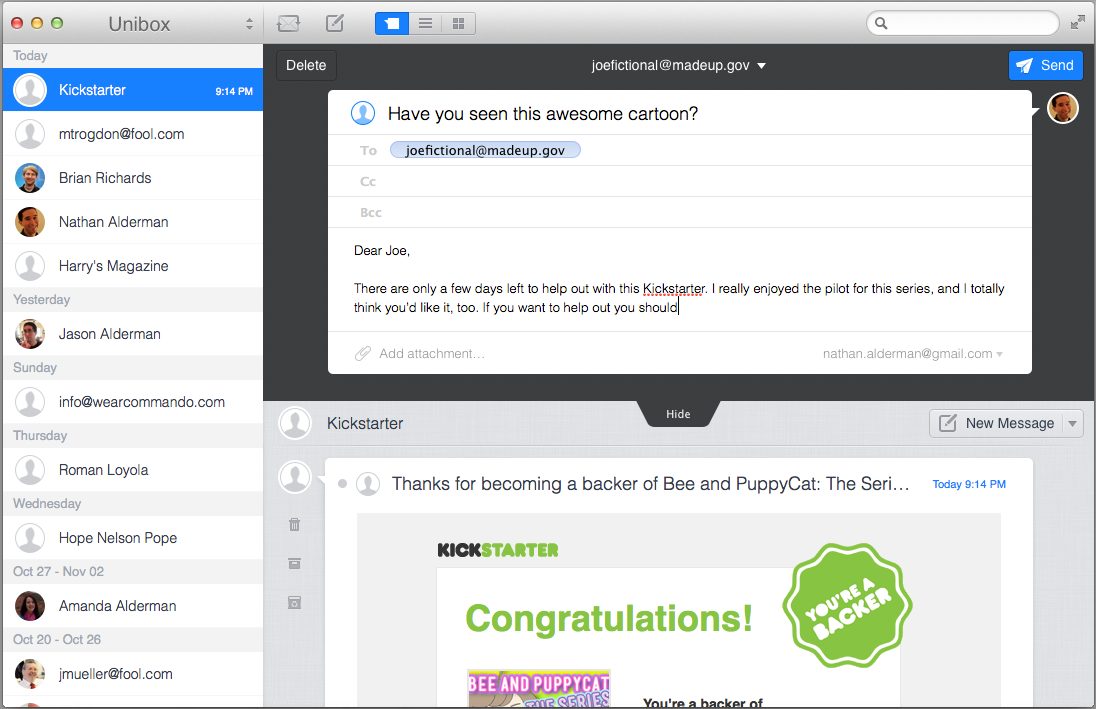
Unibox is a radically different take on email. Instead of grouping by message, your emails are grouped by a person. This makes Unibox a potentially great pick for lead nurturing because it means that every person only appears once in the main inbox list, making it easier to keep track of new messages and old conversations.
When you press on a person who has just sent you an email in the program, you’re going to see all of the emails that you’ve ever exchanged with them. Previous conversations will be visible to you so you’ll never forget the context of a message when writing back.
In addition to Unibox being available on Mac, it’s also available for iPhone and iPad. The Mac desktop version costs $15.99 and the iOS version is free (with a pro version available for $4.99).
4. Thunderbird (get it)
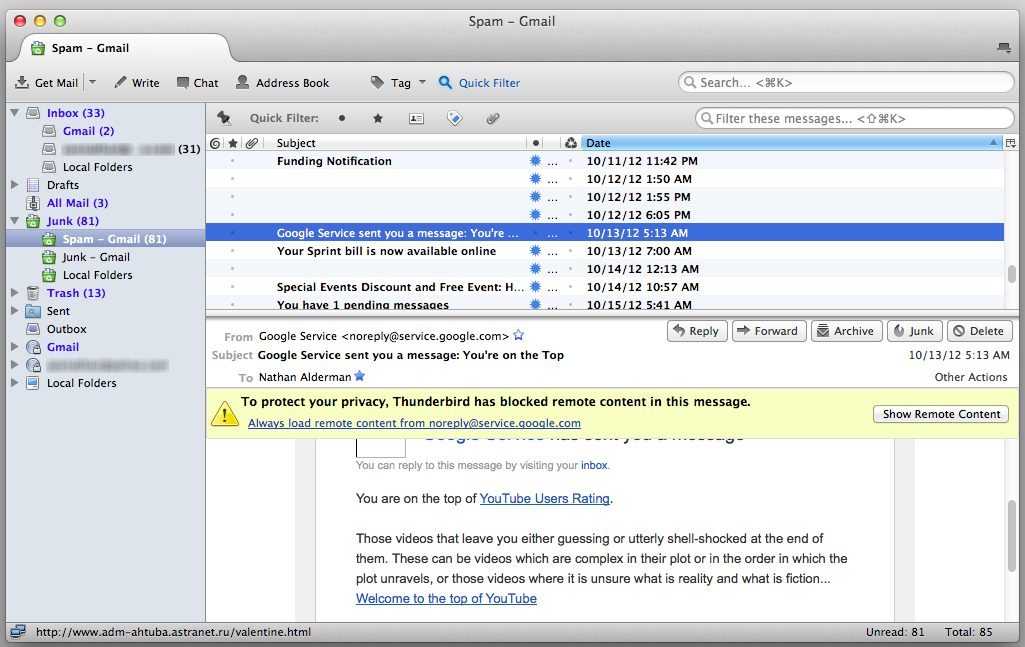
Thunderbird is made by Mozilla, the creators of the Firefox browser. If you like email clients like Outlook or the standard Mac Mail app, you’ll probably enjoy Thunderbird. The biggest advantage that Thunderbird has over its competitors is how much more customizable it is than them. You can pick themes and find tools or add-ons that make your email life more enjoyable.
Thunderbird is free to download and also available for Windows and Linux, in addition to OS X.
5. Polymail (get it)
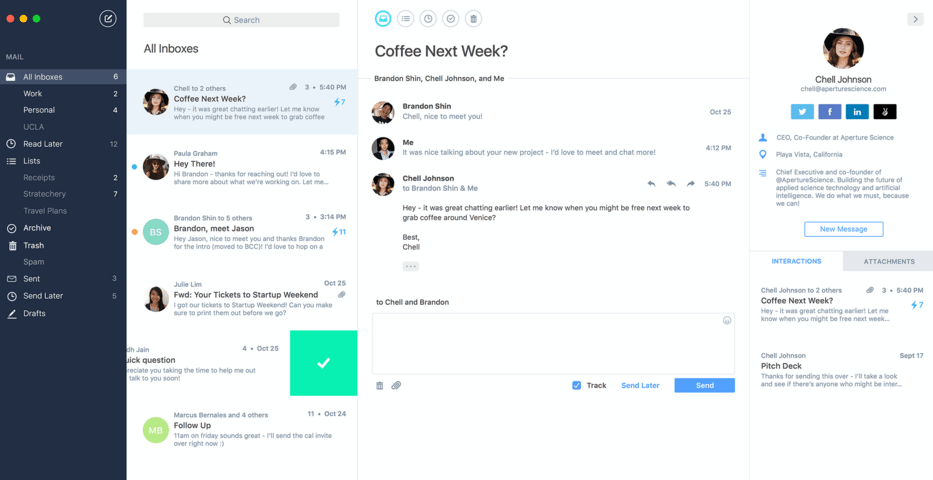
Polymail is a new mail client that is currently in beta. It’s ultra-sleek and looks somewhat like Slack, style-wise. With Polymail you’ll be able to easily manage all of your email accounts. It works with Gmail, iCloud, Outlook, Yahoo Mail, or any other IMAP account.
Polymail is currently in private beta. If you get early access to Polymail, it’ll be free to use. Pricing for when Polymail becomes publically available isn’t currently posted anywhere.
Nylas N1 is a new email client built on Chromium’s code. It is meant to be a simple and powerful way to manage your email. It lets you schedule and translates messages, with dozens of other plugins available for you to use.
N1 works with hundreds of email providers, such as Gmail, iCloud, Microsoft Exchange, Yahoo, and others. It works perfectly with Mac, Windows, and Linux. N1 dubs itself as the email client for everybody, and with its compatibility and customizability, anybody should be able to make N1 fit his or her needs.
7. Airmail (get it)
Airmail is a fantastically simple email client for Mac OS X and iPhone. It’s a great a looking app and makes managing email feel easy (and even kind of fun!). Airmail supports Gmail, Google Apps, iCloud, Exchange, IMAP, POP3, and local accounts. It also allows you to add unlimited email accounts to a unified inbox, powerfully search through archived messages, and much more.
Airmail is $9.99 for OS X and $4.99 for iOS.
Now What?
We’ve shared the 7 best desktop email clients for Mac with you, so now it’s time to decide on which one you like most. Each mail client that we’ve shared makes reading email on your computer more enjoyable, but they all have their own quirks and nuances. Take some time to learn even about that email client that looks best for you and decide if it will help you achieve your goals, whether it be talking to friends, family, or nurturing a newly collected lead.
Suggested next read:
Bonus: Newsletter & Email Tracking
Even with the best email client, you’re not going to have any luck nurturing leads if you don’t have any leads. Leadboxer identifies website leads & customers by email.
Collect valuable leads that will grow your business. Take a moment to try Leadboxer, for free. We know you’ll love using it.


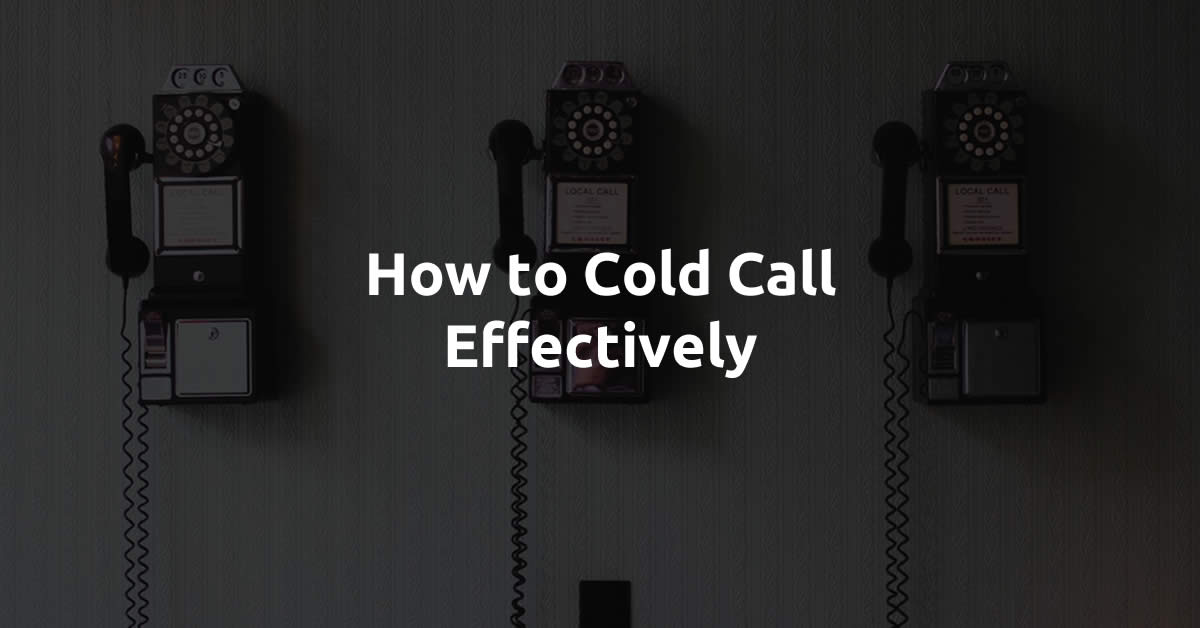



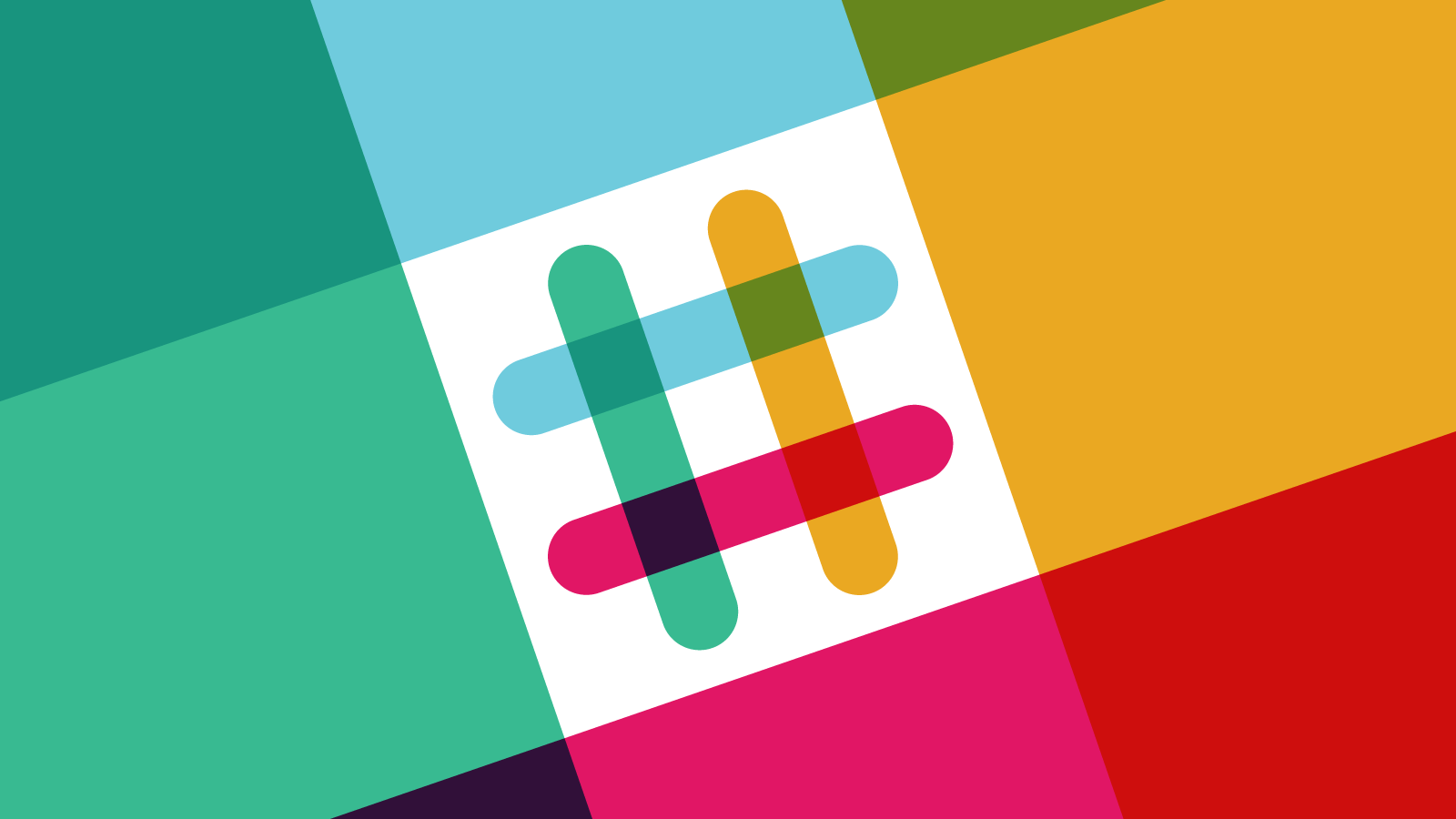


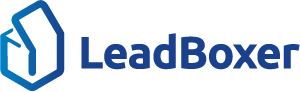
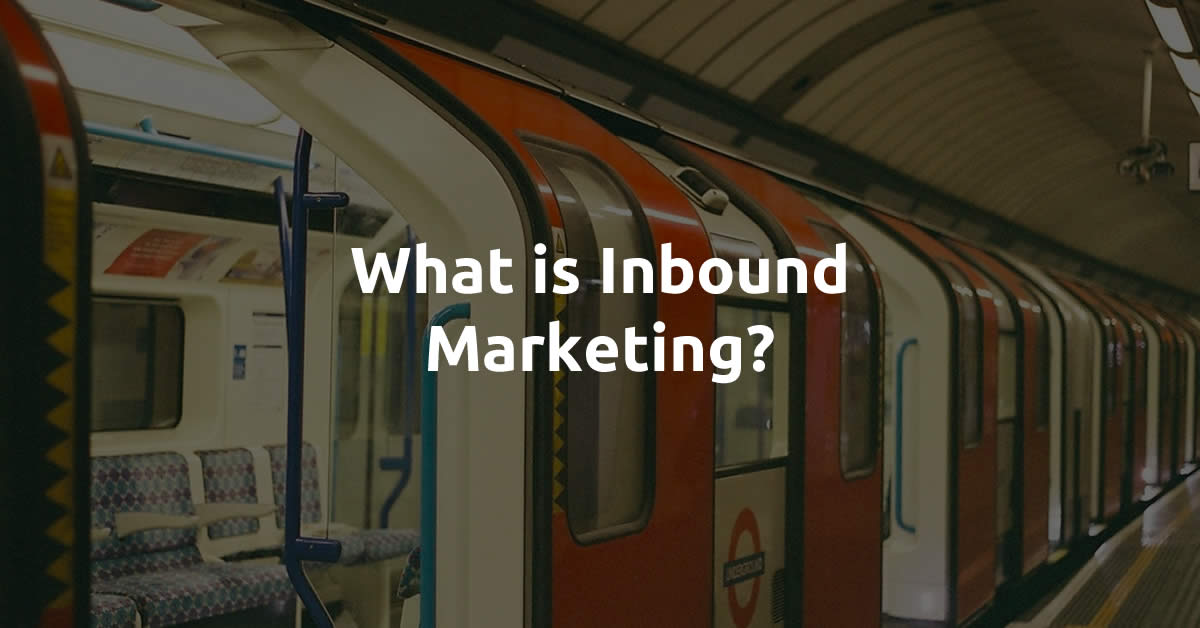

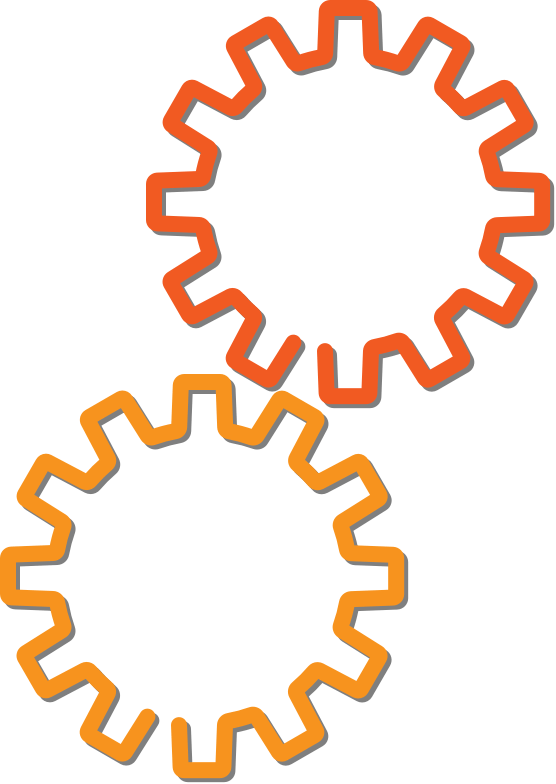


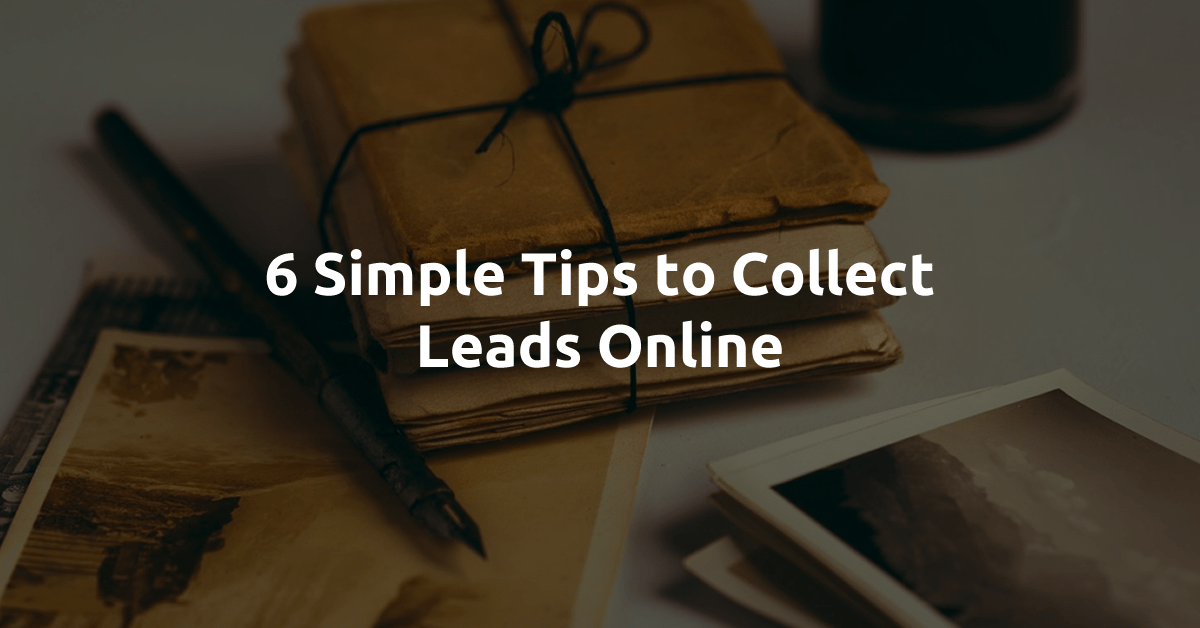
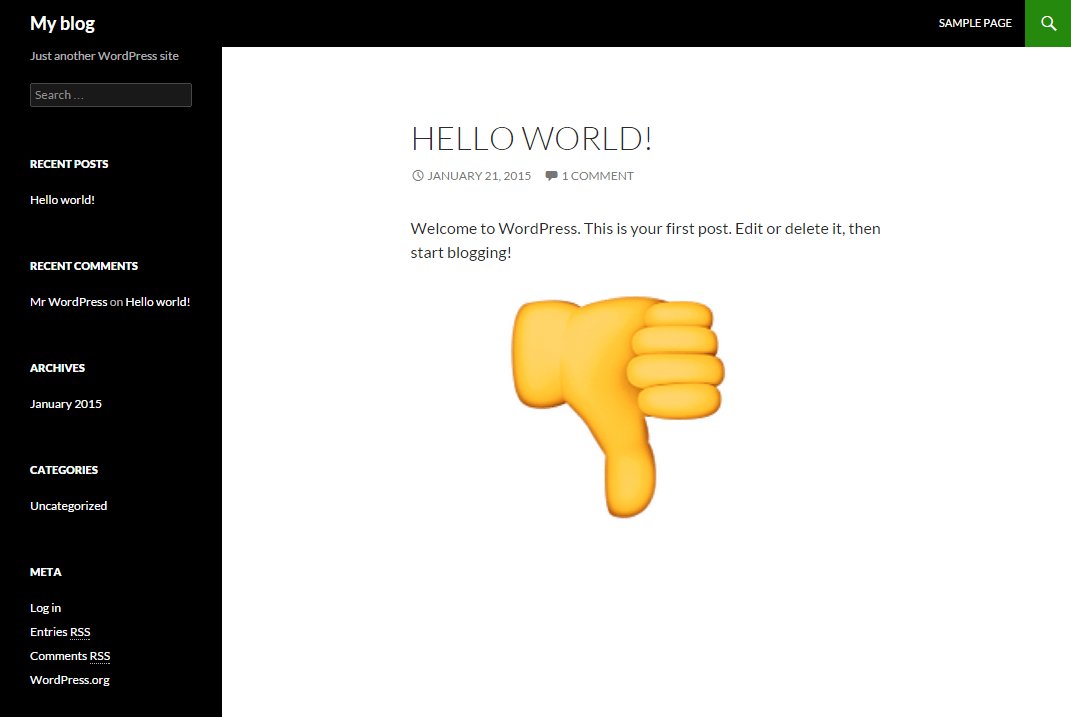

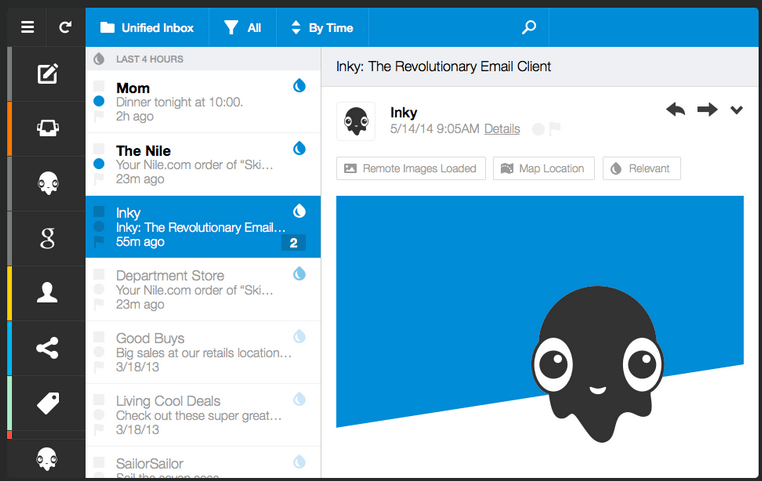
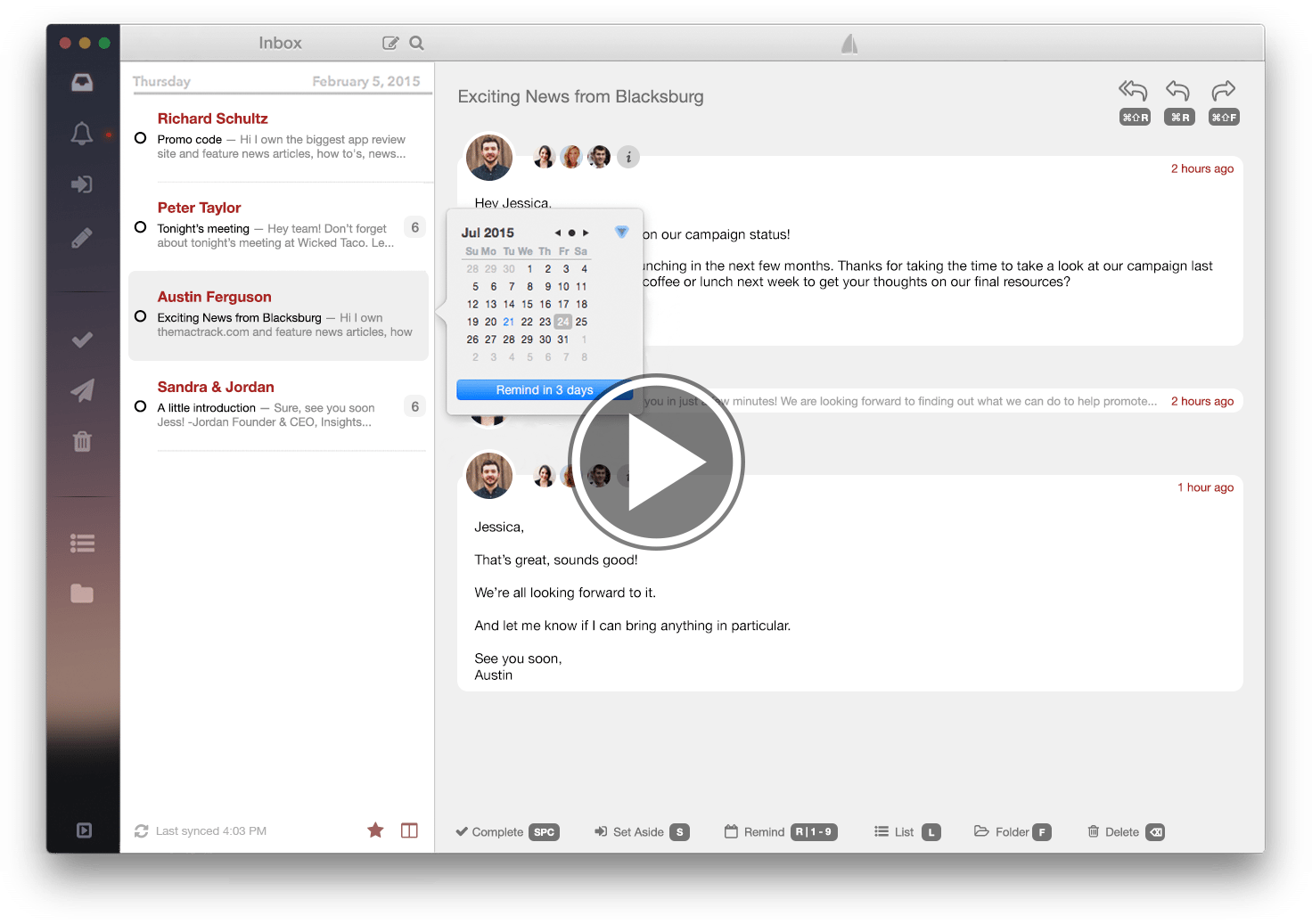 Mail Pilot is an email client that was designed with an intense focus on productivity. It has a minimalist interface that makes it easy for you to read and organize your email. Mail Pilot is a combination of a to-do list and email client, which makes it a potentially perfect tool for managing and nurturing your
Mail Pilot is an email client that was designed with an intense focus on productivity. It has a minimalist interface that makes it easy for you to read and organize your email. Mail Pilot is a combination of a to-do list and email client, which makes it a potentially perfect tool for managing and nurturing your