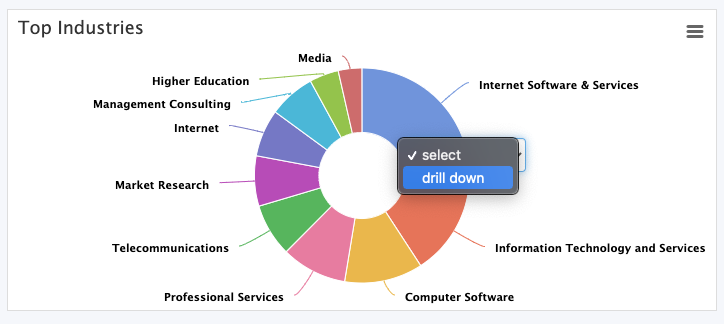Update notes for the latest changes and improvements:
Hubspot Integration
We now have a native Hubspot Integration that will sync and enrich contact details between LeadBoxer and Hubspot. For complete details see our product page here: Enrich Hubspot Contacts with LeadBoxer
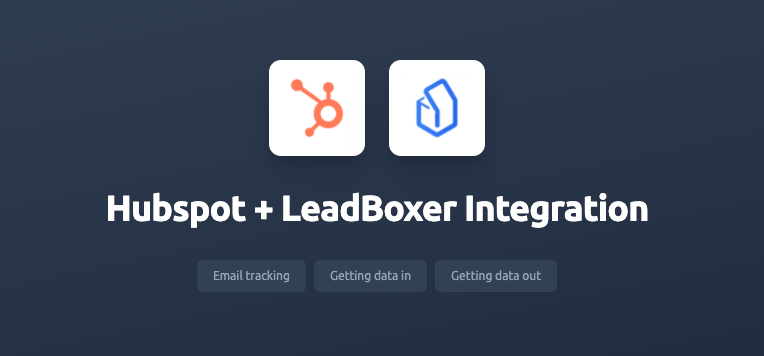
Dashboard improvements
You can now drill-down to the actual lead data, straight from the dashboard.
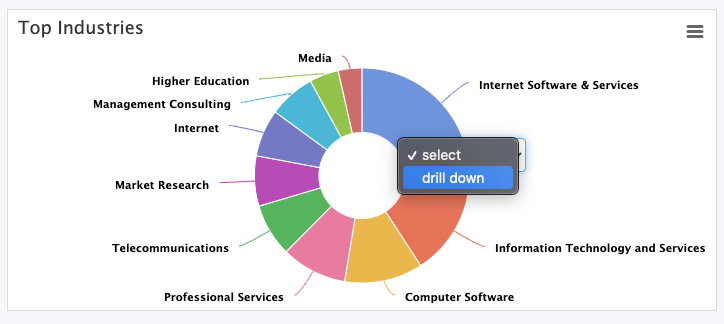
We can now also add custom widgets like top organizations or top countries. Contact us for details.

Admins can now see all Segments
You can now (as an Admin) select all Segments from all users in your account, also if they have been set to private. This is useful if you want to test and or modify segments for your colleagues or clients.
Custom field mapping
Do you need to map specific fields to match with your CRM or other tool? You now can with our custom field mapping feature.
For example:
By default, leadBoxer provides the company size values as 1-10 and 11-50, etc. But your CRM only accepts a value of 1-50… We can now create custom fields and map these to your needs. Contact us for details.
Customise User Interface Language
Would you like to rename or change the language in the LeadBoxer Application? We now offer the option to rename basically every field in the UI to something else. Contact us for details.
Hide User Interface Elements
Would you like to hide specific filters or LeadCard elements for your users? We now offer the option to hide many of the UI elements for your users or clients. Contact us for details.
Set Application Entry Page
We can now set the Entry or Landing page for your users or clients. Contact us for details.
Further updates
- Fixed a bug where industry group filters were not applied in Segments on dashboard
- Fixed a bug that prevented notifications with PDF files to be sent
- API fix for Pipedrive integration
- Fixed minor bugs