After installing the LeadBoxer Lead Pixel onto your website, you’ll instantaneously see your web traffic turn into quality sales leads. Your lead generation efforts have magically taken a positive and noticeable turn. With all of these new leads coming your way, it’s only natural to ask, “how can I best turn these leads into sales?”
One of the best and most unique ways to turn your LeadBoxer data into sales is to launch a targeted sales campaign on LinkedIn.
To launch a LinkedIn campaign using your LeadBoxer data, you will start with your list of leads. You’ll take your list of leads and add them it into LinkedIn to create a highly targeted sales campaign.
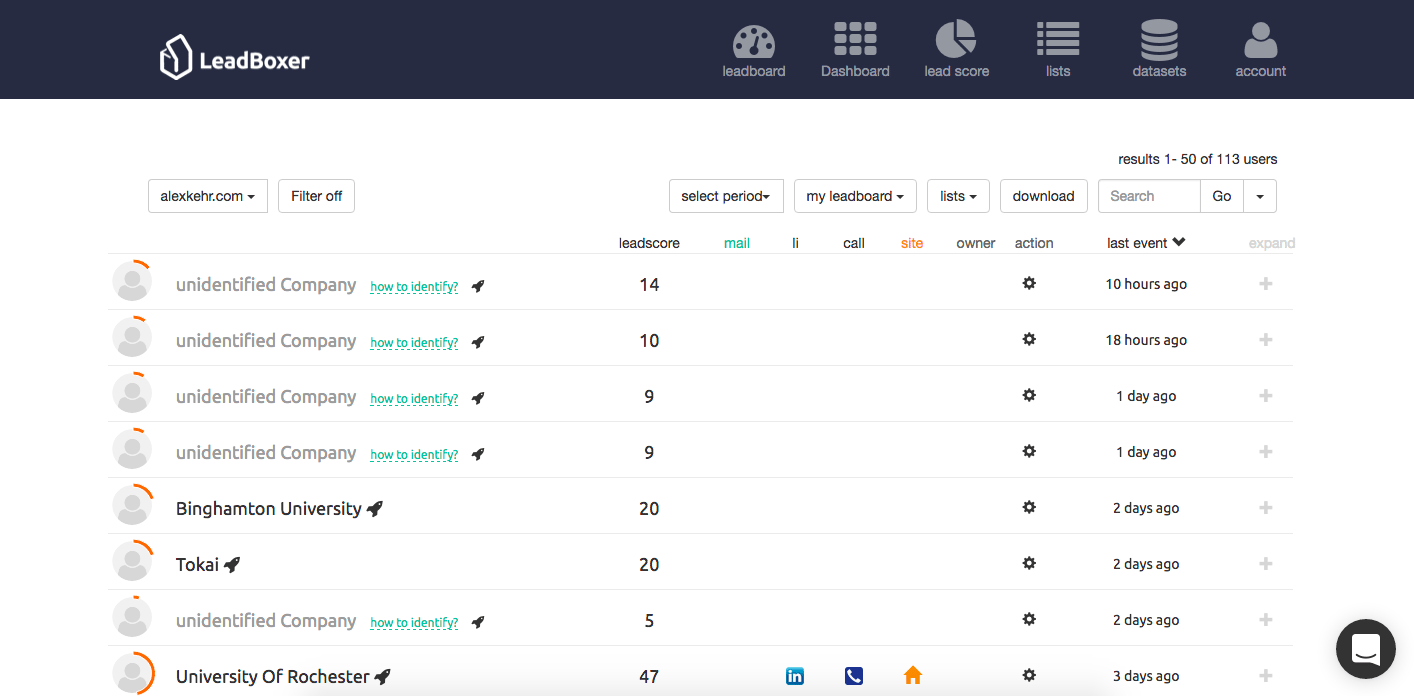
In this post, we are going to discuss how to reach companies, the people you want to reach, and the companies that LeadBoxer has identified from your website traffic.
We are going to discuss this because having a list of companies interested in your products and services is very powerful information. Having the list of companies is fantastic because you’ll see which companies are browsing your site (and even what products or services they look at most). This means that even if you don’t have individual contact details for people at a company, you can still creatively target the people who matter most at the companies.
LinkedIn makes it extremely easy to target the people that you want to reach, especially when you use your LeadBoxer data. You target people by creating Sponsored Content or ads that display on the content feeds of the people who work at those companies. You can say that you want to reach Marketing Managers at Google– and then Google Marketing Managers would end up seeing your ads.
To meaningfully reach the people that you want to reach, you have a variety of options to hone in on your targeting. The criteria by which you can target people using paid acquisition on LinkedIn are:
- Company Name
- Company Industry
- Company Size
- Job Title
- Job Function
- Job Seniority
- Member Schools
- Fields of Study
- Degrees
- Member Skills
- Member Groups
- Member Gender
- Member Age
- Years of Experience
The two main types of ads that you would use to reach people are:
- Sponsored Content (for example sharing your blog posts and articles)
- Text Ads (more traditional pay per click)
Before we dive into setting up your LinkedIn ads, it’s worth noting that LinkedIn advertising can be somewhat expensive. However, if you set up campaigns well, this high cost won’t matter because you will see a high return on investment.
To get started, go to LinkedIn.com. From here, you’ll browse to the top left of the screen where you will see text that says “Business Services.” You will scroll over that and click on the link that says “Advertise.”
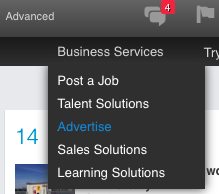
Once the advertising page has loaded, you will click on “Create a campaign” and decide which type of ad you would like to me.
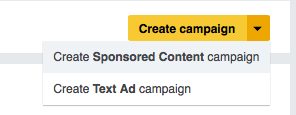
From here, you will decide which content of yours you would like to sponsor. The item(s) of content that you select will be what your target audience will see.
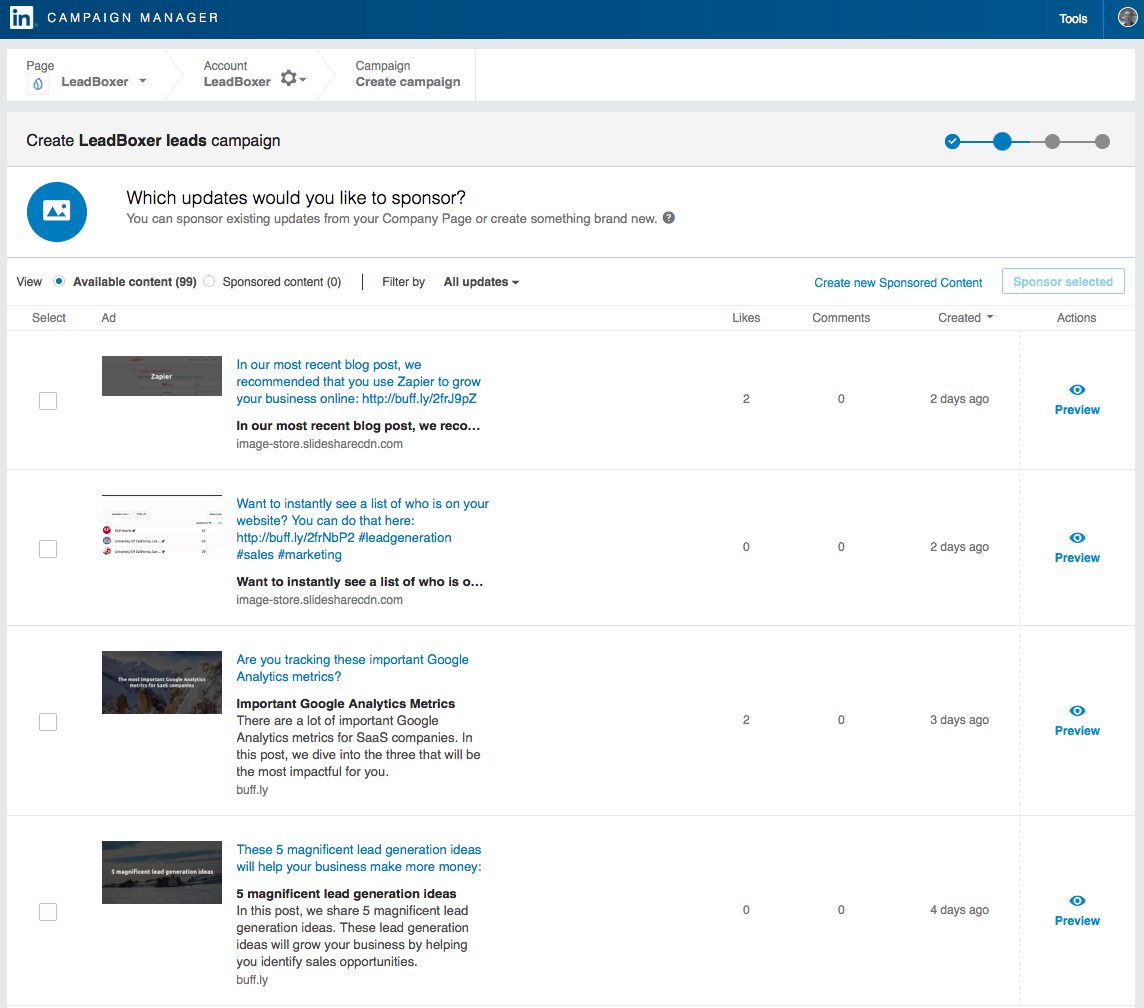
Once you have selected which content you would like to promote, you will then decide on your audience criteria. Here are a few of the variables you can decide from:
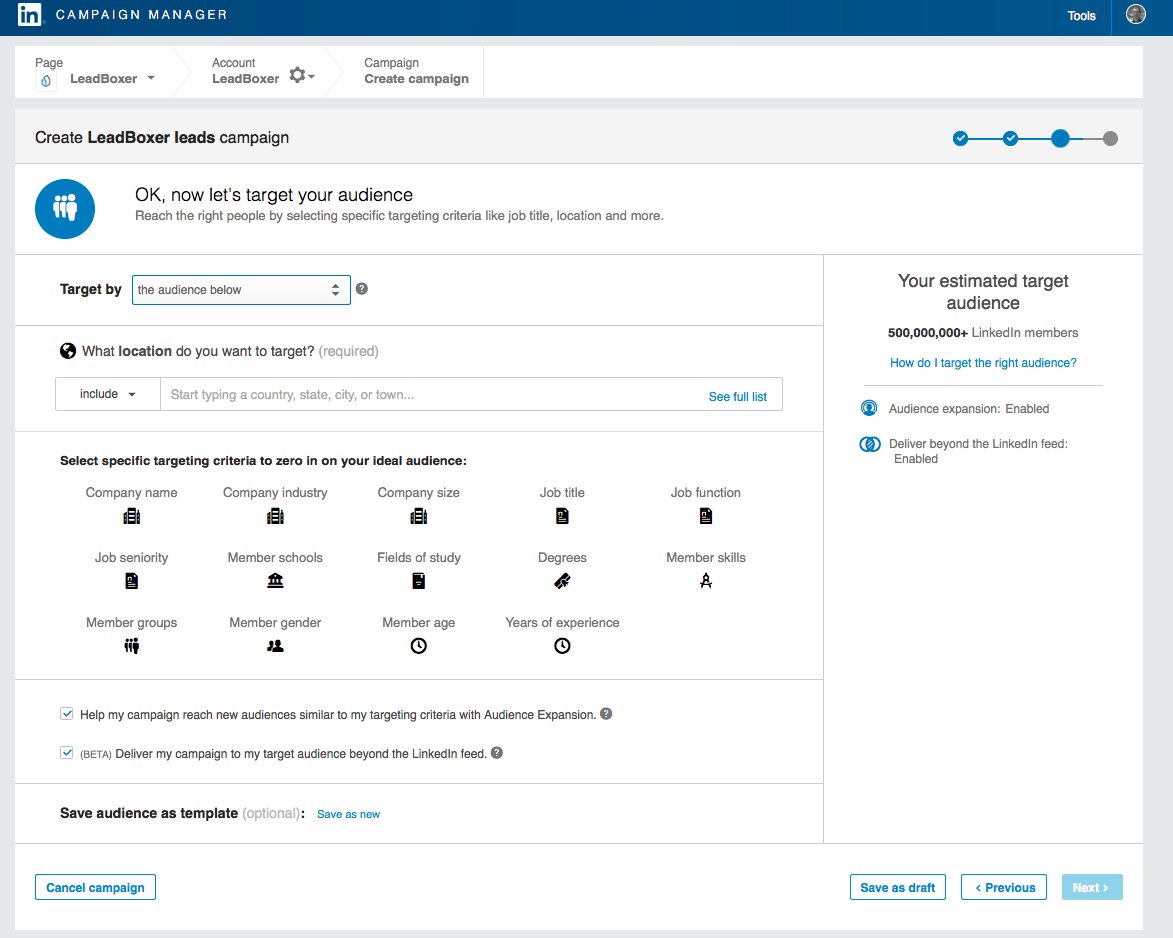
In the example below, we have
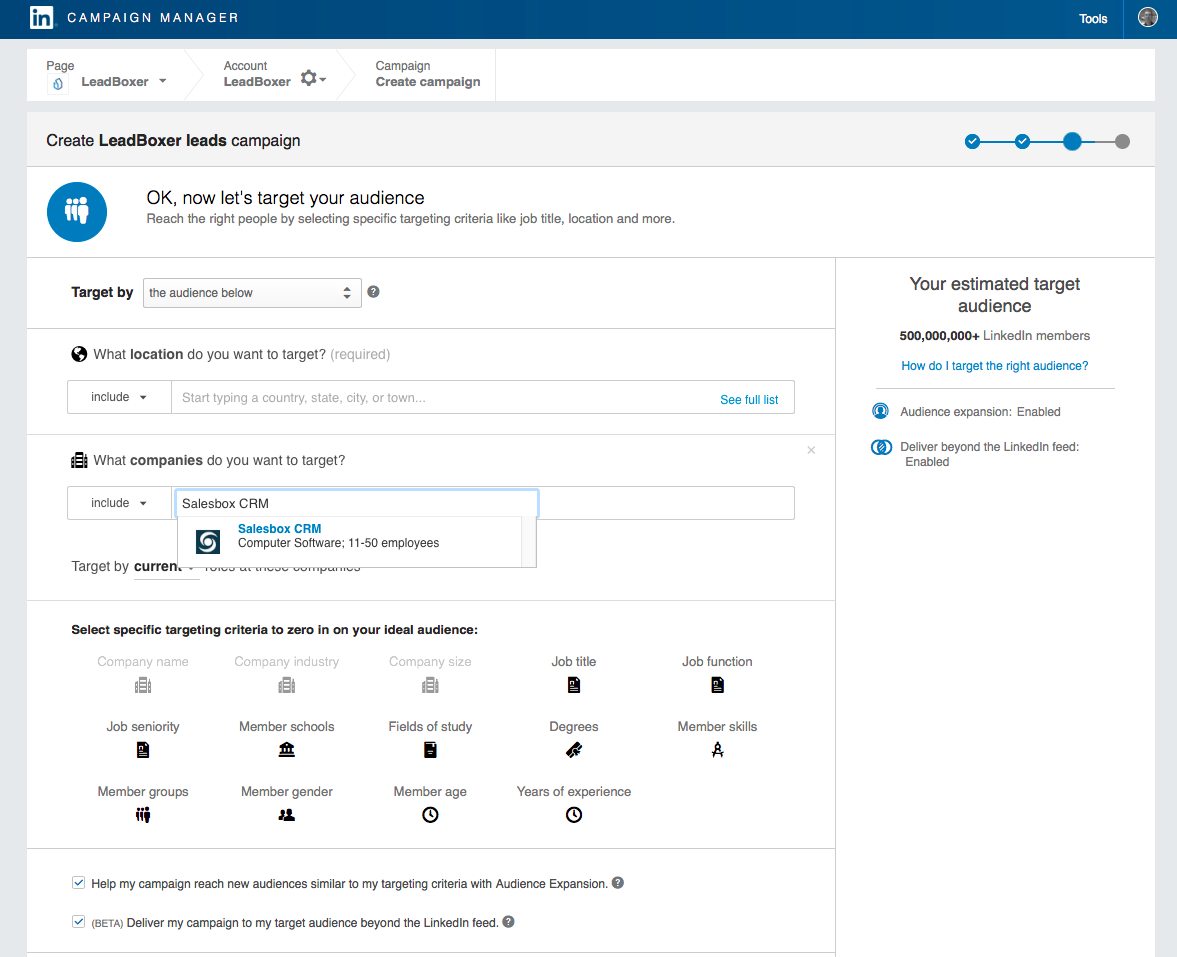
From here, we will want to target people who have a specific role at Salesbox CRM. We’ve decided to have our LinkedIn ads show for the sales manager.
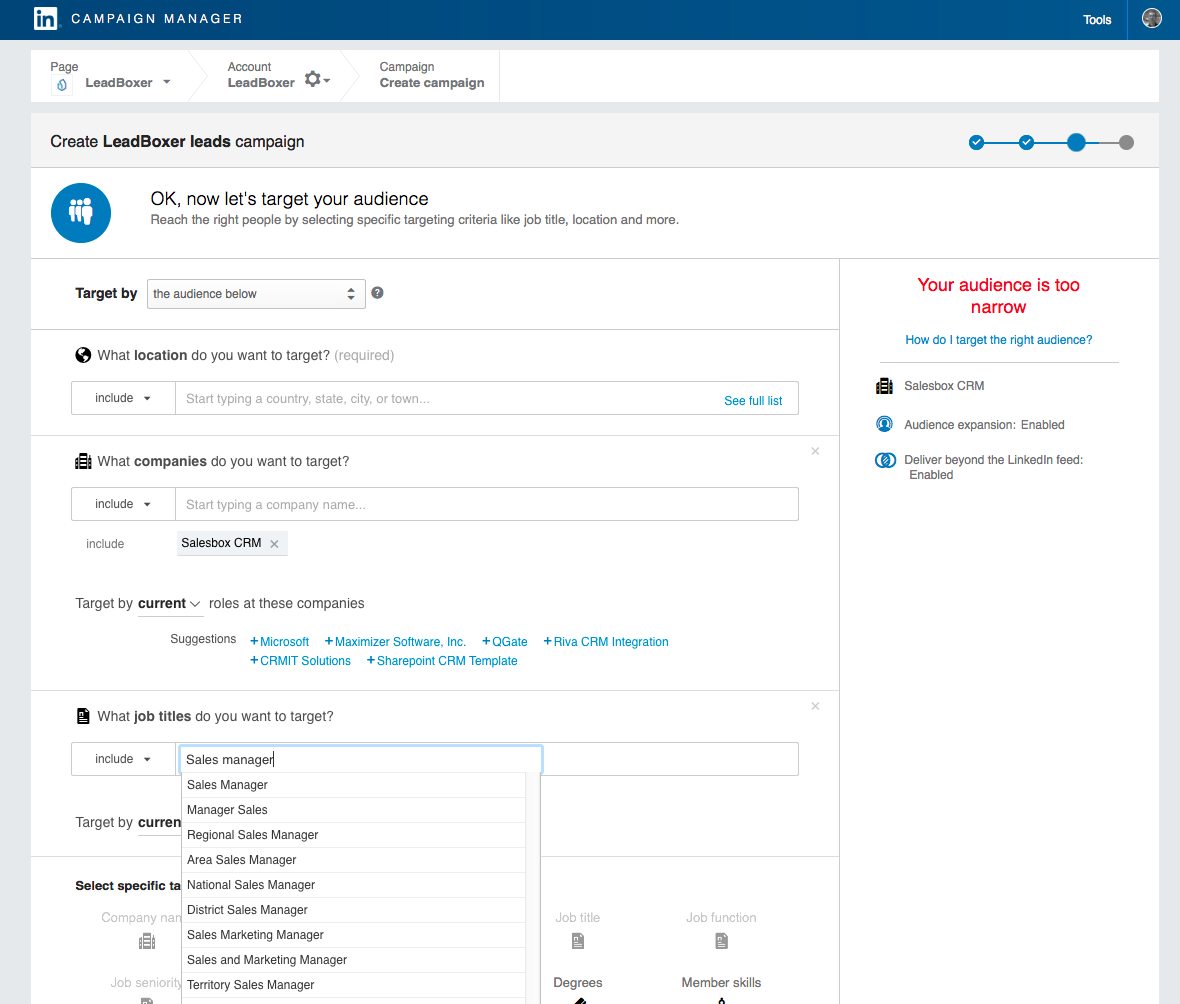
Then launch your campaign! It’s as simple as that. This campaign will only show for a handful of people, but it will be
