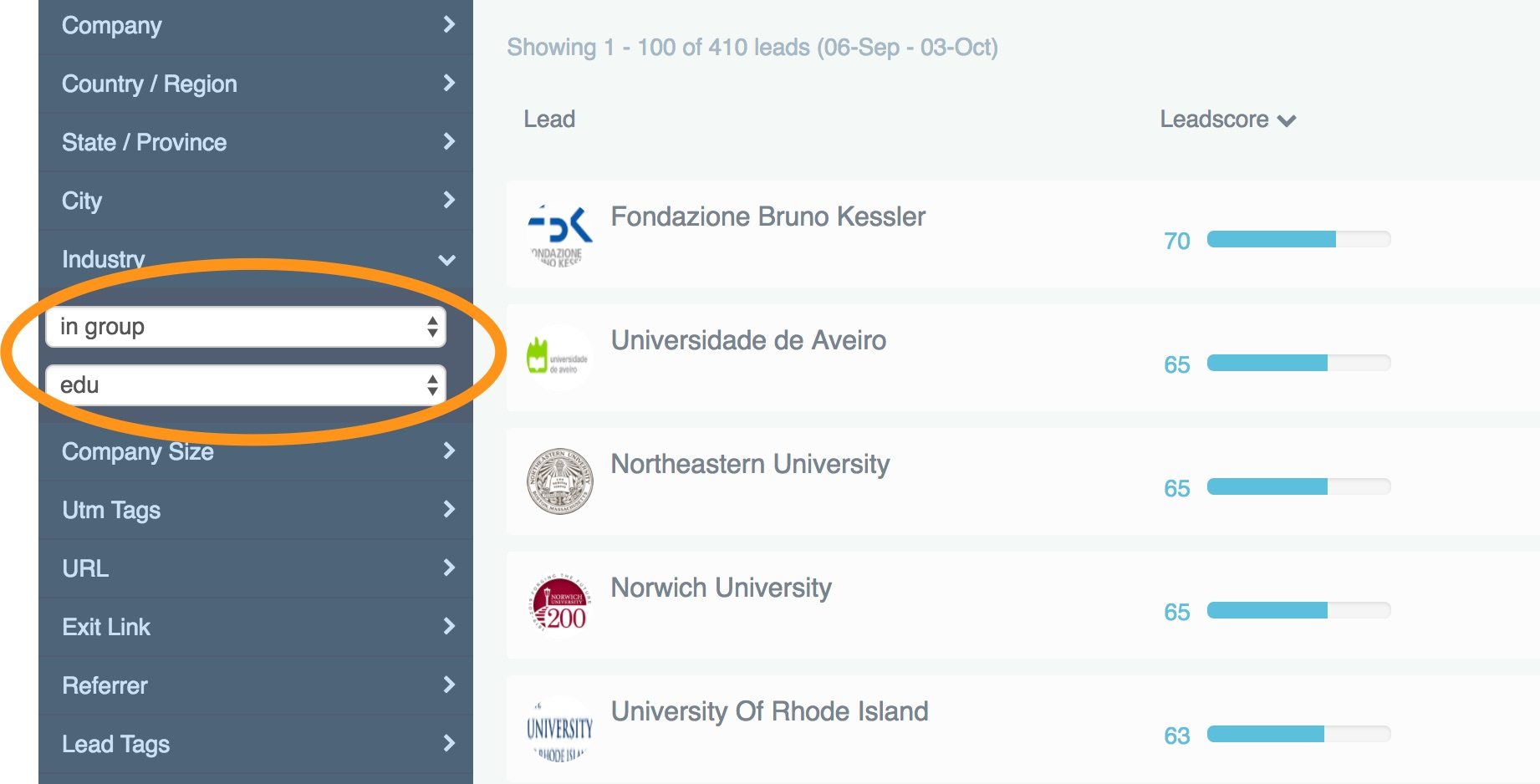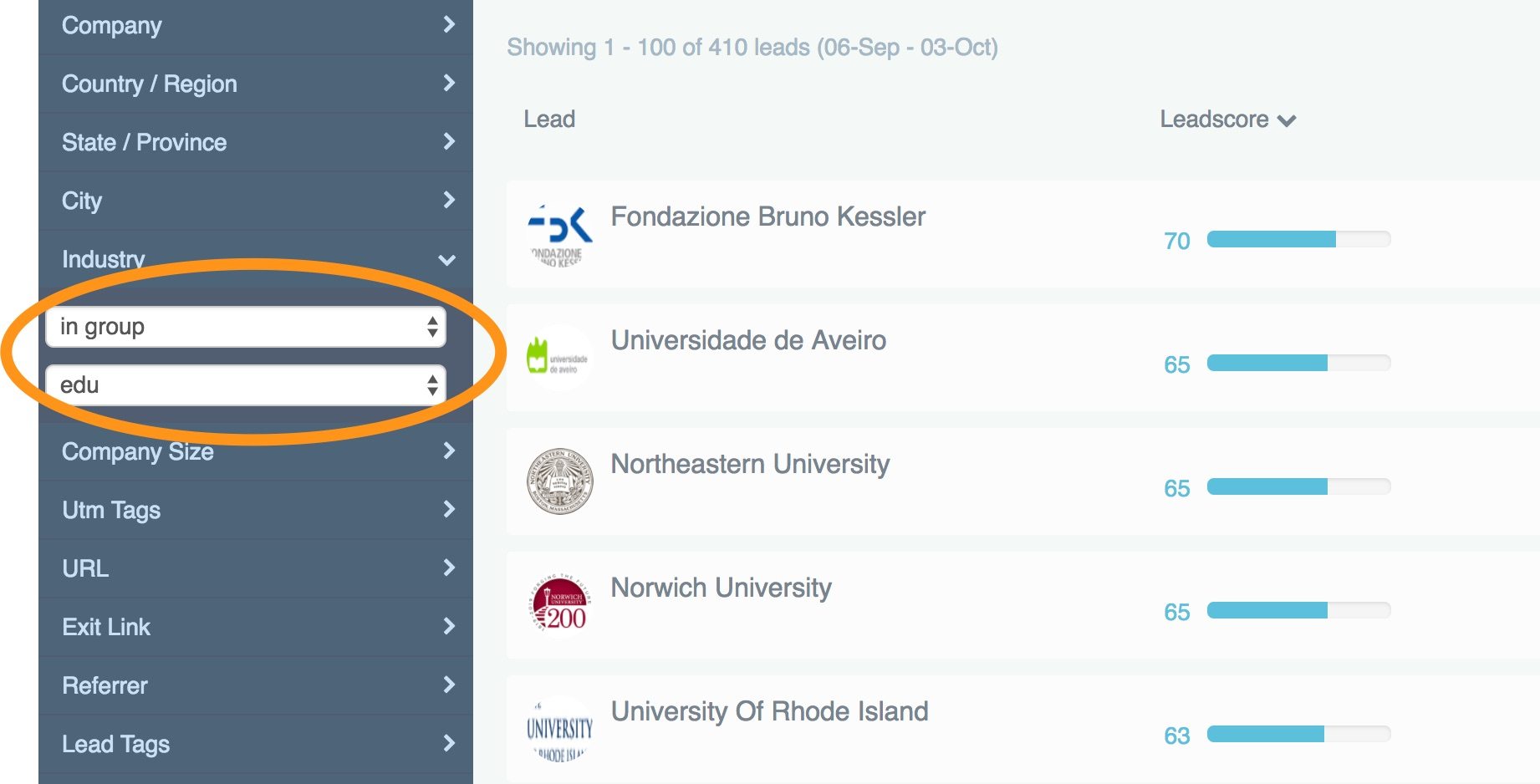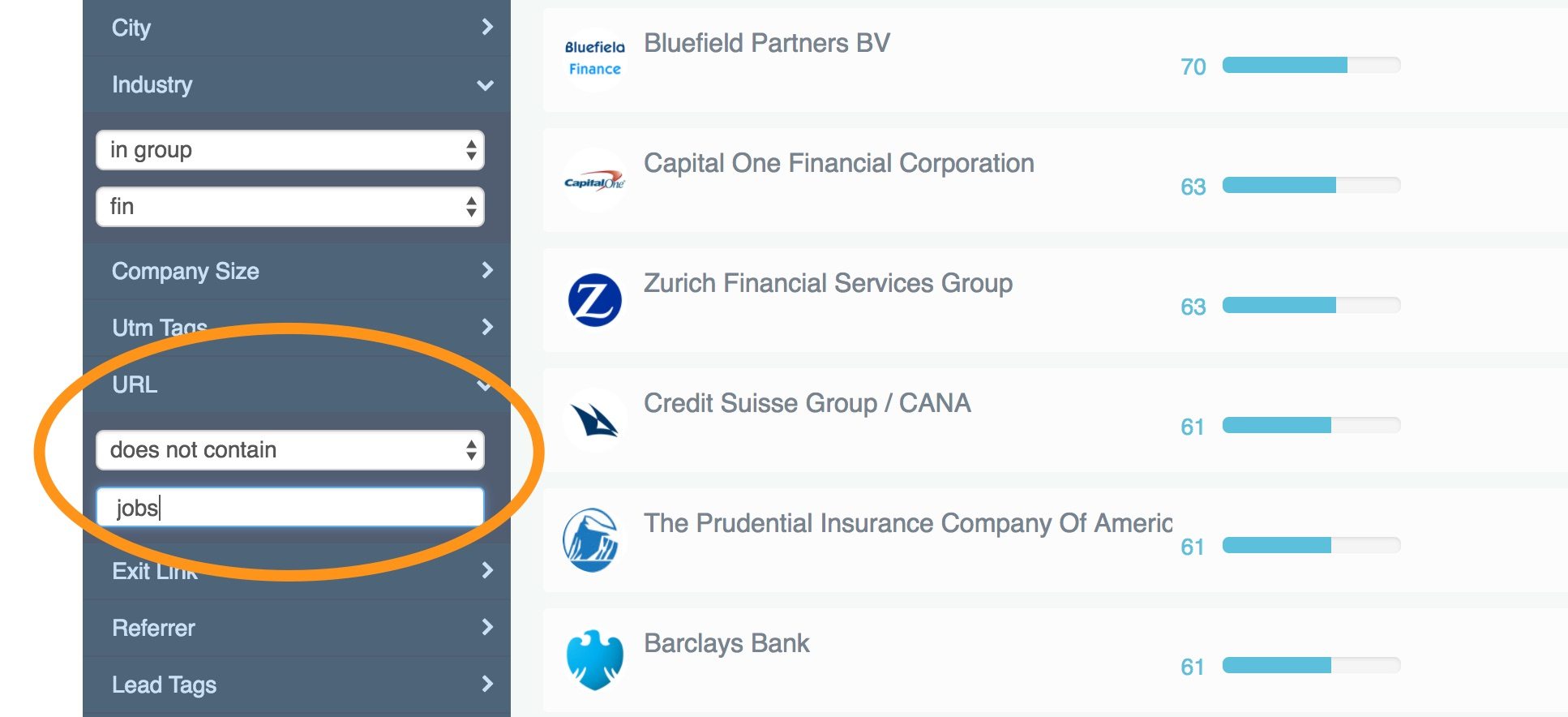Whats New with LeadBoxer in September?
New and improved Filters:
Industry categories by group
We’ve added the option to filter based on linkedIn company-industry groups to make simplify selecting full categories. A complete overview of industries and categories can be found on our docs page: Industry & grouping overview
Negative URL filters
This is a very powerful new addition to the URL filter. It enables you to filter OUT all the leads that visited certain pages or sections of your site. For example: Filter out all visitors, leads, or customers that looked at the jobs section of our site.
Other Filter Improvements
- Lead Tags: added ‘has any value’ and ‘is unknown’ options
- Added negative options for Exit link filter
- We added a text cursor in filter textfields, for better UX
‘day of week’ selection to smartlist weekly options
If want to receive a weekly notification from a smartlist on a specific day of the week, you can now choose this from the options when creating a smartlist.
New API version
We have quietly been working on a new version of our API, including proper documentation. You can find the descriptive documentation on our API docs section.
Other New Features and Improvements
Here is a list of all the smaller bug-fixes and quality-of-life improvements that we completed for LeadBoxer in the last month.
- Outlook compatibility with our daily or weekly HTML email
- Added the ‘selected date range’ to display next to the number of leads shown
- We now hide the API key for non-admins
- We added the format (CSV/HTML) to the smartlist overview
- When creating a smartlist, we now enable the notification option by default
- When selecting HTML format in smartlist, we hide the CSV options
- We added a link to smartlist page in top navigation as icon
- We added search words/ terms to the lead details