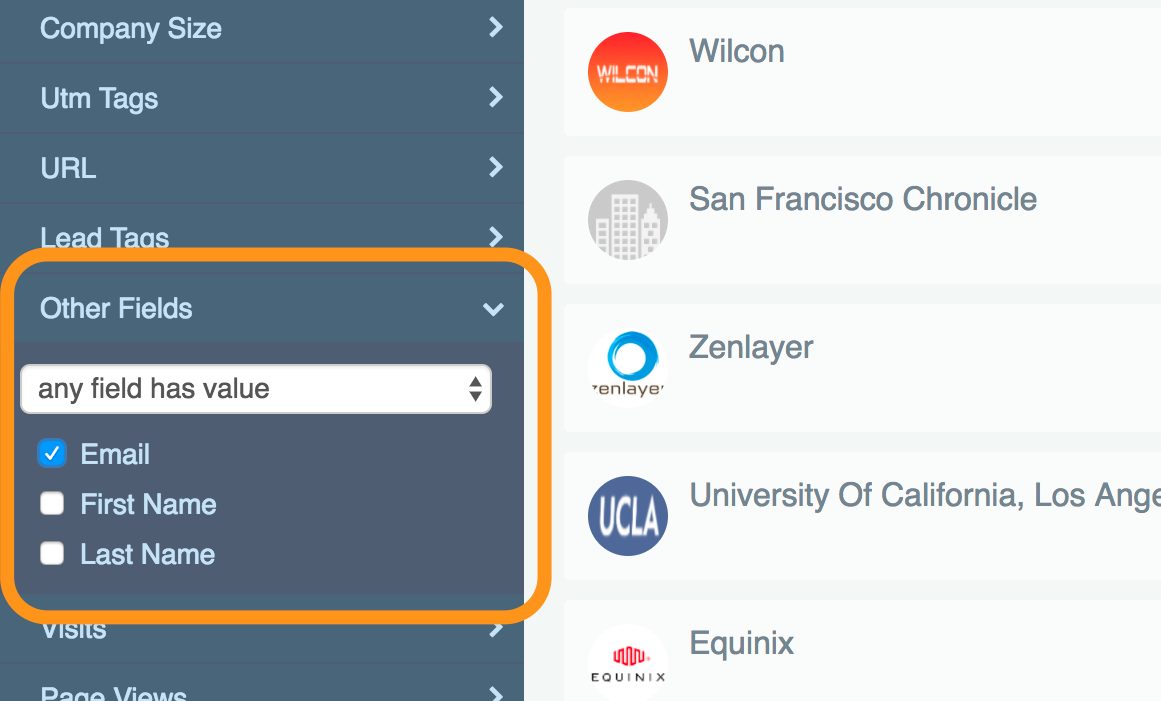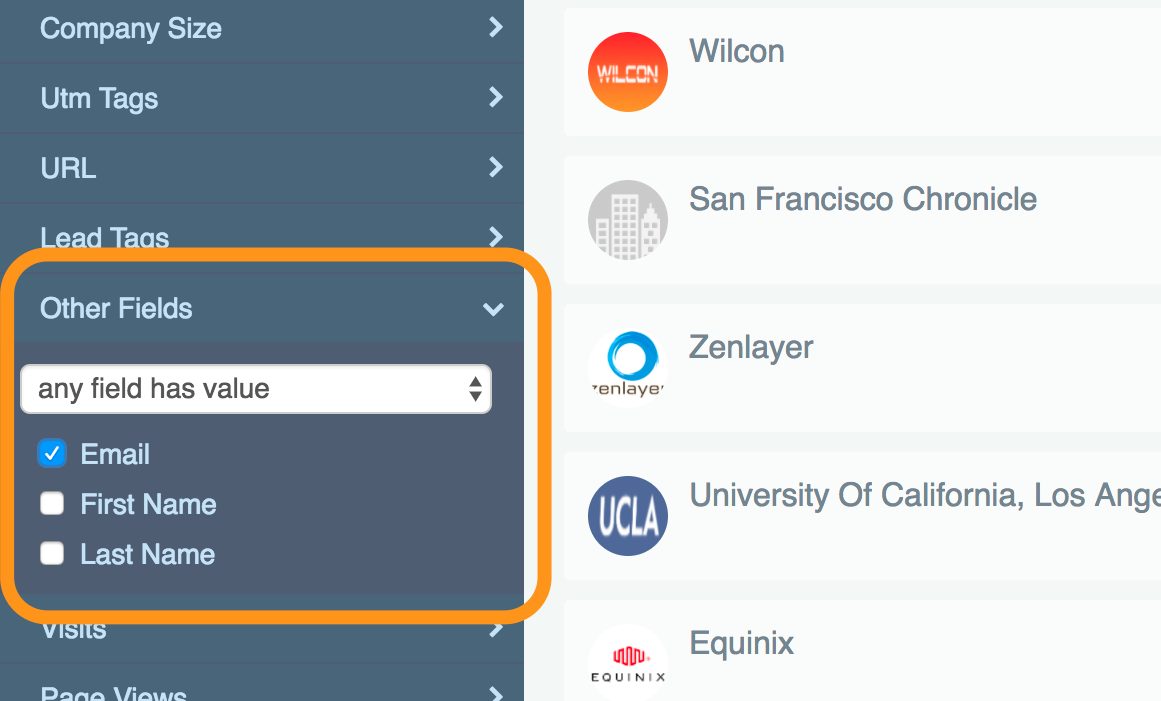We added 2 new features, some small improvements and a few bug fixes since our last update.
Filter on Email address, First and Last name
We added new filter to the property filter section that allows you select only the users or leads that have an email address, a first name or a last name, by selecting if these field have any values.
Remember, LeadBoxer does not automatically gather personal information so you need to add this by using one or many of our enrichment options.
Learn more on enrichment here
Auto capture URL parameters
Automatically enrich based on URL parameters
This update relates to the lead pixel. We now auto capture lead values from these url parameters:
- firstName
- lastName
- companyName
- phoneNumber
- lb_id
This means that if your visitors views a page with the following URL:
https://www.website.com/?email=jane.doe@company.com&firstName=Jane&lastName=Doe&companyName=ABC&phoneNumber=123
We will automatically add these values (email, first name, lastname, etc) to the specific lead.
The lb_id parameter is special. Use this to add your own ID to a visitor so that you can match the visitor to another source. For example a client ID from a online purchase, a custom build mailing tool or if you cannot use utm_ tags
You might not know, but we already captured utm_ tags, Learn more about UTM tags here
Other Improvements
- In leadscore settings page, fixed Save/Reset button to bottom of the page
- We now convert all all lead tags to lower case to prevent duplicate tags
- We added a tooltip message for recipient user selection in smartlist save dialog
Bug fixes
- The company and user icons and the leadscore graph are now rendered properly in Gmail while sharing leads
- Resolved issue for custom CSV fields in daily/weekly smartlist notification mail