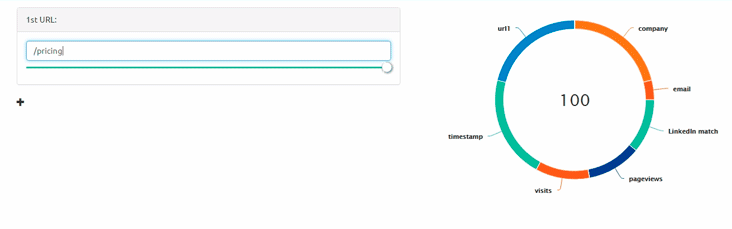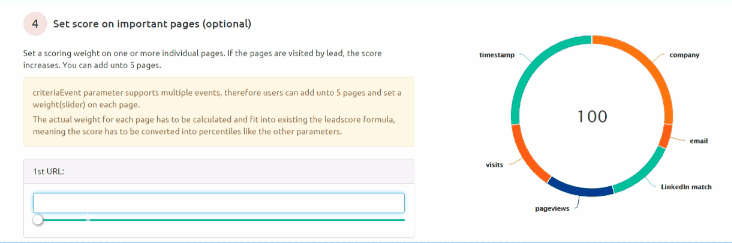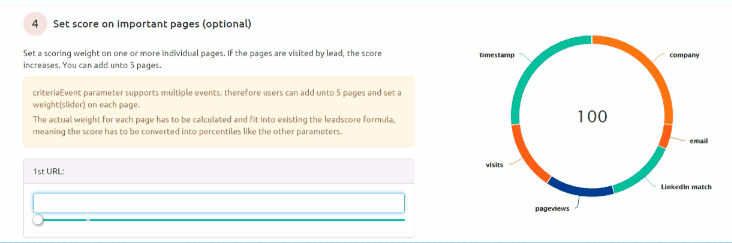While you can already change your leadscore, we have made a great update that makes the leadscoring functionality even more valuable for your business. We have released an update that makes it so that when visitors visit a key URL on your website, his or her leadscore will increase. This means that when a visitor goes to important pages and shows interest in your pricing or features, you’ll know that they’re likely keen to learn more. When the leadscore of this interested person increases, they’ll rise to the top of your lead list.
Why is this new feature important?
This feature is important because it allows you to more clearly discover “buy signals” that certain visitors are giving out. For buy signals, we mean a visitor going to pages such as the pricing page. When a person goes to the pricing page, they’ve signaled that they are considering a purchase– you should pay attention to this person.
Let us examine some examples of how this will help you close even more deals…
How to Assign a Single URL.
When you go to your leadscore settings, you will scroll down until you see item number 4. At this point, you will tell LeadBoxer which URL matters most to your business. When you tell LeadBoxer this, it will make it so that a visit to that page increases the leadscore of a visitor. For each page that you add, you can assign a weight for its importance.
Using Relative Paths to Target Multiple URLs.
If you have multiple pricing tiers (for example different levels of web hosting at a hosting company) you can target multiple URLs at once. For example, you make have the URL following paths:
- www.mywebsite.com/plans/plan-a
- www.mywebsite.com/plans/plan-b
- www.mywebsite.com/plans/plan-c
- www.mywebsite.com/plans/*
Adding Multiple URLs.
If you want to add more than one URL to be tracked in your leadscore, you can! You can add up to 5 different URLs. For each URL that you add to your leadscore settings, you are able to assign a different weight. This means that each URL will individually impact how a leadscore is calculated.