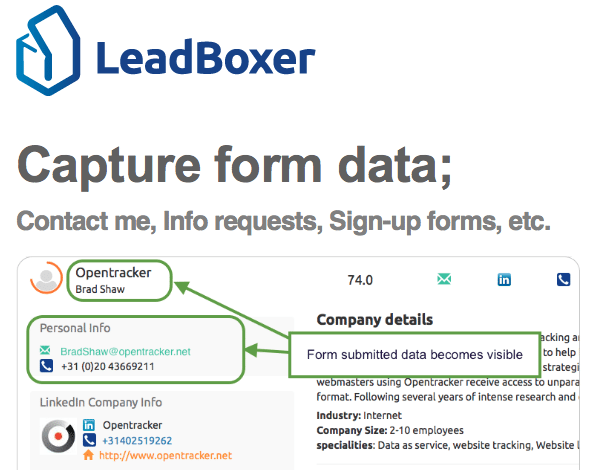Contact me, Info requests, Sign-up forms, etc.
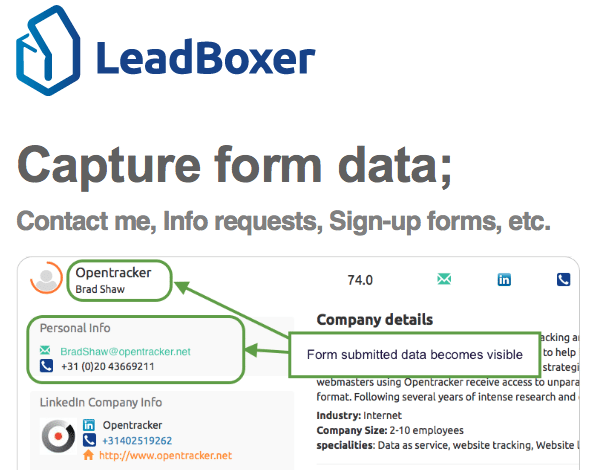
By default, LeadBoxer collects info about what companies are visiting your site, and what they are looking at.
This is a baseline.
Increase the amount of information and create fuller lead profiles
By inserting a few lines of code, you can make the information submitted by your forms visible in LeadBoxer.
You can do this with any kind of form whether its a Contact form, Demo request or White paper download. Any information submitted by your visitors can be submitted and used to qualify leads.
Let’s take a (Contact) Form as an example that includes these fields:
- Name
- Email Address
- Telephone No.
- Company
- Address
This is all information which can be used to make communication and lead generation more efficient, as we will show you all activity (pageviews) from this identified visitor from the past (and also all future visits).
Our specialty is to identify the companies who are visiting, and, for example, if multiple people from that company visit, along with the specific product interest. We combine this data with company contact info. The more information, the more complete the picture. We use the data to automatically prioritise the leads for you.
The technical solution is to ‘send’ us this information, when the visitor clicks submit.
The documentation which explains how to do this is located in our knowledge base