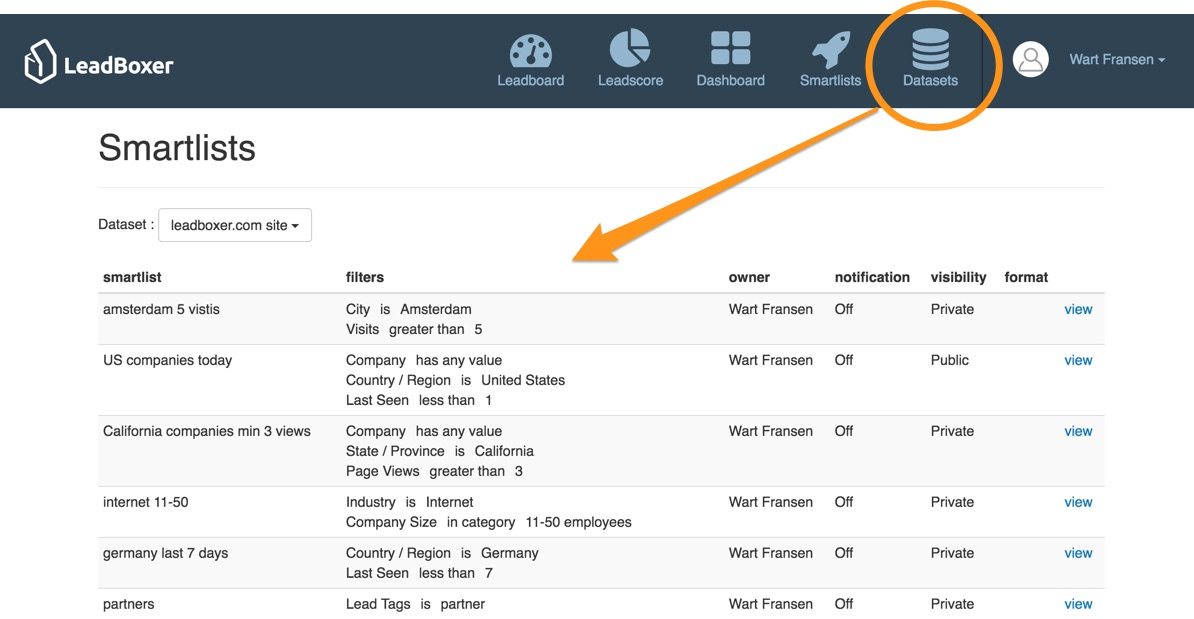Whats New with LeadBoxer?
Smartlist Overview
The biggest change we are introducing this month is the Smartlist Overview page. We created a new page that contains an overview of all the Smartlist & Notification per dataset; allowing you to see all the smart lists in your account.
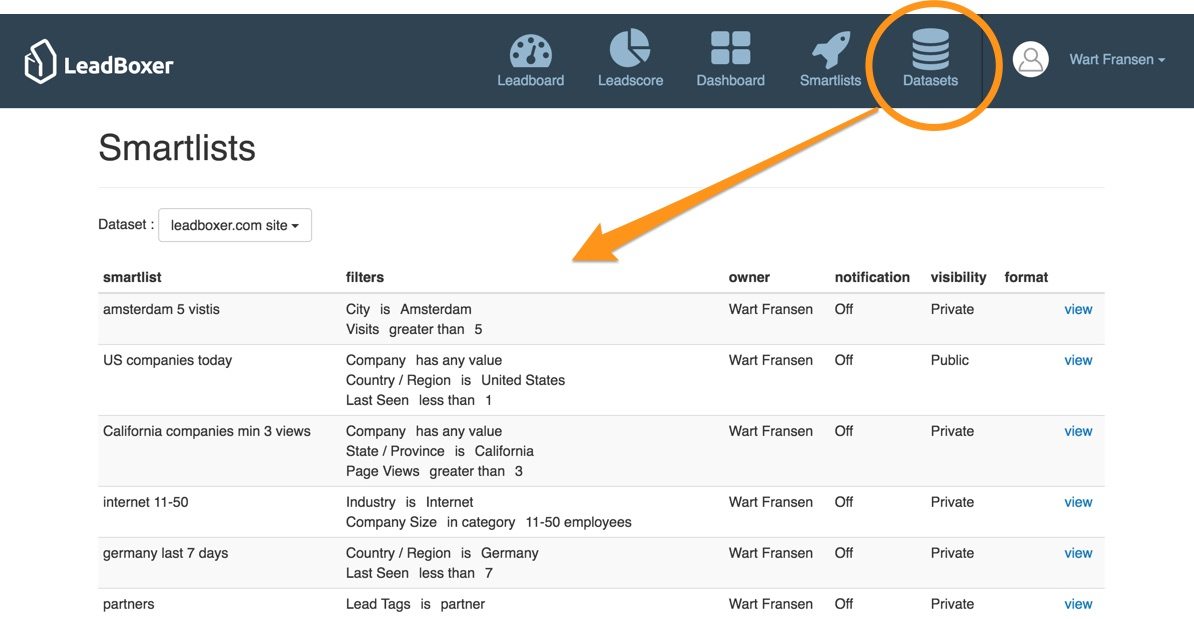
Leadlist Custom Column
You can now set a column on the leadboard with a (sticky) metric of your choice. We are hoping that this new feature will allow users to have better overview of the factors which are important to them.
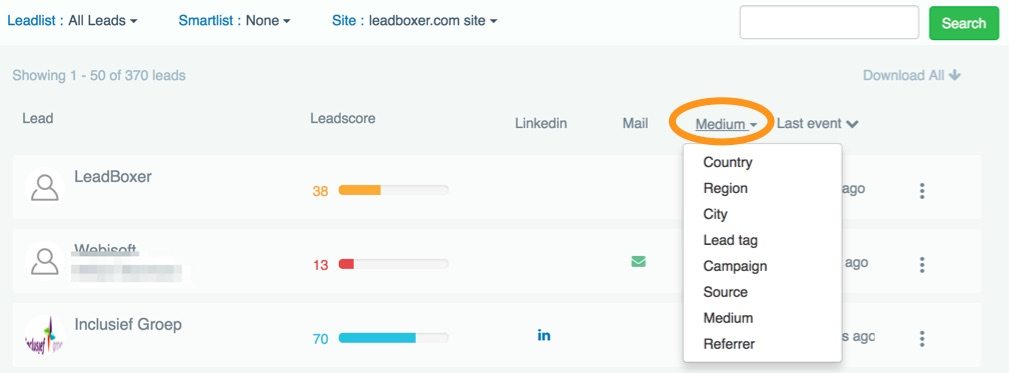
Set Target Job Title/Role
Users can now set target job titles, allowing for more streamlined way of finding individuals through the use of role / title search on LinkedIn
Negative URL filters – Now you can filter out leads that visited certain pages, eg job pages
Search as URL Parameter – You can now link to LeadBoxer with a pre-defined search and dataset by specifying them in the URL.
New Filters: Referrer and Exit Link URL – Quickly find the leads that used a specific url/link to enter or exit your site.
‘Day of week’ for weekly smartlis notification: When setting your smartlist notification to weekly, you can now also select the day it is being send.
Other New Features and Improvements
Here you can see all the other smaller bugfixes and quality-of-life improvements that we did for LeadBoxer in the last month.
- Invoices are now available for admins on the billing page
- Allow for deep link to the individual lead-card in the UI
- We made the payment page only visible for admins
- We have added search keywords to lead details
- You can now set a date/period on the dashboard
- Hide datasets icon from top navigation bar for non-admins
- Added total session duration to lead card properties
- Renamed property filters to just Filters and added link to filter documentation
- Made the Company filter also check column ‘company’
- Added new API ‘/api/management/add_lead_tags’ for adding tags to leads instead of replacing them
- Selecting a smart list will now show and expand the filters used
Thank you for sticking until the end of yet another LeadBoxer update.