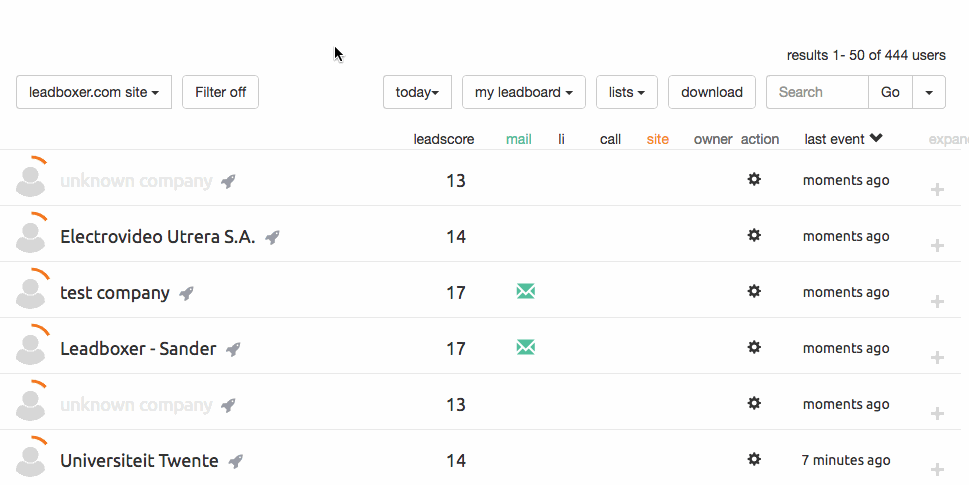Unidentified Companies Filter
We’re pleased to announce the release of some much-requested new features and improvements.
A button that filters out all the unidentified companies, giving a cleaner, more useful leadboard. Especially useful when sorted by ‘last event’.
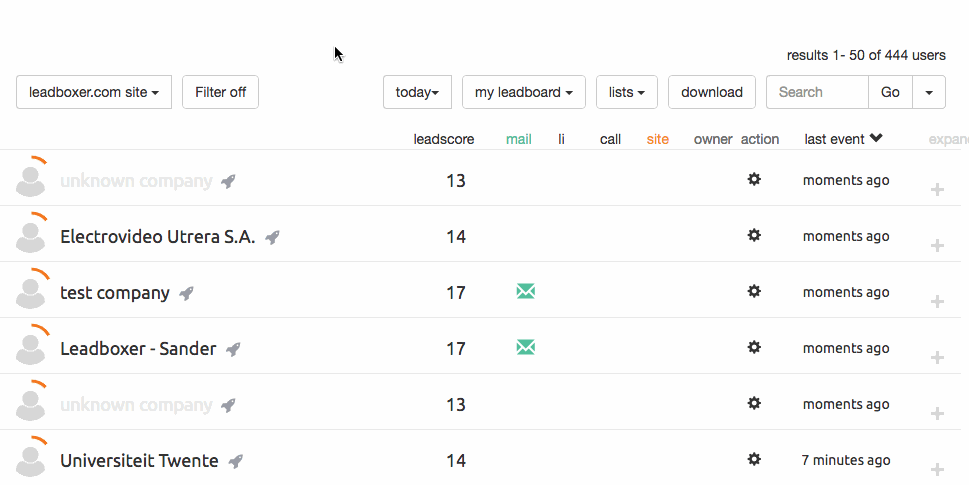
Download improvements
We also released the first step of a major overhaul of the Download functionality to streamline it into a more useful document. The goal is to eliminate noise.
This week:
- many irrelevant columns were removed
- column headers were re-named to plain english
- the column ordering was re-designed to be more logical
Auto-exclude tag
This new setting allows you to automatically exclude or hide all leads that have a specific tag
How to use: if you want to exclude leads that have visited specific pages on your website, accomplish this by adding a unique tag to these leads with a small javascript snippet.
see full instructions on how to auto exclude unqualified leads
Bug fixes
- Fixed a bug where new lists would not show up when created from within the action window,
- Fixed a link to the LinkedIn company page from an expanded lead in the leadboard